How to Force Close the App When the App Freezes
In this article, you will find a step-by-step guide on how to force close the Teesnap App in case the App freezes.
1. To force close an app double-click the home button.
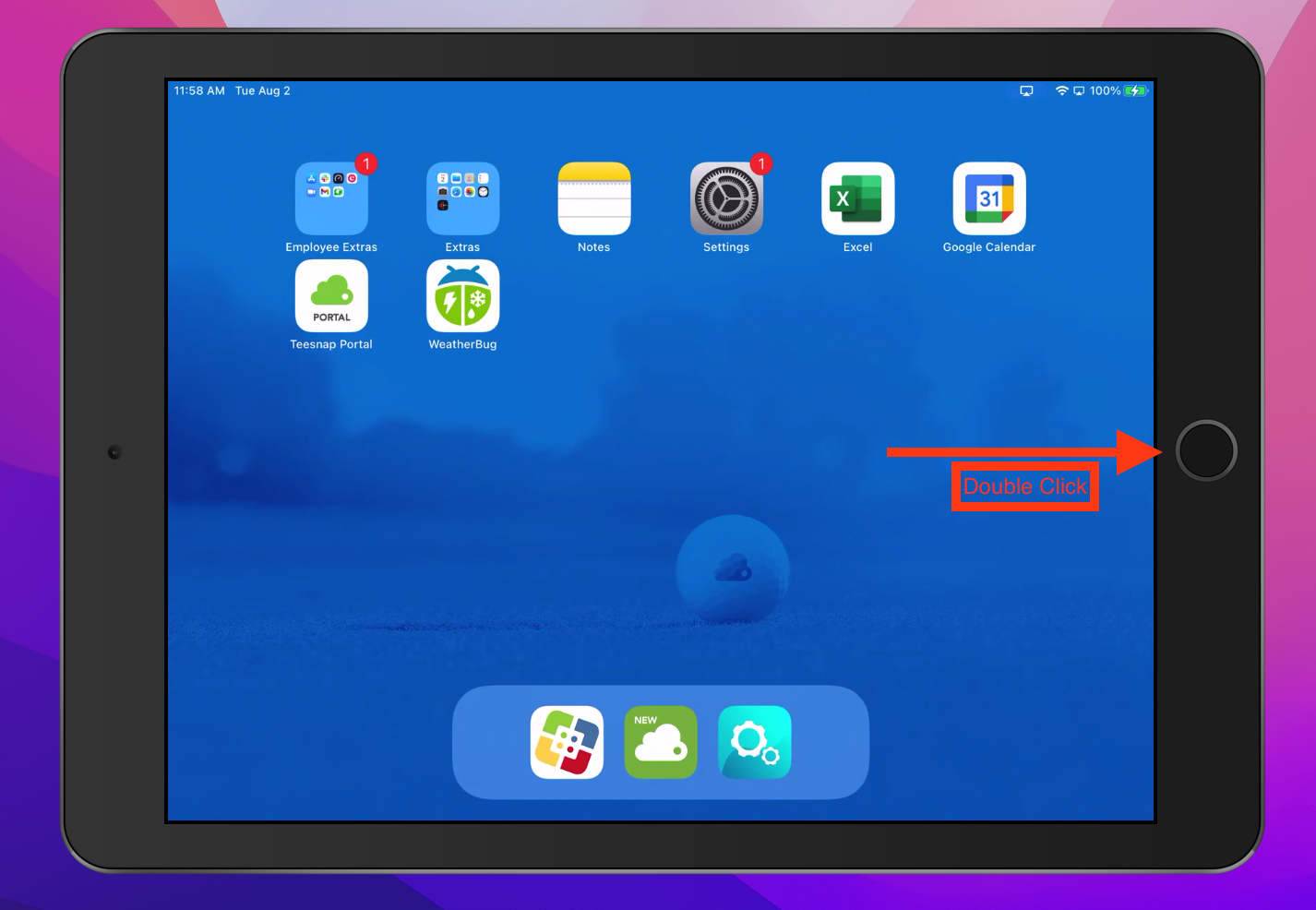
2. To force close that app swipe up on the app. This will force close the app.
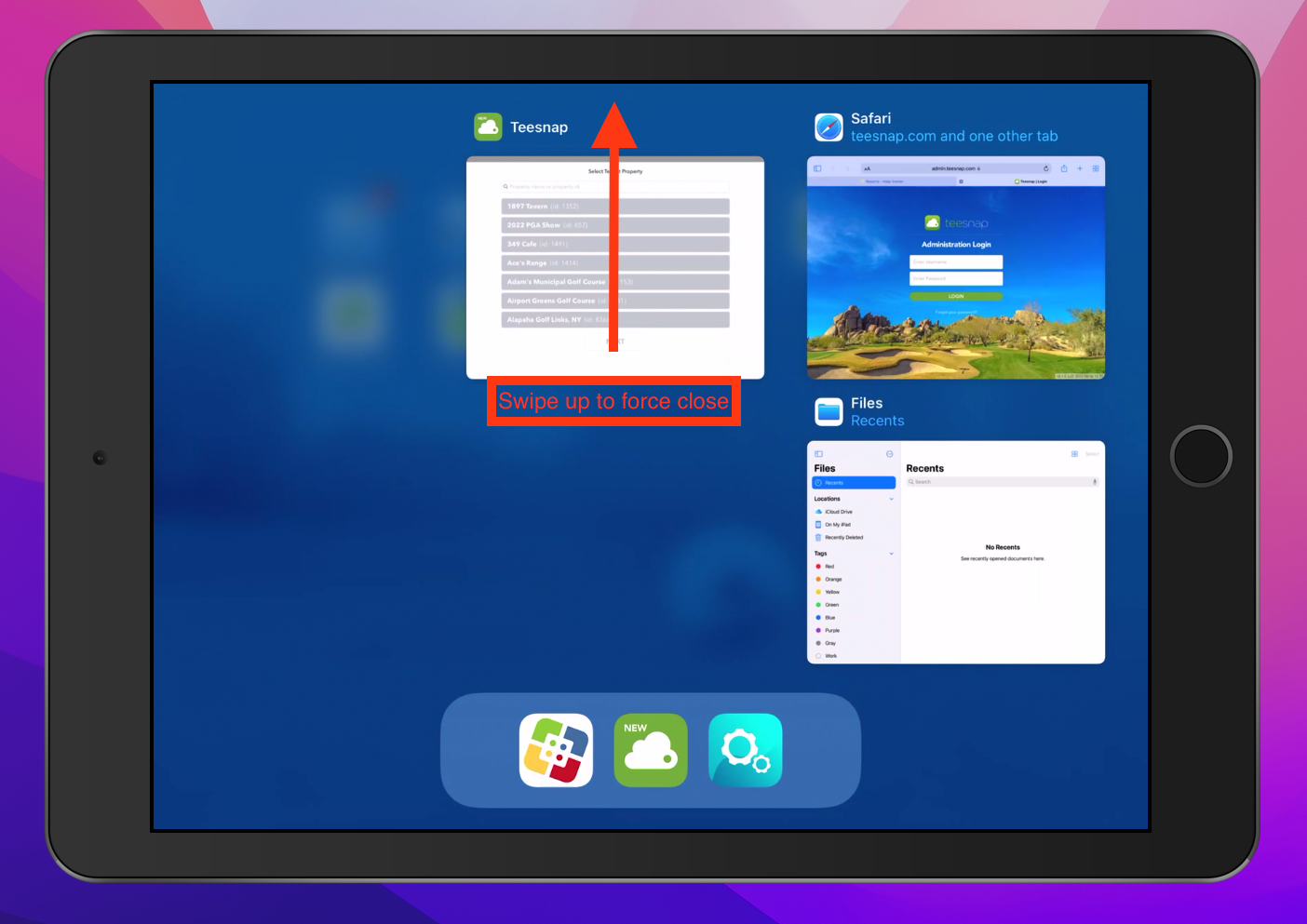
3. You will see the app is no longer open in the open apps screen.
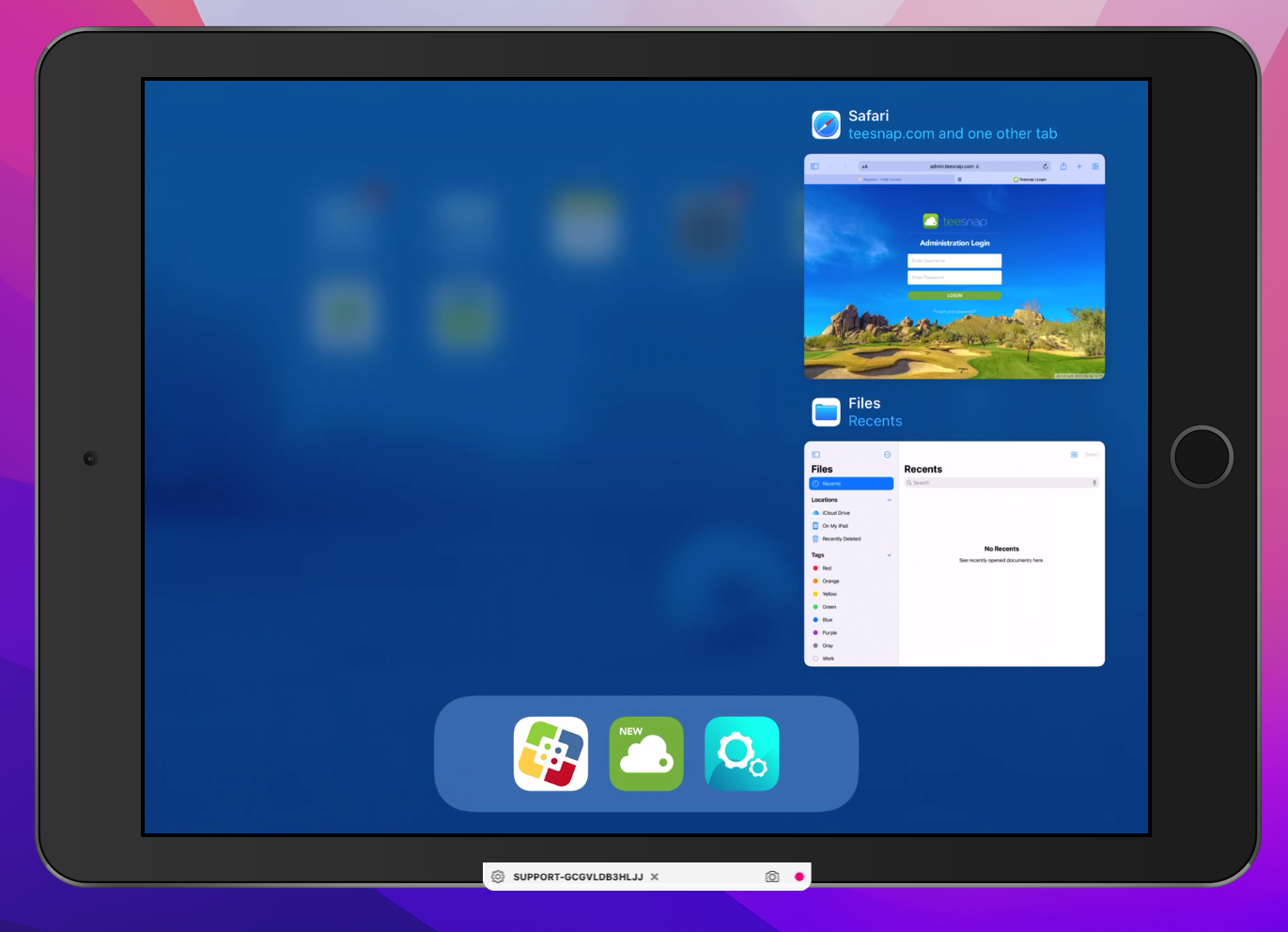
iPad Pro:
On an iPad Pro, swipe up from the bottom edge of the screen and pause in the middle. This will display all open apps. To close an app, simply swipe up on its preview.
If you have any questions, please do not hesitate to reach out to Teesnap Support by emailing us at support@teesnap.com or calling 844-458-1032
.png?width=240&height=55&name=Untitled%20design%20(86).png)