How to Inactivate a Customer Account
There may be situations in which you might wish to flag a customer record as "inactive" in Teesnap. Although there may be many reasons why you might wish to do this, the most common reason would most likely be because there are duplicate or multiple.
1. To flag the customer as inactive first sign into Teesnap on the iPad and go to the Customers section.
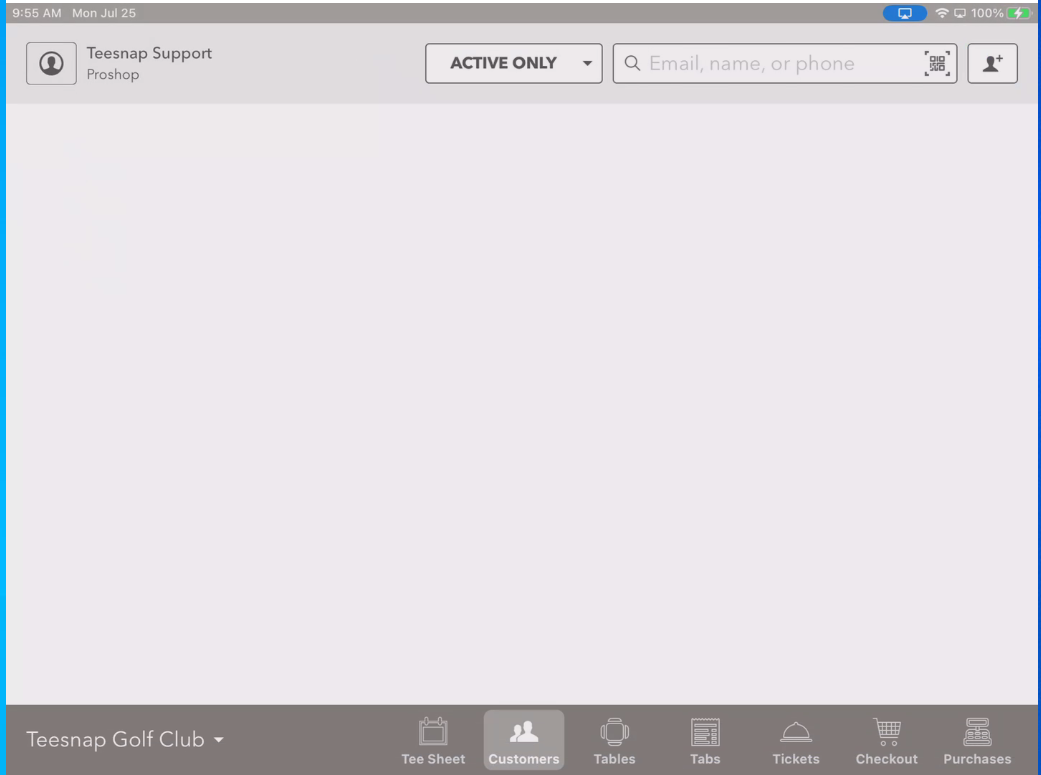
2. Type in search criteria (email, first name, last name, or phone) into the search bar at the top-right. Select the customer you wish to deactivate.
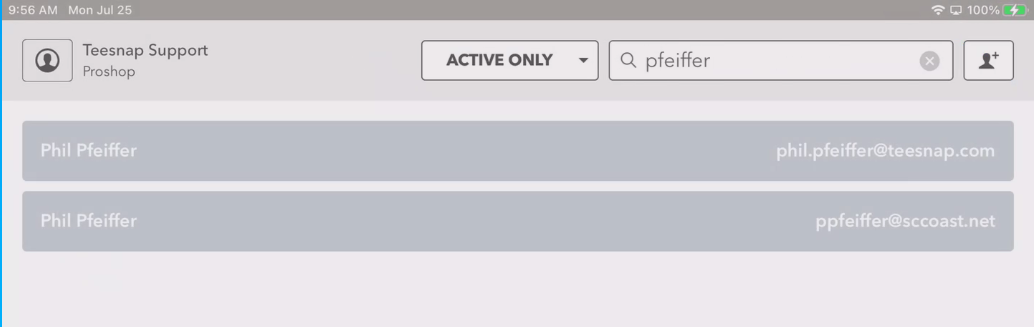
3. This will bring up the main customer window Information tab. Hit the MAKE INACTIVE button to inactivate the customer.
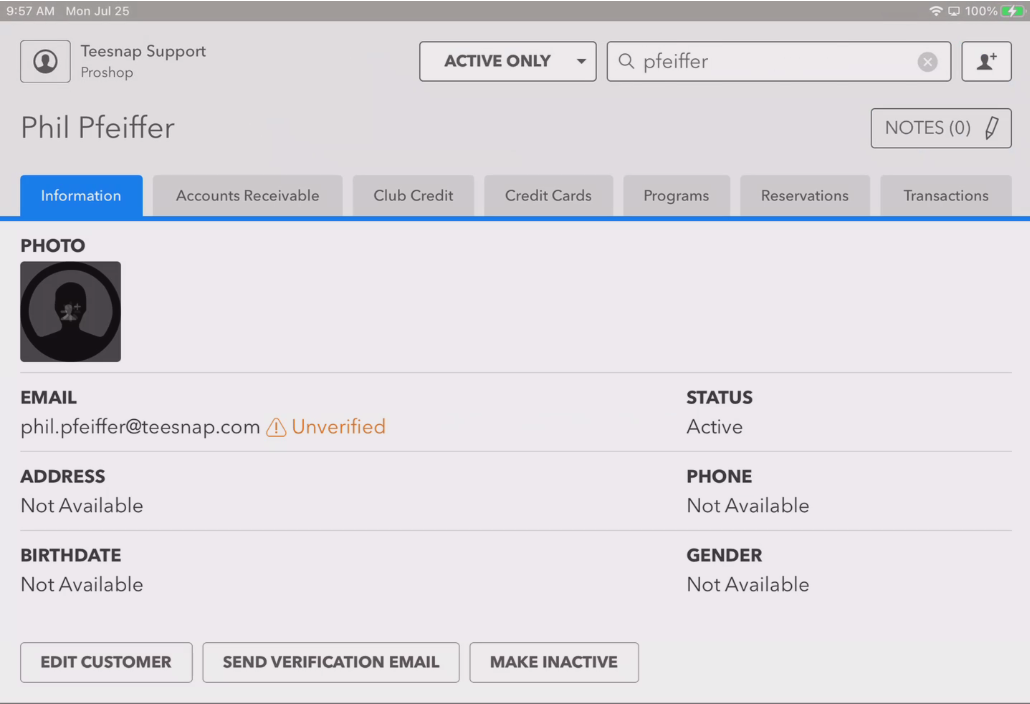
4. If you wish, you can now confirm the customer has been inactivated. To do this, choose the INACTIVE ONLY filter next to the search bar. Type in the search criteria a second time and note that the customer appears with the INACTIVE ONLY option selected.
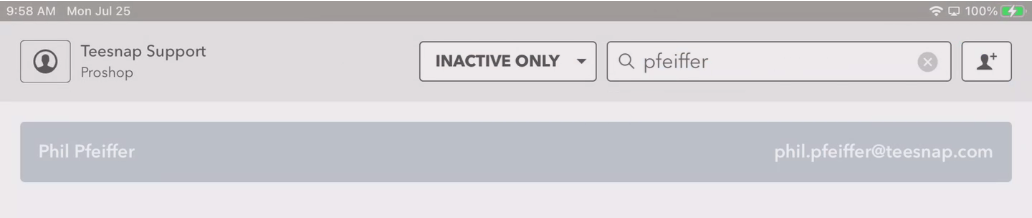
If you have any questions, please do not hesitate to reach out to Teesnap Support by emailing us at support@teesnap.com or calling 844-458-1032.
.png?width=240&height=55&name=Untitled%20design%20(86).png)