How to make Products inactive
This article will show you how to flag a product as "Inactive" in Inventory
1. Go to the Admin Portal and select Inventory and then Products
2. From the Products screen use the Search Bar to find the product you would like to flag as inactive. Once found select the Pencil Icon on the right side.
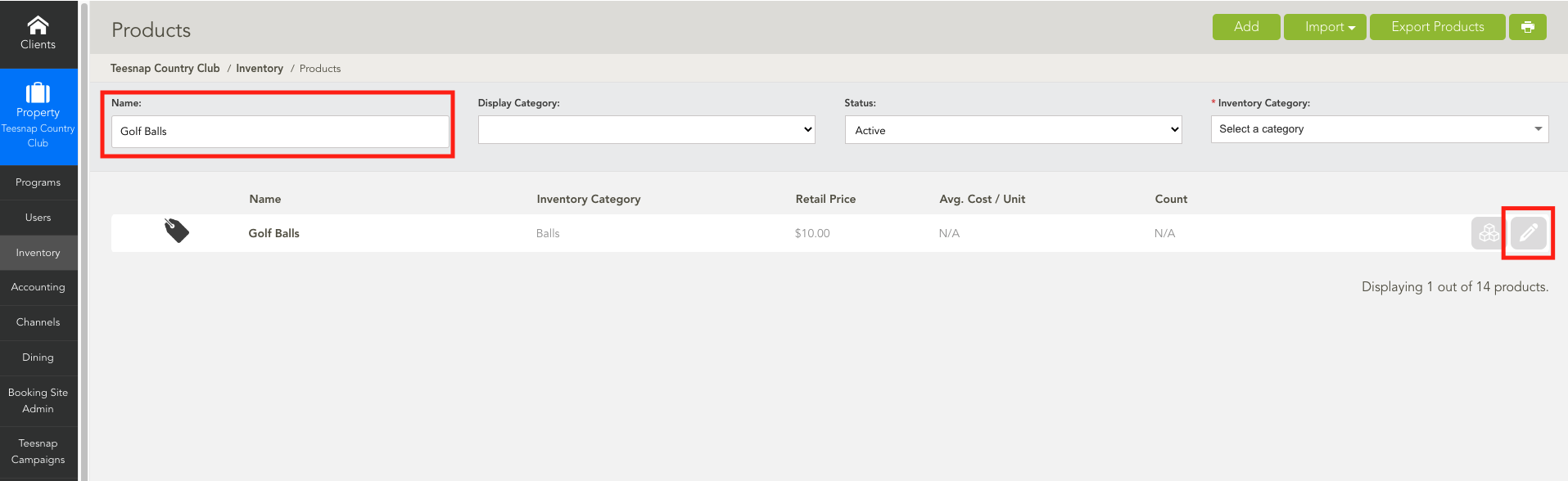
3. From the Edit Product screen under Status select Inactive and click Save. Inactivating a product will remove it from the checkout screen of the iPad as well.
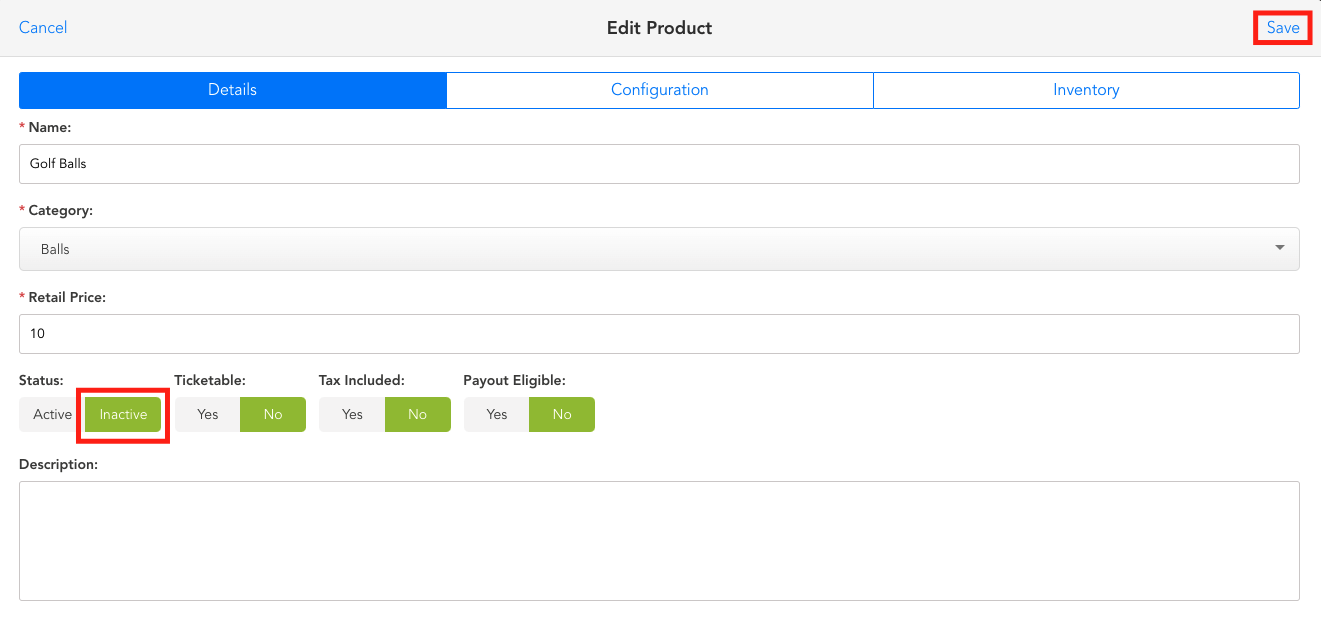
4. To find a list of your inactive products, use the drop-down under Status and select Inactive.
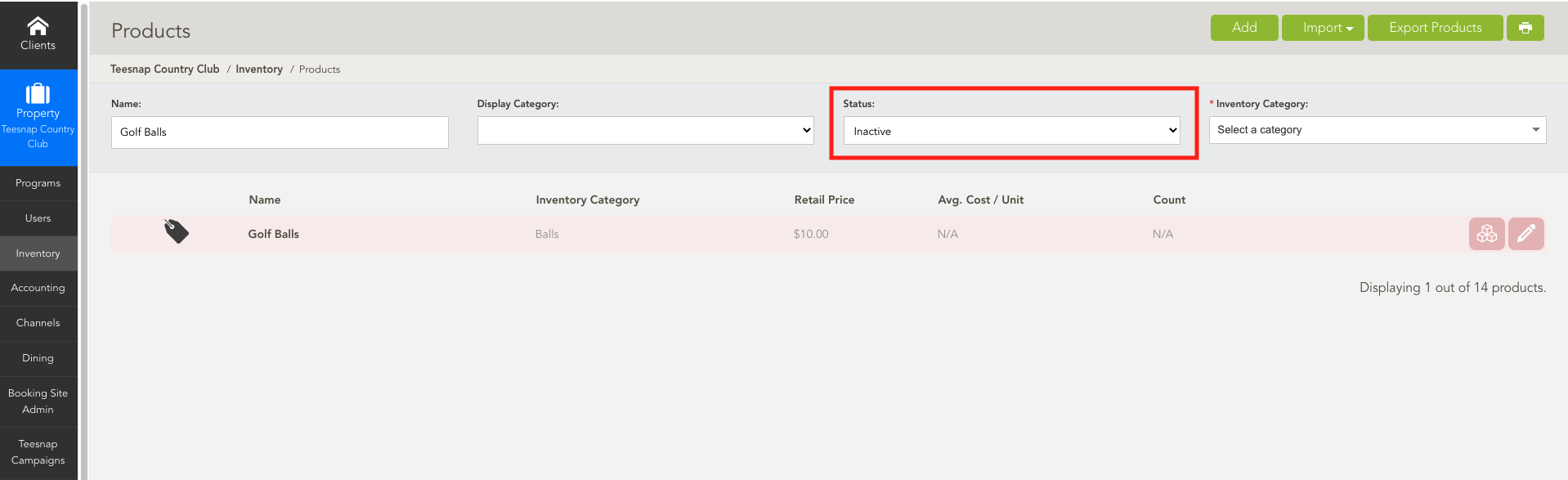
If you have any questions, please do not hesitate to reach out to Teesnap Support by emailing us at support@teesnap.com or calling 844-458-1032
.png?width=240&height=55&name=Untitled%20design%20(86).png)