How to make a Customer Inactive
This article will explain how to make a customer inactive.
1. Select customers at the bottom of the page.
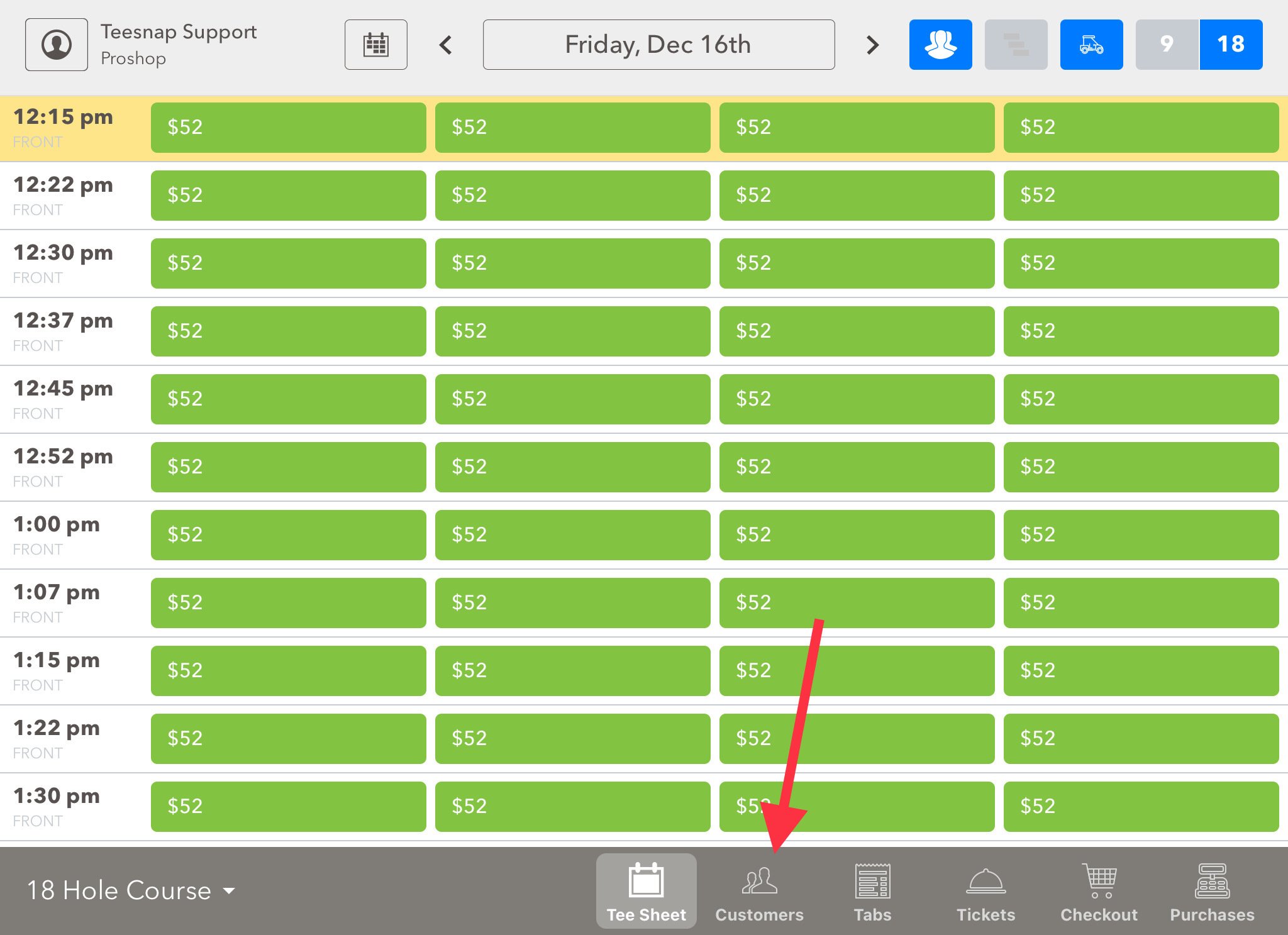
2. Search for your customer in the search bar at the top of the page. Then in the bottom portion of the customer dashboard tap make inactive.
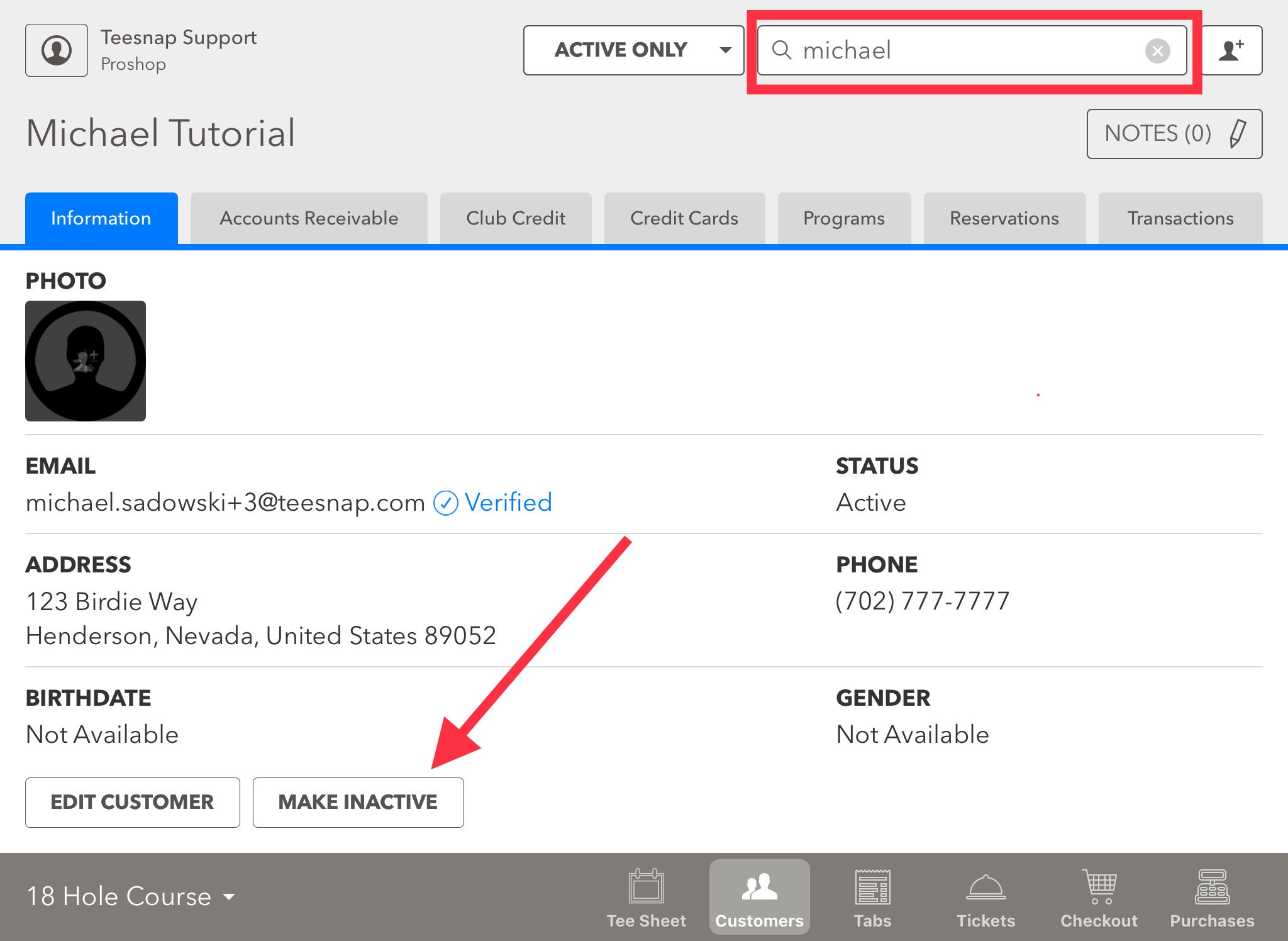
3. The red arrow indicates this customer is currently inactive.
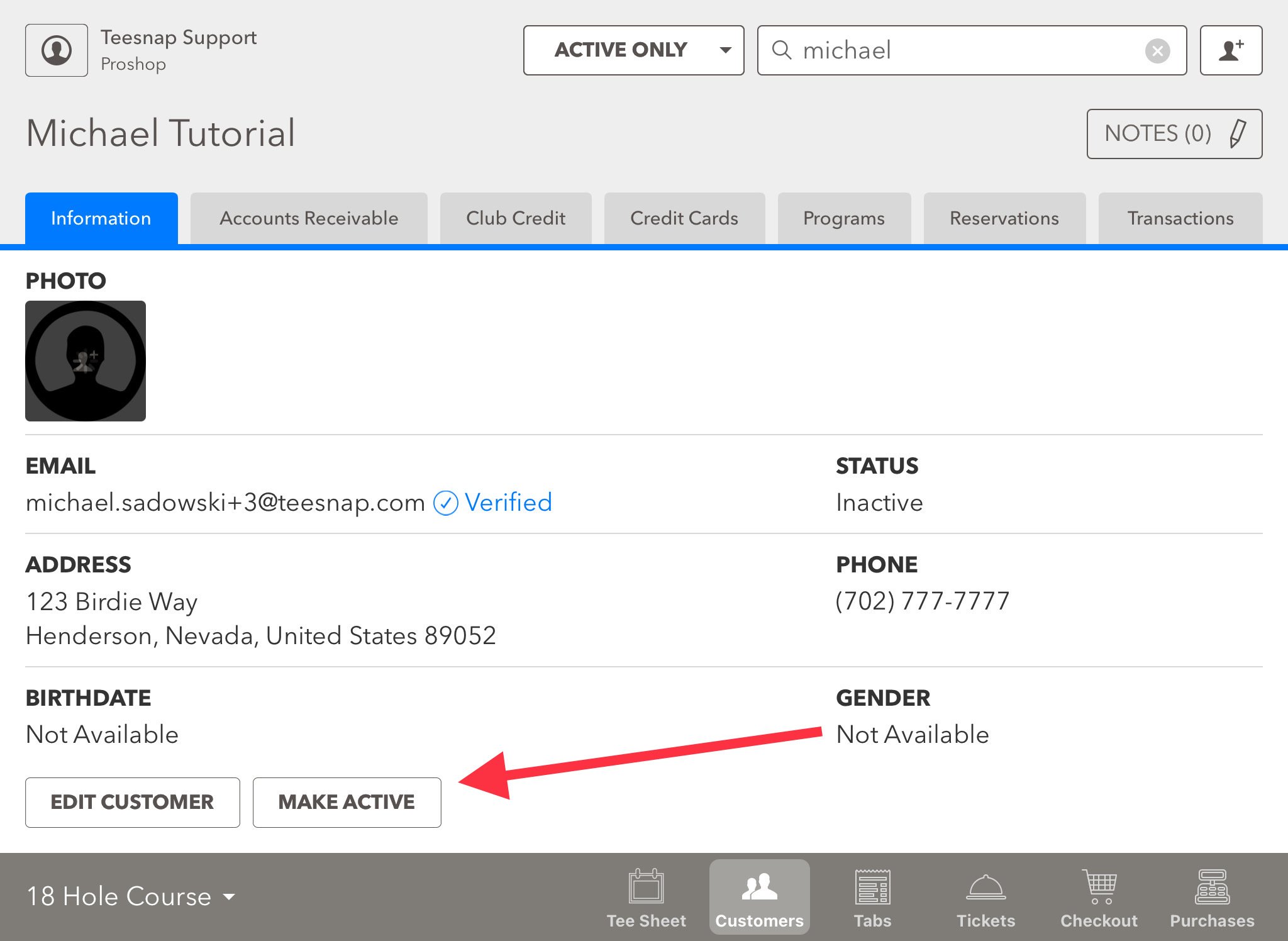
If you have any questions, please do not hesitate to reach out to Teesnap Support by emailing us at support@teesnap.com or calling 844-458-1032.
.png?width=240&height=55&name=Untitled%20design%20(86).png)