How to make a Modifier Group "Single Select"
In this article, we will show you how to make a modifier group where you can only select one modifier from the list. A typical example of a use case would be a meat temperature modifier, where the system should limit the user to one choice only.
1. From the Admin Portal, select Inventory and then Modifier Groups.
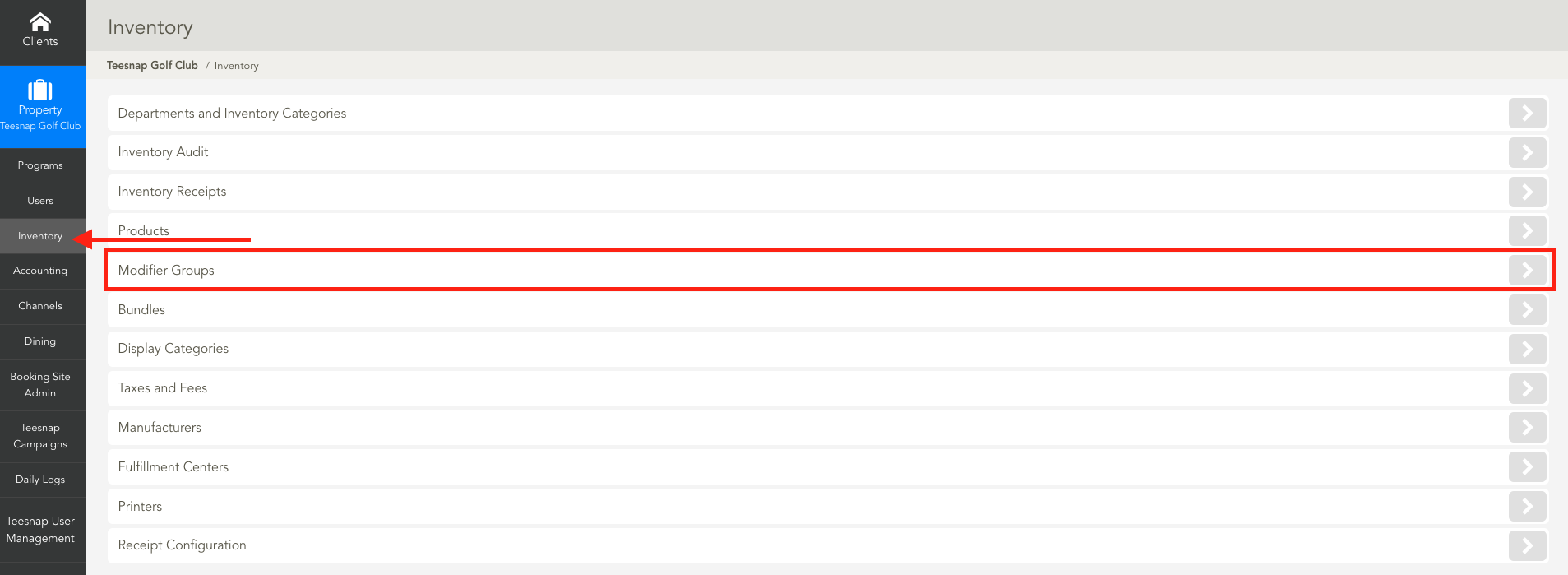
2. Select the Pencil Icon for the Modifier Group you want to edit.
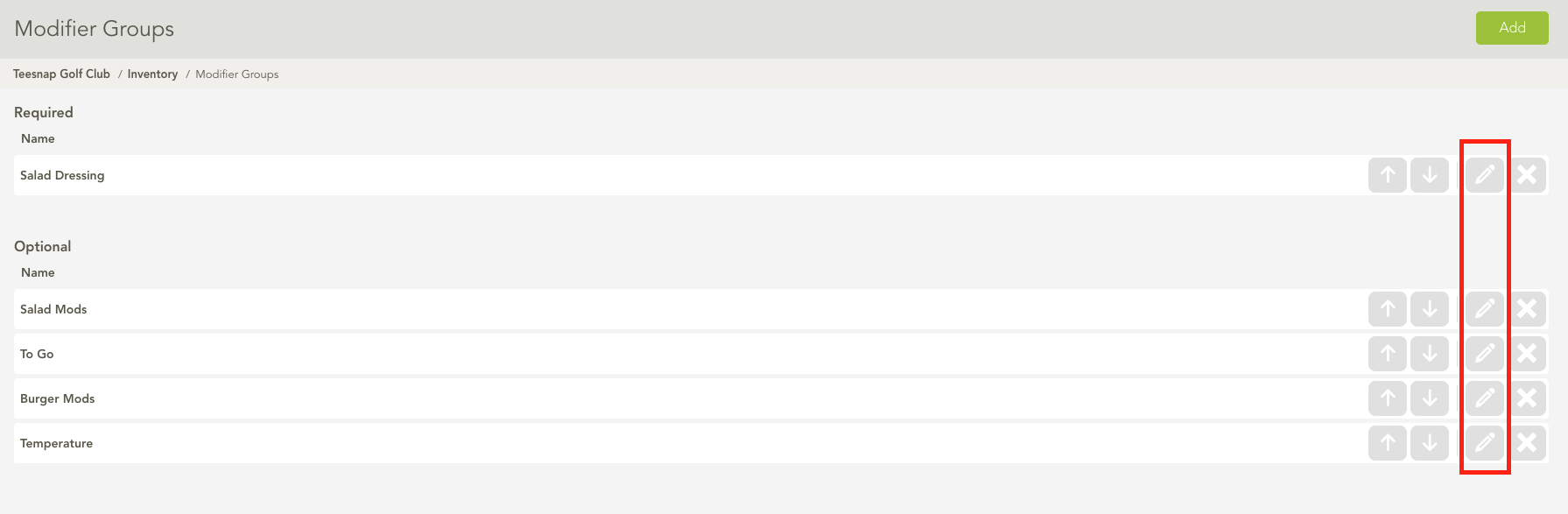
3. Toggle on Single Select from the Details Tab and click Save.
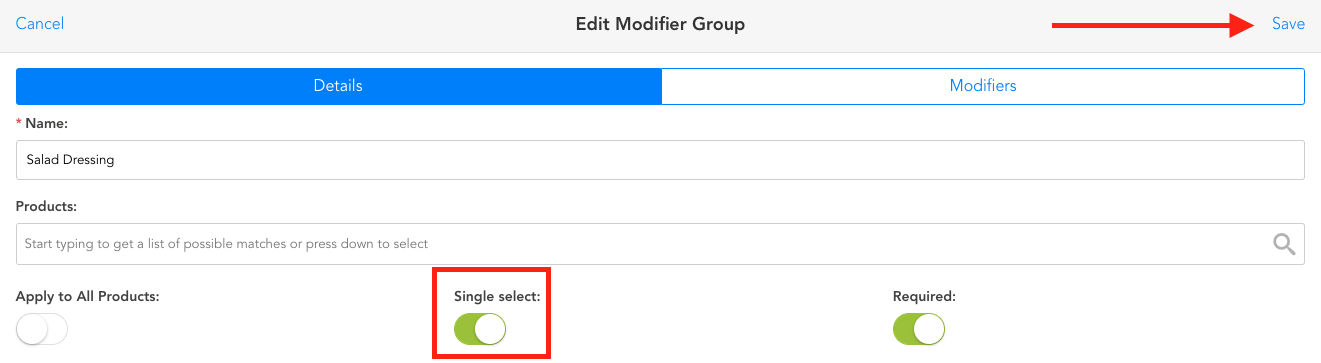
If you have any questions, please do not hesitate to reach out to Teesnap Support by emailing us at support@teesnap.com or calling 844-458-1032
.png?width=240&height=55&name=Untitled%20design%20(86).png)