How-To Make a Segment of Tee Times 9 OR 18 Holes Only
Do you need to have times of the day that your course is ONLY 9 or ONLY 18 holes? Please follow the 3 easy steps below to achieve this goal!
- In this screenshot, please observe the Rack Rates. Fri - Sun shows $19/$32. However, before 1 PM, I don't allow 9-Hole Tee times. Please observe the Fri - Sun Before 1 Rack Rate. The "-" indicates there is no 9-Hole pricing. This Rack Rate will yield 18-Hole only bookings where it is applied in the Tee Sheet construction.
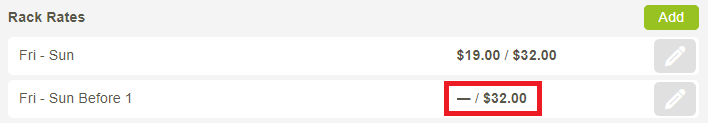
- Clicking on the pencil next to the Fri - Sun Before 1 Rack Rate takes me to the Edit Rack Rate screen. Please observe how this is constructed. There is no 9-Hole pricing but there is 18-Hole pricing. This screenshot is here purely to give a visual reference to how step 1 is achieved.
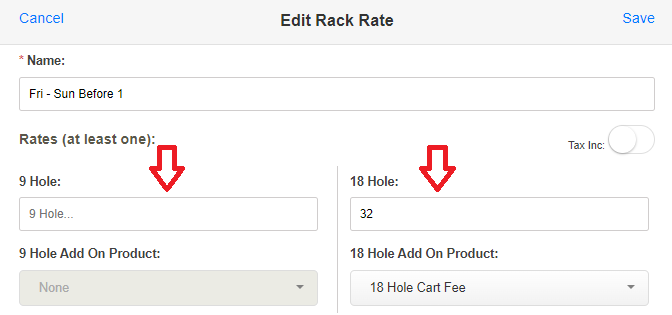
- Finally, I need to add the Fri - Sun Before 1 to the Tee Sheet to accommodate the time block(s) where I need my pricing to be $32 and 18-Hole Only. Please observe the 7:30 AM - 1 PM time block. Notice the -/$32.00 rate applied to that time block. This time block is now 18-Hole Only.
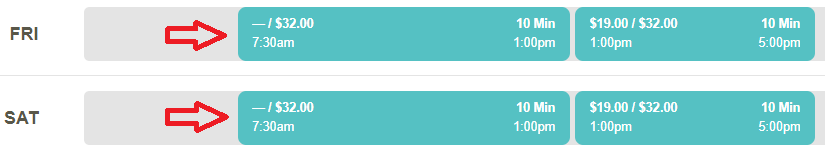
.png?width=240&height=55&name=Untitled%20design%20(86).png)