How to Make Online Tee Times Pre-Pay Required
This article will explain how to make tee times pre-pay required.
1. In the admin portal select channels on the left-hand side of the screen.
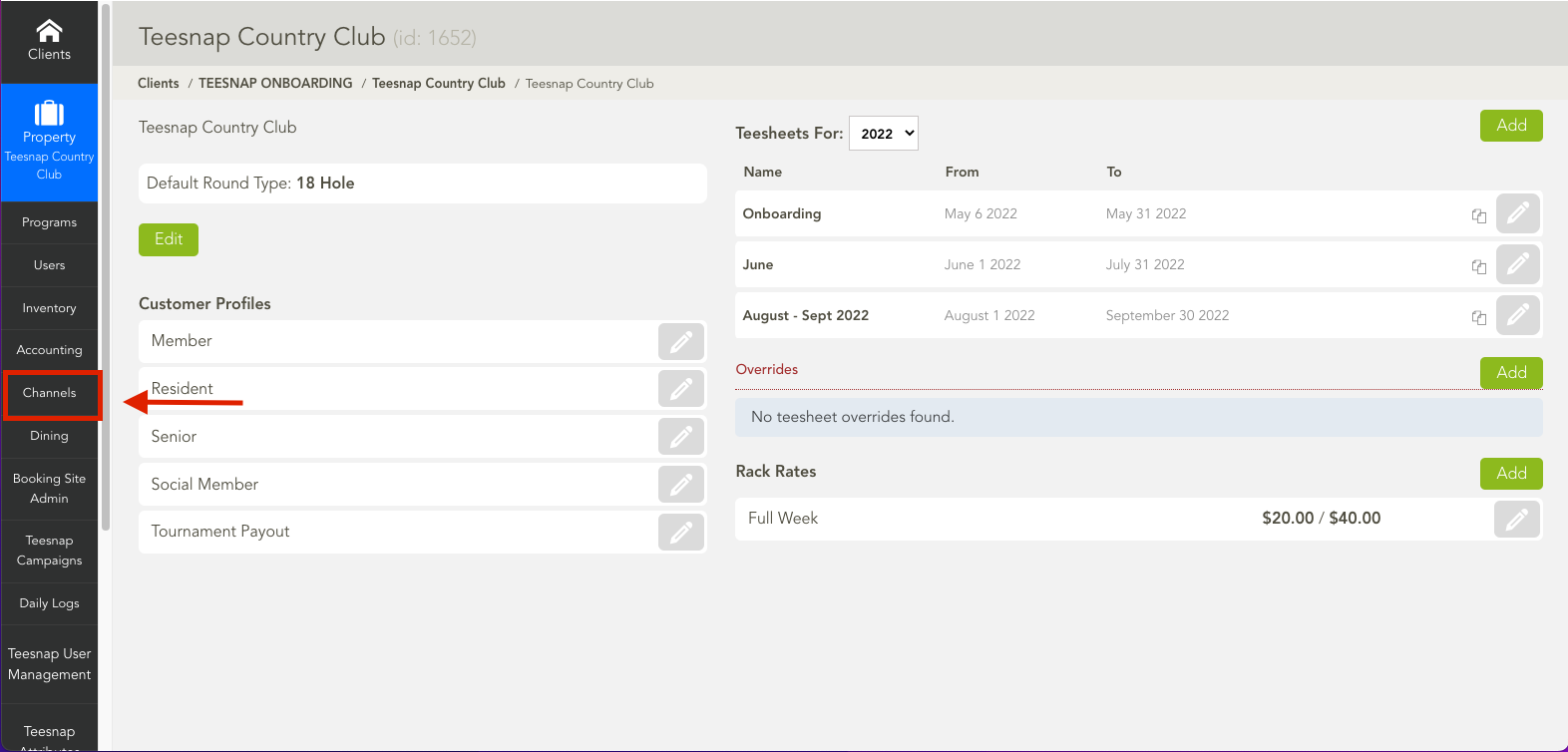
2. Be sure you're on the "Online" tab to edit the tee times.
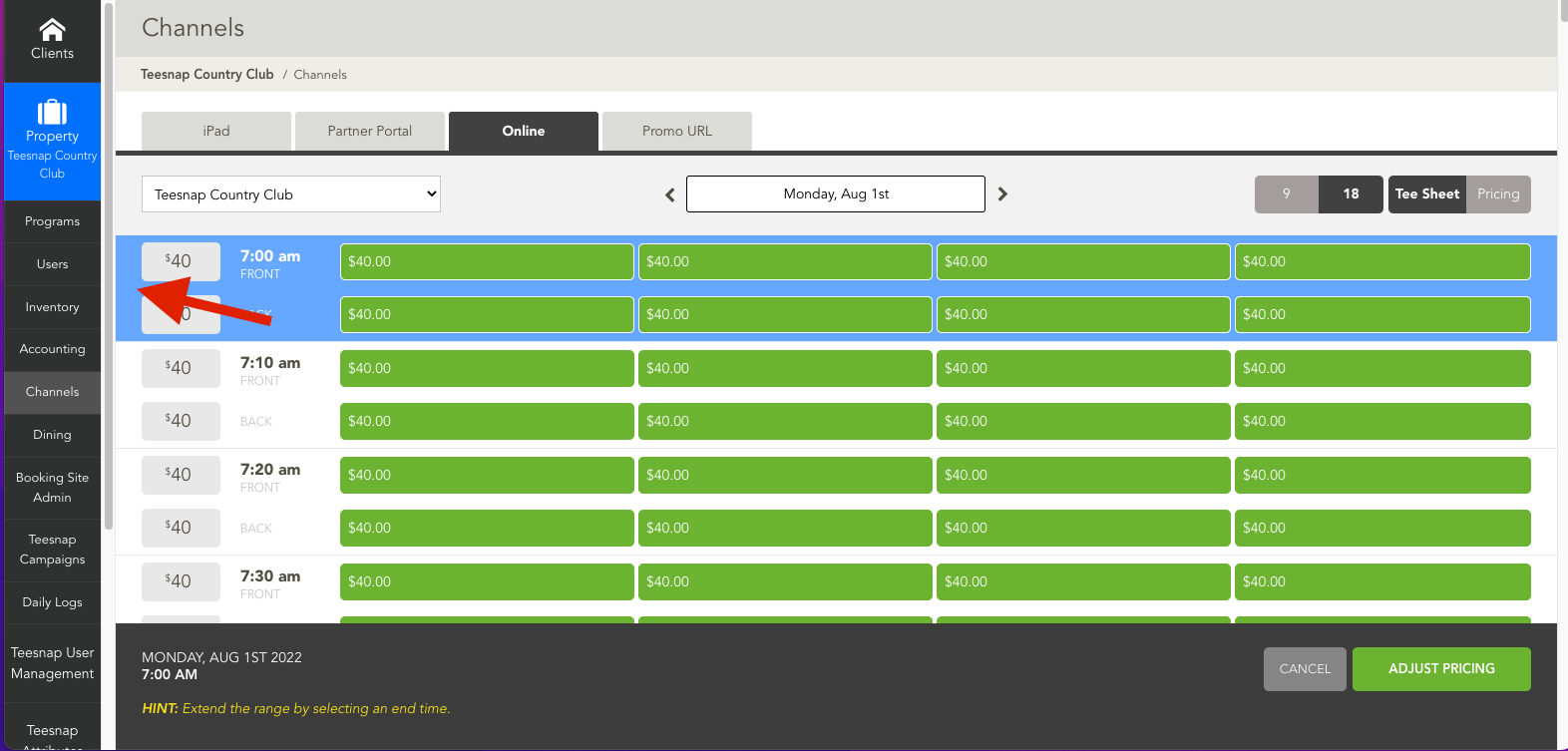
3. On the left side of the screen click on the tee times you want to edit, in our case we highlighted the rest of the tee times for the day. The highlighted tee times will turn blue, click EDIT in the lower right-hand corner to adjust the pricing details.
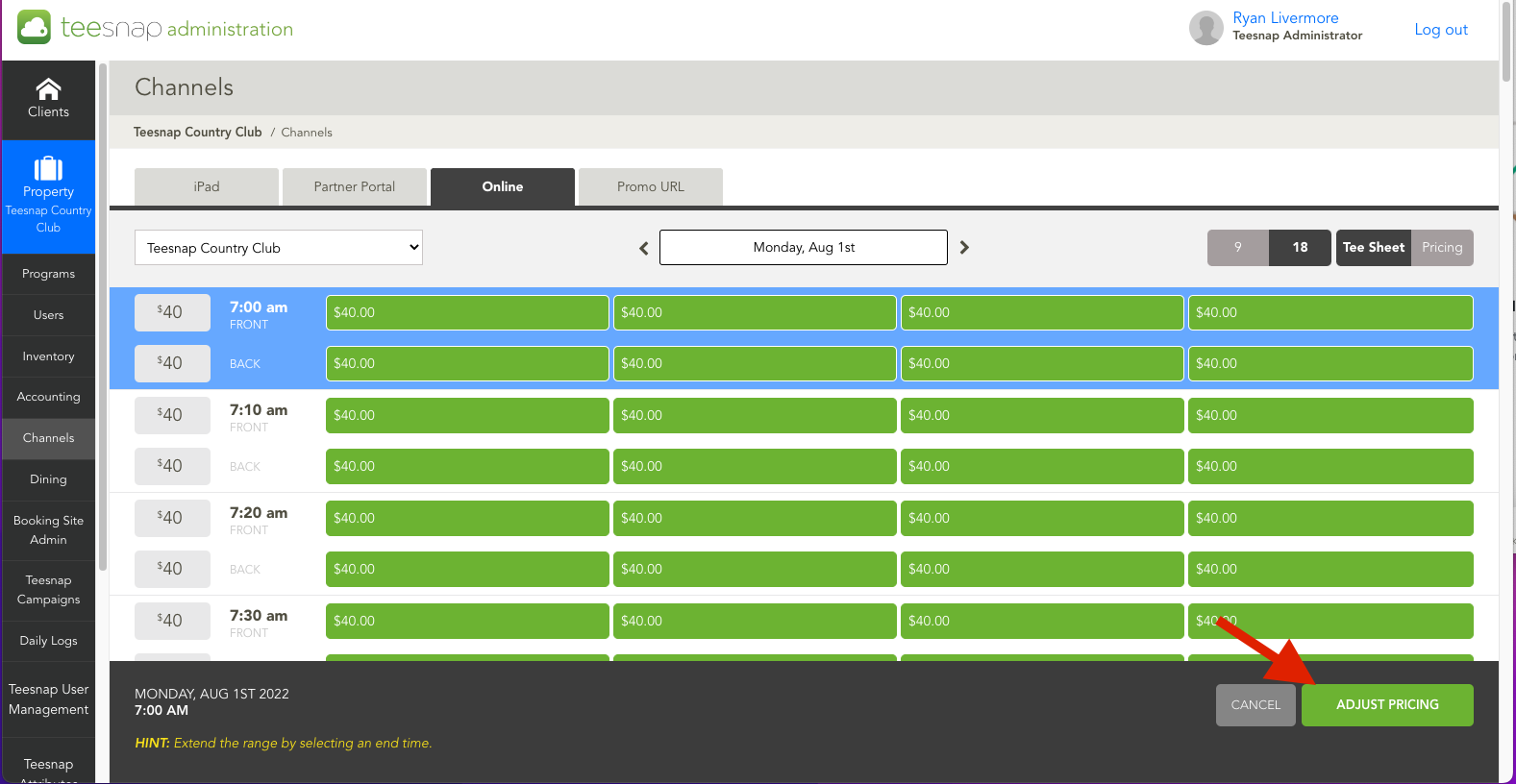
4. Toggled ON Pre-pay required, then click PUBLISH in the lower right-hand corner to finalize your changes.
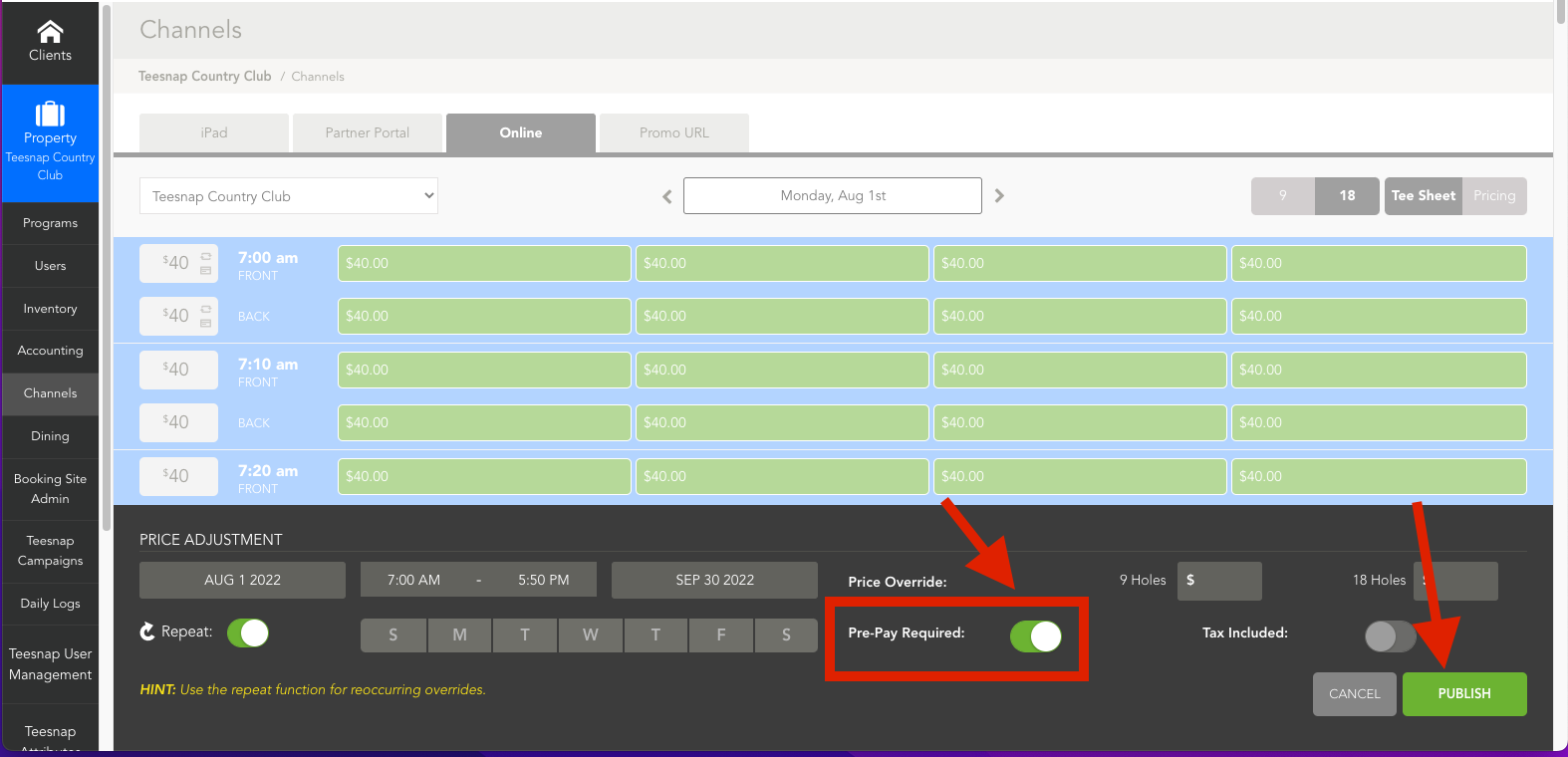
If you have any questions, please do not hesitate to reach out to Teesnap Support by emailing us at support@teesnap.com or calling 844-458-1032.
.png?width=240&height=55&name=Untitled%20design%20(86).png)