How to Move a Tee Time from the Tee Sheet-Drag/Drop
In this article, you will find a step-by-step guide on how to move a tee time by drag and drop.
1. To change a tee time by drag and drop, first locate the time you would like to move.
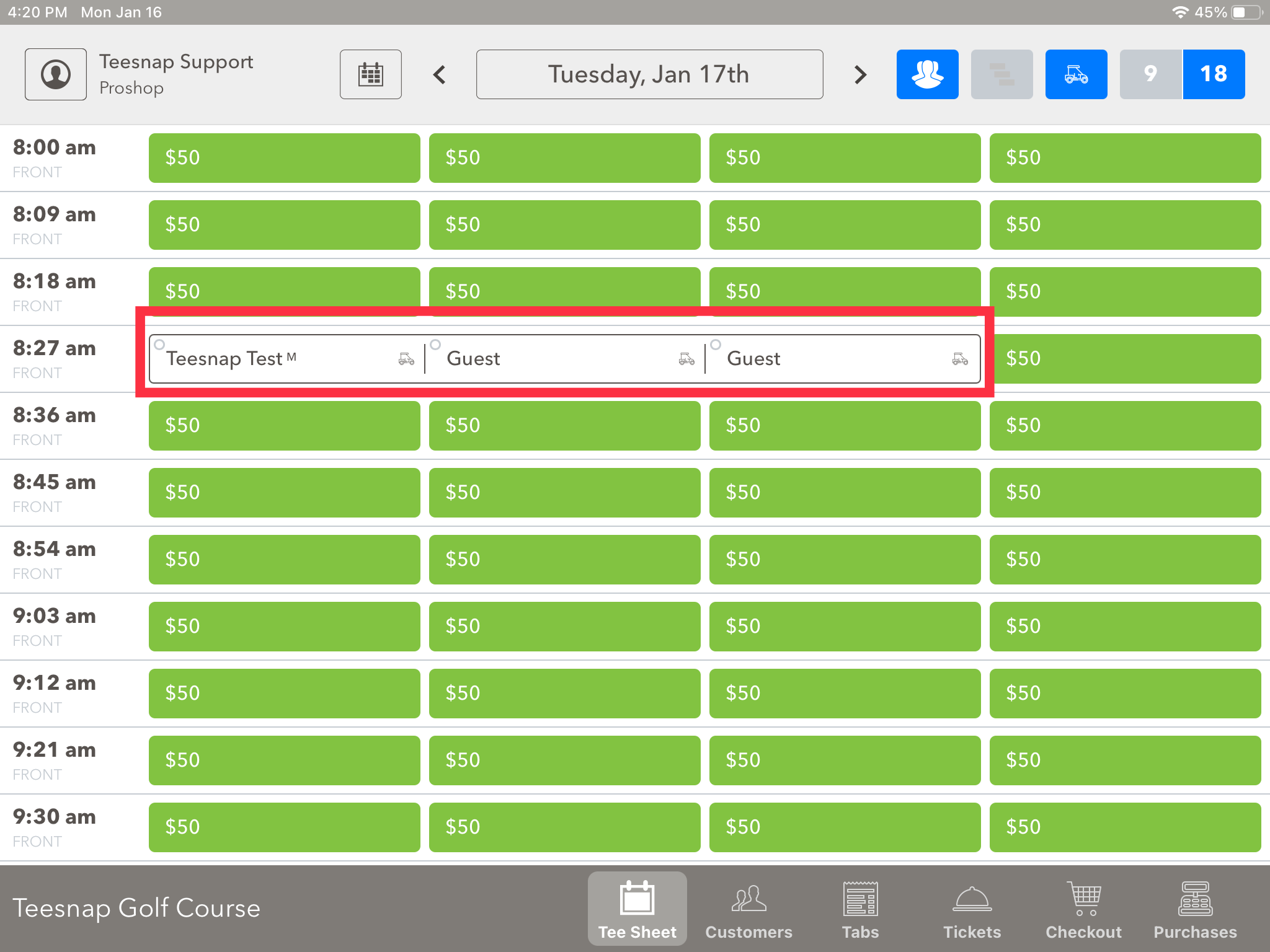
2. In this example we want to move the tee time from 8:27 am to 9:03 am. Hold down on the name for a second or two until it starts to float, and drag the name to the desired time slot. If this group was booked together it will move the entire group.
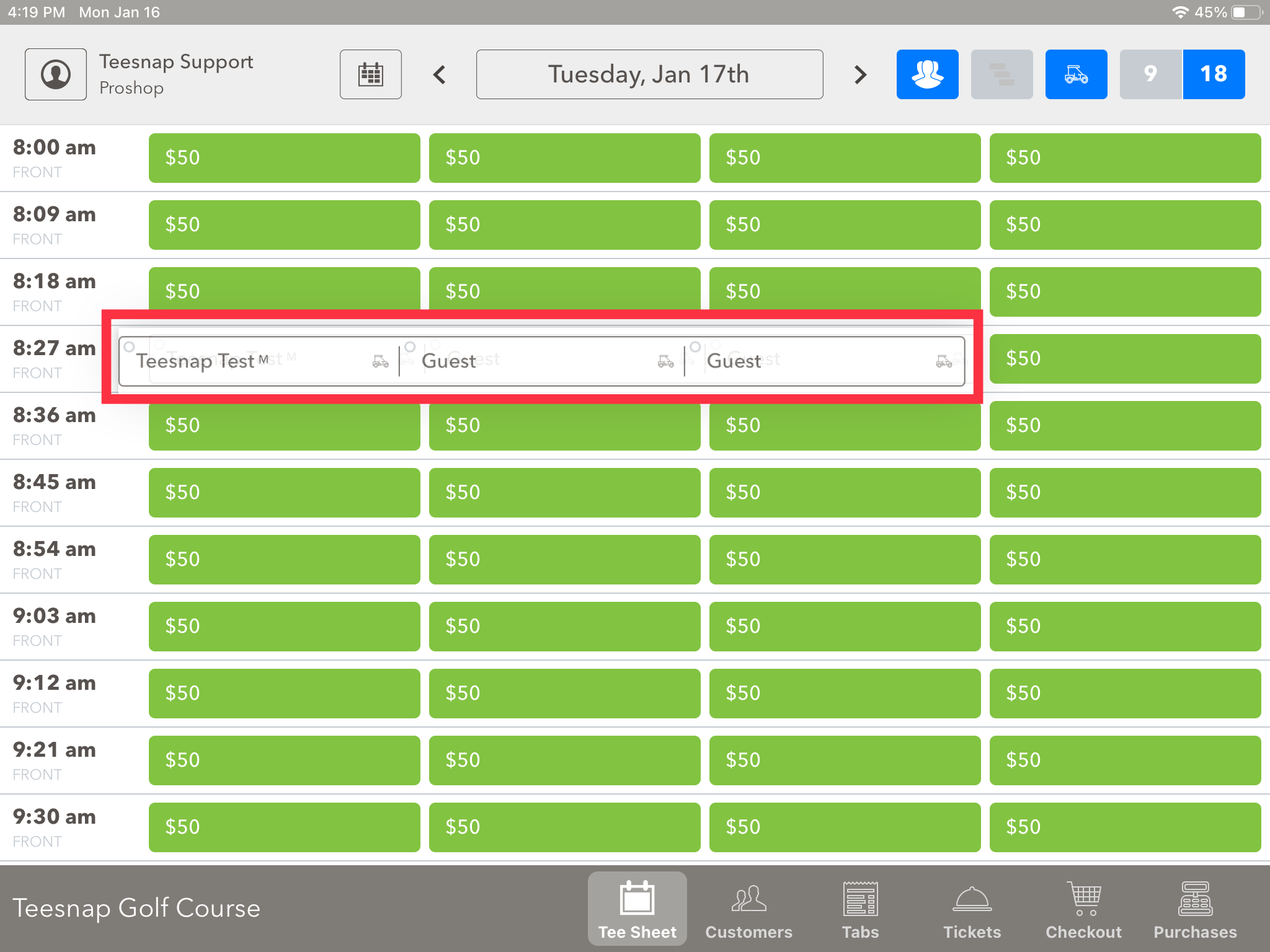
3. If you are sure you would like to move the group, click yes.
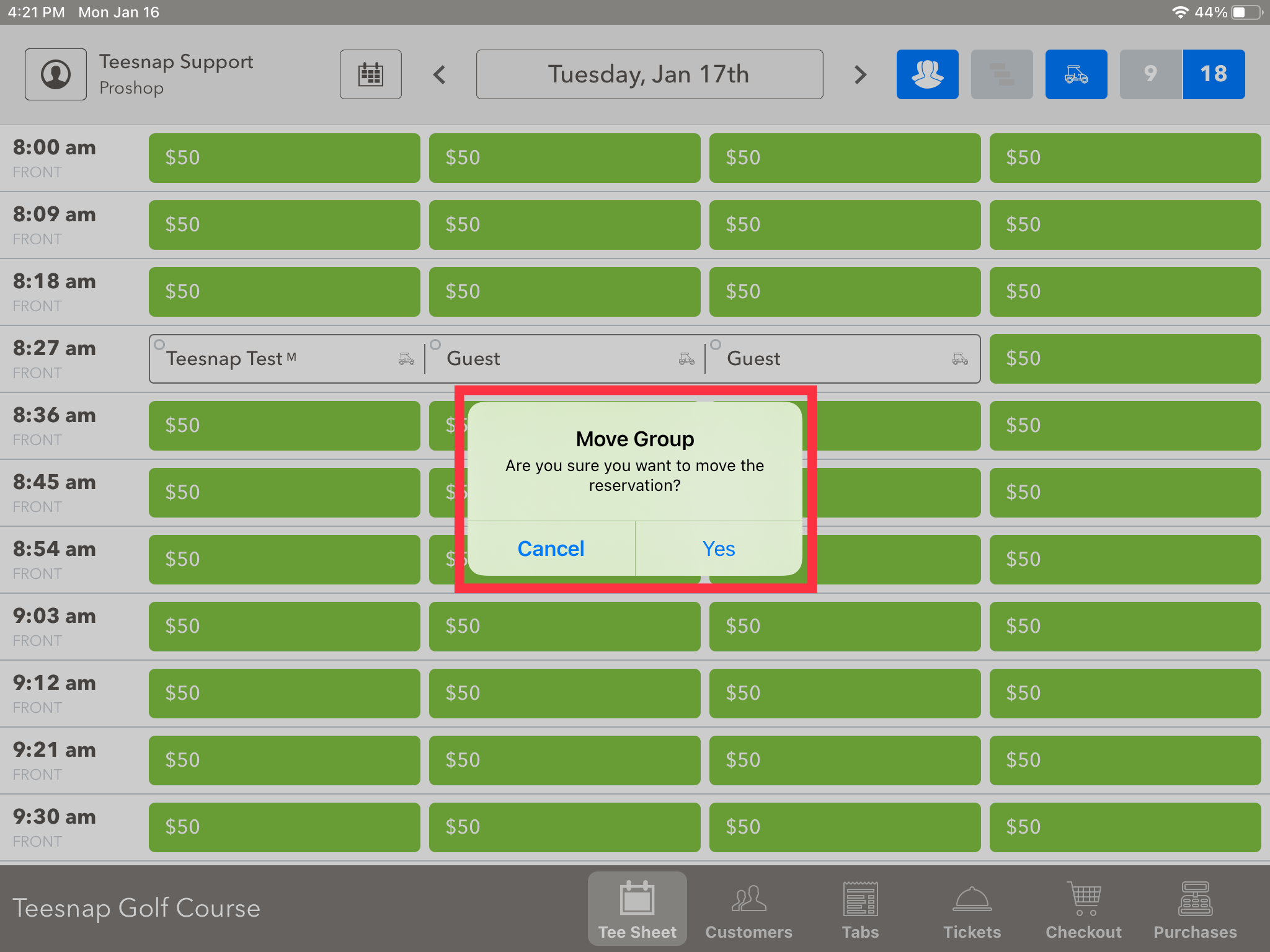
4. We can see the tee time has now been moved to 9:03 am.
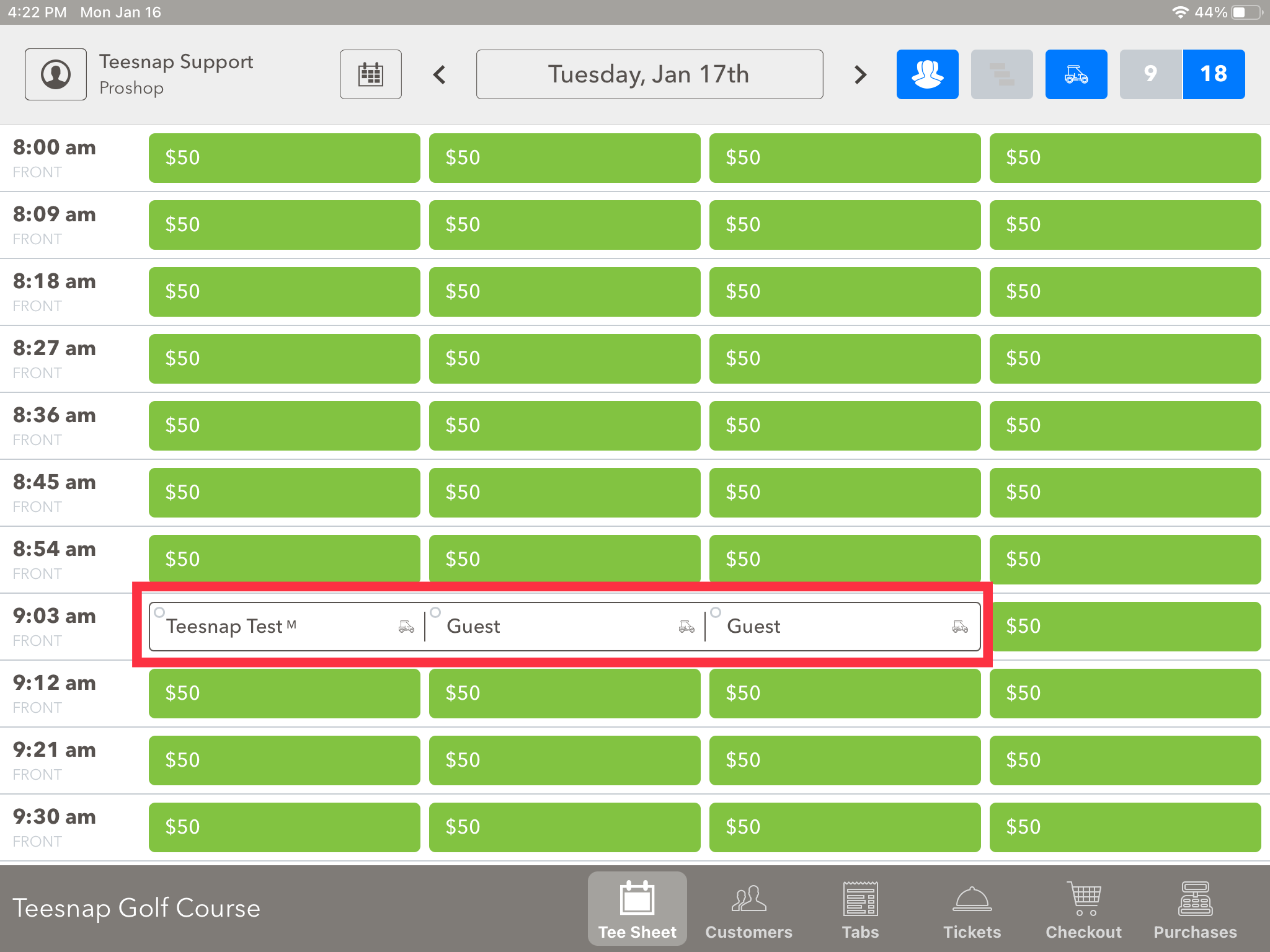
If you have any questions, please do not hesitate to reach out to Teesnap Support by emailing us at support@teesnap.com or calling 844-458-1032
.png?width=240&height=55&name=Untitled%20design%20(86).png)