How to Perform a Cash Tip-Out
This article will show you how to perform a Cash Tip-Out if Credit Card and A/R tips are being distributed to employees as Cash
*NOTE - If your employees are NOT tipping out through the Cash Drawer and tips are going on Payroll, read the article HERE to adjust the tip-out settings.
1. Tap on the User Menu in the top left corner of the iPad and select "Tip Out."
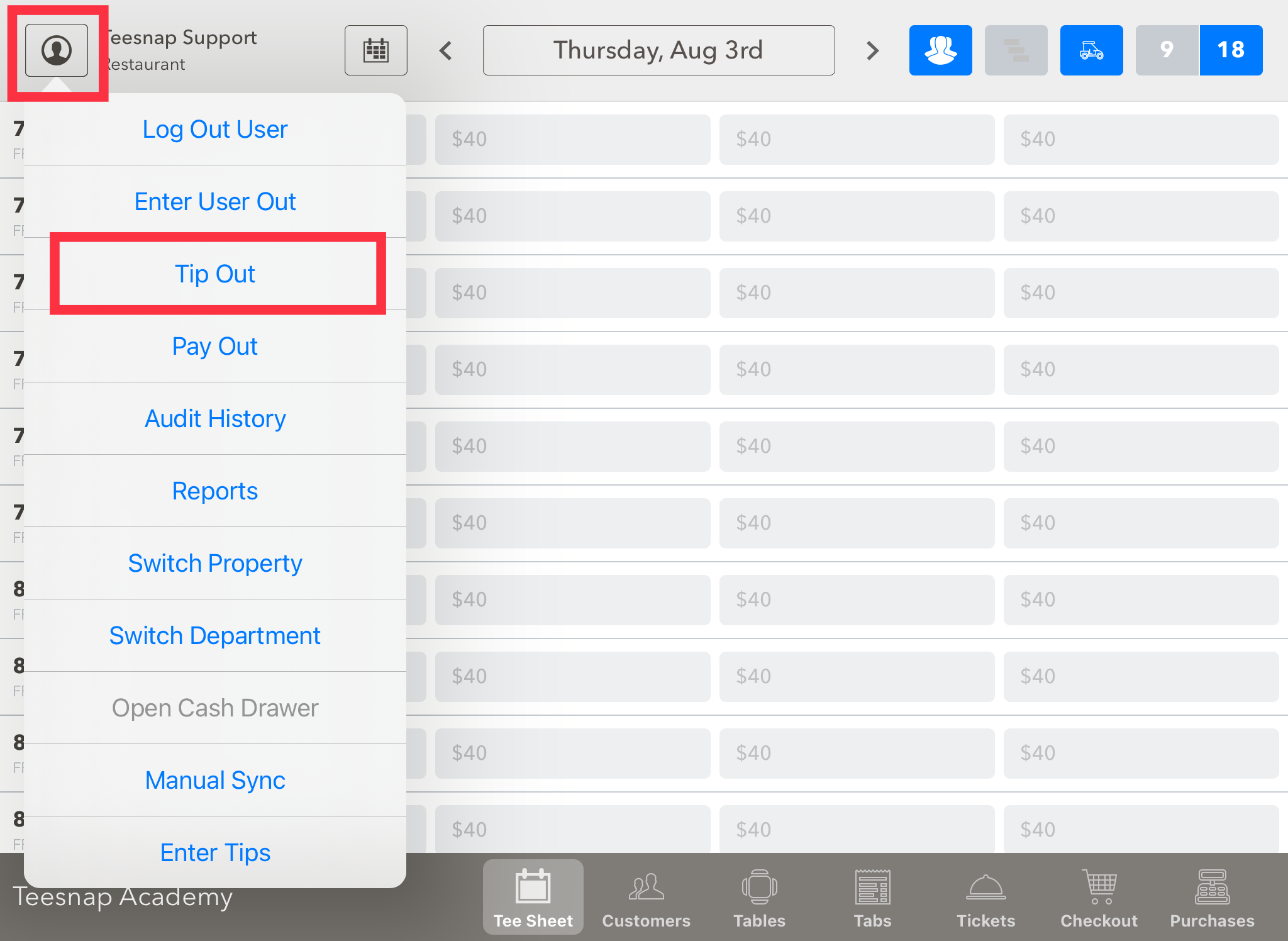
2. Take the "Tips Due" out of the Cash drawer and click on "Submit." This will reduce the expected cash amount in reports by the amount of the Tip-Out. The employee can then proceed with the "User Out" if they are closing out for the day.
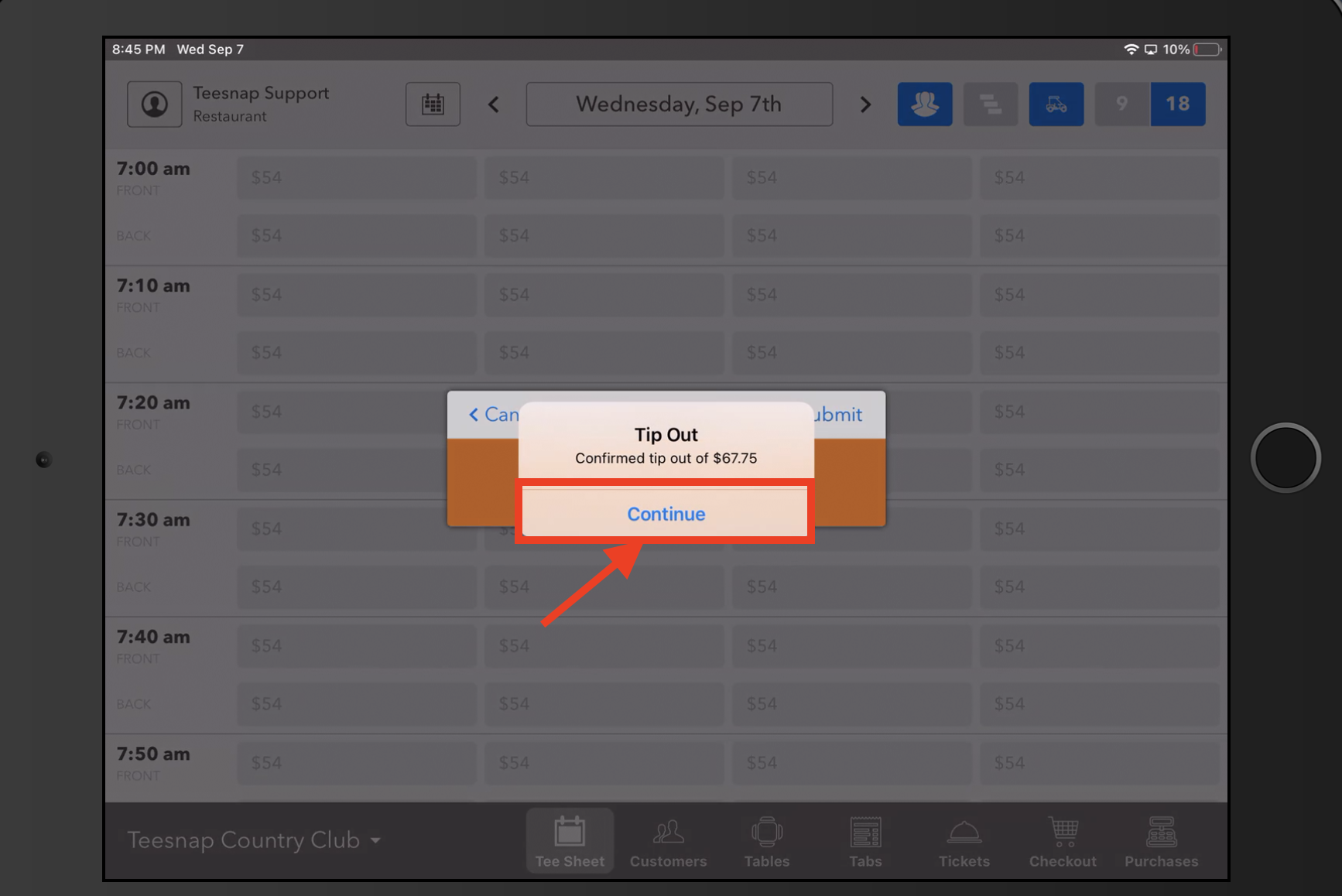
If you have any questions at all after reading this article please contact Teesnap Support at support@teesnap.com or at (844)458-1032.
.png?width=240&height=55&name=Untitled%20design%20(86).png)