How to Perform an Inventory Audit
This article will provide a step-by-step guide to performing an inventory audit.
1. To perform inventory audits, you will have to open the Inventory tab.
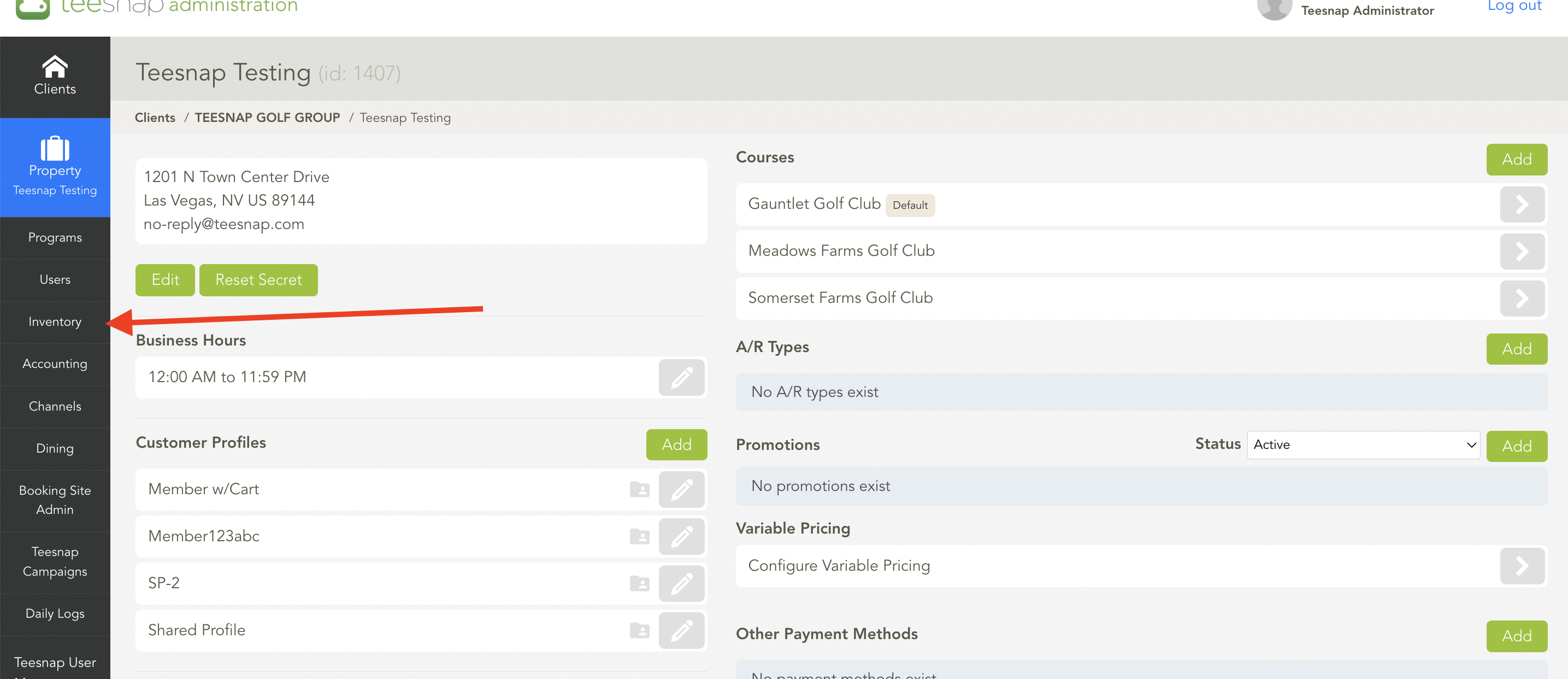
2. Locate and open the "Inventory Audit."
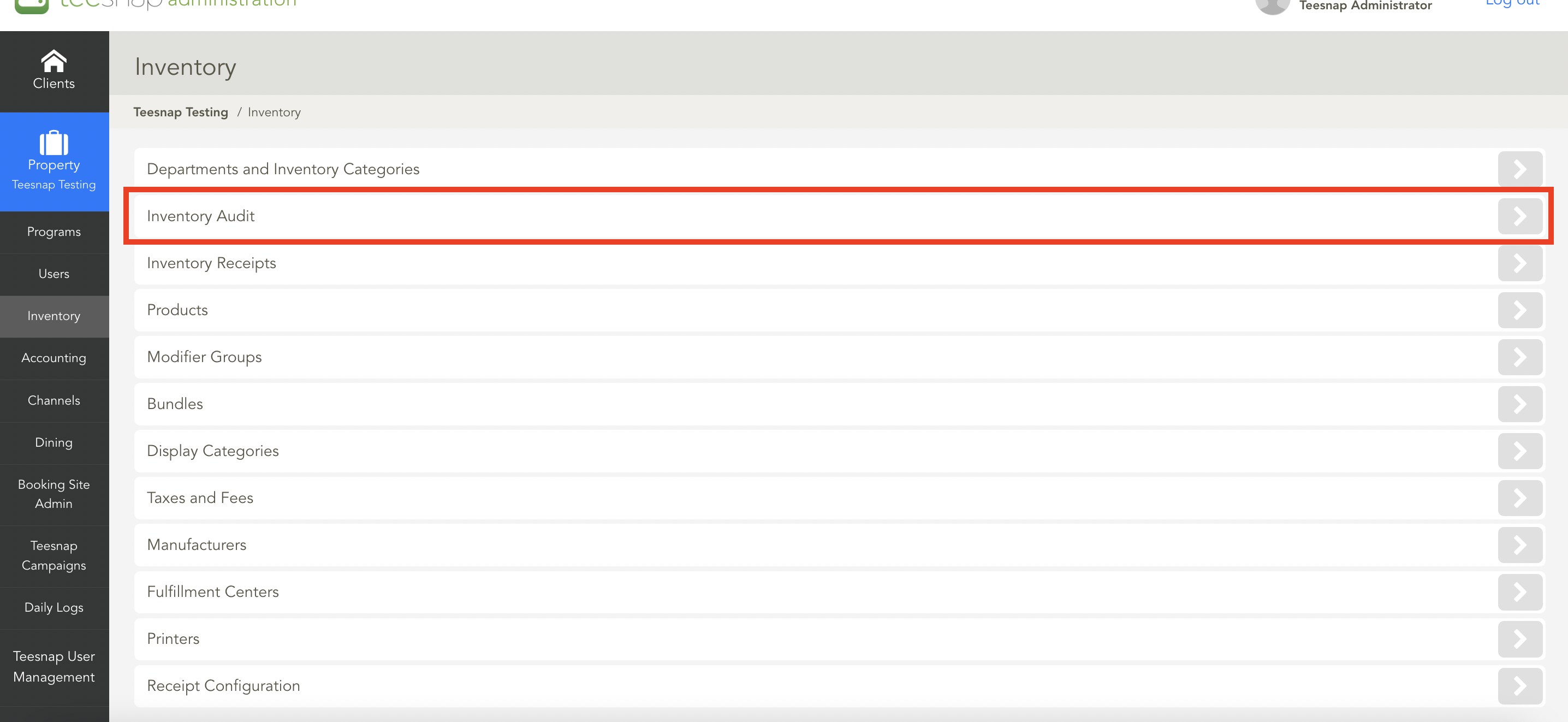
3. Once in the Inventory Audit, you can add your actual count.
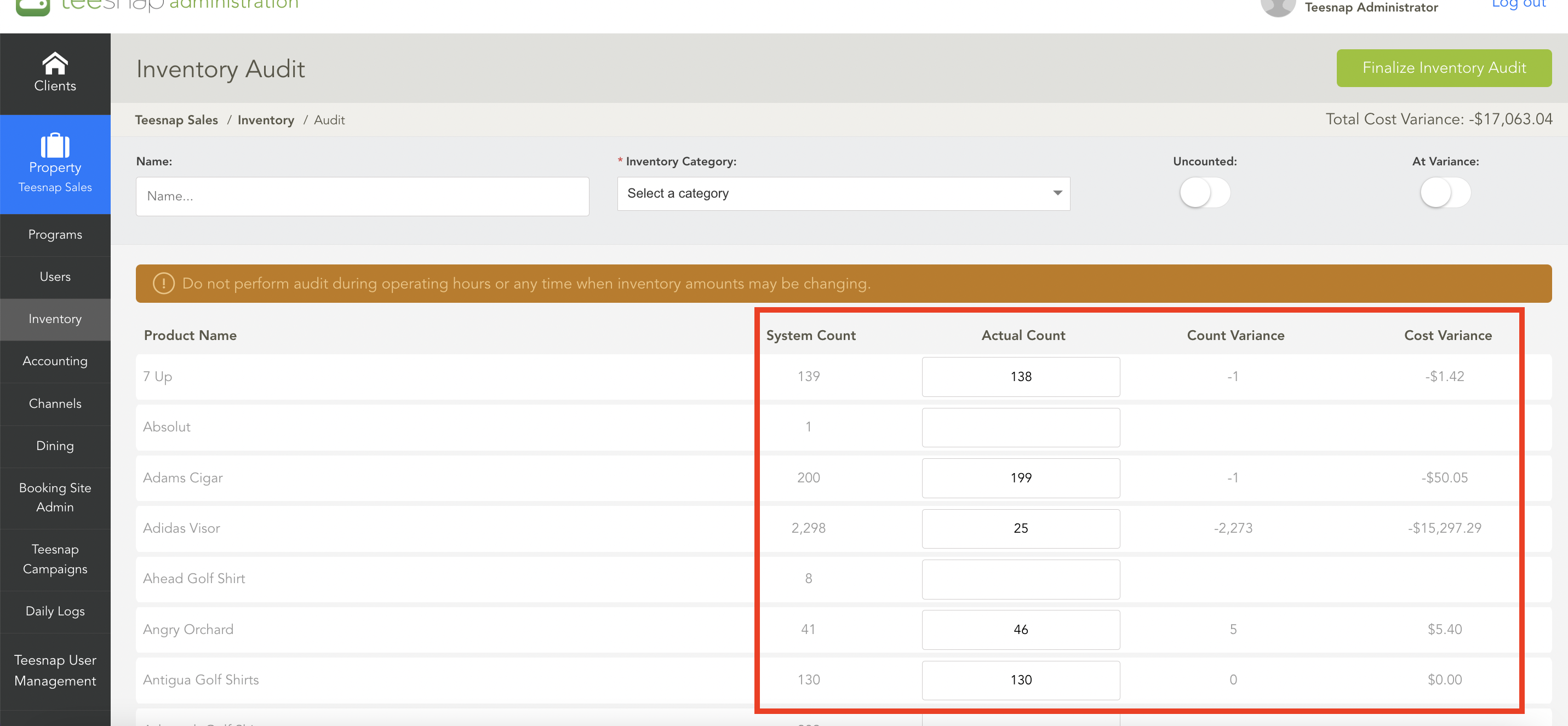
4. Once you have finished your inventory audit, select "Finalize Inventory Audit."
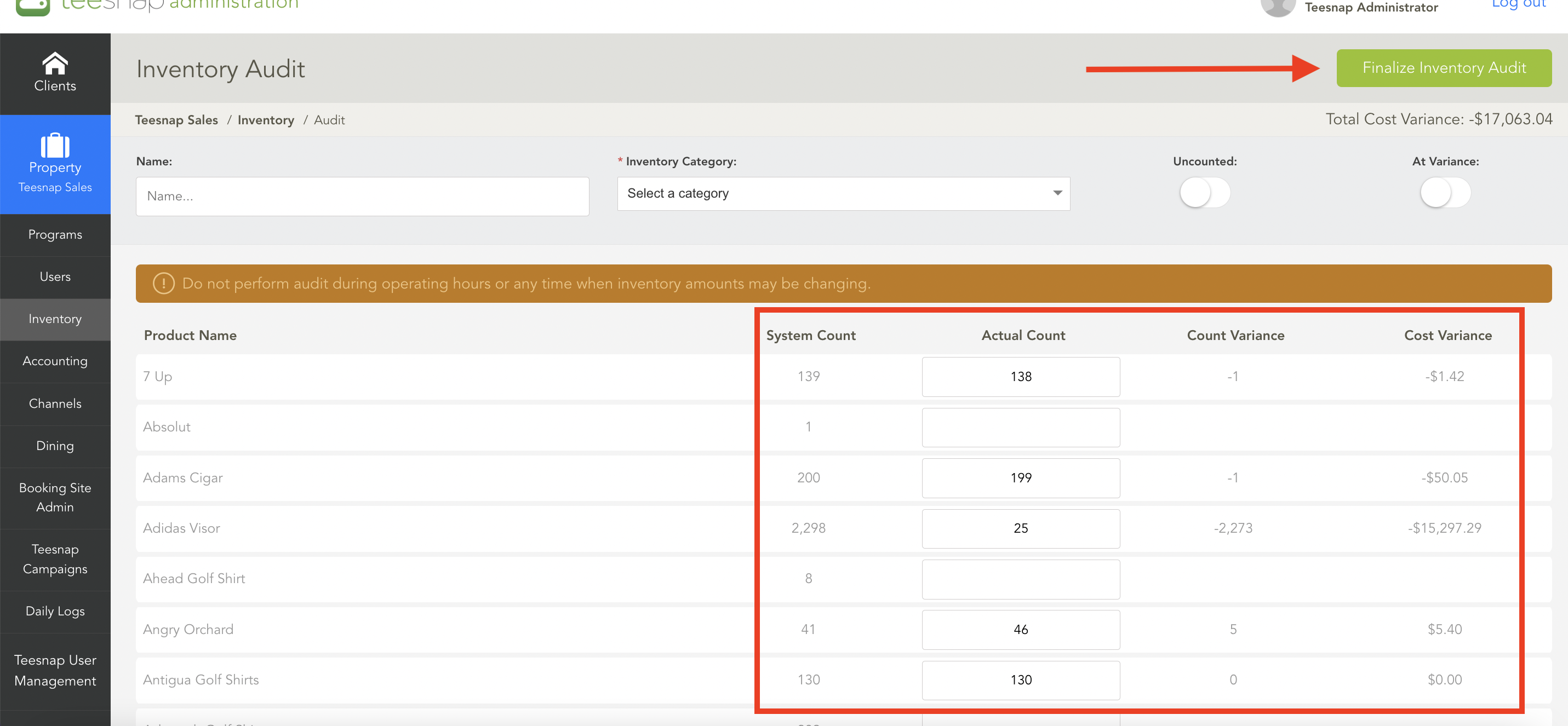
If you have any questions, please do not hesitate to reach out to Teesnap Support by emailing us at support@teesnap.com or calling 844-458-1032
.png?width=240&height=55&name=Untitled%20design%20(86).png)