How to Process a Credit Card Payment
This article will explain how to process a credit card for payment.
1. In the shopping cart, select checkout at the bottom right corner of the screen.
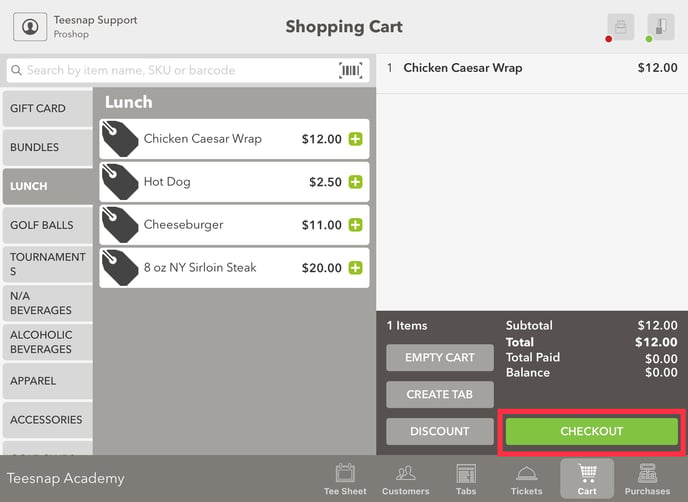
2. Select a customer from the database or select "Checkout As Guest".

3. The payment options become available now that a guest has been selected. Select CREDIT in the bottom left corner of the screen, then click SUBMIT. Now you're able to tap, insert chip or swipe your credit card.
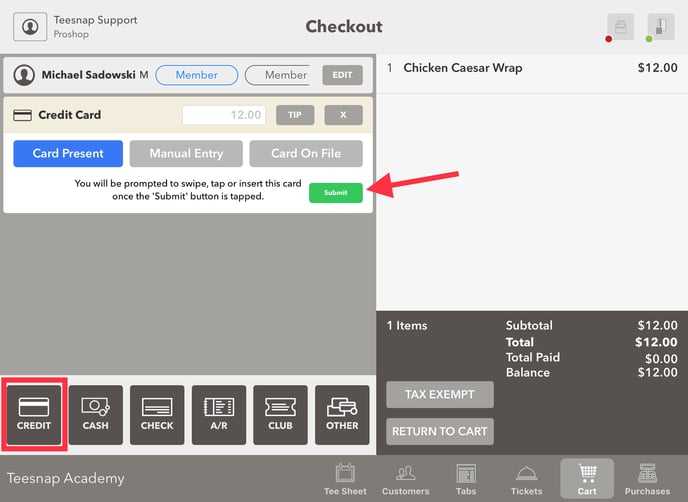
4. After tapping SUBMIT - this window will appear while the contactless payment reader looks for a credit card. In our example, we TAPPED the credit card.
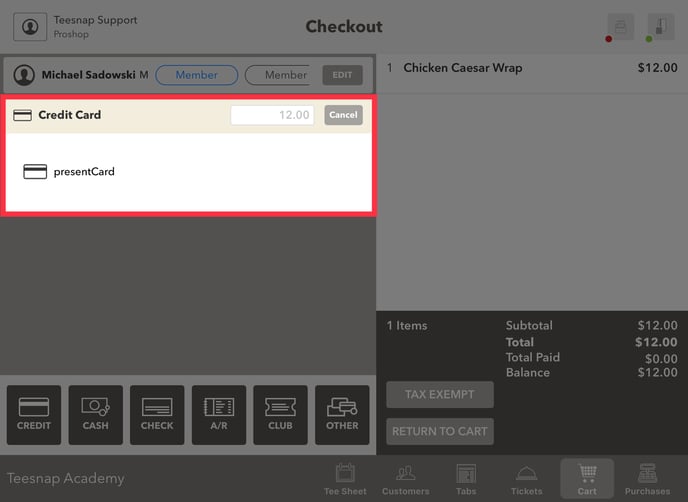
5. After successfully tapping the card, the blue receipt screen will appear.
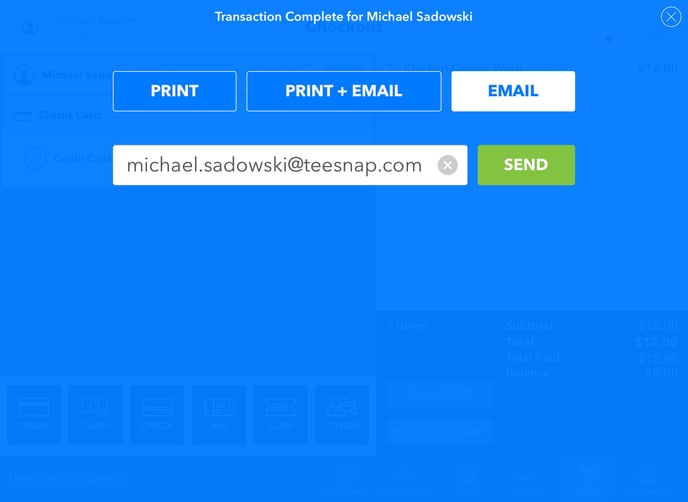
If you have any questions, please do not hesitate to reach out to Teesnap Support by emailing us at support@teesnap.com or calling 844-458-1032
.png?width=240&height=55&name=Untitled%20design%20(86).png)