How to Process an A/R Payment
This article will show you how to process a payment on an A/R account.
1. From the customer dashboard select accounts receivable.
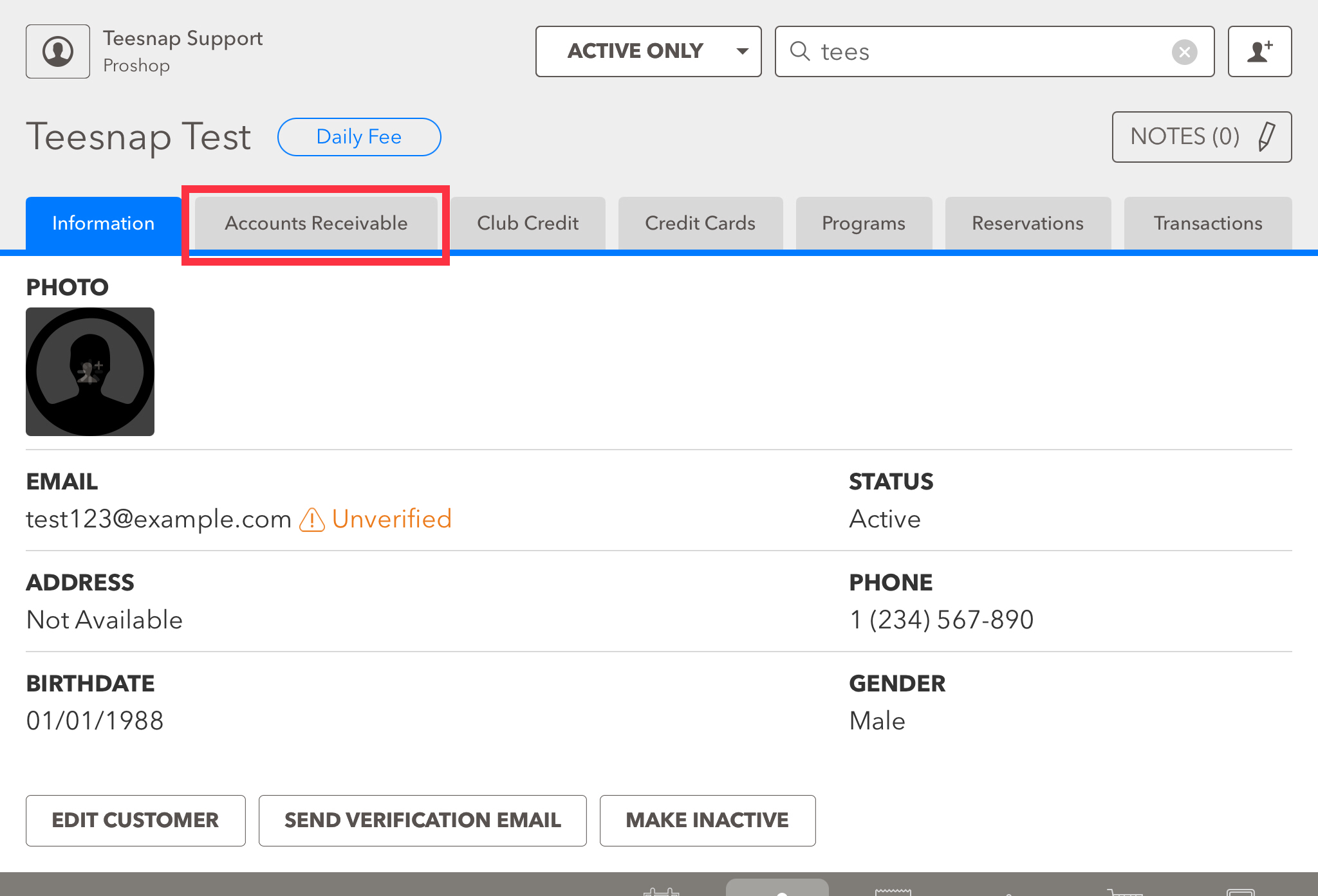
2. The A/R balance will be shown here. In our example, the customer has a $40 balance. To make an A/R payment select the make payment button on the lower left-hand corner of the screen.
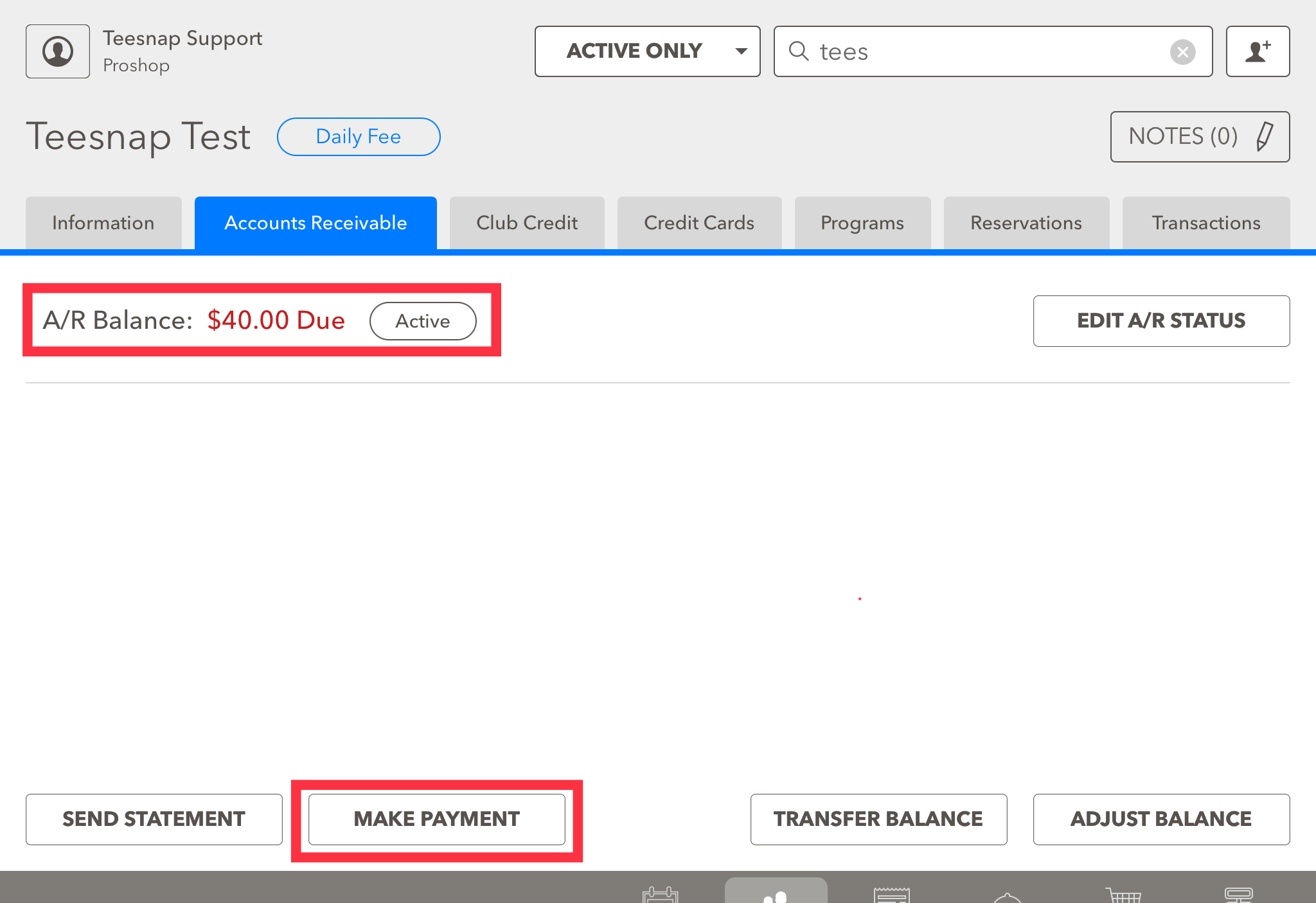
3. In the make A/R payment window you will select your tender type and input the payment amount. Be sure to click submit before proceeding.
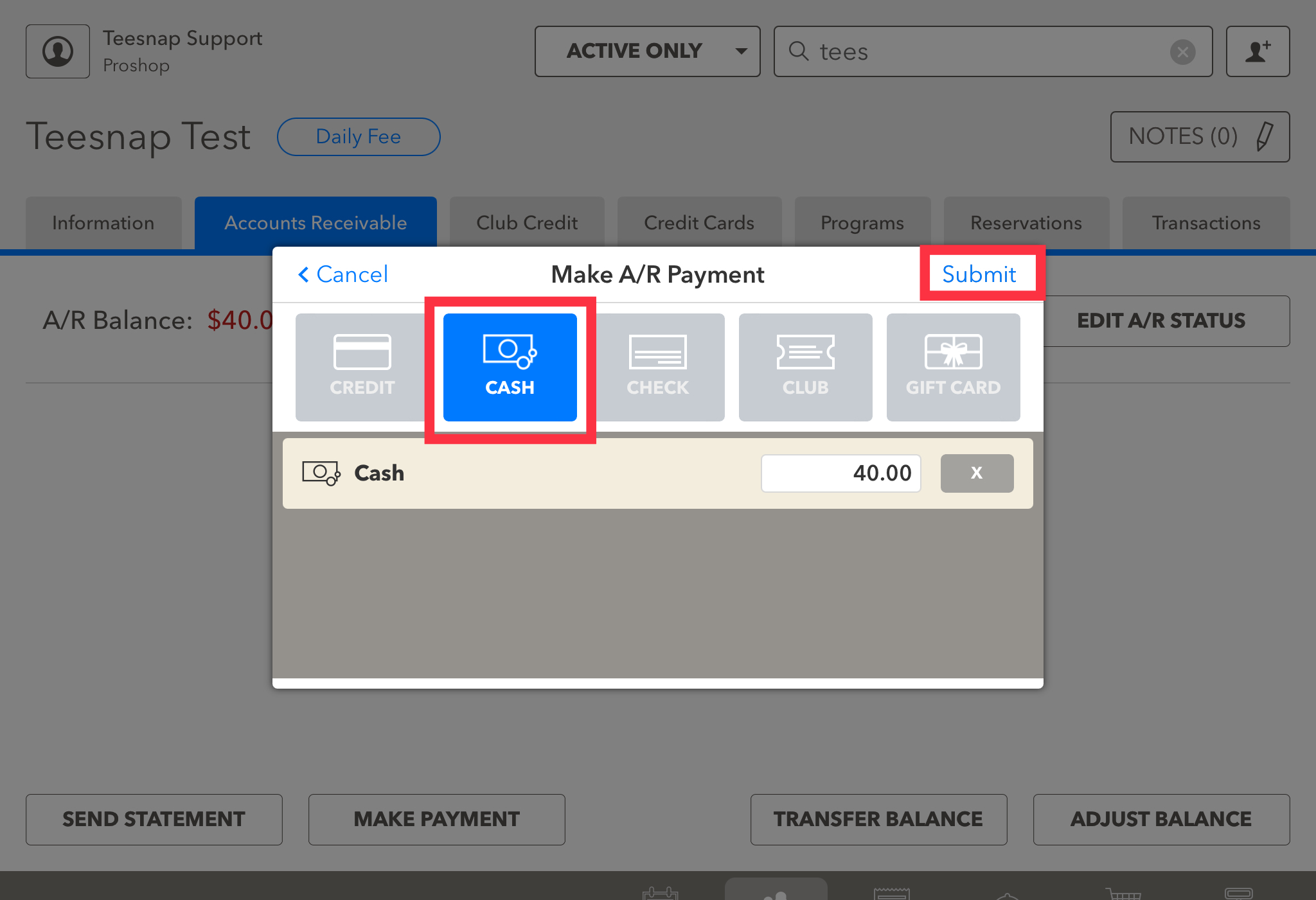
4. Returning to the accounts receivable tab you will notice a $0 balance in the green box. Repeat the steps above to make an A/R payment on a customer account.
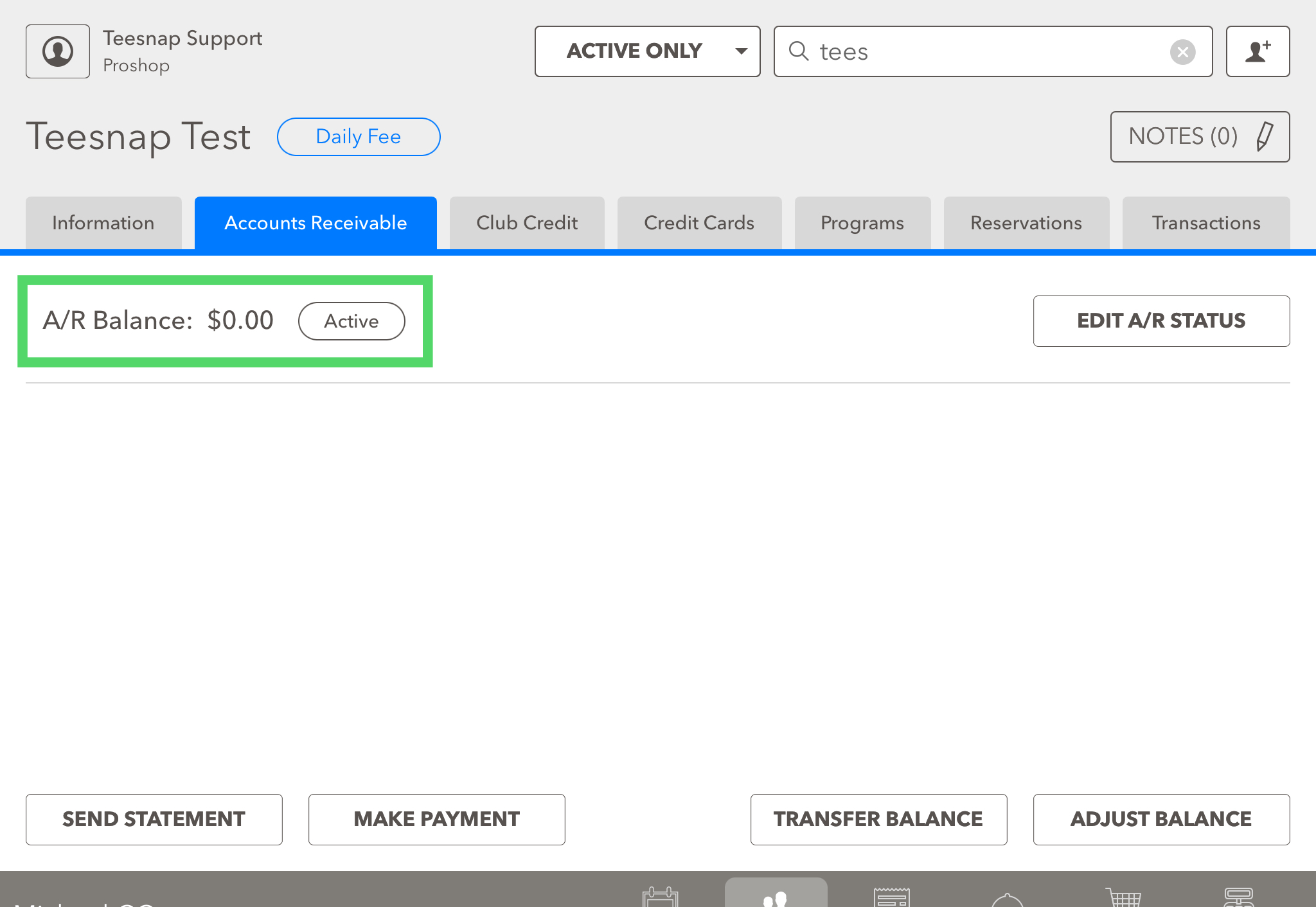
If you have any questions, please do not hesitate to reach out to Teesnap Support by emailing us at support@teesnap.com or calling 844-458-1032
.png?width=240&height=55&name=Untitled%20design%20(86).png)