How to Reactivate a Customer in Teesnap
To reactivate a customer, log into the iPad and go to the Customers section.
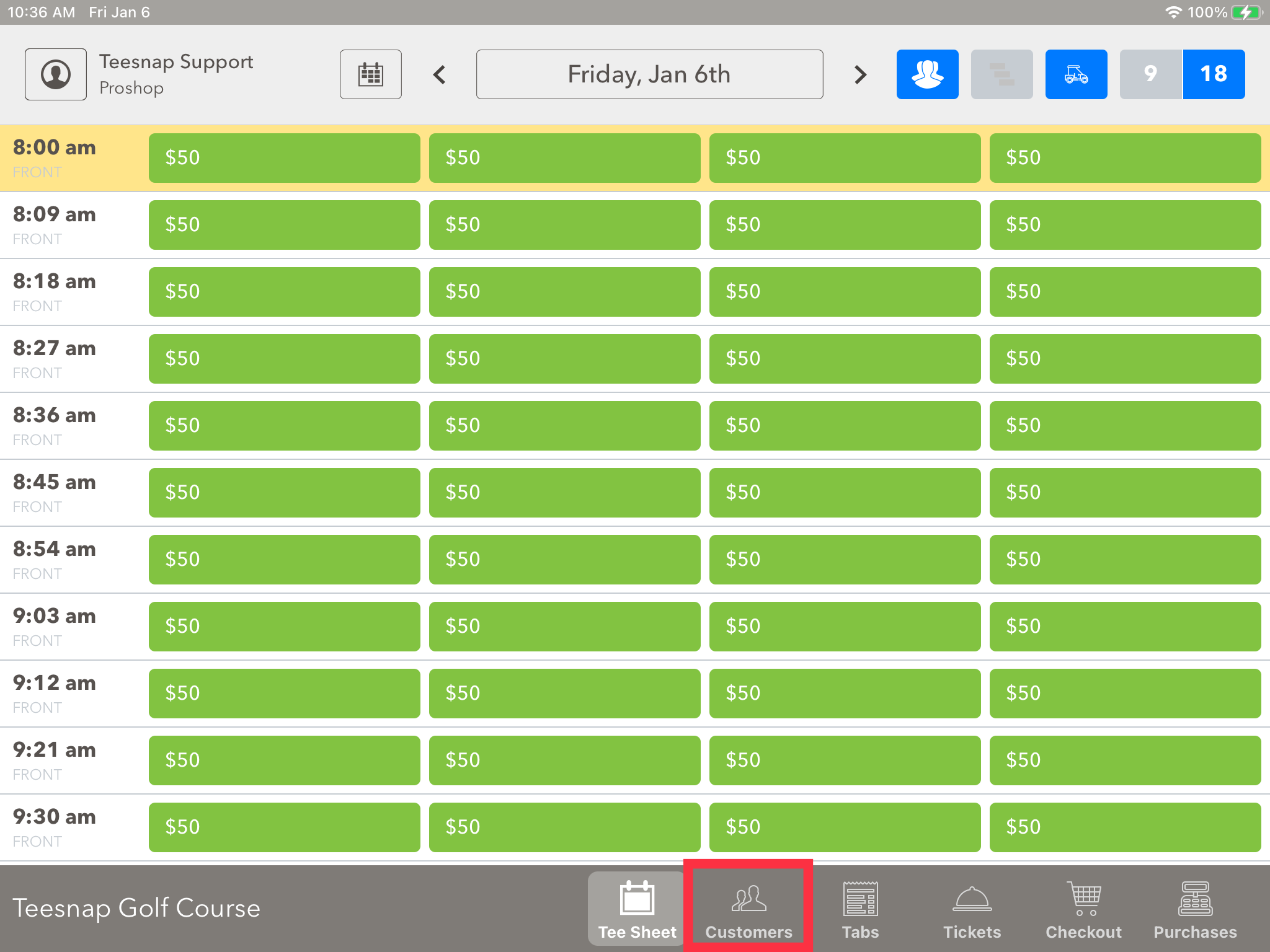
Change the filter from ACTIVE ONLY to INACTIVE ONLY and type search criteria (first name, last name, email, or phone) into the search box.
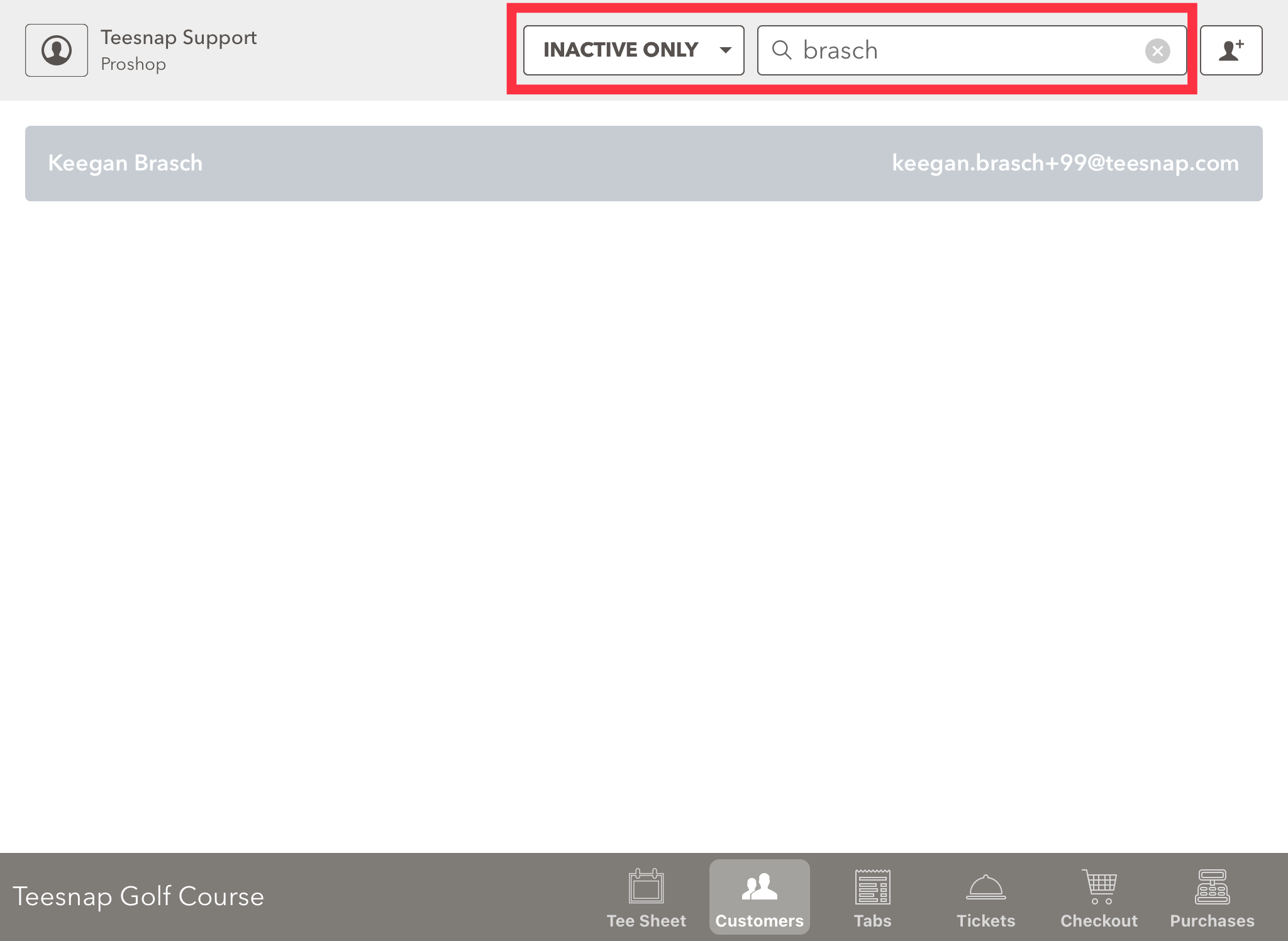
Select the customer in question to bring up the main customer window, then hit the MAKE ACTIVE button.
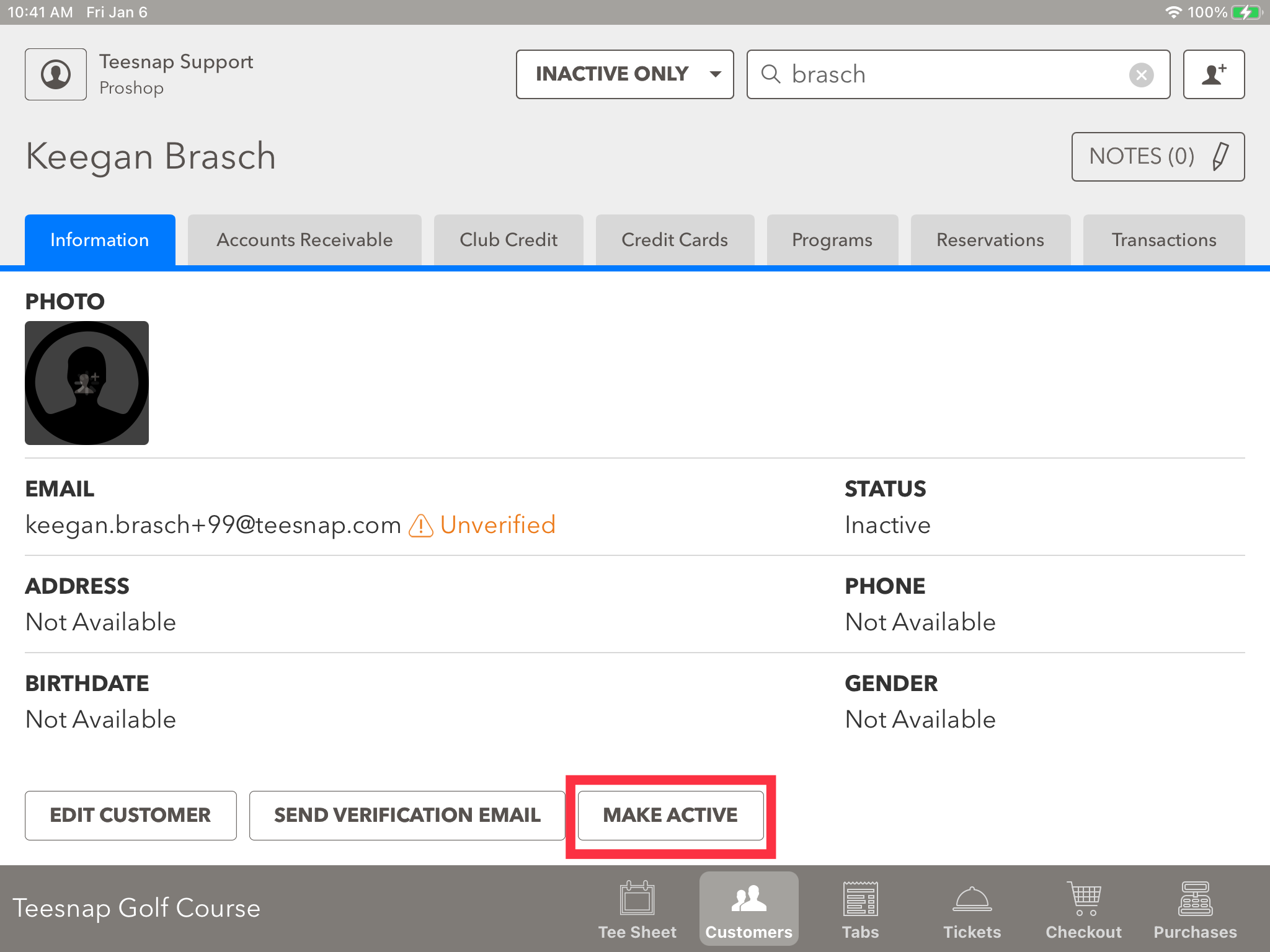
.png?width=240&height=55&name=Untitled%20design%20(86).png)