How to Remove a Bill from a Tab
This article will explain how to remove a bill in the manage bills section of the Teesnap app.
1. Click on manage bills in the top right corner of the screen.
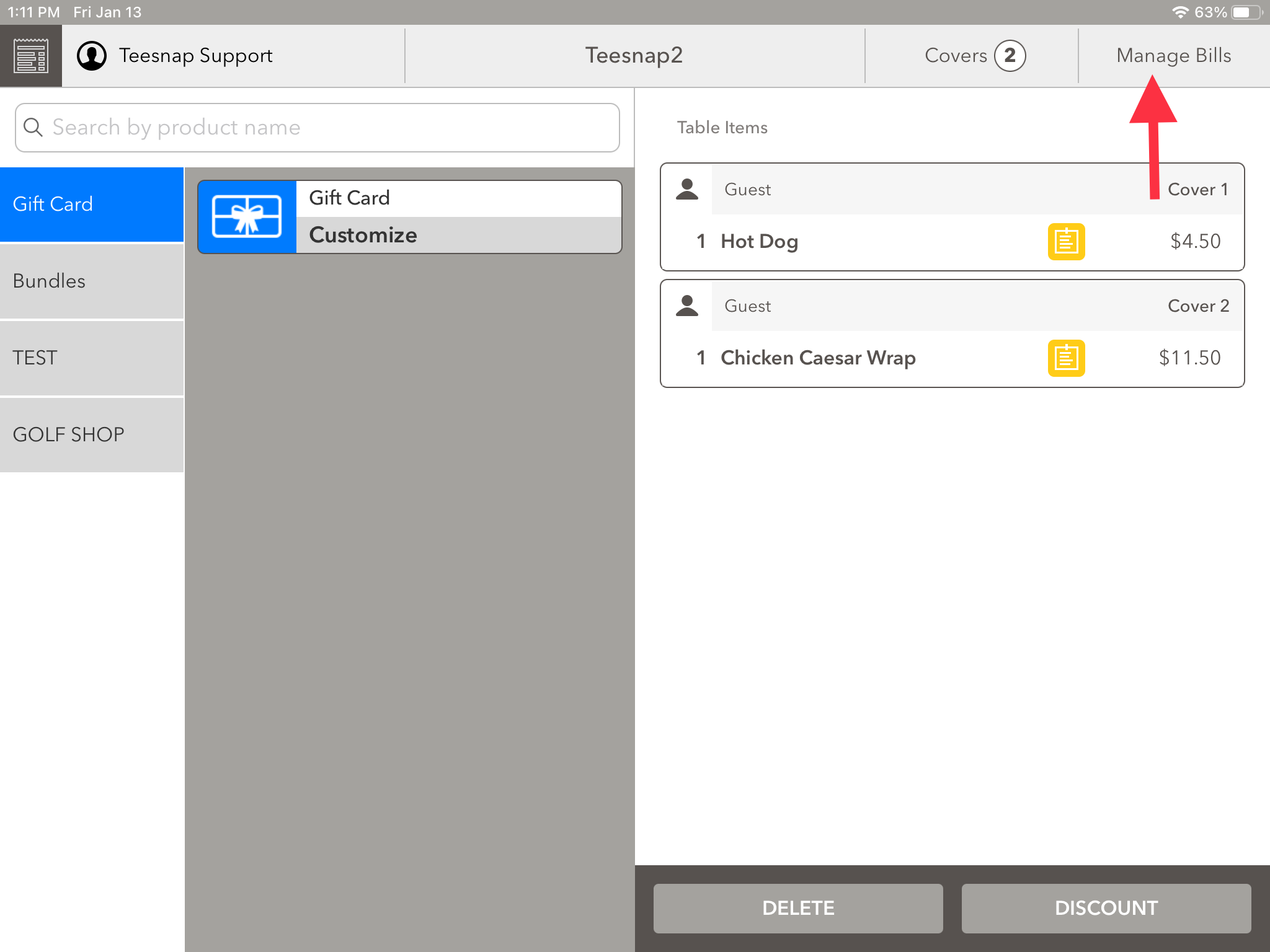
2. Click on the "X" icon on the top right corner of the bill to remove the bill from the tab.
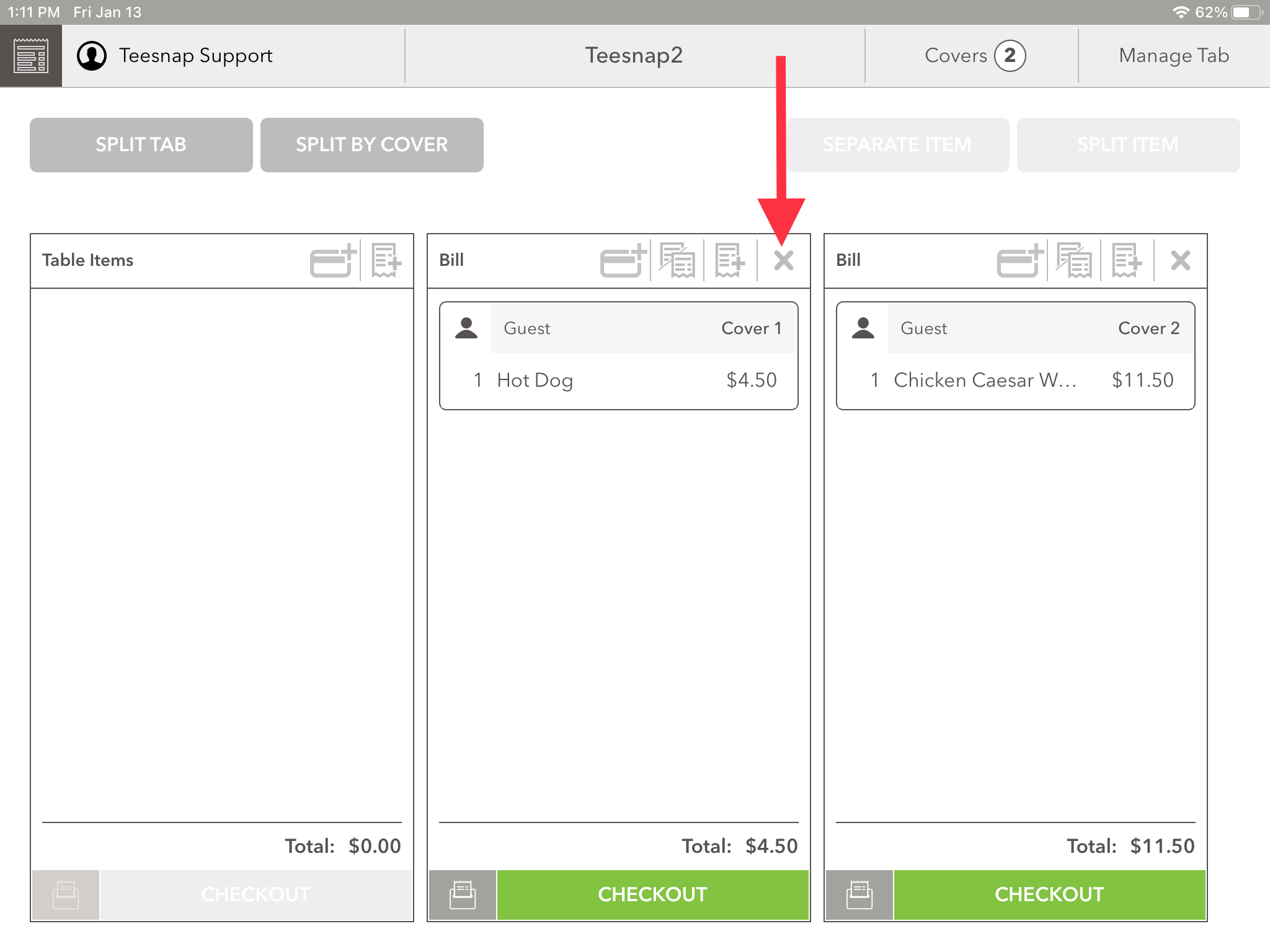
3. The tab is now updated with the removed bill. Repeat these steps to remove bills from tabs.
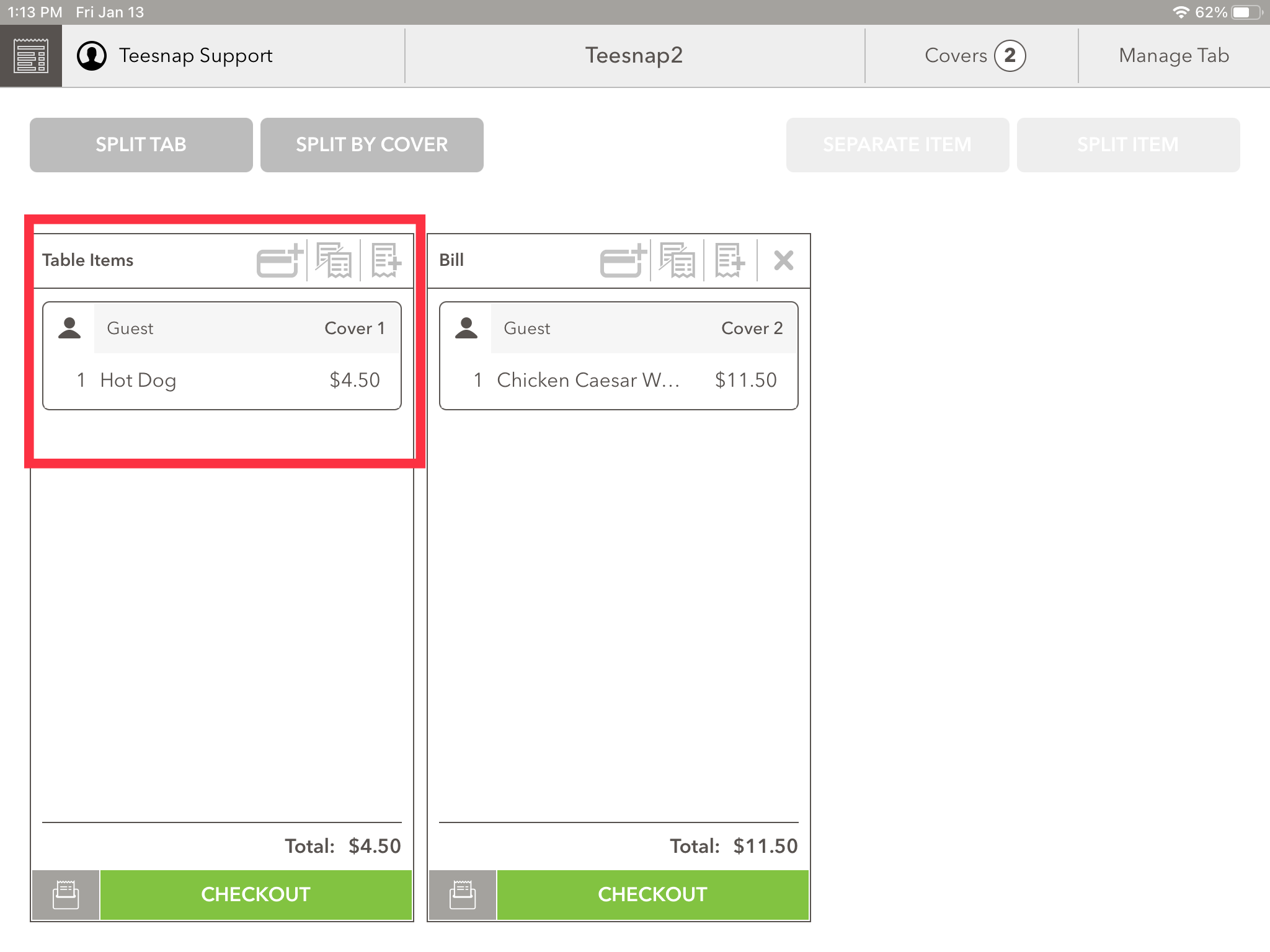
If you have any questions, please do not hesitate to reach out to Teesnap Support by emailing us at support@teesnap.com or calling 844-458-1032
.png?width=240&height=55&name=Untitled%20design%20(86).png)