How to Reorganize Display Categories in the Shopping Cart
This article will explain how to adjust the display categories in the shopping cart.
1. In the shopping cart, press and hold down on any display category on the left-hand side of the screen. The category will increase slightly in size then you're able to slide the display up/down.
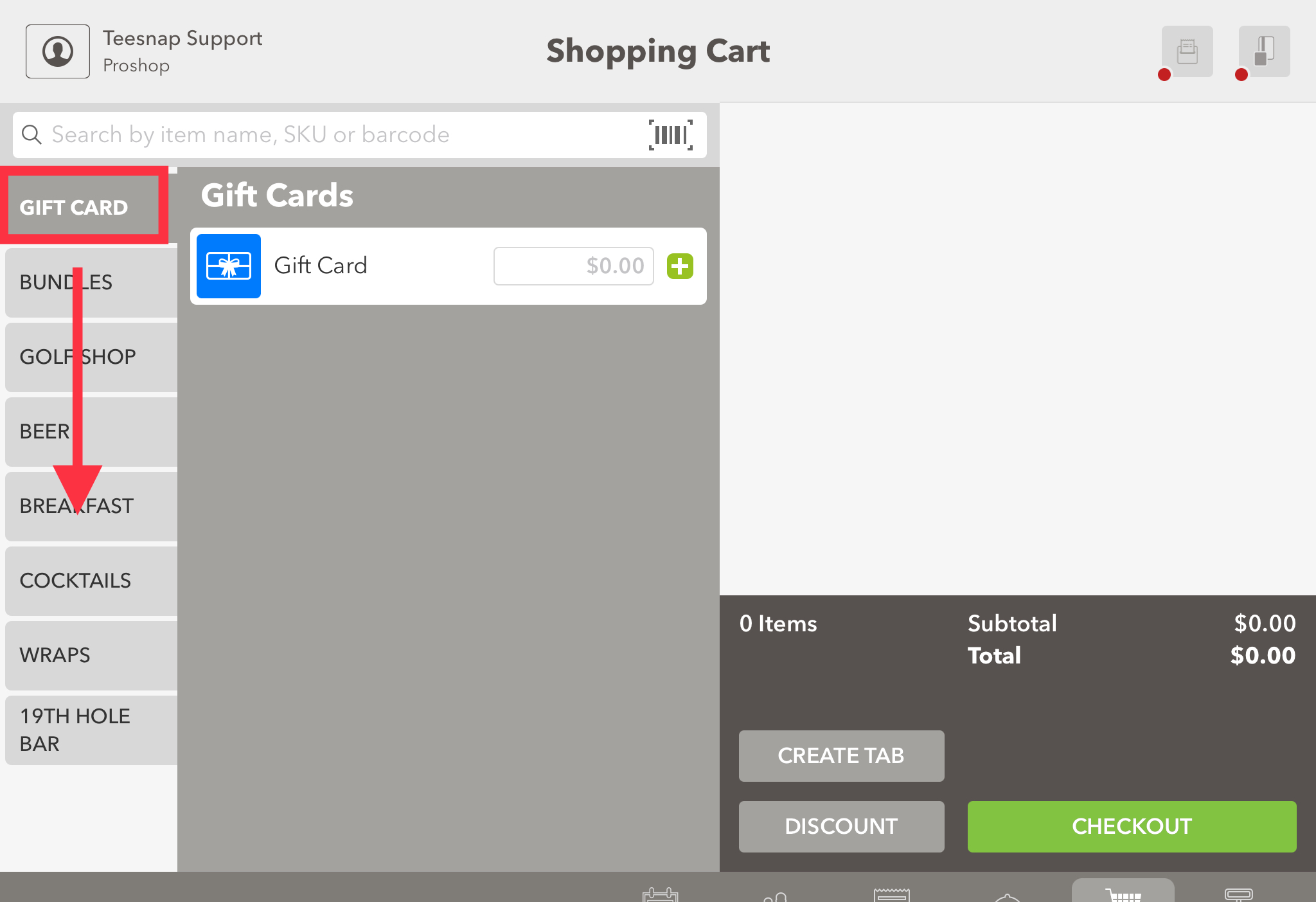
2. We slid GIFT CARD down into the middle of the display column. Repeat these steps to adjust display categories on the iPad.
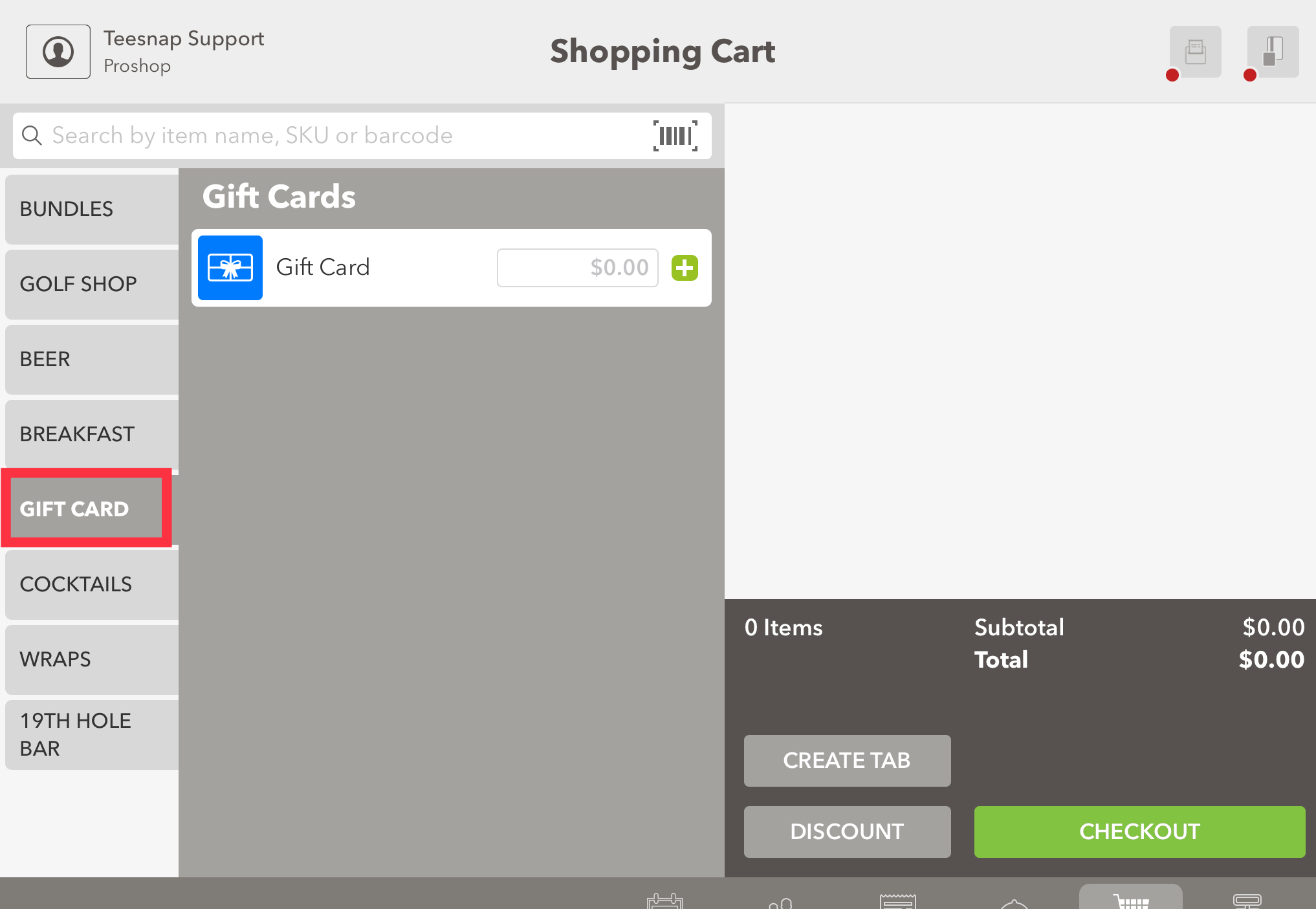
This will only keep the updated order for the employee logged in. Once the employee logs out and logs back in it will go back to the default order. To adjust the default order please see Change Display Order.
If you have any questions, please do not hesitate to reach out to Teesnap Support by emailing us at support@teesnap.com or calling 844-458-1032
.png?width=240&height=55&name=Untitled%20design%20(86).png)