How to Repeat a Price Adjustment
This article will explain how to repeat a price adjustment inside the Teesnap Admin portal.
1. From the property page click channels on the left-hand side of the screen.
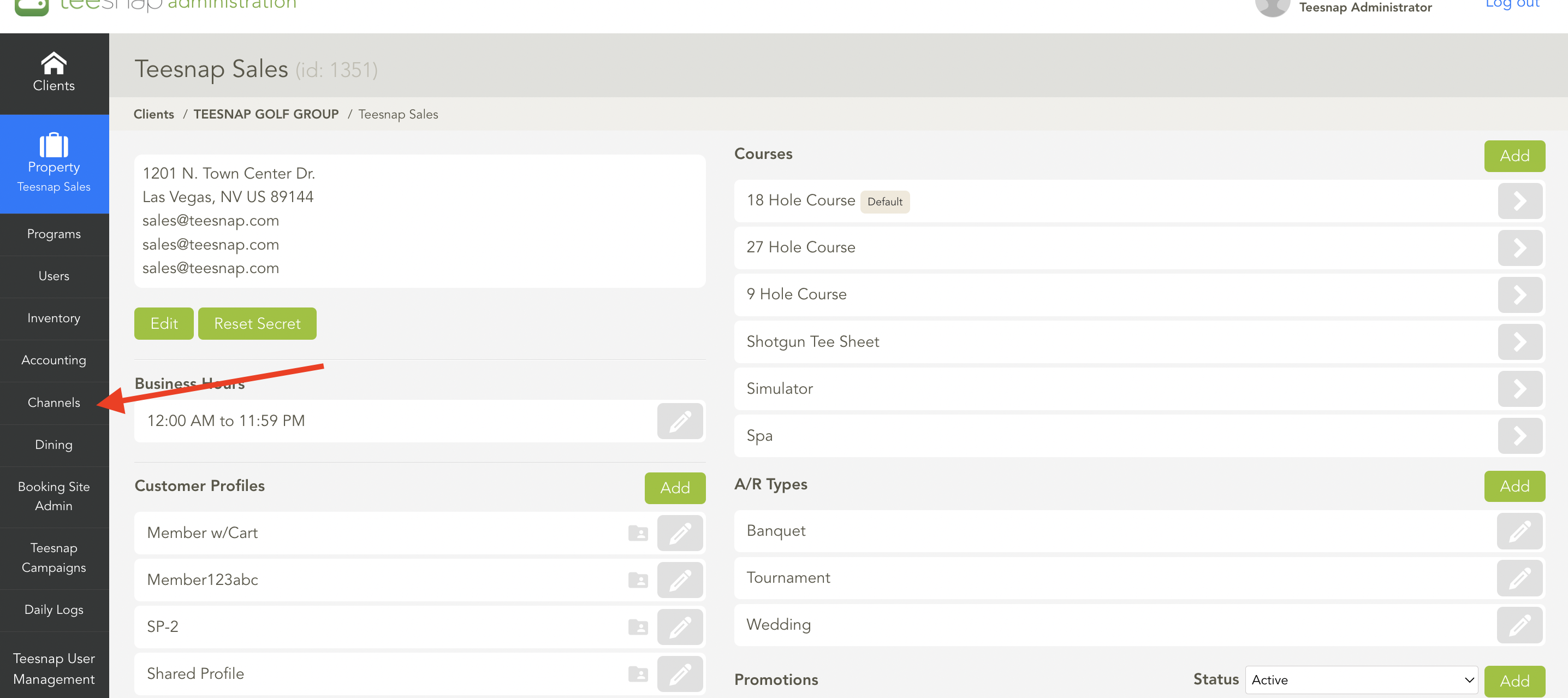
2. Select the correct tab associated with your pricing adjustment, we're going to change iPad tee time pricing. 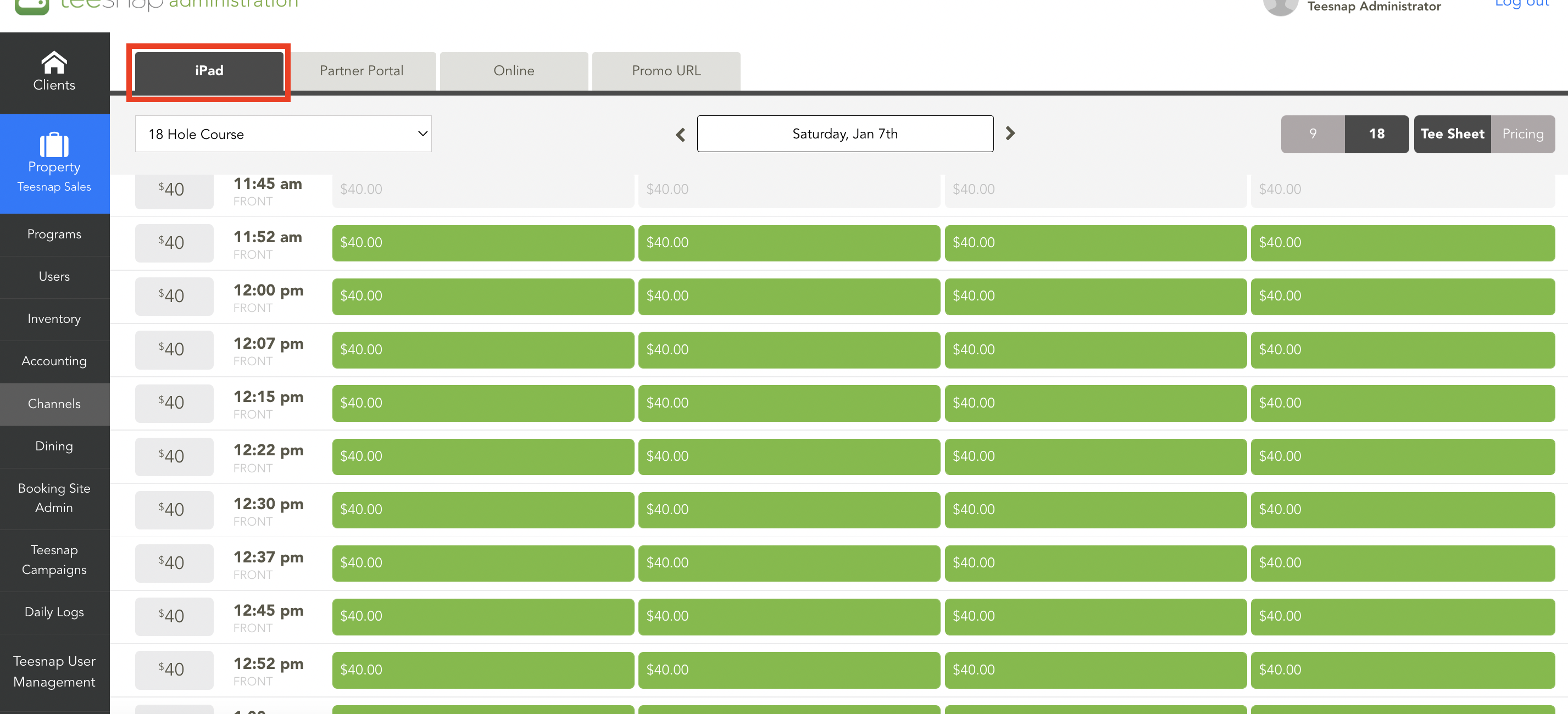
3. Select the tee times you want to adjust the price on. In the price adjustment window there is a REPEAT toggle in the bottom left. After turning this on, you will pick which days to the right of the toggle button. We repeated this price adjustment on M/W/F. Be sure to click PUBLISH in the bottom right corner before proceeding.
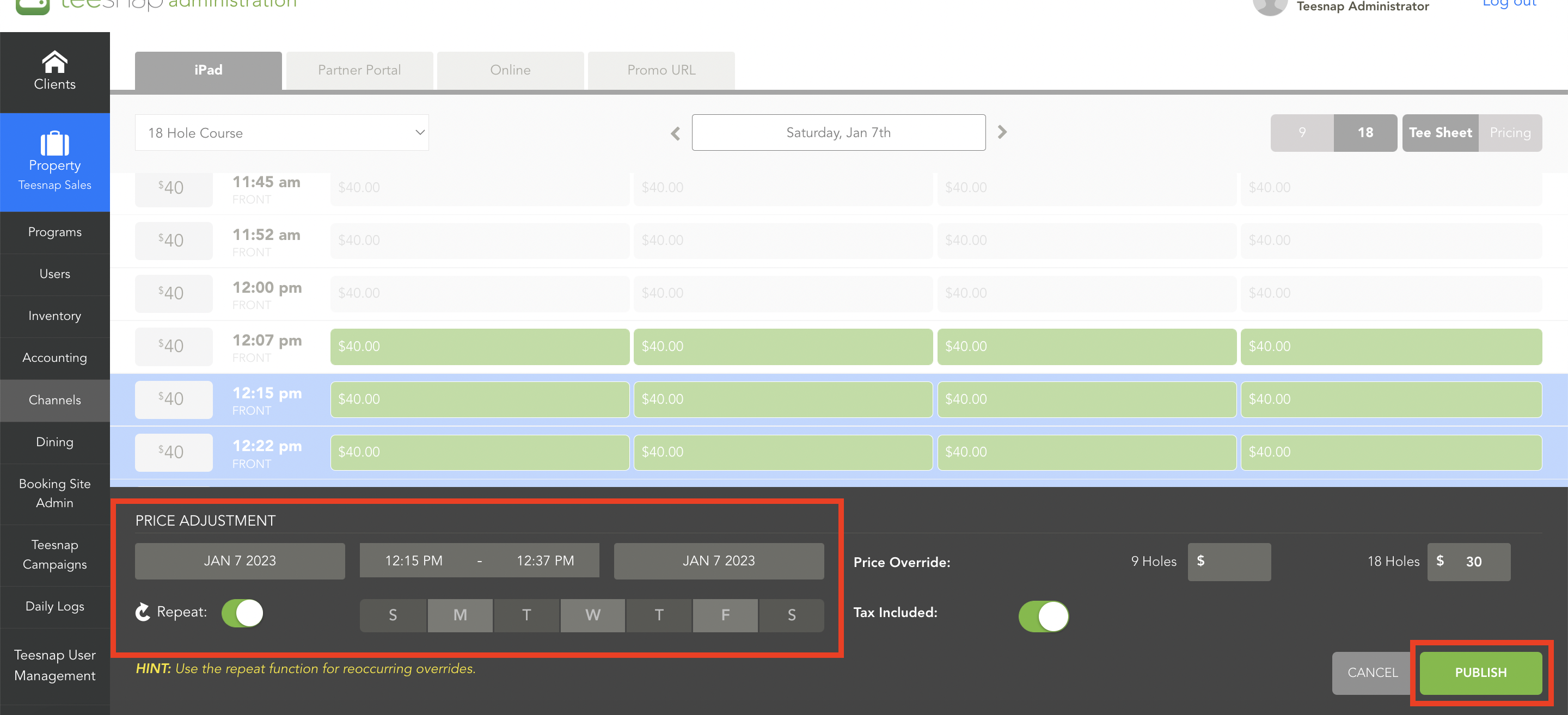
If you have any questions, please do not hesitate to reach out to Teesnap Support by emailing us at support@teesnap.com or calling 844-458-1032.
.png?width=240&height=55&name=Untitled%20design%20(86).png)