How to Repeat a Reservation
This article will explain how to book a repeat reservation for a golfer/group of golfers.
1. To repeat a reservation, select the reservation you want to edit on the tee sheet.
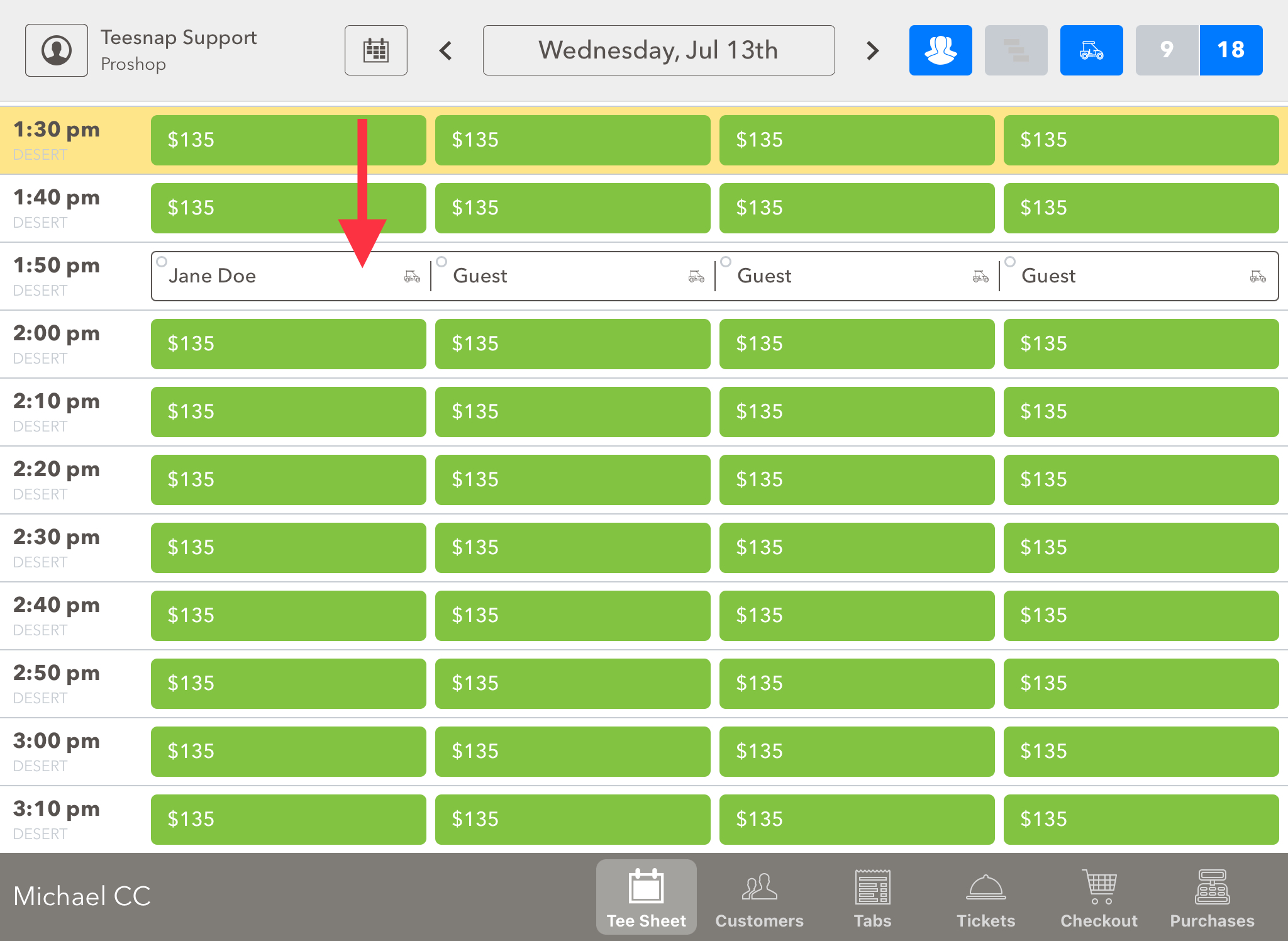
2. This will pull up a window where you can see the players included in the reservation as well as some other details about the booking. To REPEAT, you will press the EDIT button in the top-left corner of the screen.
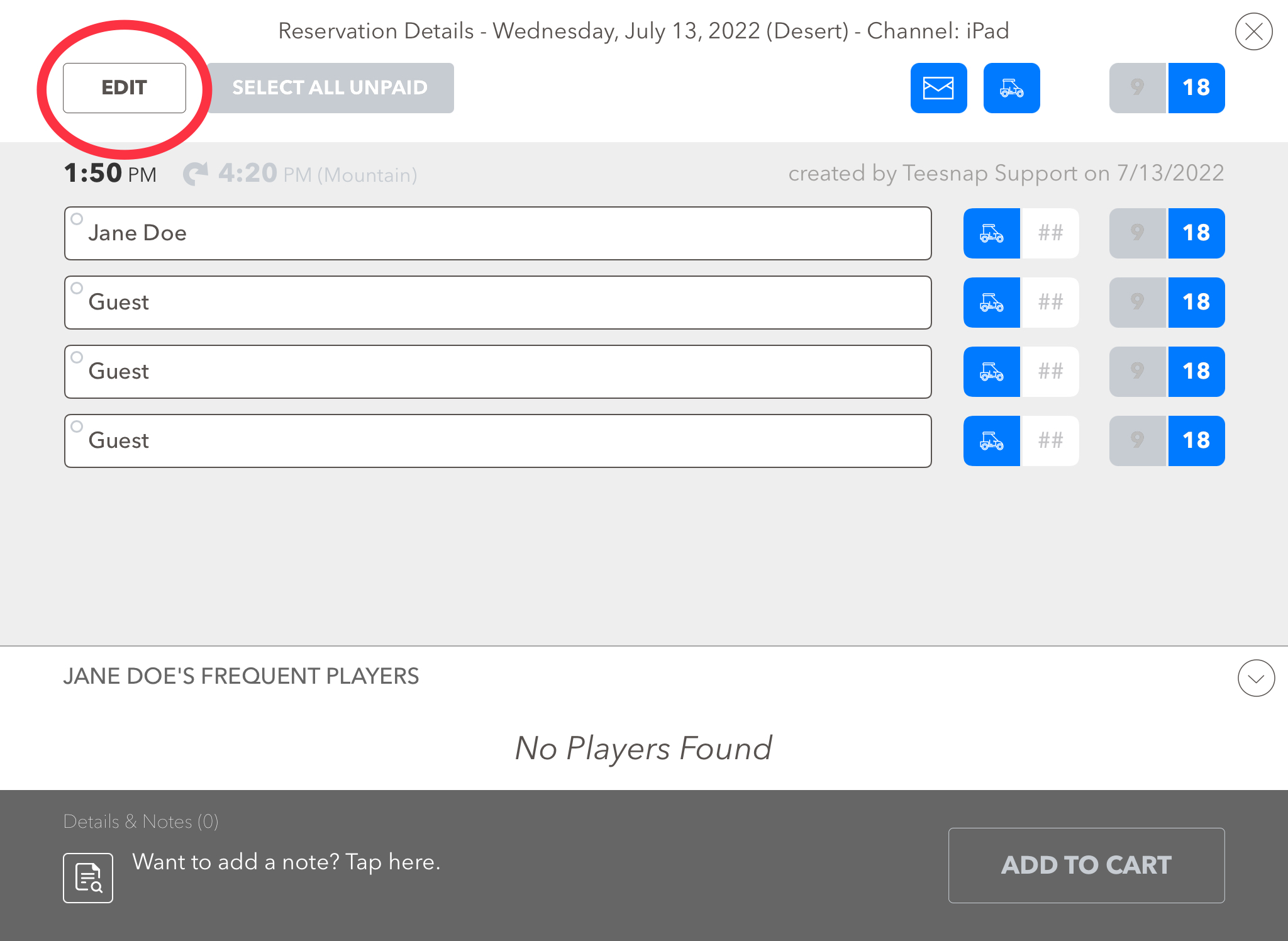
3. After pressing EDIT, you will see a drop-down menu with options to adjust the reservation. This is where you will select REPEAT.
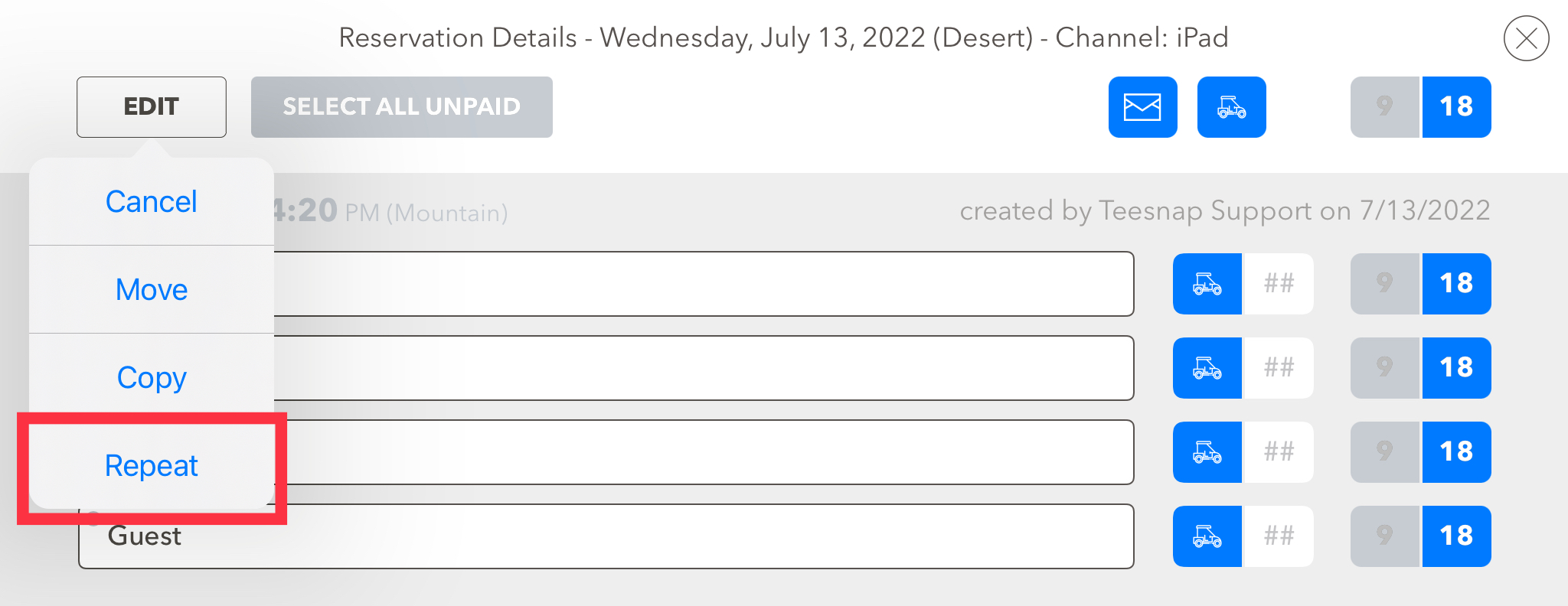
4. After selecting REPEAT, you will be prompted to choose if you would like this reservation to repeat on the same day/time of the week for up to 9 weeks. After choosing the number of recurring reservations, press SUBMIT in the top-right corner. In our case, we selected the following 5 weeks.
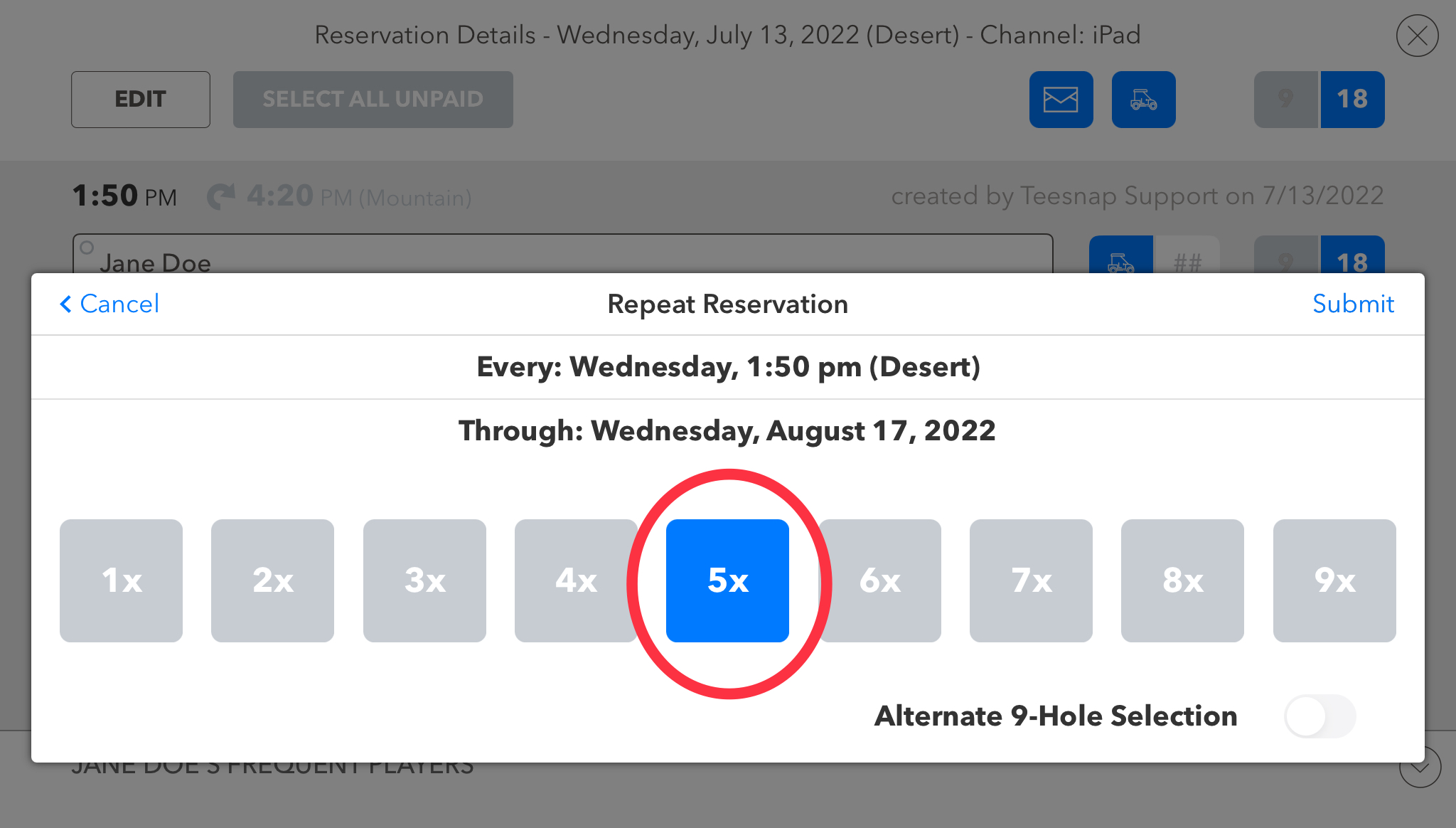
5. In the customer profile you can access the RESERVATIONS tab where you can see all of the bookings that you repeated.
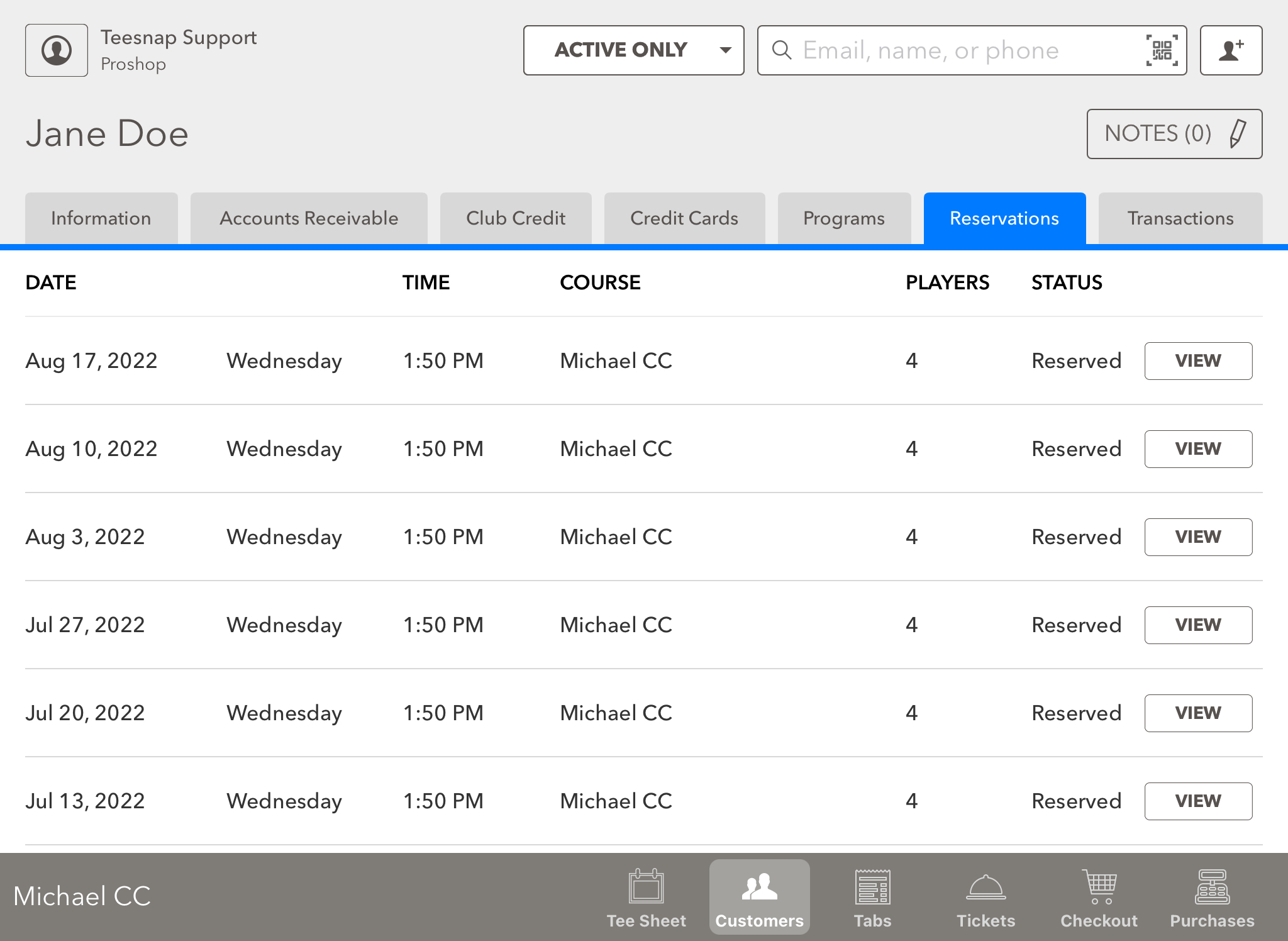
If you have any questions, please do not hesitate to reach out to Teesnap Support by emailing us at support@teesnap.com or calling 844-458-1032.
.png?width=240&height=55&name=Untitled%20design%20(86).png)