How to Reprint a Ticket
This article will provide a step-by-step guide to reprinting tickets.
1. To print an additional ticket, open the "Tickets" page.
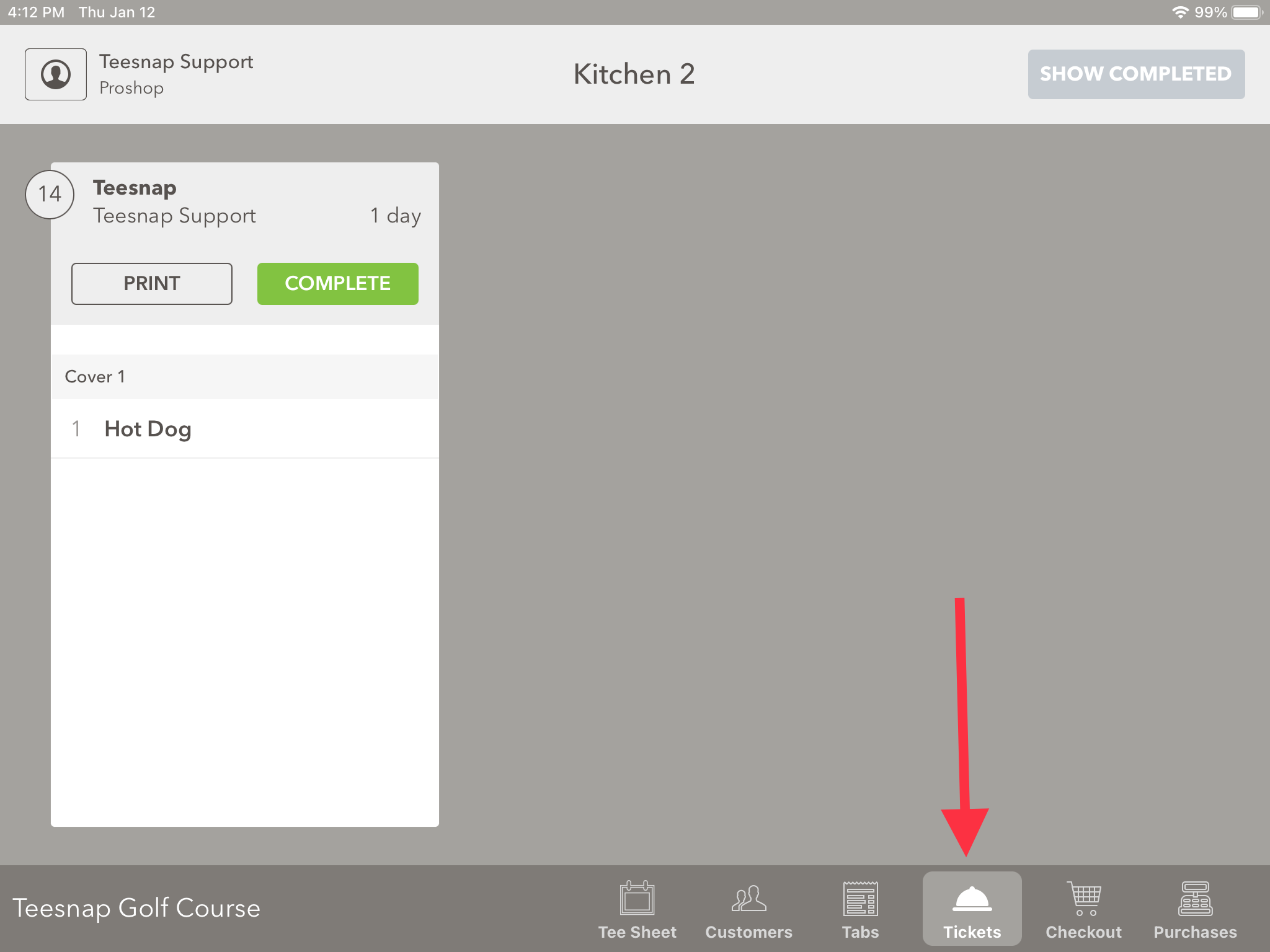
2. Once on the tickets page, locate the ticket you would like to reprint and tap "Print."
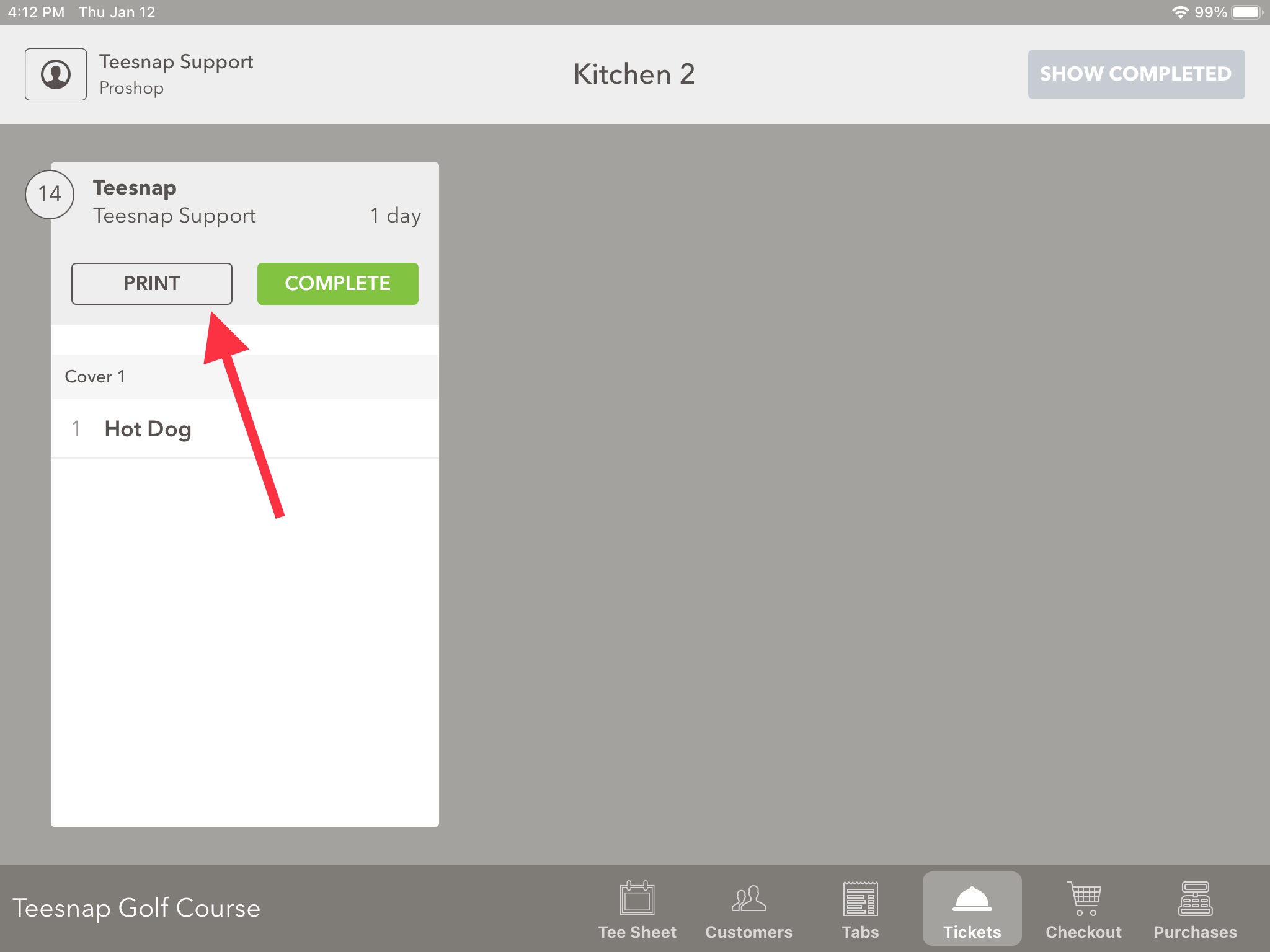
If you have any questions, please do not hesitate to reach out to Teesnap Support by emailing us at support@teesnap.com or calling 844-458-1032
.png?width=240&height=55&name=Untitled%20design%20(86).png)