How to Reverse a Split Credit Card Transaction with a Payment Failure
1. Start by adding your products to the cart as normal and select CHECKOUT once all products are in the cart.
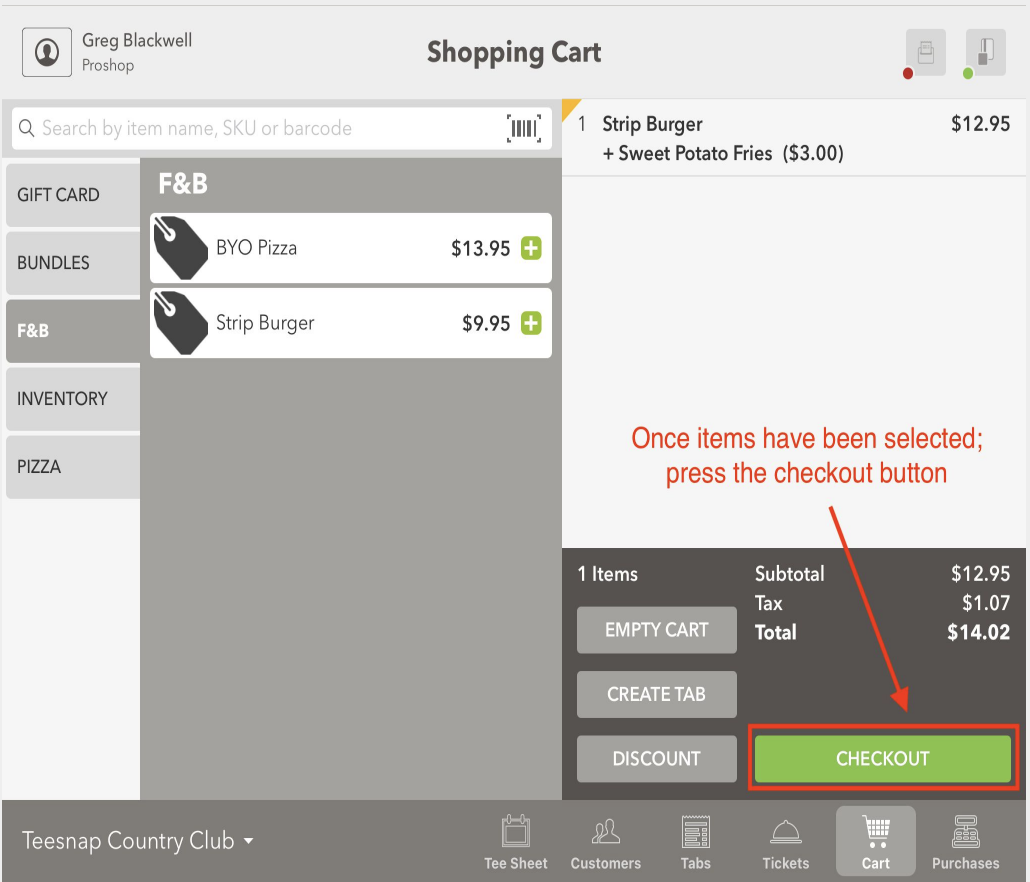
2. If desired, add a guest to the transaction by searching your customer database. If no specific customer is desired, tap CHECKOUT AS GUEST.
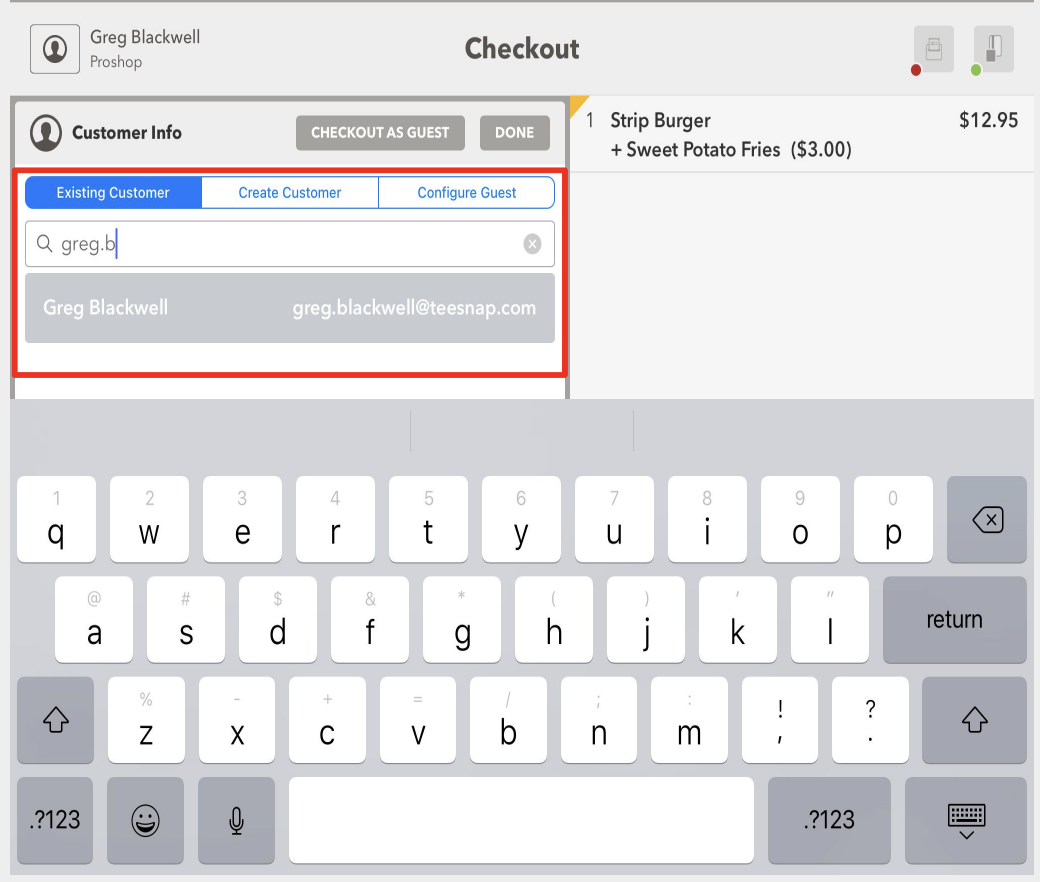
3. Tap the CREDIT CARD payment type 2 times for a split transaction. It will first split the transaction into two equal amounts. As shown below we have customized the first card for a value of $10. It will then automatically adjust the second transaction amount.
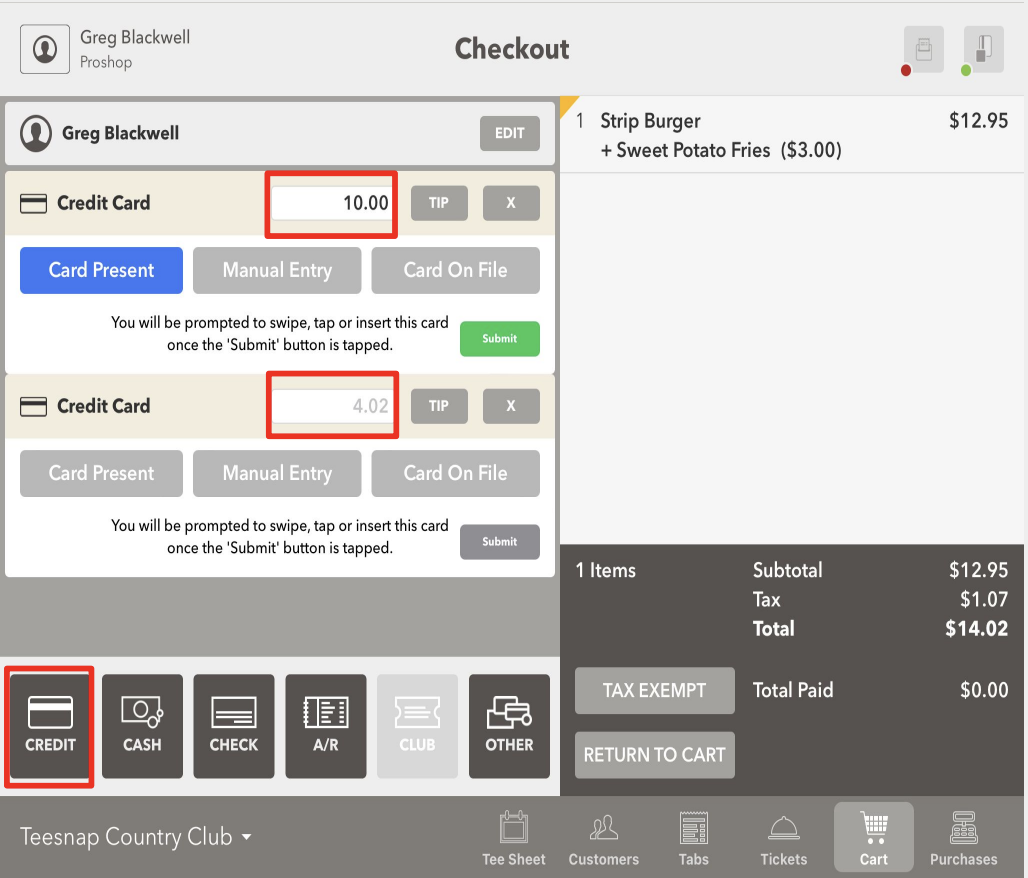
4. You have the option to allow the guest to add a tip to the transaction at this point in the workflow, by tapping the TIP Button.
Skip this step if a Tip is not necessary
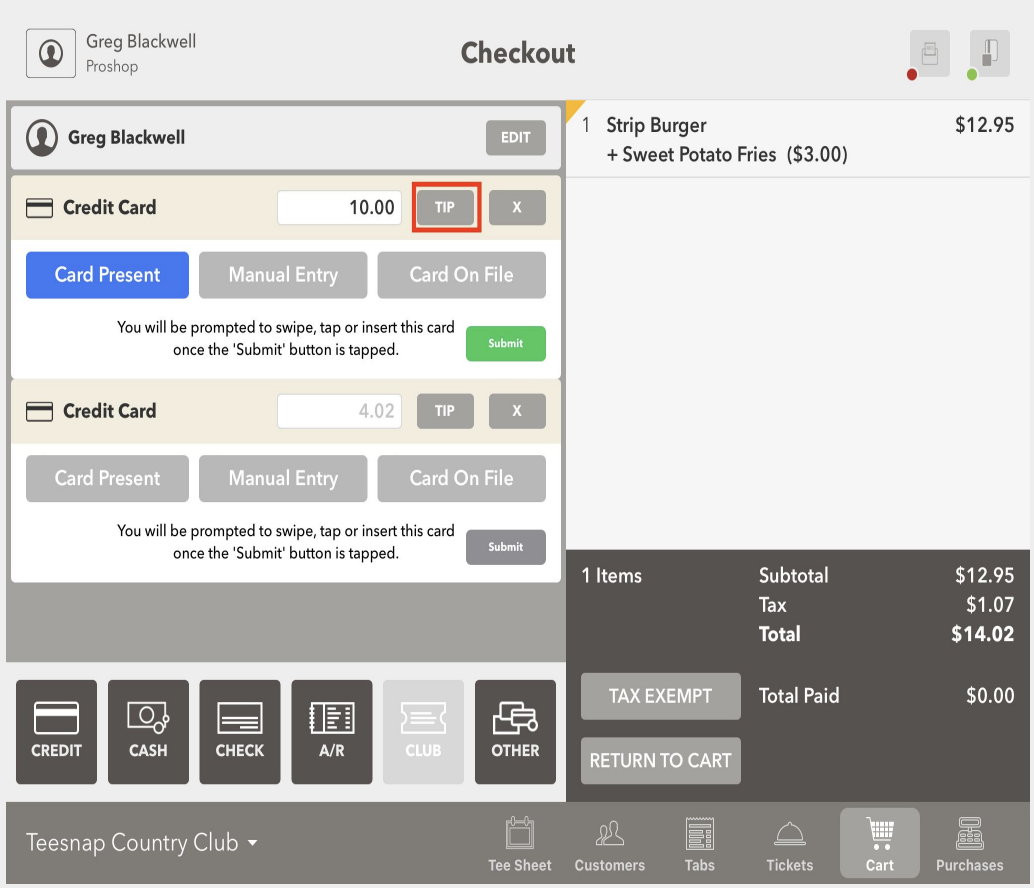
5. Once the Tip has been added if applicable, Tap SUBMIT to be prompted to swipe, tap or insert the credit card on the first transaction.
When you tap Credit, the system will default to Card Present. If this is not the case, you can tap Manual Entry or Card On File.
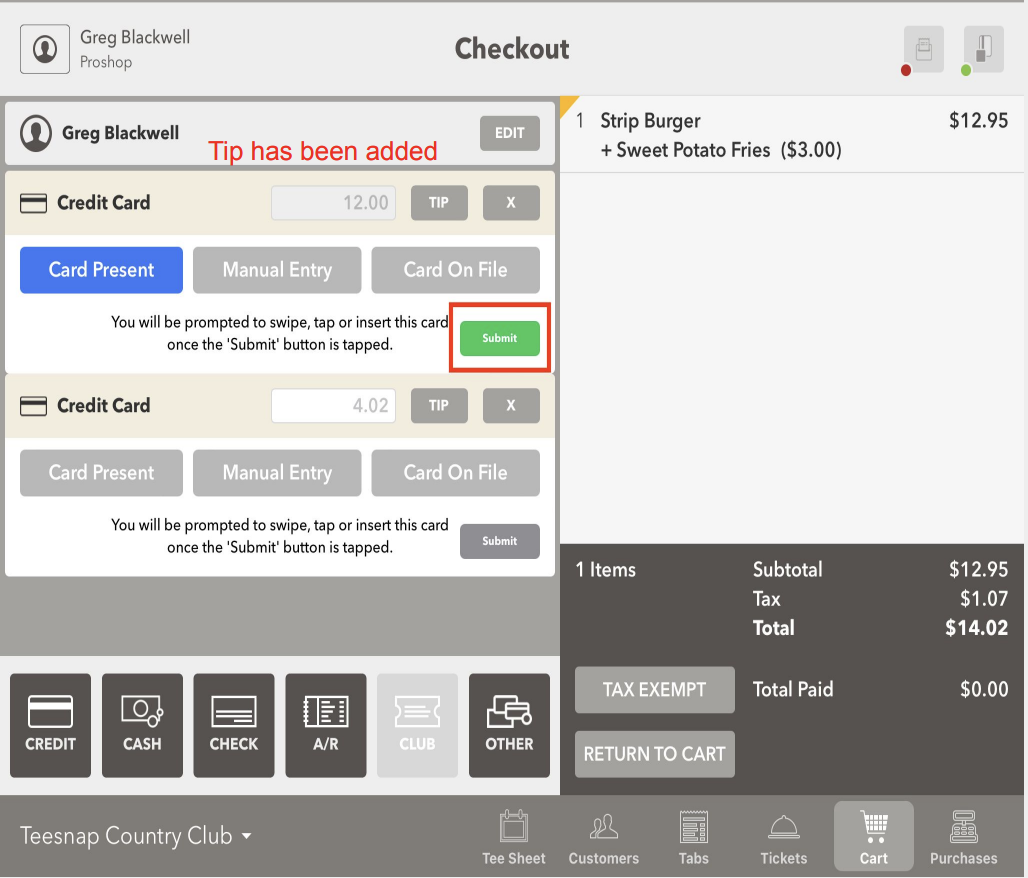
6. The first Credit Card has been Successfully Processed. Now you can move on to the next credit card transaction.
Also, notice the NEW Total Paid amount. Remember in this example we added a $2 tip on the $10 charge. The remaining balance is $4.02.
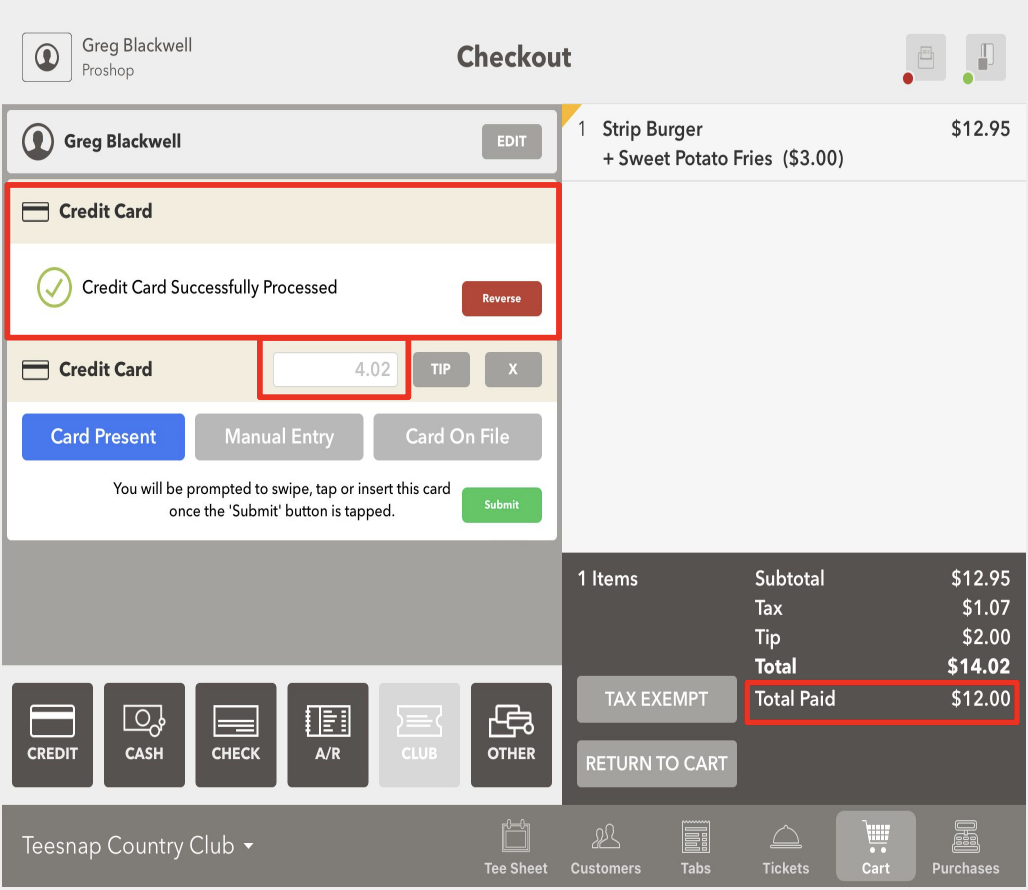
7. With with first credit card now processed, repeat the steps and tap the SUBMIT button for the second credit card transaction.
Remember if you want to offer the customer to tip on this credit card select the TIP Button before you select the Submit Button.
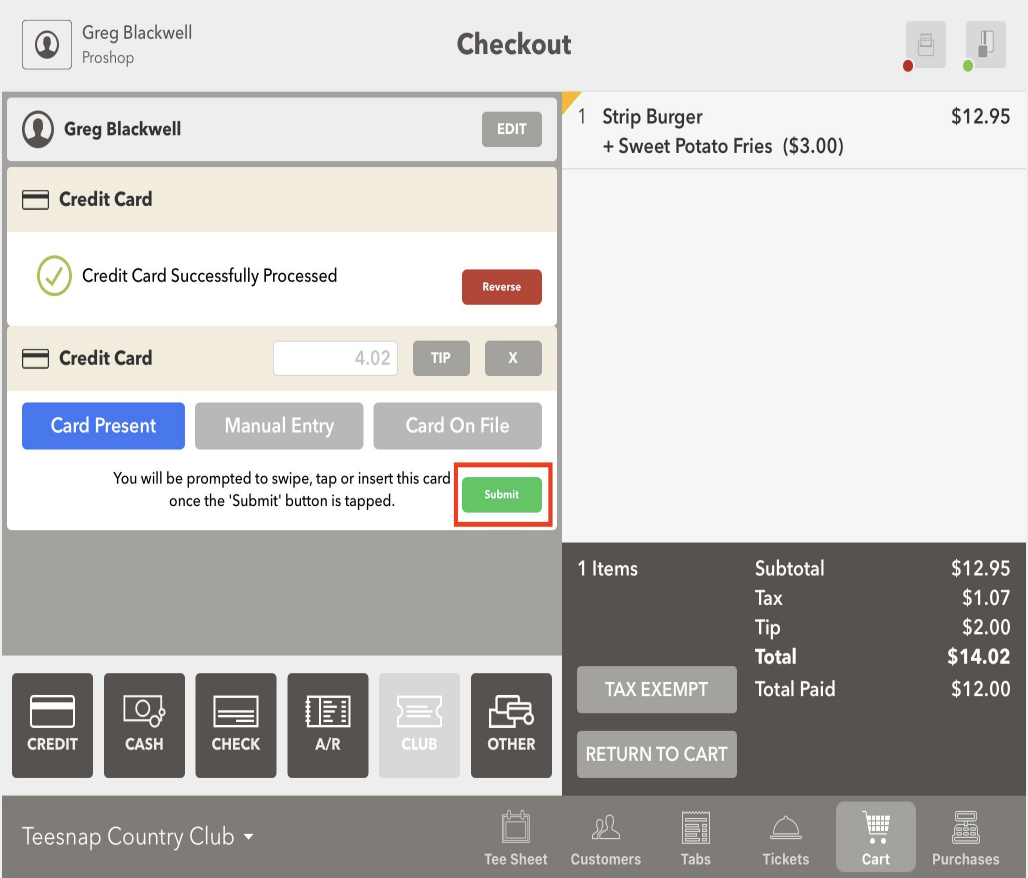
8. Here you will see the second credit card transaction was declined.
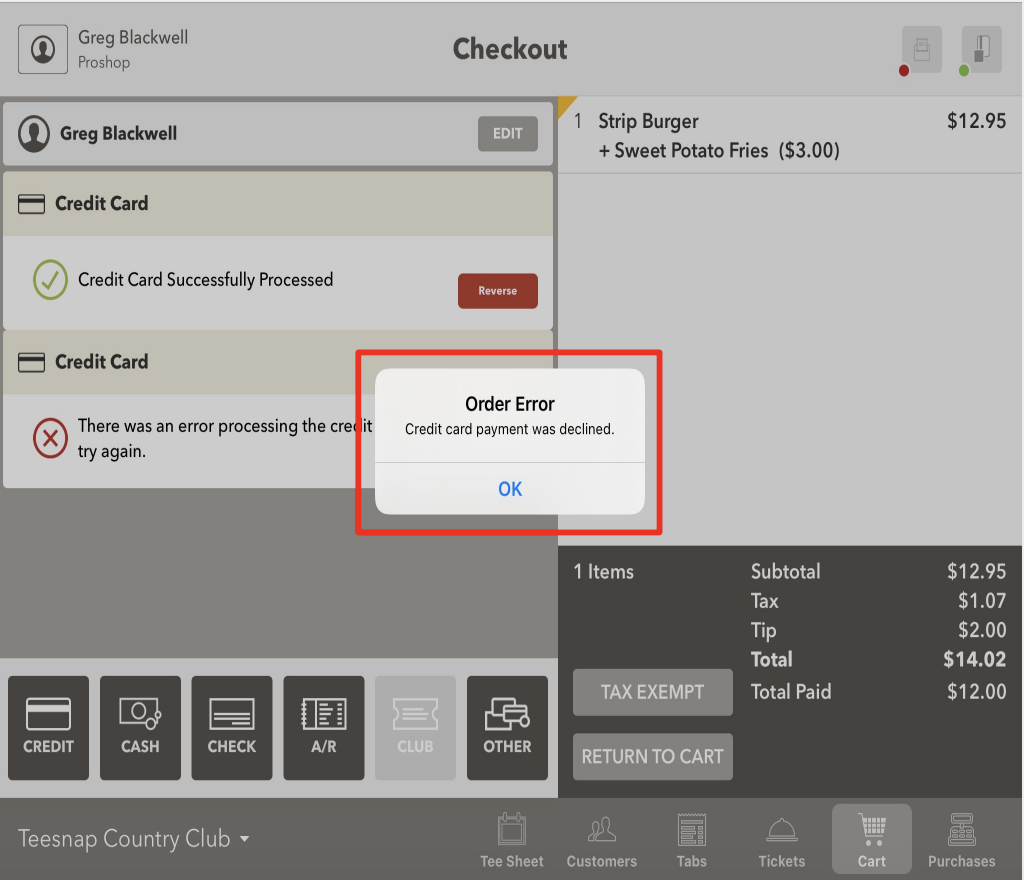
9. If the second card is declined and you don�t have a way to complete the transaction. You can reverse the first payment by clicking on the REVERSE button.
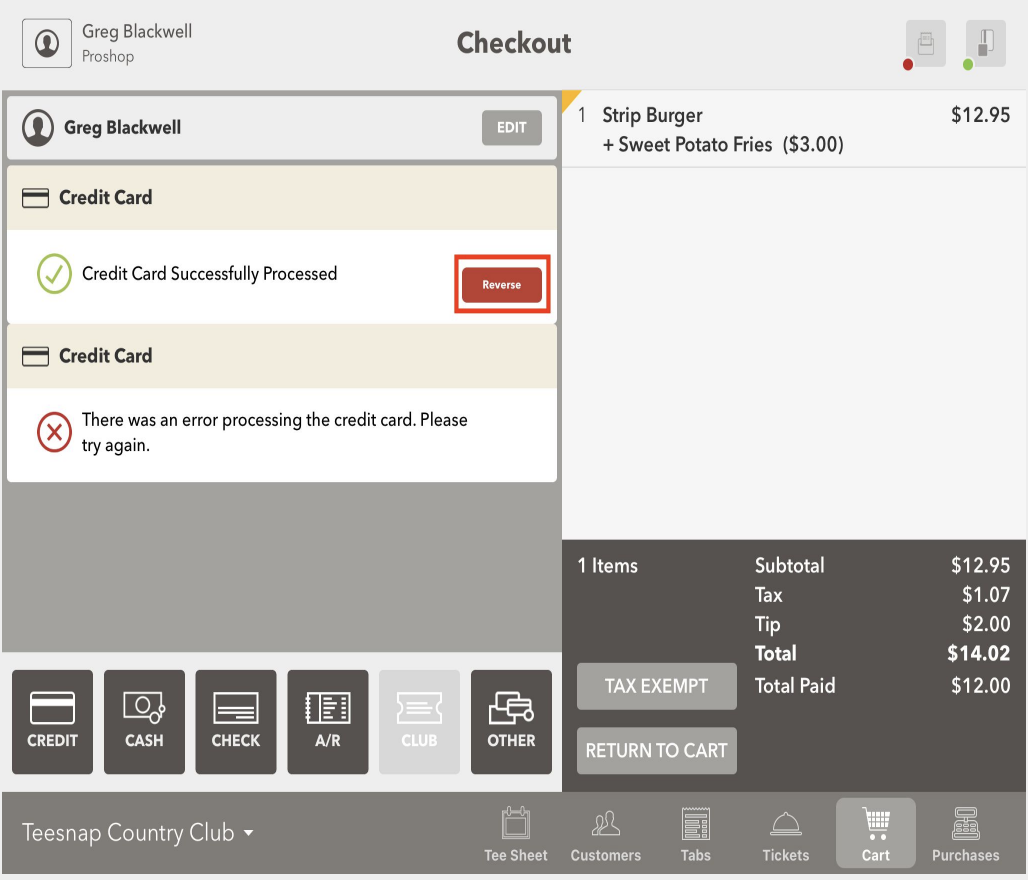
10. Tap Continue to finalize the credit card reversal.
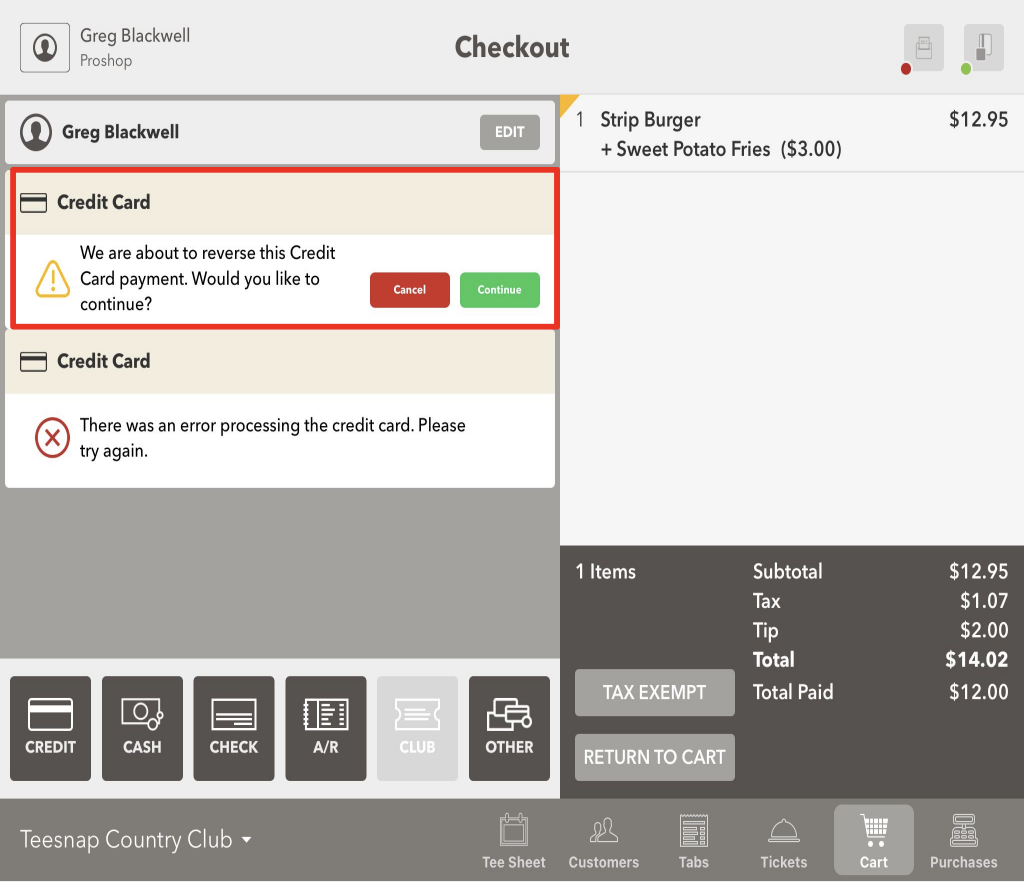
11. Once you have been successful with the reversal. You can select Return to Cart and then Empty the Cart if the transaction is not being attempted with another form of payment.
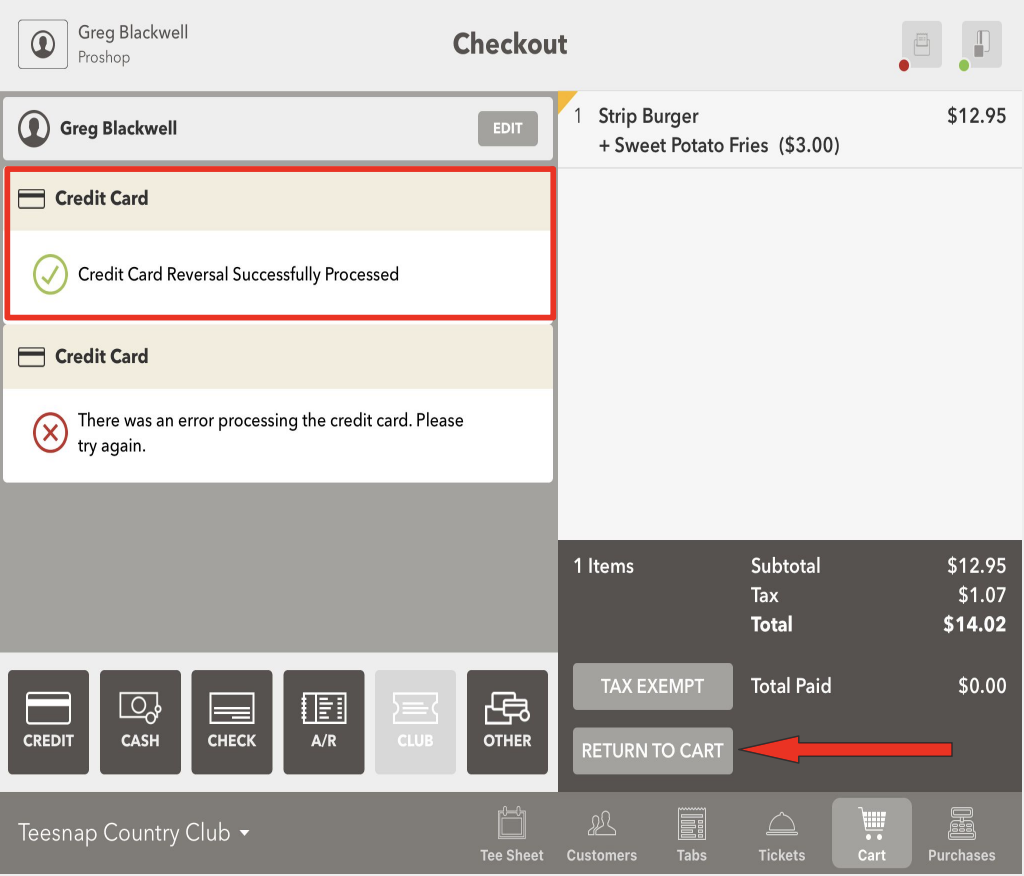
If you have any questions, please do not hesitate to reach out to Teesnap Support by emailing us at support@teesnap.com or calling 844-458-1032.
.png?width=240&height=55&name=Untitled%20design%20(86).png)