How to Run a Single Credit Card Payment Transaction
1. Start by adding your products to the cart as normal and select CHECKOUT once all products are in the cart. 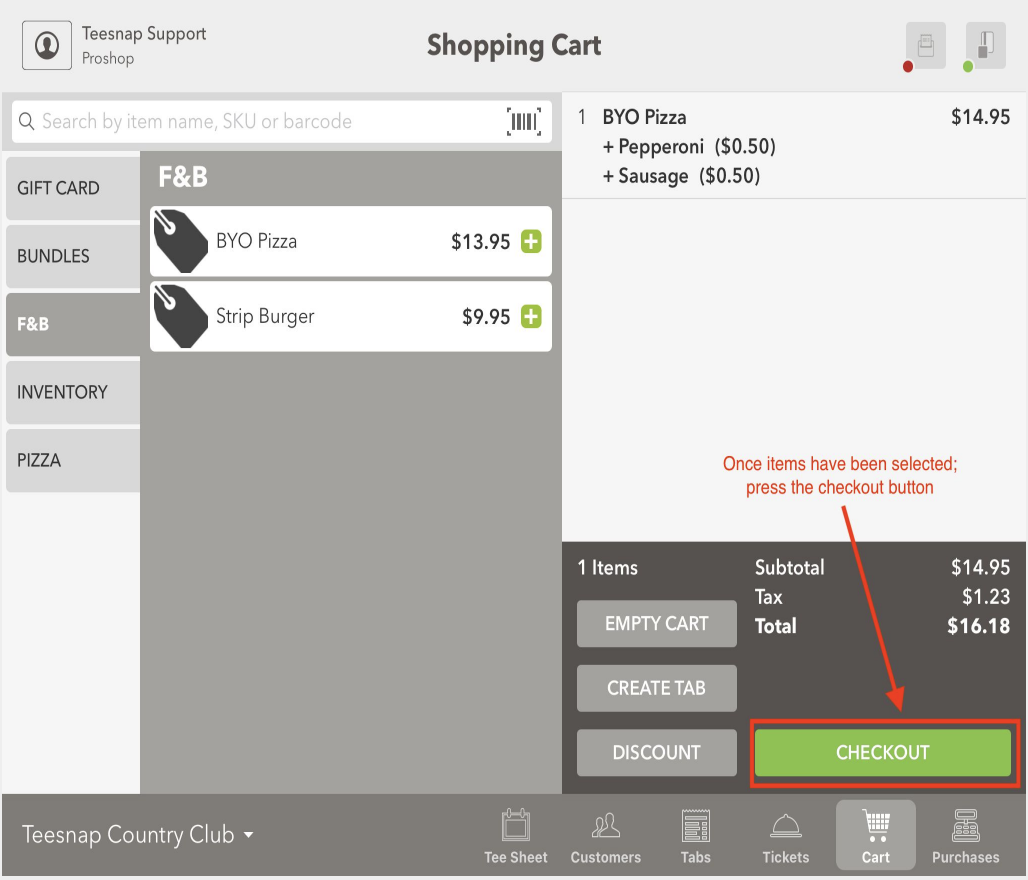
2. If desired, add a guest to the transaction by searching your customer database. If no specific customer is desired, tap CHECKOUT AS GUEST.
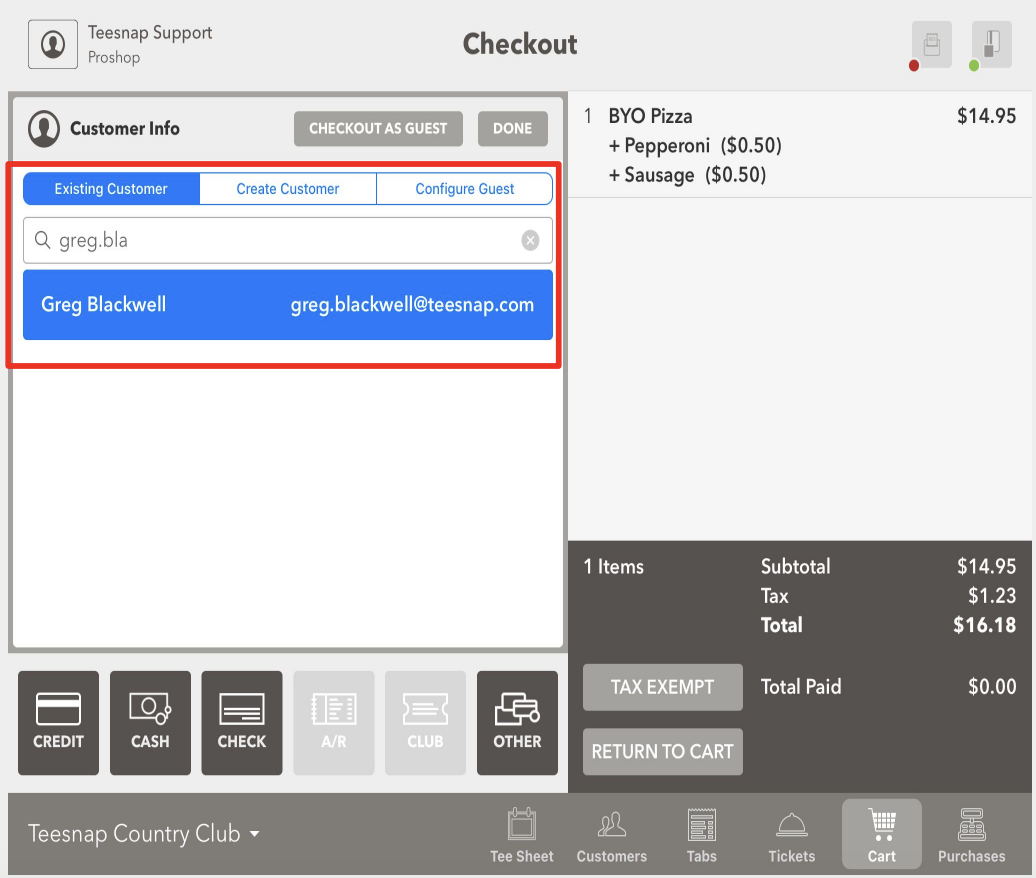
3. If the customer is using a credit card, simply tap the CREDIT payment button.
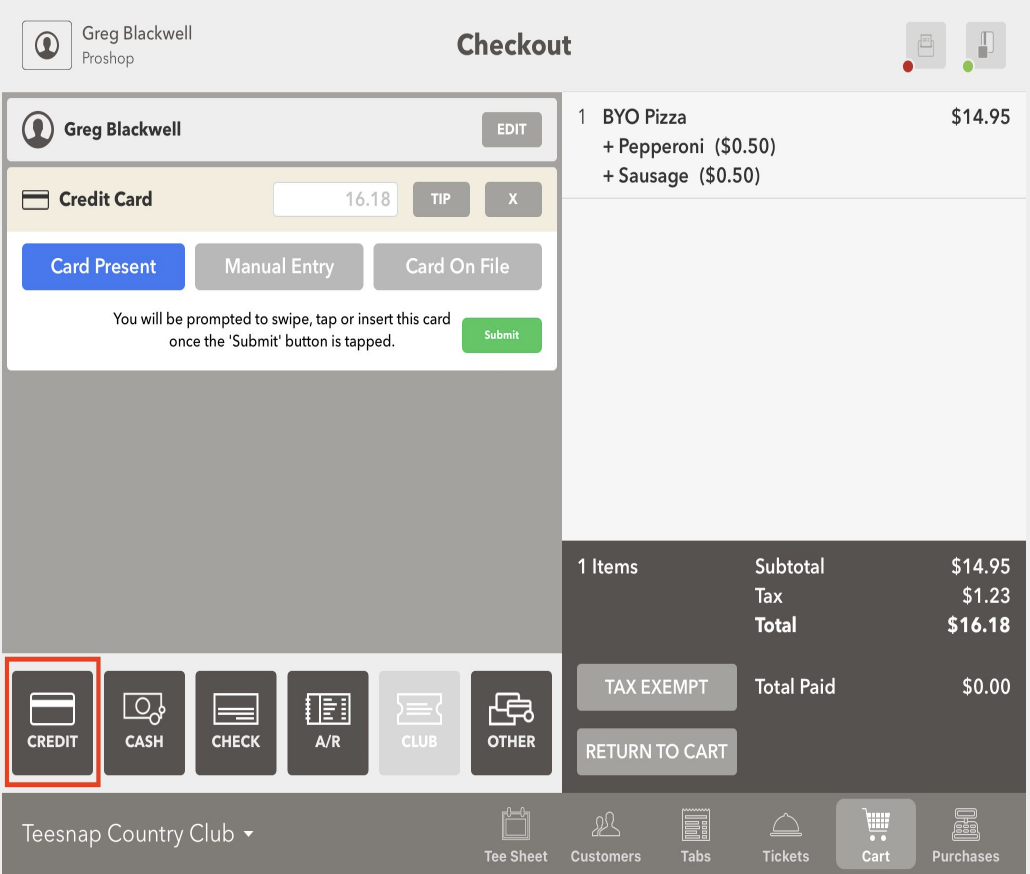
4. You have the option to allow the guest to add a tip to the transaction at this point in the workflow, by tapping the TIP Button.
Skip this step if a Tip is not necessary
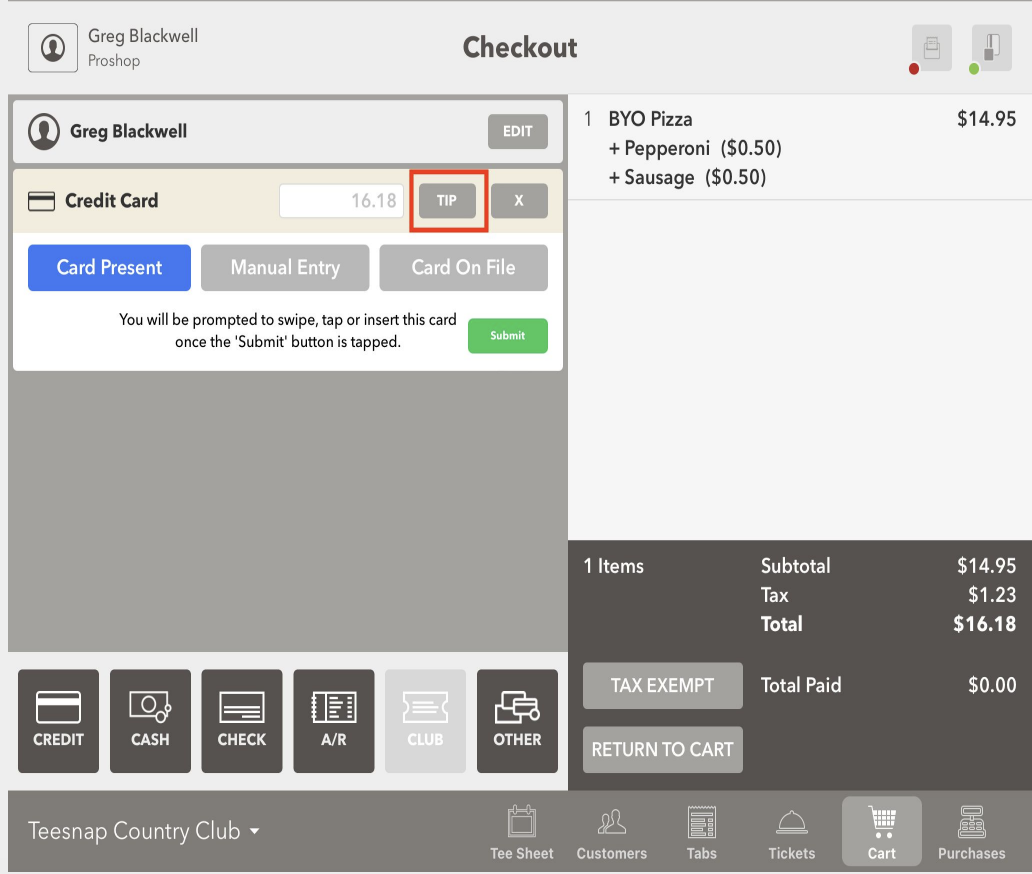
5. Once the Tip has been added if applicable, Tap SUBMIT to be prompted to swipe, tap or insert the credit card.
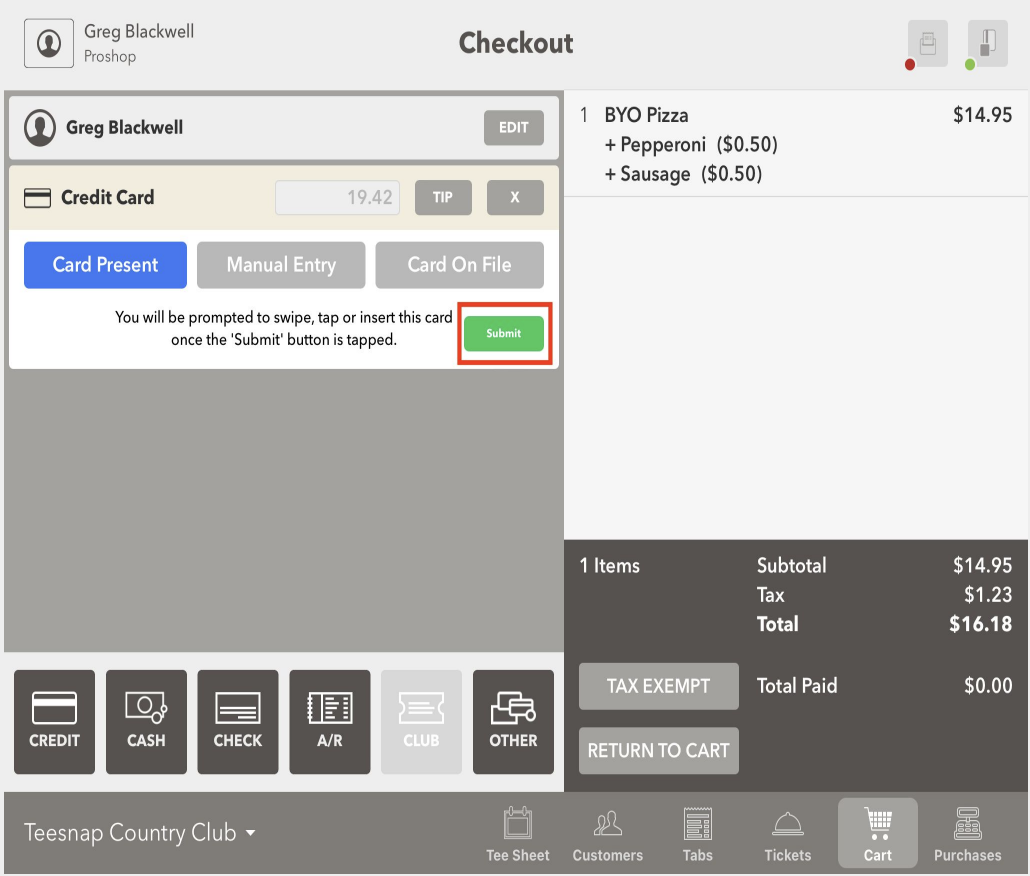
6. The transaction is complete. Tap how the customer would like their receipt delivered. If a receipt is not necessary tap the X in the top right corner.
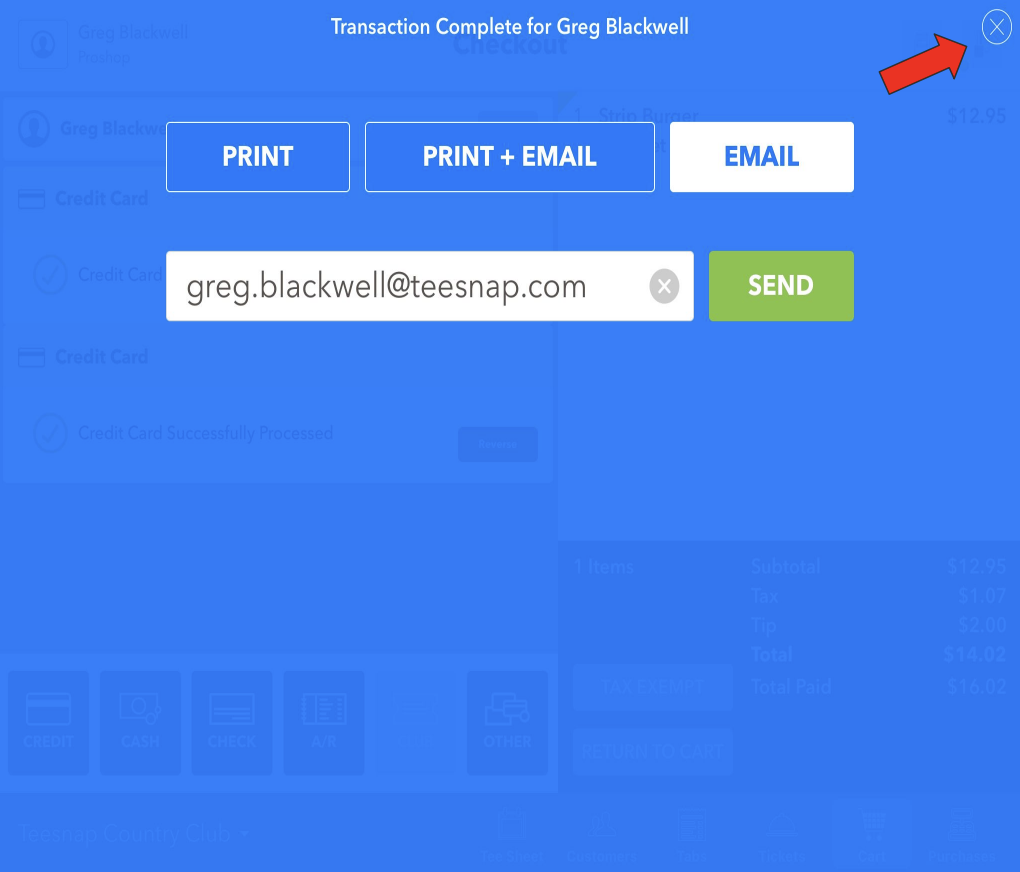
.png?width=240&height=55&name=Untitled%20design%20(86).png)