How to Run a Split Transaction - Non Credit Card
1. Start by adding your products to the cart as normal and select CHECKOUT once all products are in the cart.
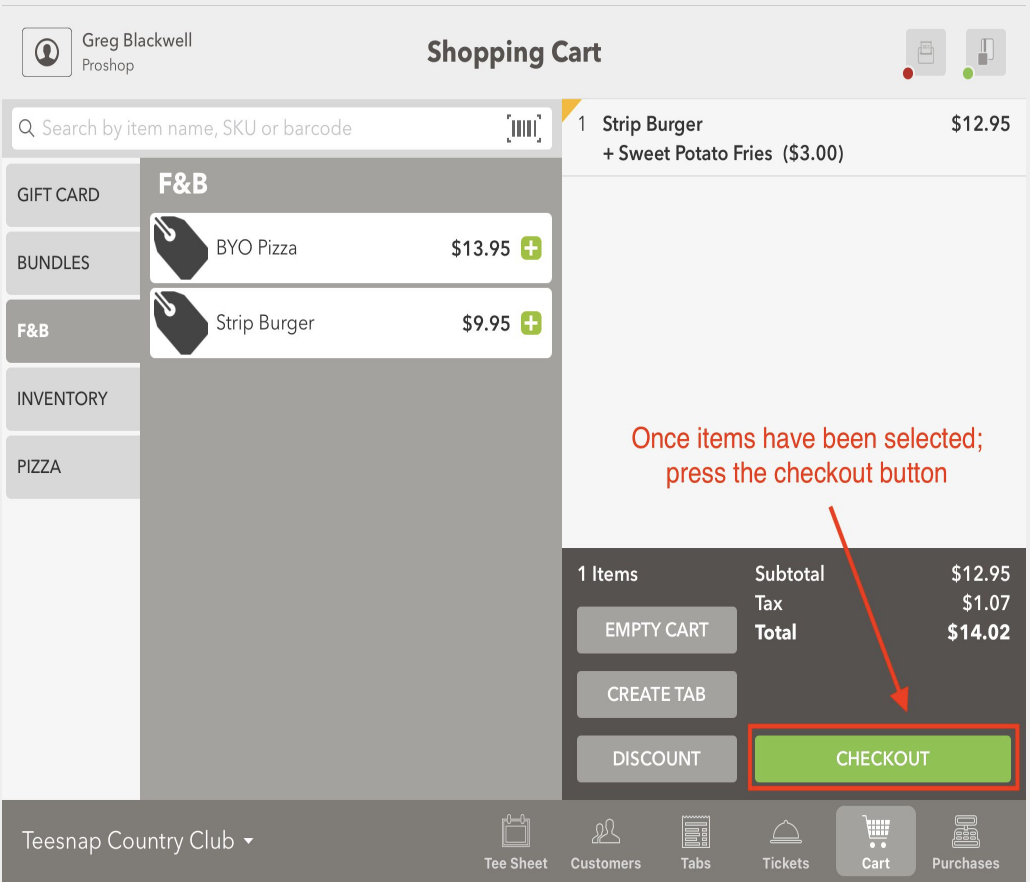
2. If desired, add a guest to the transaction by searching your customer database. If no specific customer is desired, tap CHECKOUT AS GUEST.
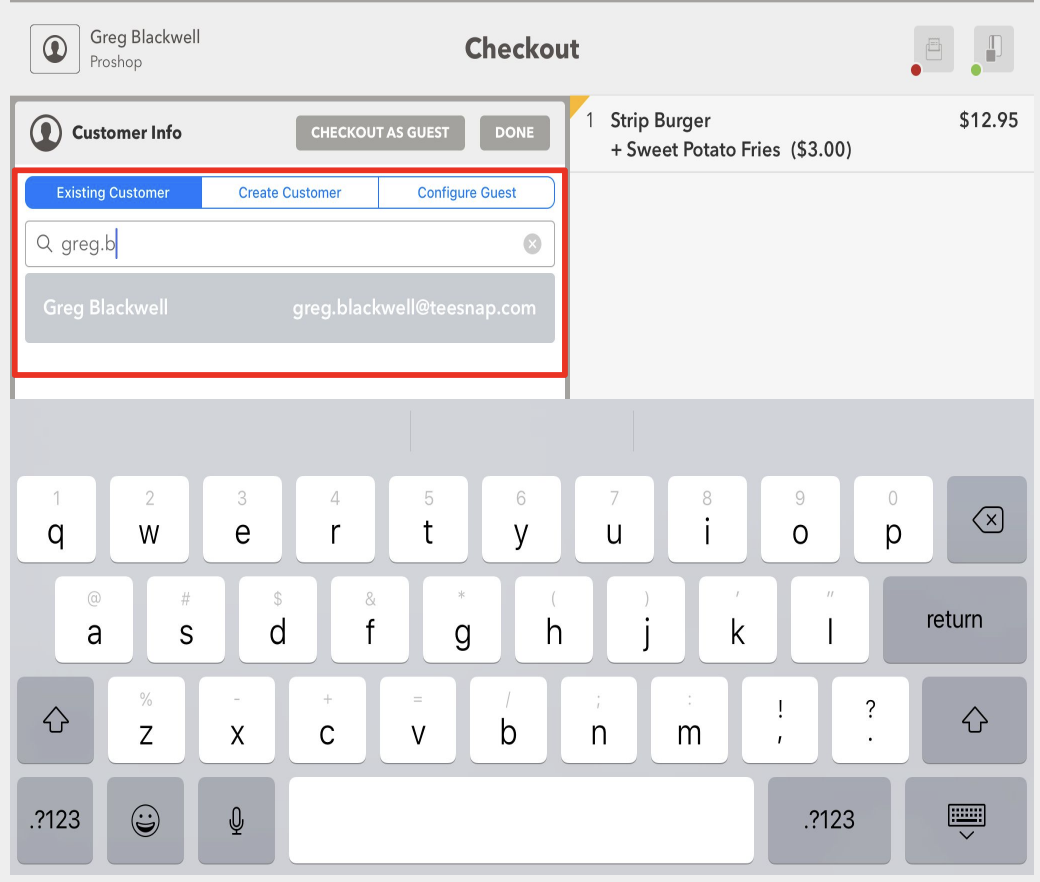
3. Tap the 2 forms of payment methods the customer will be using.
Best Practice: If you need the Change Due for a cash payment you must have Cash as the second payment type. Submit the first payment type and then adjust the cash amount value to the amount the customer has handed you, then Click Submit.
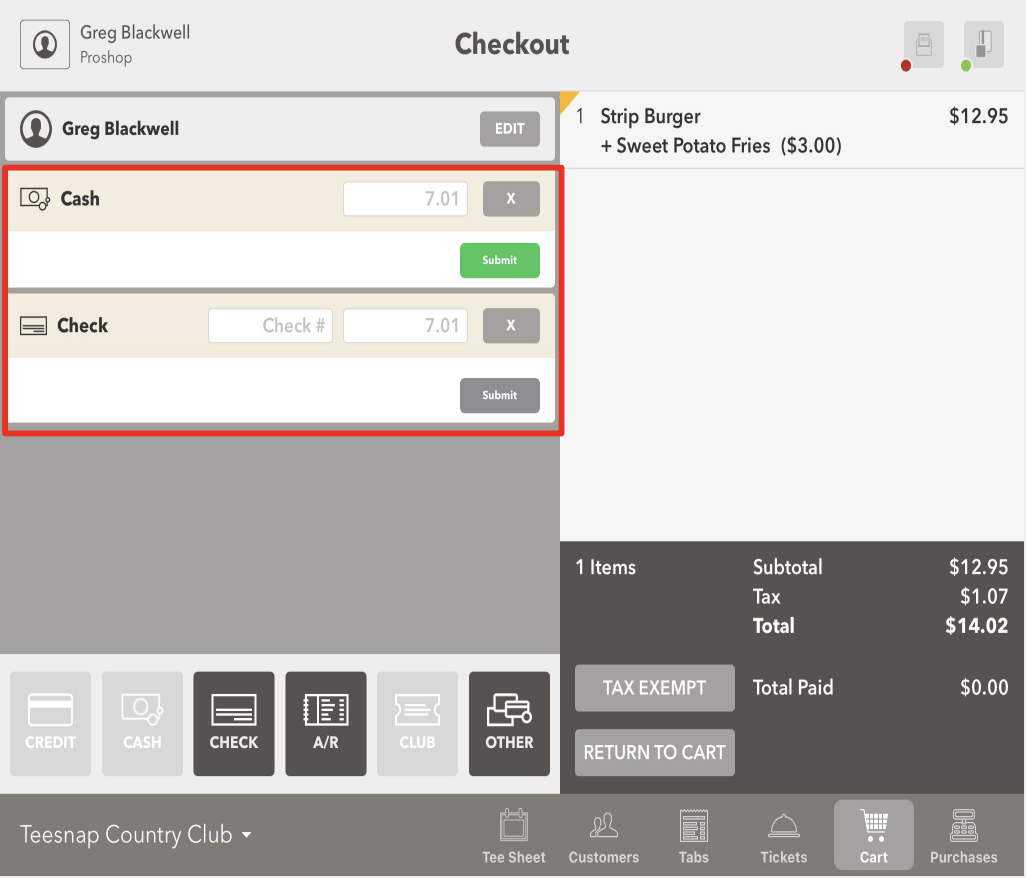
4. If the payment is split equally, tap SUBMIT on the first payment method.
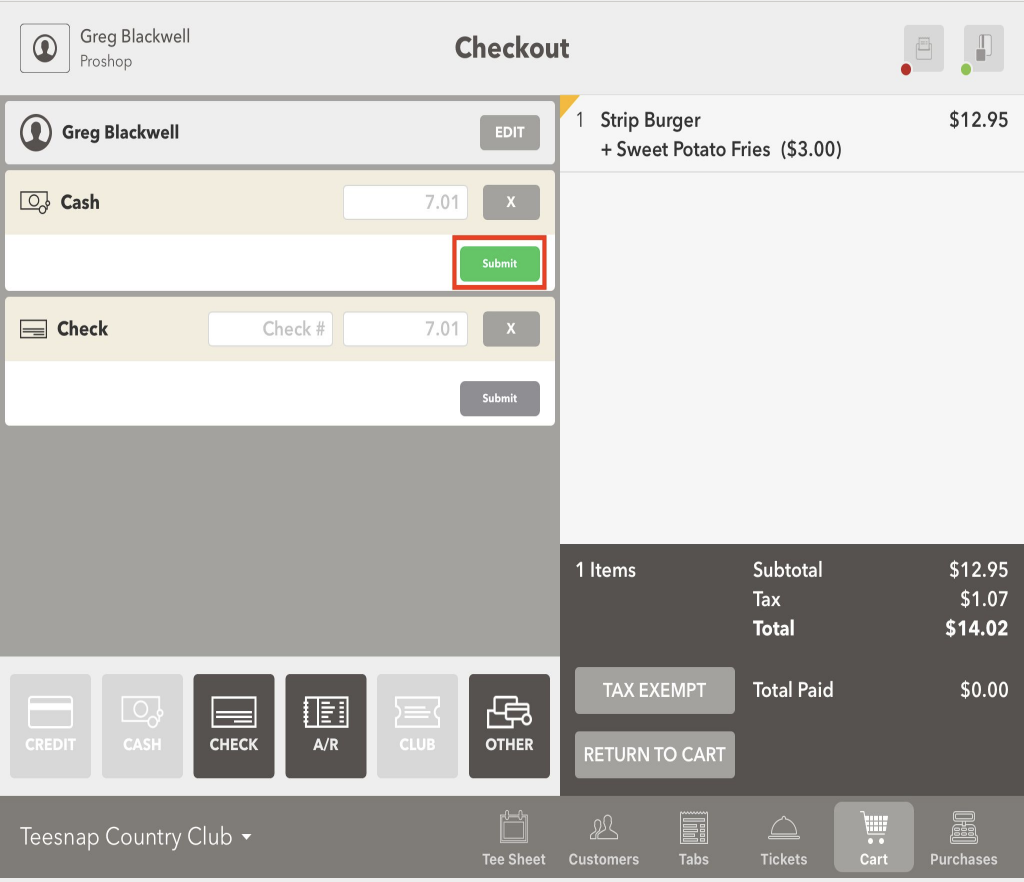
5. The Cash Payment is now Processed.
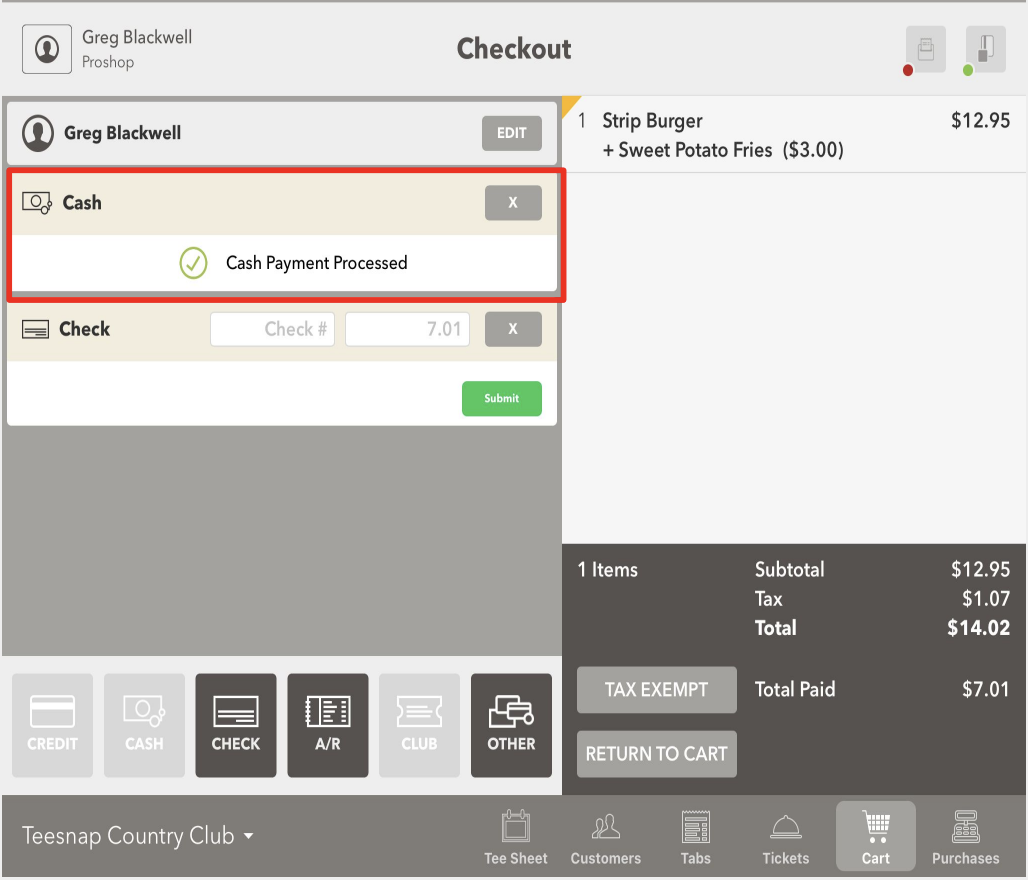
6. Finally tap SUBMIT on the second payment method. In this example, we also entered a check number for best practice.
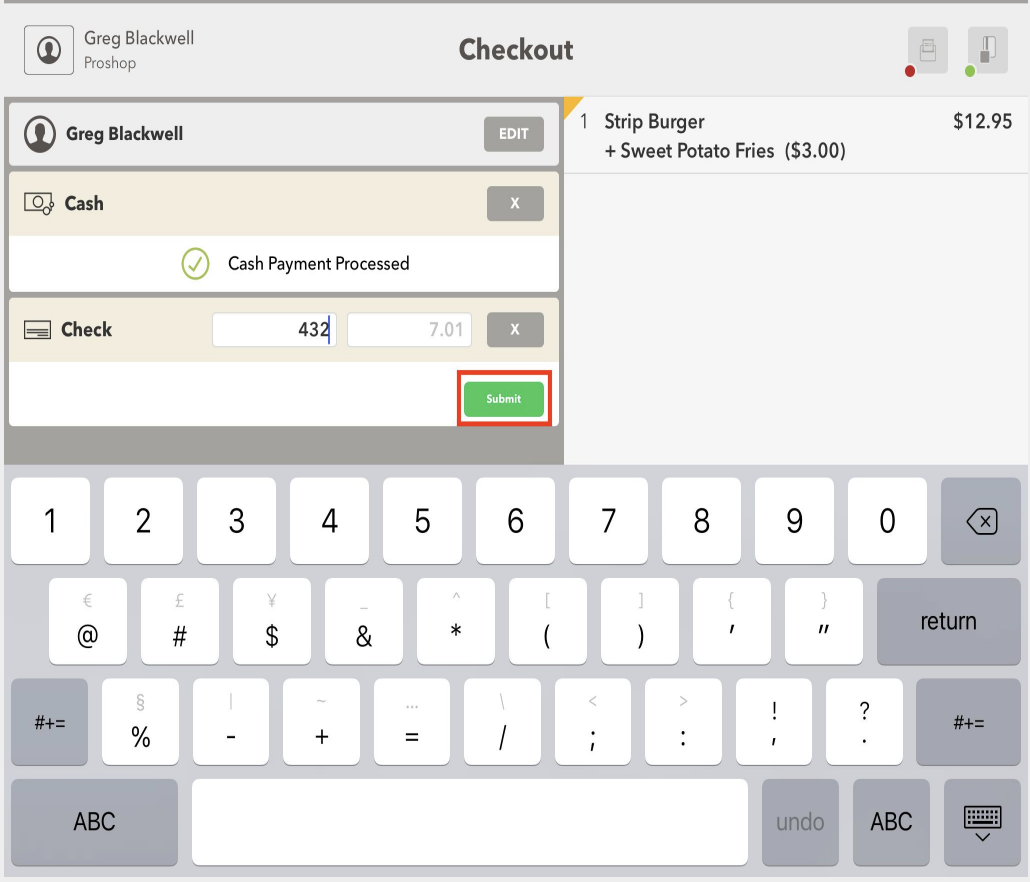
7. The transaction is complete. Tap how the customer would like their receipt delivered. If a receipt is not necessary tap the X in the top right corner.
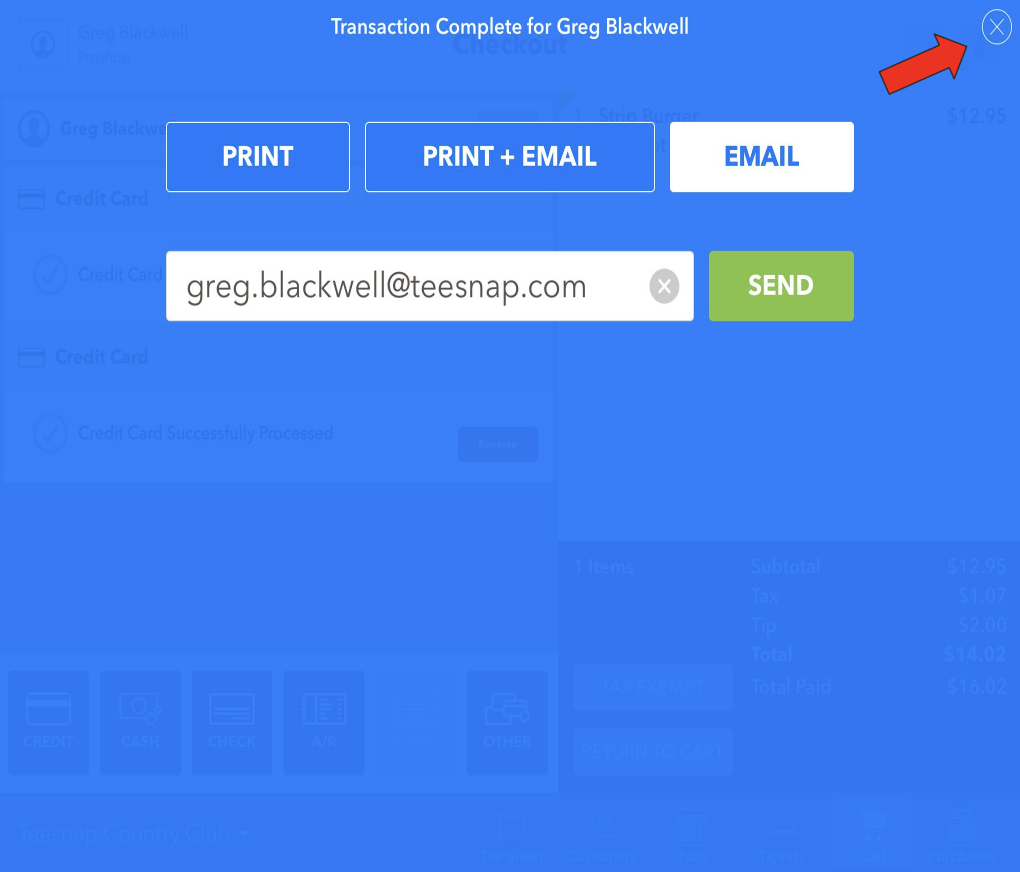
If you have any questions, please do not hesitate to reach out to Teesnap Support by emailing us at support@teesnap.com or calling 844-458-1032.
.png?width=240&height=55&name=Untitled%20design%20(86).png)