How to Search and Filter Inventory Receipts
This article will explain how to search & filter inventory receipts.
1. In the admin portal click INVENTORY on the left-hand side of the screen.
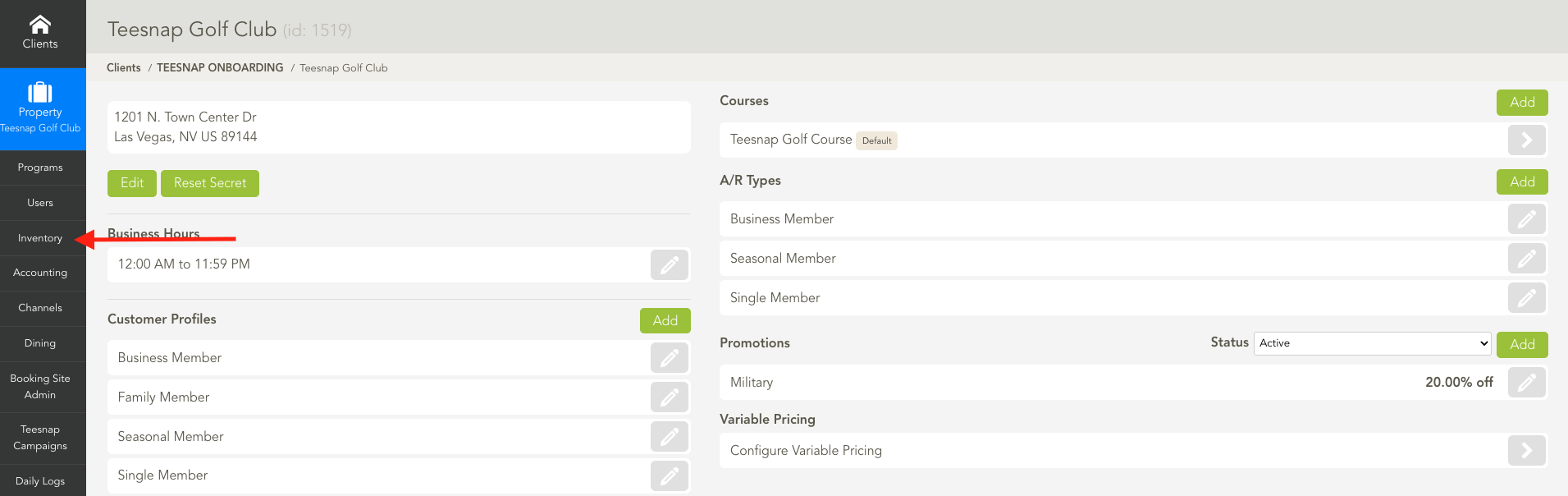
2. From the inventory list select INVENTORY RECEIPTS.
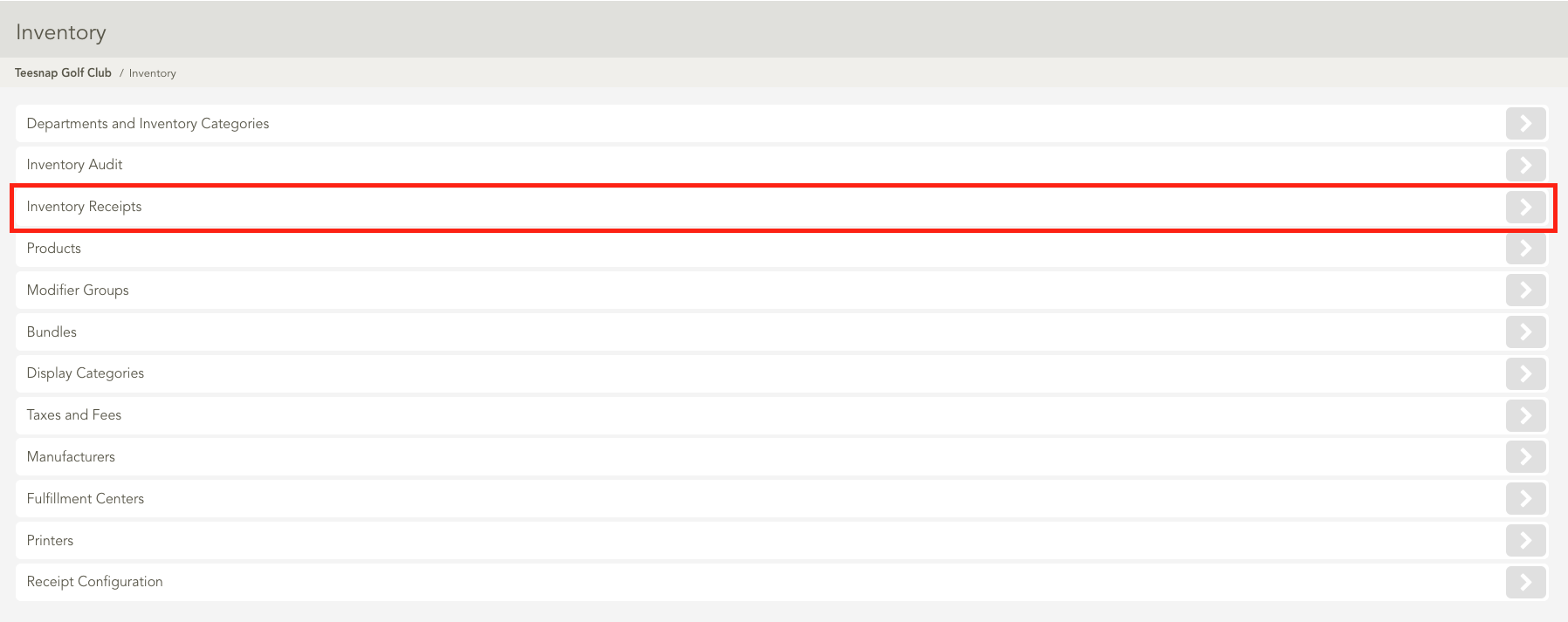
3. On the inventory receipts page you can search by product name, category, reference #, and set start/end dates. In our example, we changed the category to "Balls" and you can see all products listed here with the date received, reference #, count, total invoice cost, and cost per unit. Repeat these steps to search and filter inventory receipts.
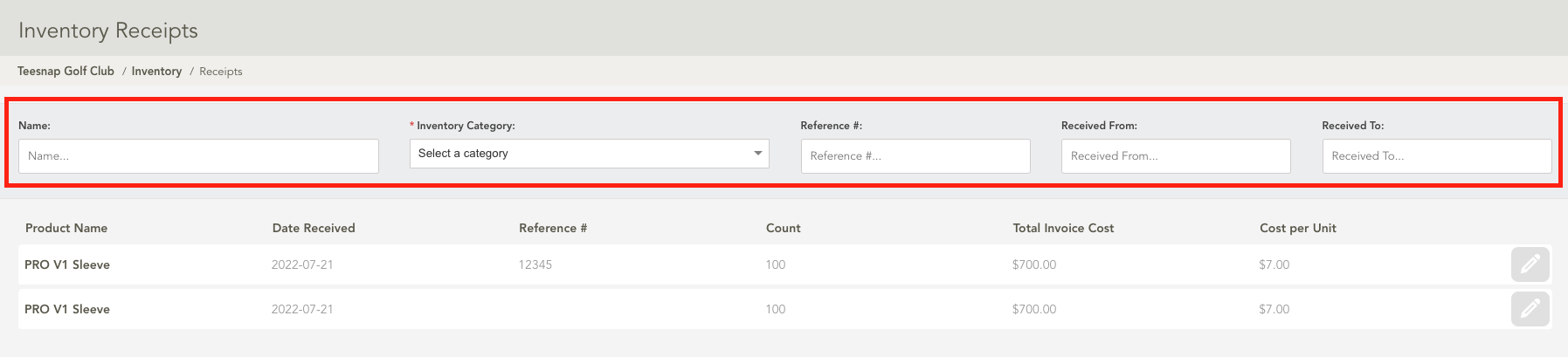
If you have any questions, please do not hesitate to reach out to Teesnap Support by emailing us at support@teesnap.com or calling 844-458-1032
.png?width=240&height=55&name=Untitled%20design%20(86).png)