How to Search/Filter a Customers Purchases
This article will show you how to search/filter customer purchase records.
1. From the customer dashboard select the TRANSACTIONS tab.
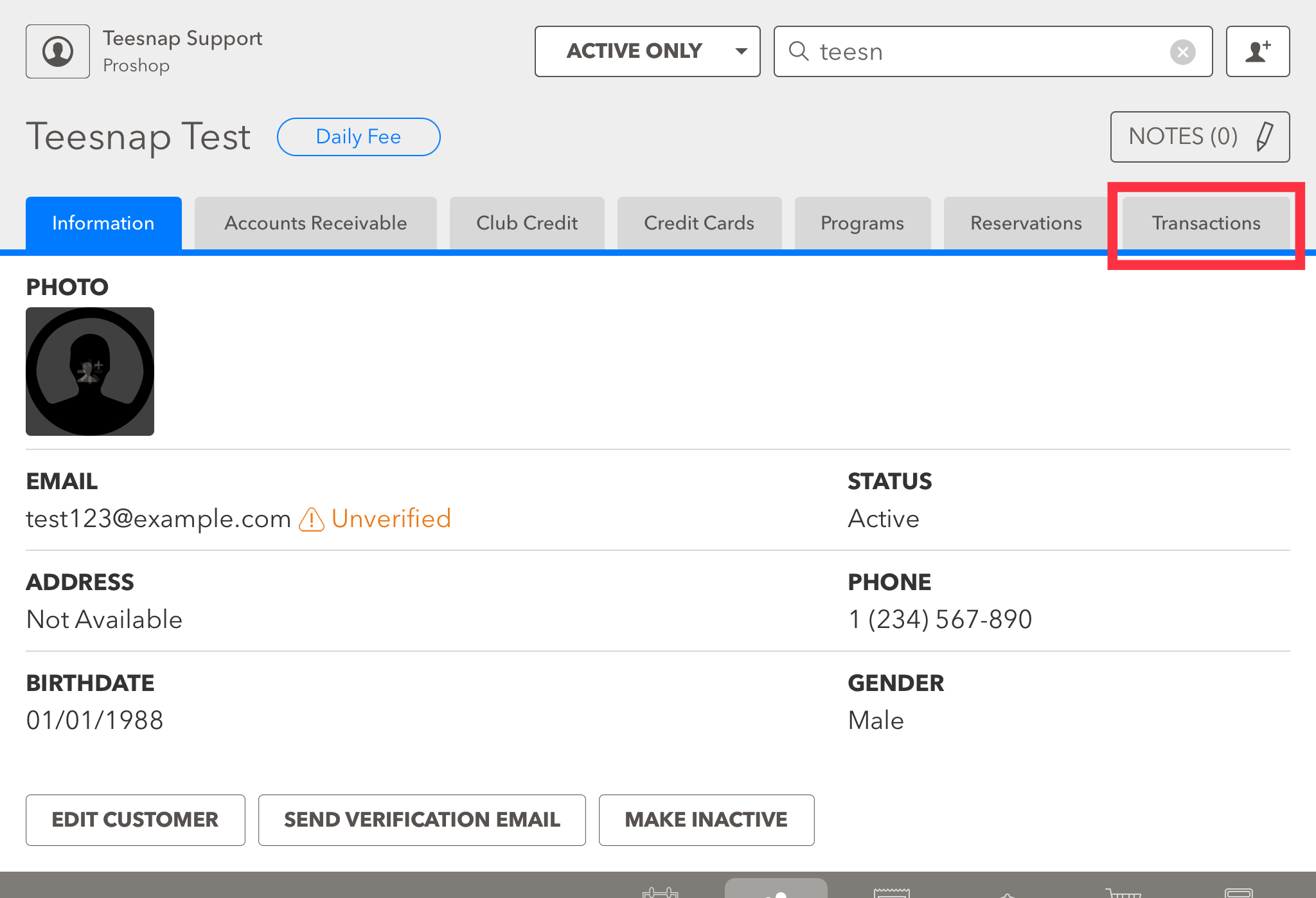
2. A list of customer transactions is visible here. Select FILTER PURCHASES to narrow your search.
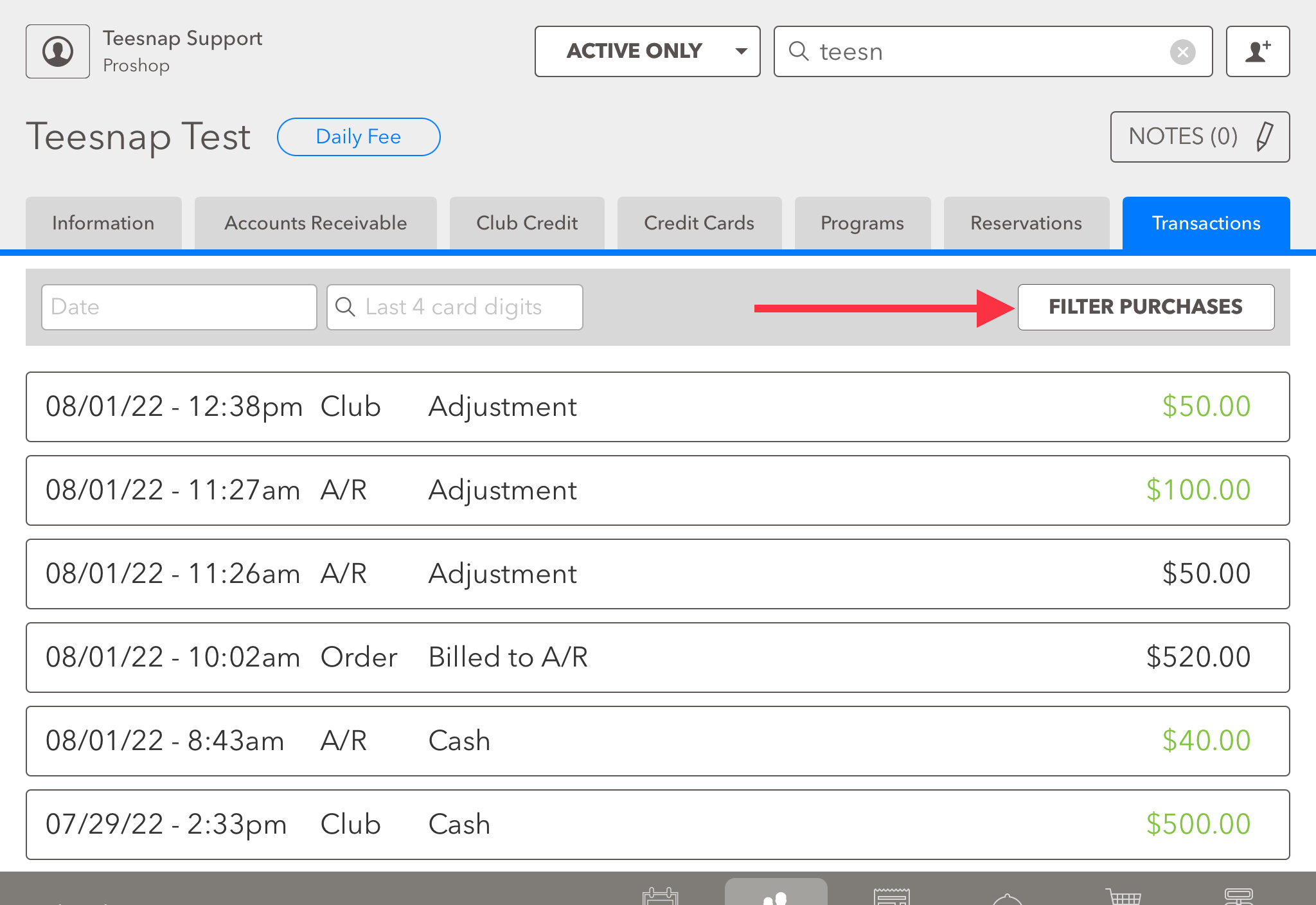
3. In the filter purchases drop-down you can specify which type of transactions you want to see. In our example, we chose "Only Club Credit".
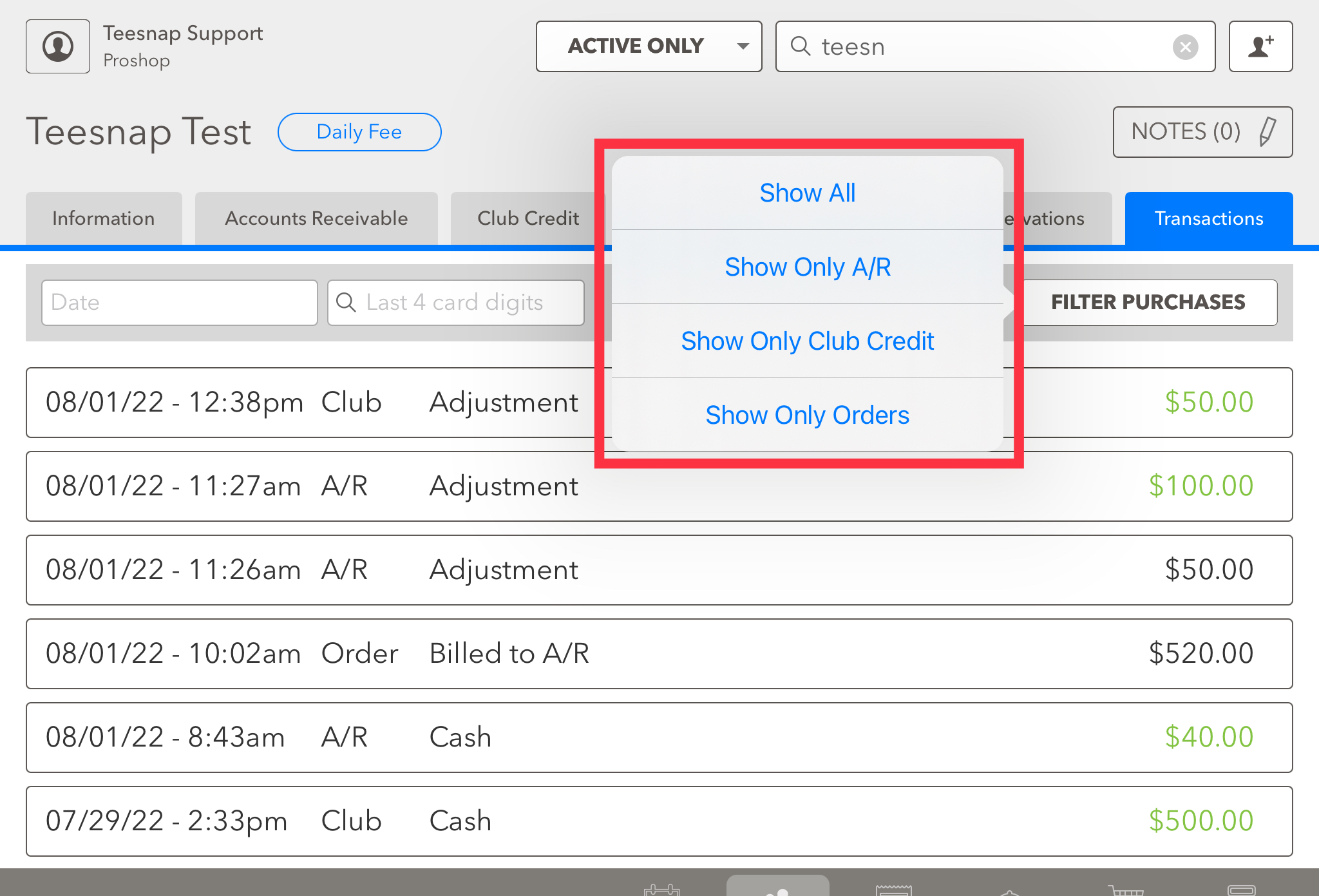
4. Only club credit transactions are shown below. Repeat these steps to filter purchases for a customer.
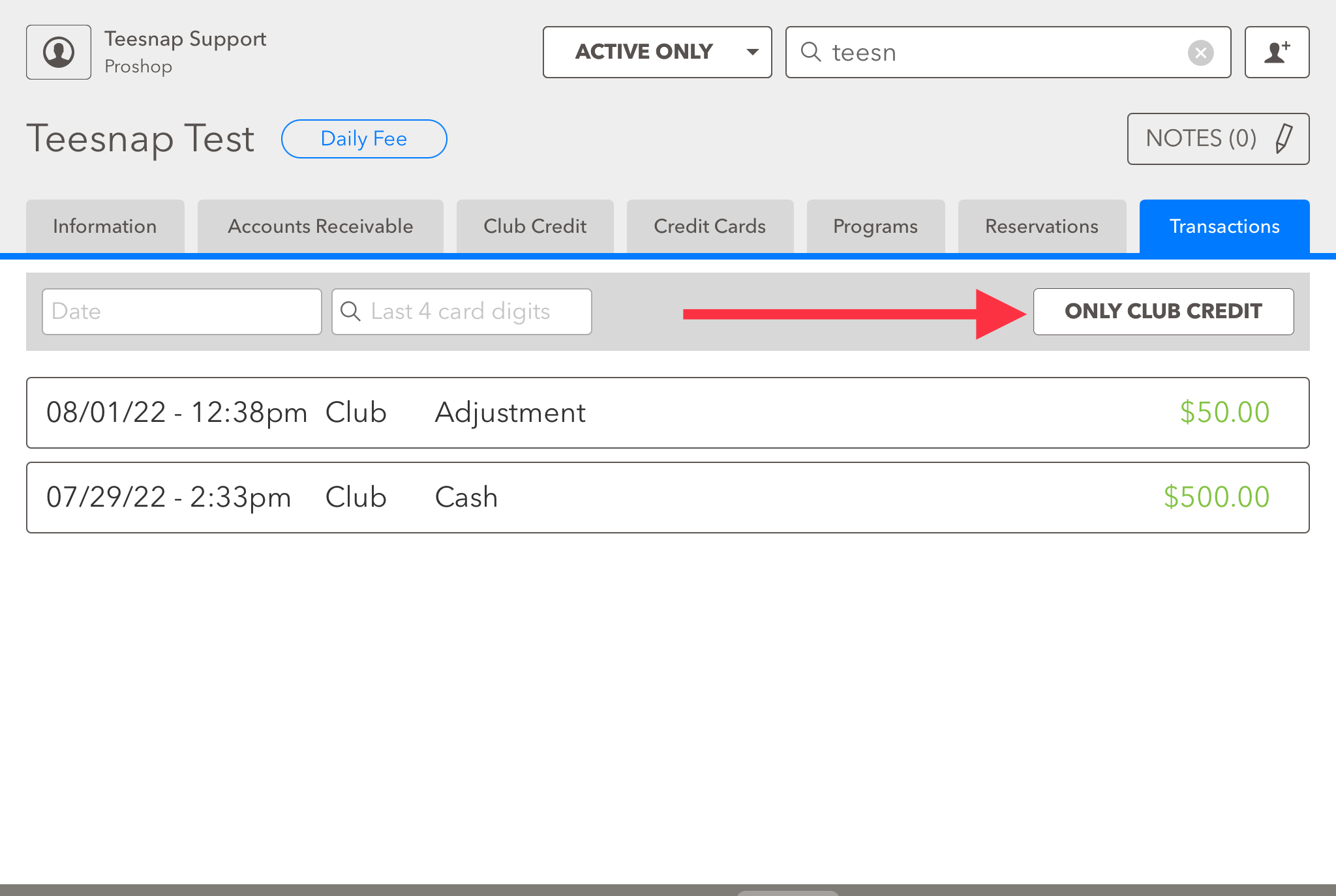
If you have any questions, please do not hesitate to reach out to Teesnap Support by emailing us at support@teesnap.com or calling 844-458-1032
.png?width=240&height=55&name=Untitled%20design%20(86).png)