How to Search & Filter Programs
This article will explain how to search and filter programs in Teesnap Admin.
1. In the admin portal click programs on the left-hand side of the screen.
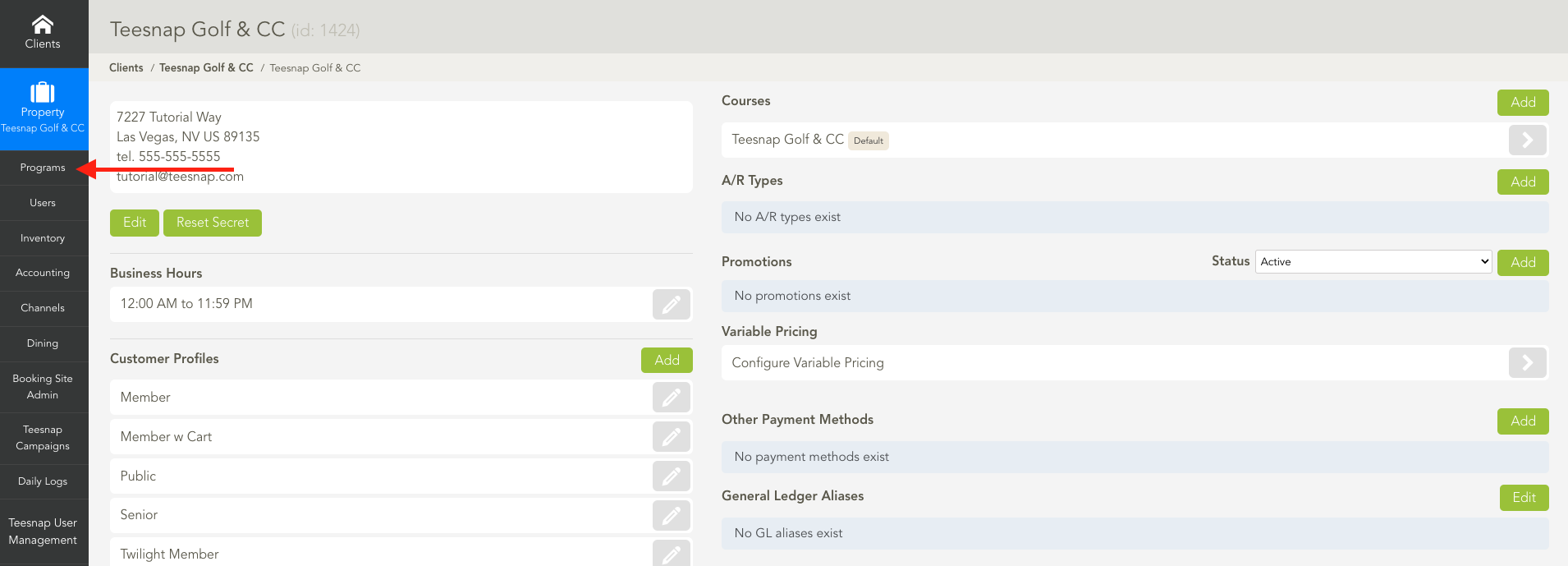
2. The programs tab is going to show all programs that you've added. To search and filter these simply use the two boxes at the top of the page to search or filter the programs by the profile type.
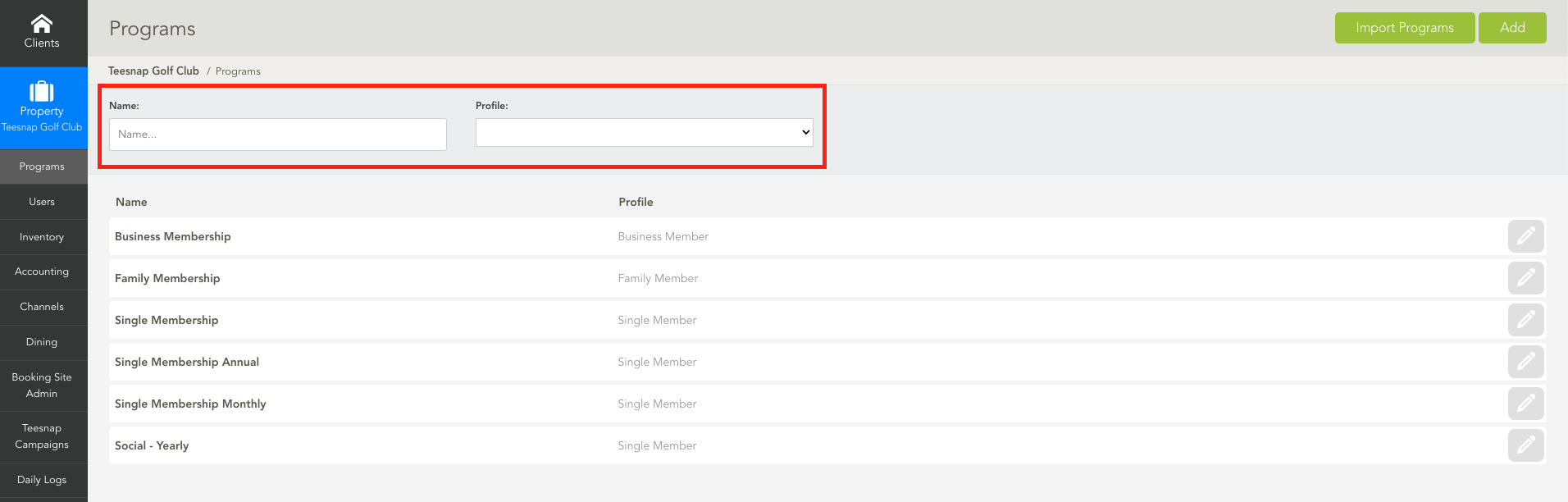
If you have any questions, please do not hesitate to reach out to Teesnap Support by emailing us at support@teesnap.com or calling 844-458-1032.
.png?width=240&height=55&name=Untitled%20design%20(86).png)