How to Search for Products in the Shopping Cart
In this article, we will go over how to use the search bar on the checkout screen to quickly find your products.
1. From the Checkout screen, select the search bar at the top
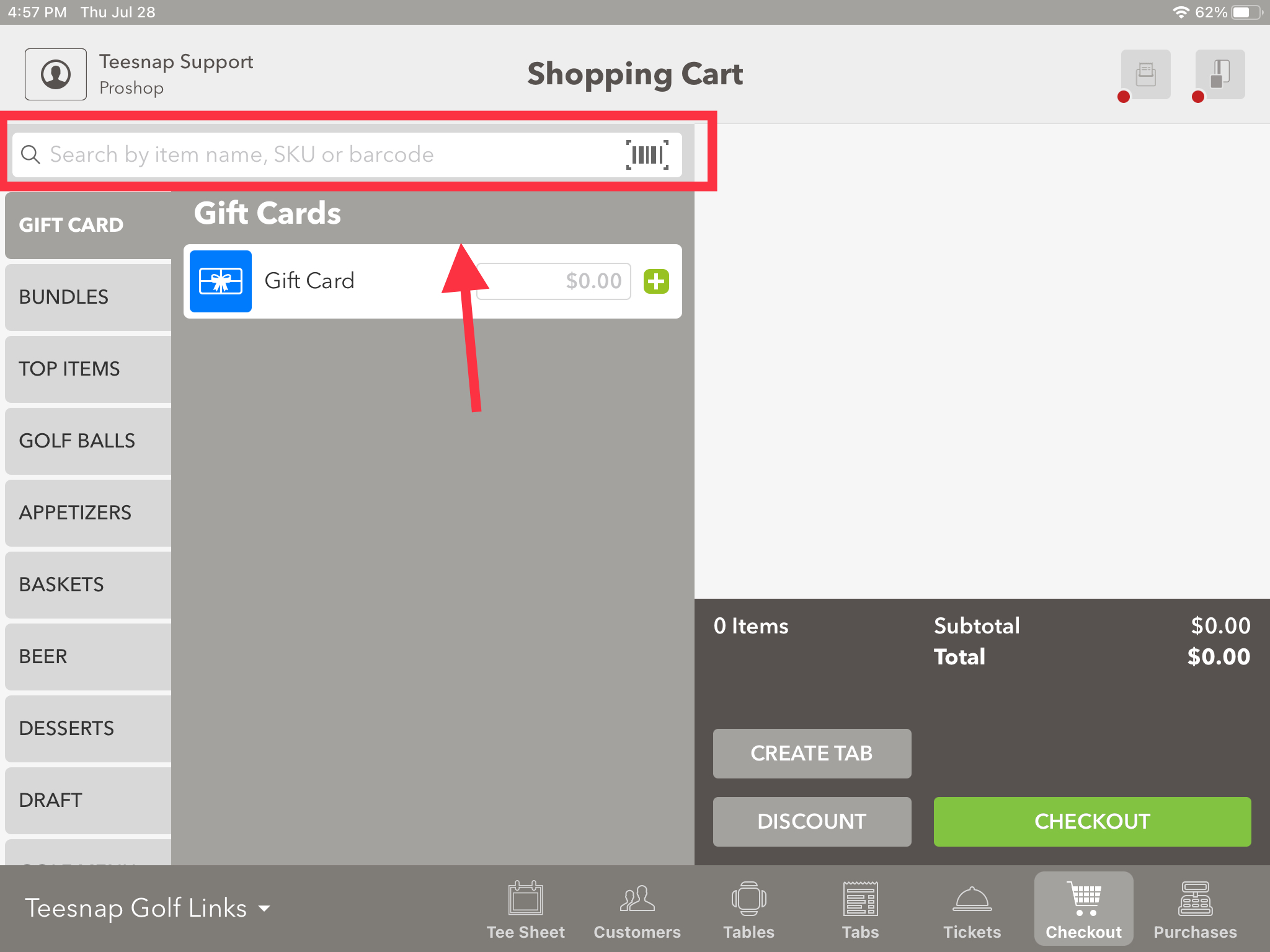
2. In the search bar, type in the Product Name or Keyword.
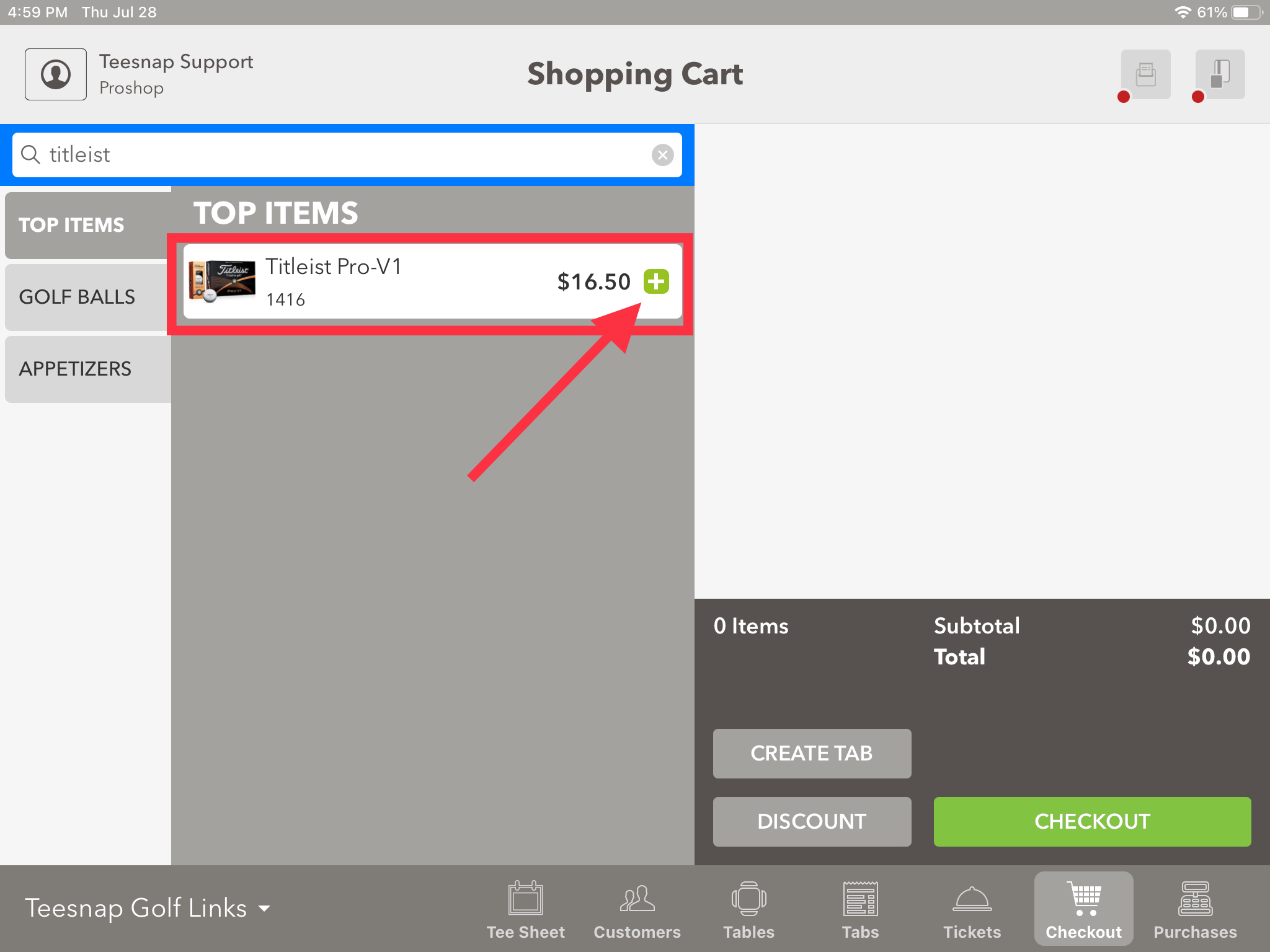
3. In our example, we searched the keyword of Titleist. Now only products that have the keyword Titleist will show in the respective Display Categories.
If you have any questions, please do not hesitate to reach out to Teesnap Support by emailing us at support@teesnap.com or calling 844-458-1032
.png?width=240&height=55&name=Untitled%20design%20(86).png)