How to Search Products in the Tabs Screen
This article will explain how to search for products from the tabs screen.
1. From the Tabs screen select the tab you are working on.
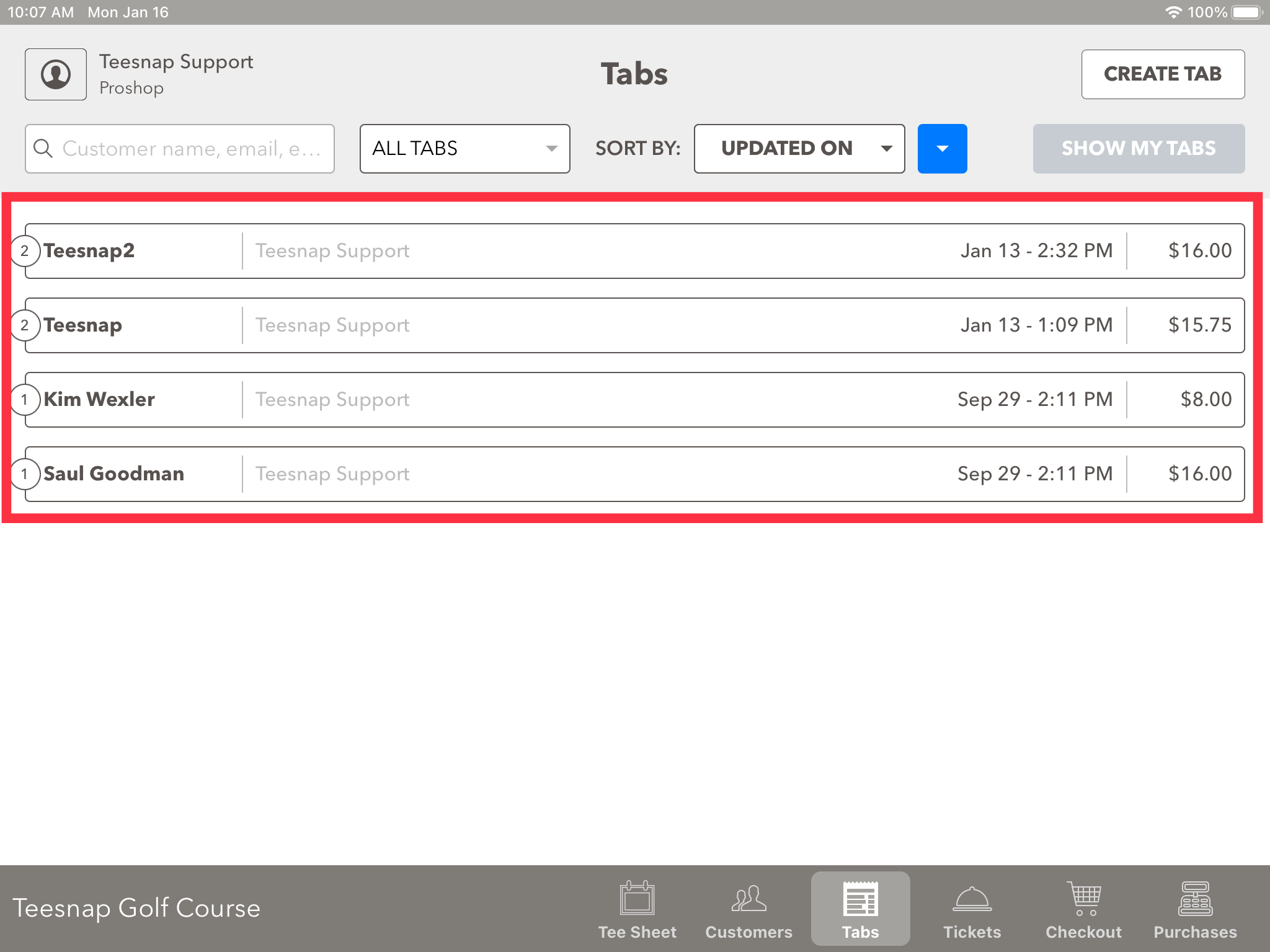
2. Here you will see the tab with the current items listed. In the red box, there is a product search bar where you can explore other items.
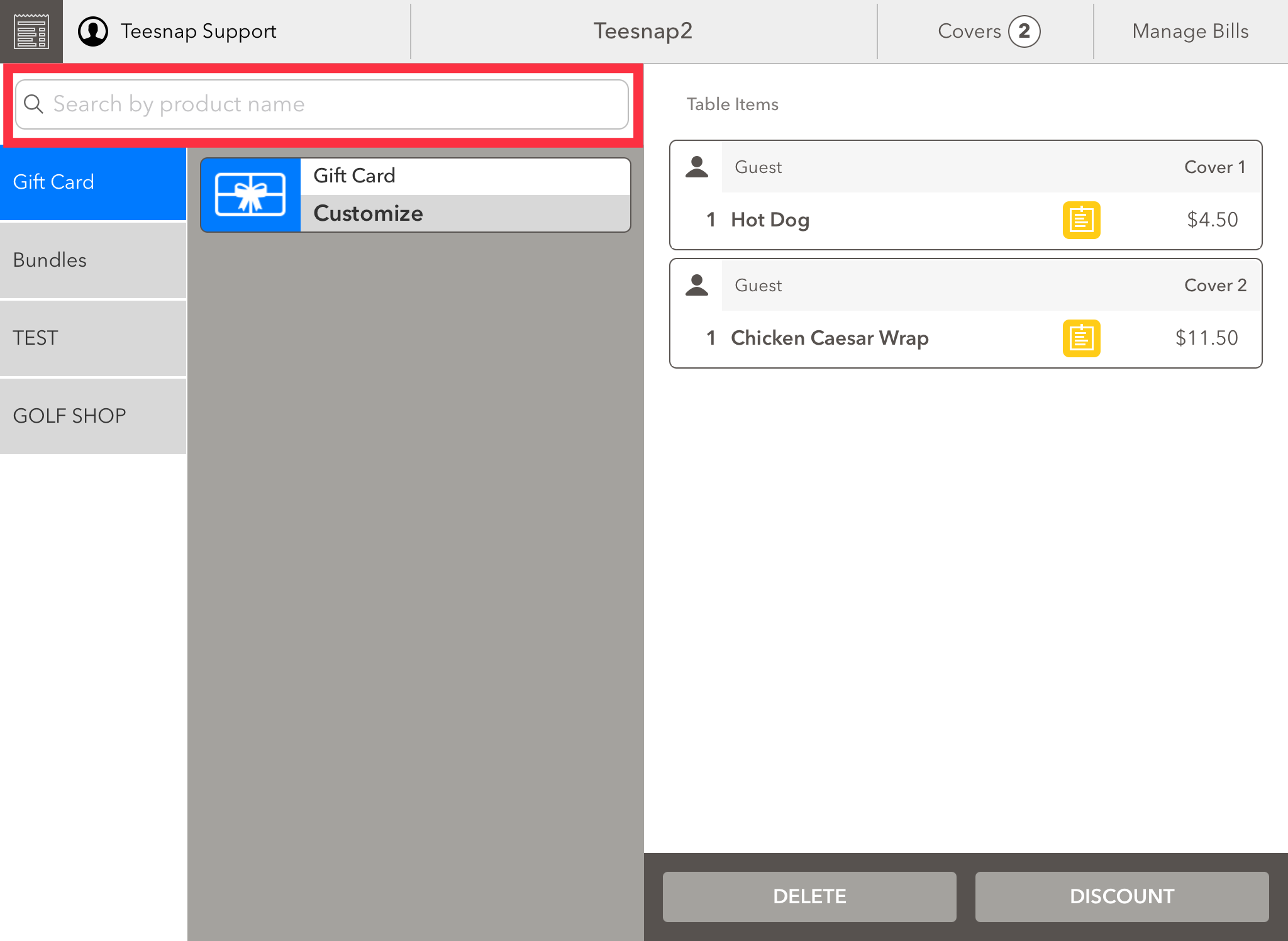
3. We searched "bloody" to help us find a Bloody Mary to add to our tab. The product will appear below and now you will be able to add this item to your tab. This is very useful when you have an elaborate list of products in your inventory and can make searching more efficient.
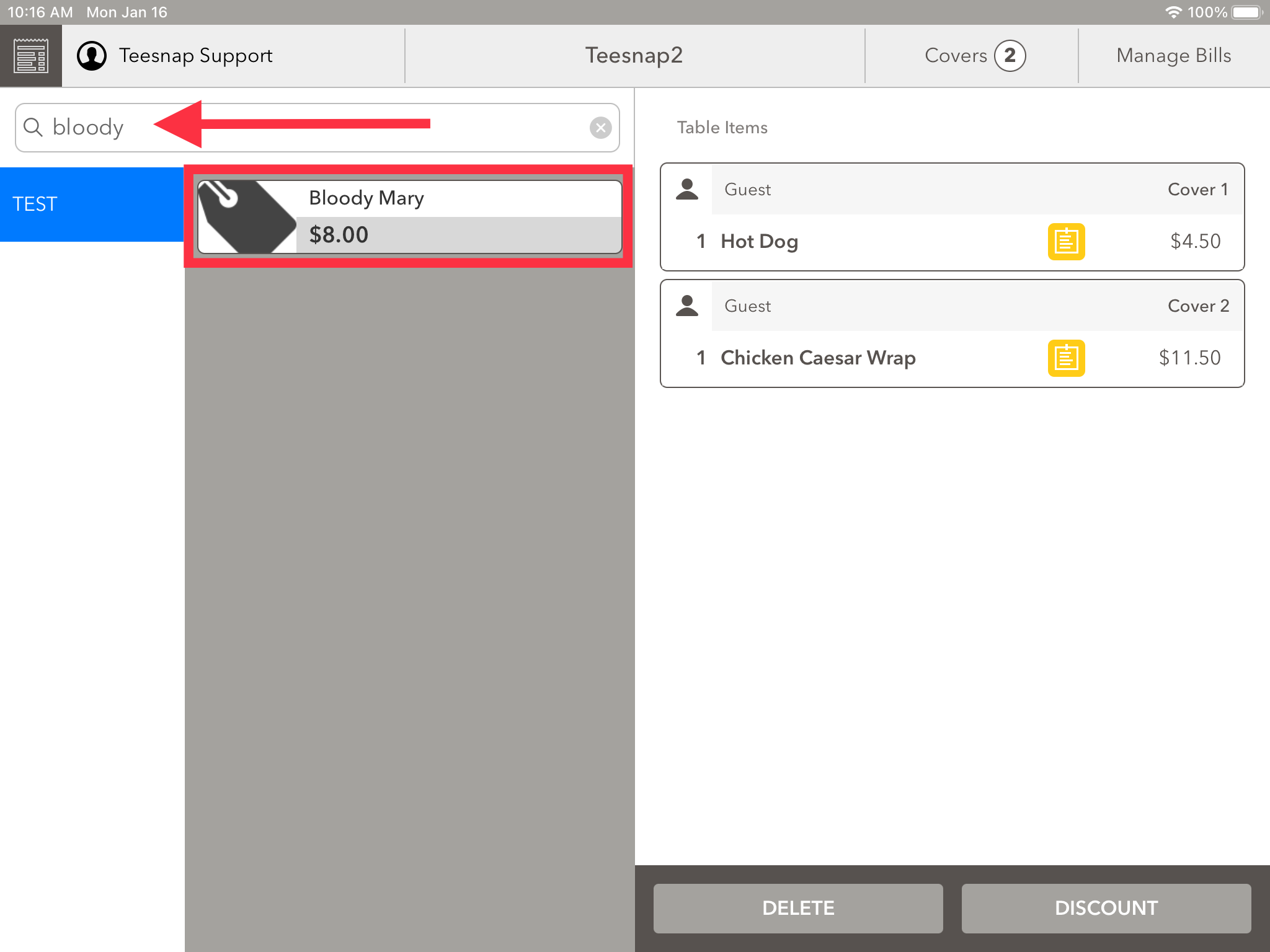
If you have any questions, please do not hesitate to reach out to Teesnap Support by emailing us at support@teesnap.com or calling 844-458-1032
.png?width=240&height=55&name=Untitled%20design%20(86).png)