How to Select a Course in Channels
This article will explain how to select a course in channels.
1. In the admin portal property page, select CHANNELS on the left side of the screen.
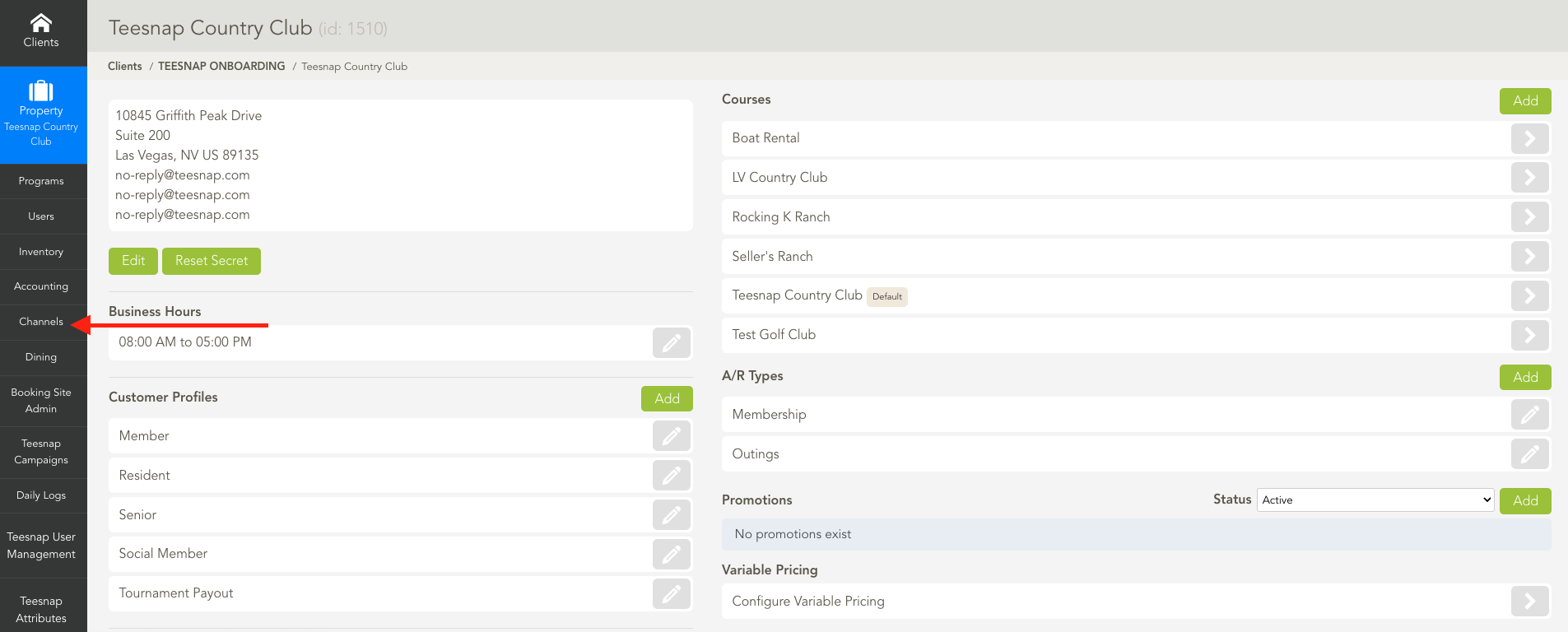
2. If your facility offers multiple courses, you can switch between them by using the drop-down menu located at the top left corner.
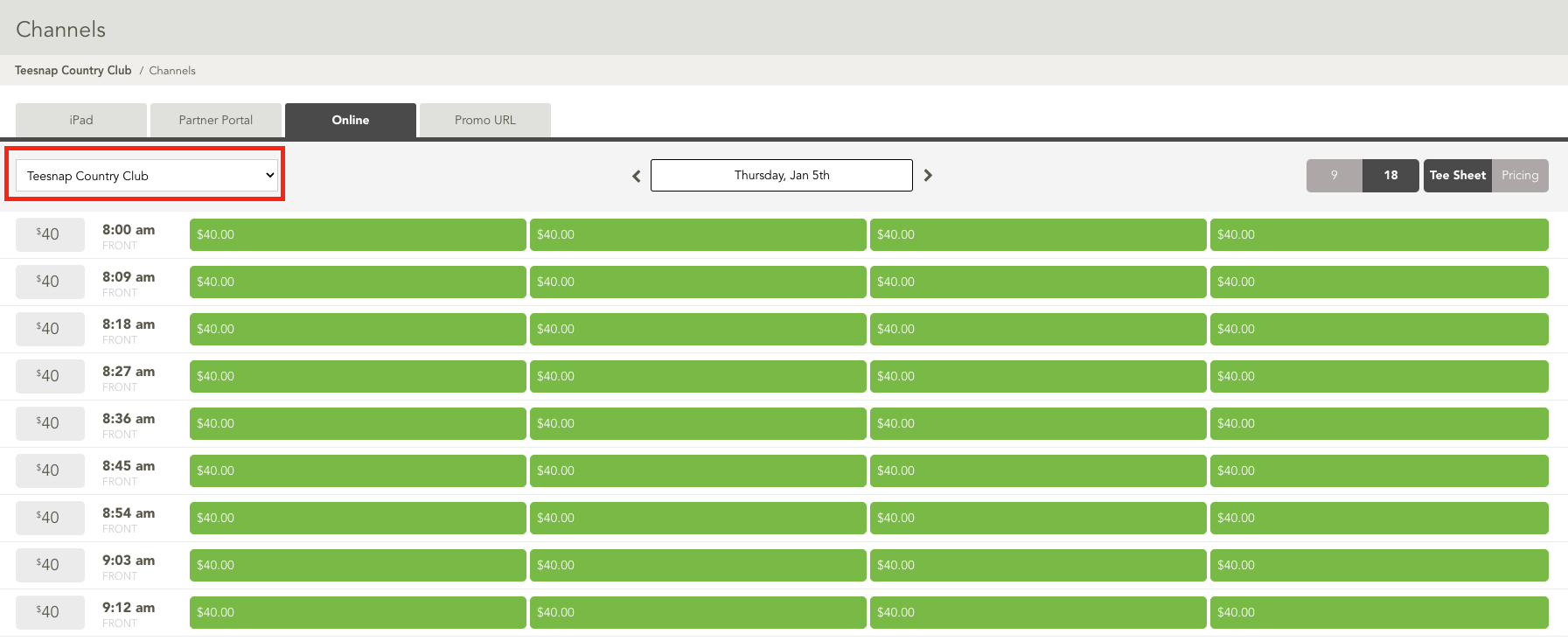
3. After clicking on the drop-down arrow, you will see the list of courses at your property here. Click on a specific course to make channel adjustments.
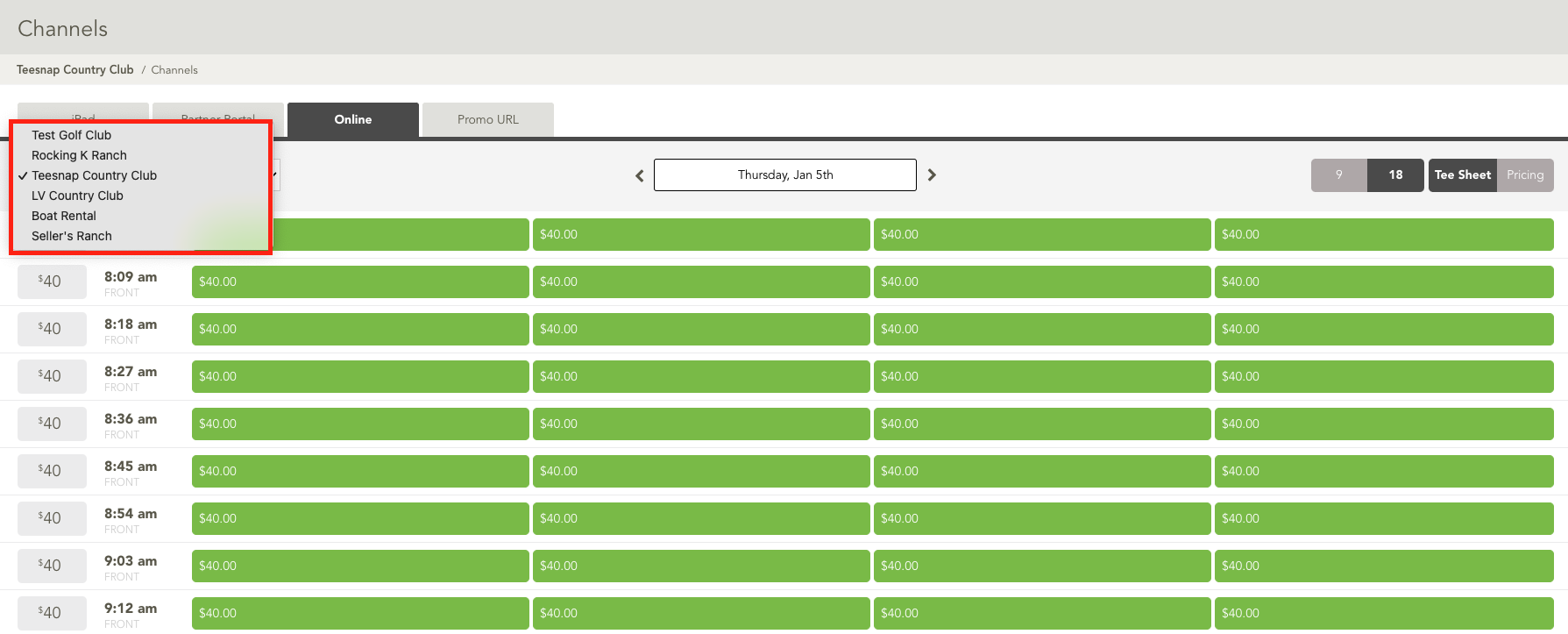
If you have any questions, please do not hesitate to reach out to Teesnap Support by emailing us at support@teesnap.com or calling 844-458-1032.
.png?width=240&height=55&name=Untitled%20design%20(86).png)