How to Set the Property Description in Web-Admin
In this article, you will find a step-by-step guide on setting a property description in web-admin.
1. Log into Web-Admin, and select the property page. For courses with multiple properties, select the property you would like to set the property description.
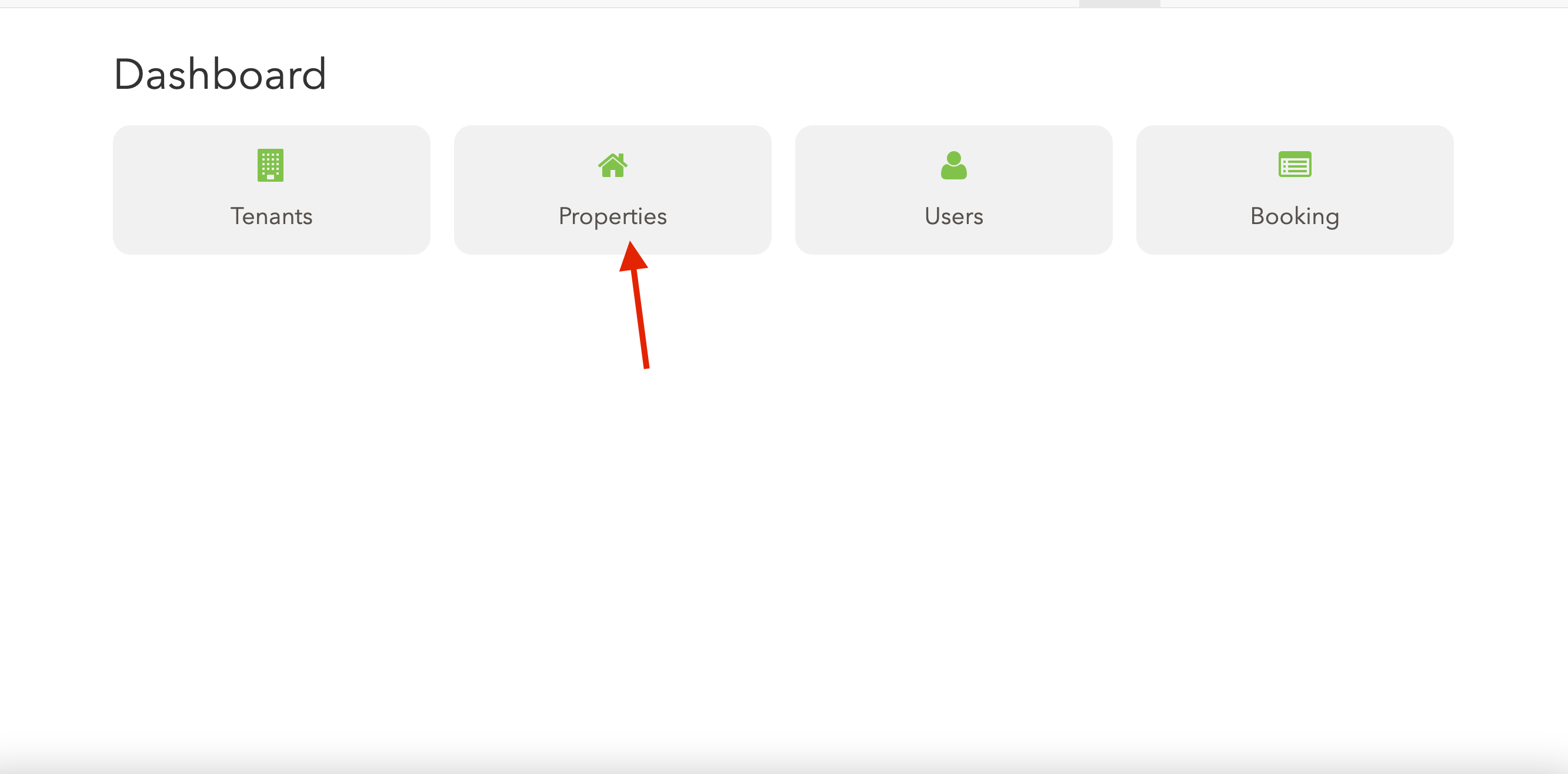
2. Selecting the property will bring you to the information page. You can scroll down to find "Description."
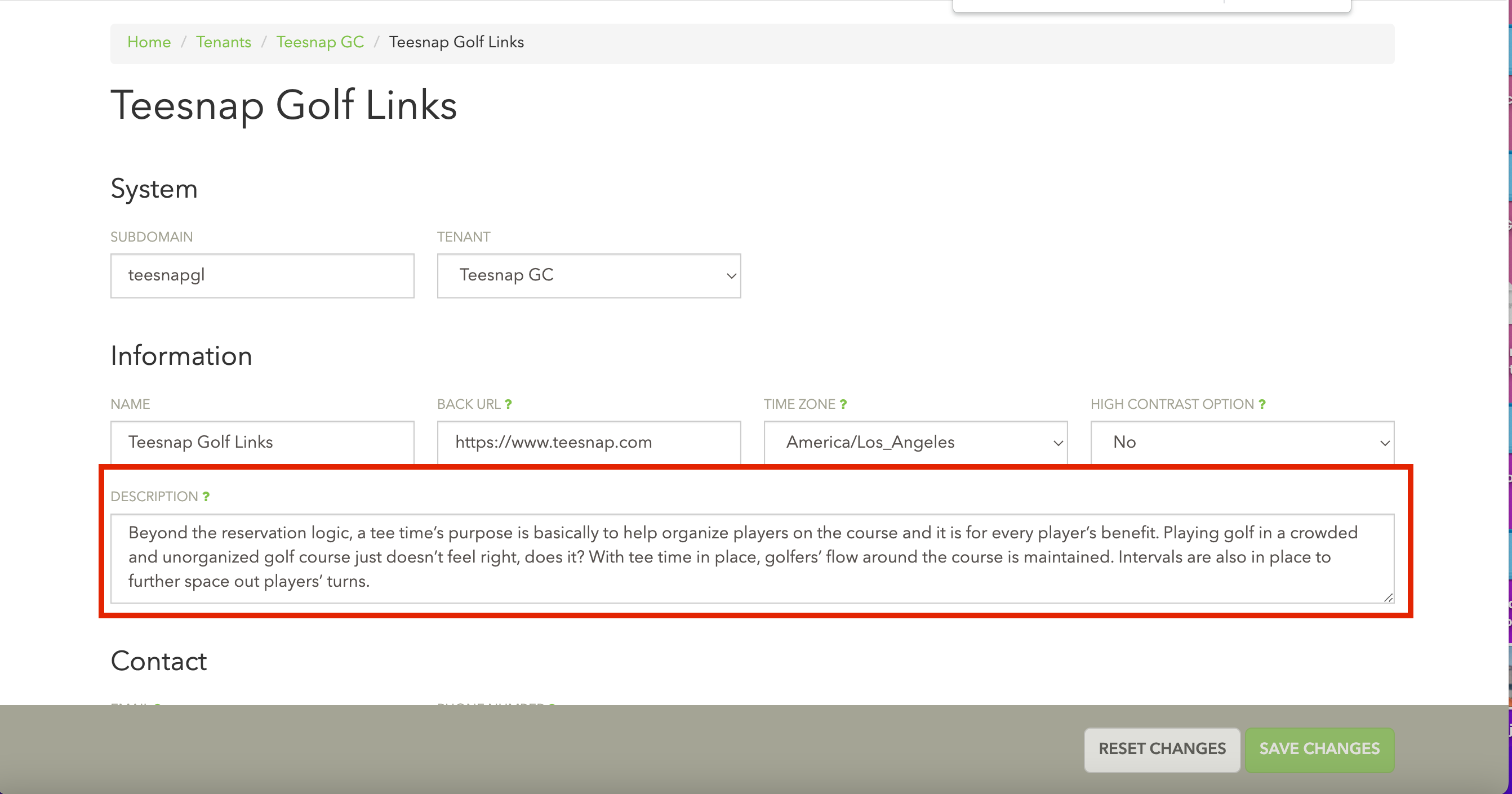
3. Under "Description," input your description. Once your description has been entered, "Save Changes.
If you have any questions, please do not hesitate to reach out to Teesnap Support by emailing us at support@teesnap.com or calling 844-458-1032
.png?width=240&height=55&name=Untitled%20design%20(86).png)