How to set up a QBJE report subscription
A subscription allows you to schedule a report to be emailed to you at a time and frequency of your choosing. This article will show you how to set up a subscription for the QBJE report.
Step 1:
- Log in to your account at www.admin.teesnap.com.
Step 2:
- Navigate to "Reports" on the left hand sidebar.
- Choose the Sales & Cash Overview workbook
- Scroll down and select the Quickbooks Journal Entry Export Tab
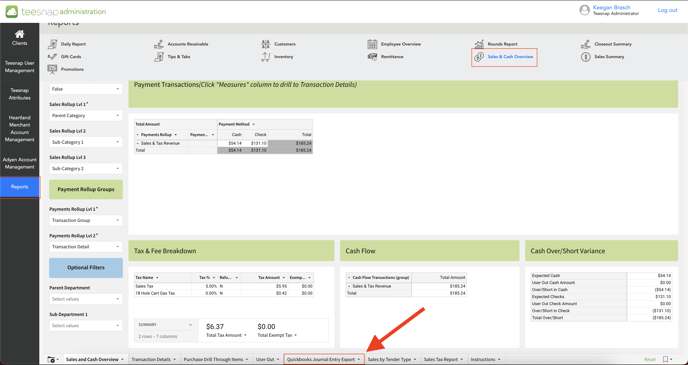
Step 3:
- Make sure the Date Filter on the left hand sidebar shows "Yesterday"
- Once confirmed, click the folder icon in the bottom left corner of the tabs bar
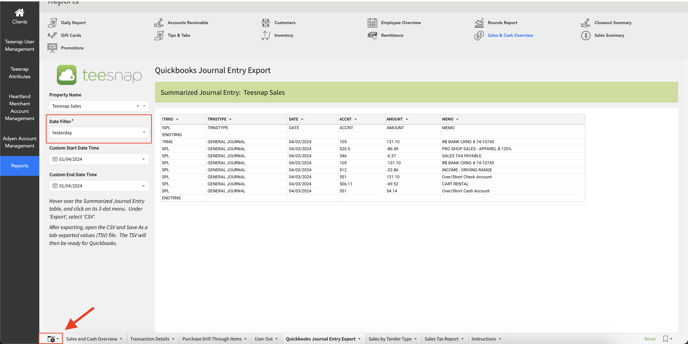
Step 4:
- Select "Schedule Export"
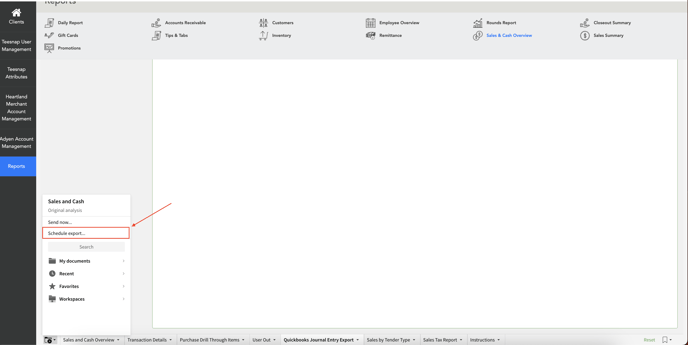
Step 5:
- Select "Add Schedule"
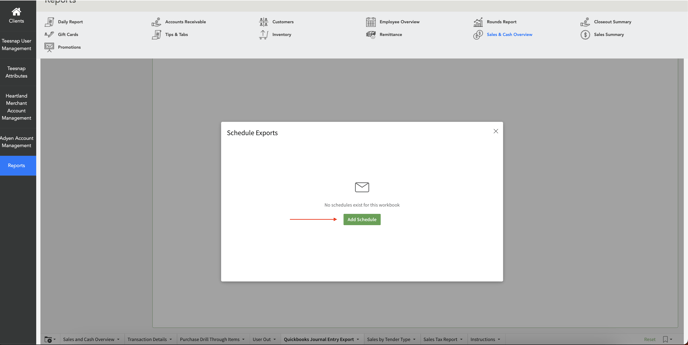
Step 6:
- We recommend using the "Condition" toggle to require the report to have a value in order to send. This way, you will only receive the report when there was activity during the previous day.
- Make sure the Quickbooks Journal Entry Export is selected in the data element dropdown and that the "If there's data" option is populated in the "Send" dropdown.
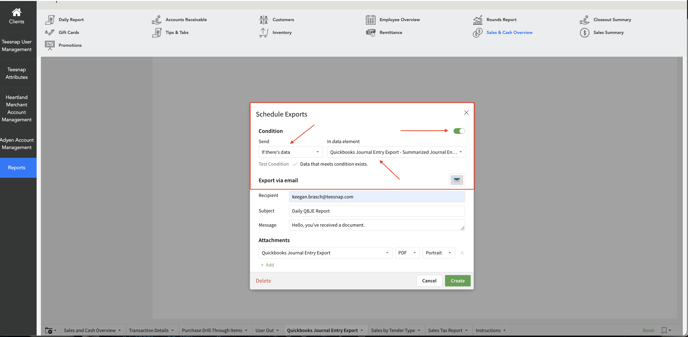
Step 7:
- Choose the report attachment type (Excel, PDF, or Image)
- Select the time and frequency of the report send
- Click on "Create"
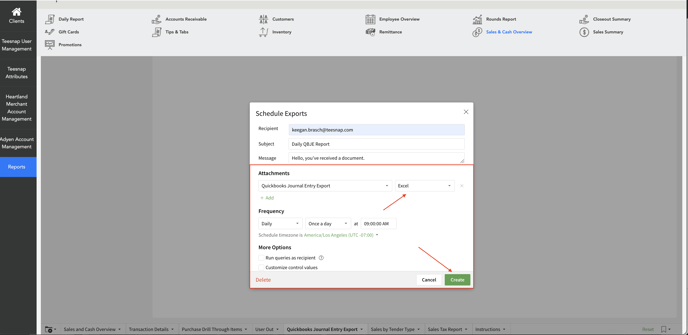
Congratulations! You have successfully set up a QBJE Report Subscription.
If you have any questions, please do not hesitate to reach out to Teesnap Support by emailing us at support@teesnap.com or calling 844-458-1032
.png?width=240&height=55&name=Untitled%20design%20(86).png)