How to Setup the Minimum Value for Credit Card Pre-Authorization
1. Log in to the Admin Portal. On the main property screen scroll down until you see Pre-Authorization.
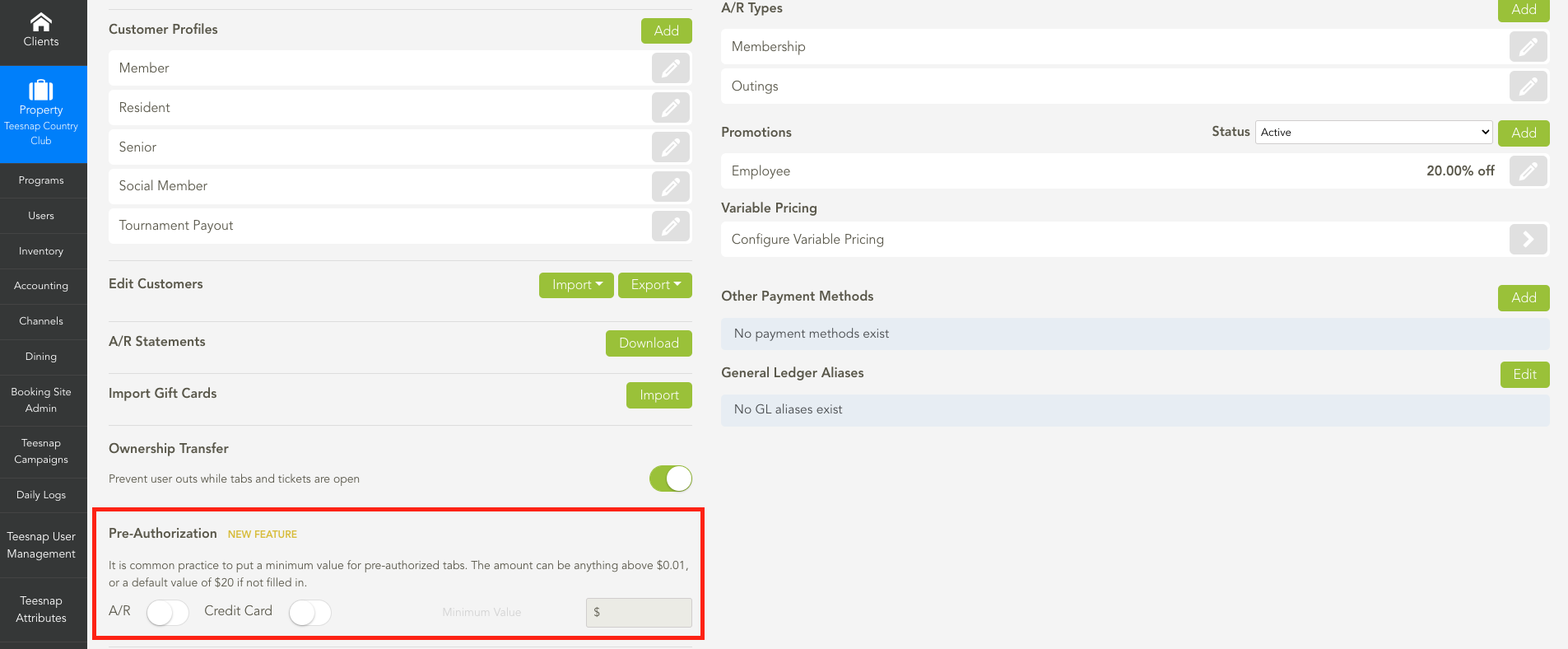
2. Toggle On CREDIT CARD and enter the MINIMUM VALUE you want the credit card to be Pre-Authorized for.

3. Now on the iPad when you Create a Tab you will have the option to Pre Authorize a Credit Card.
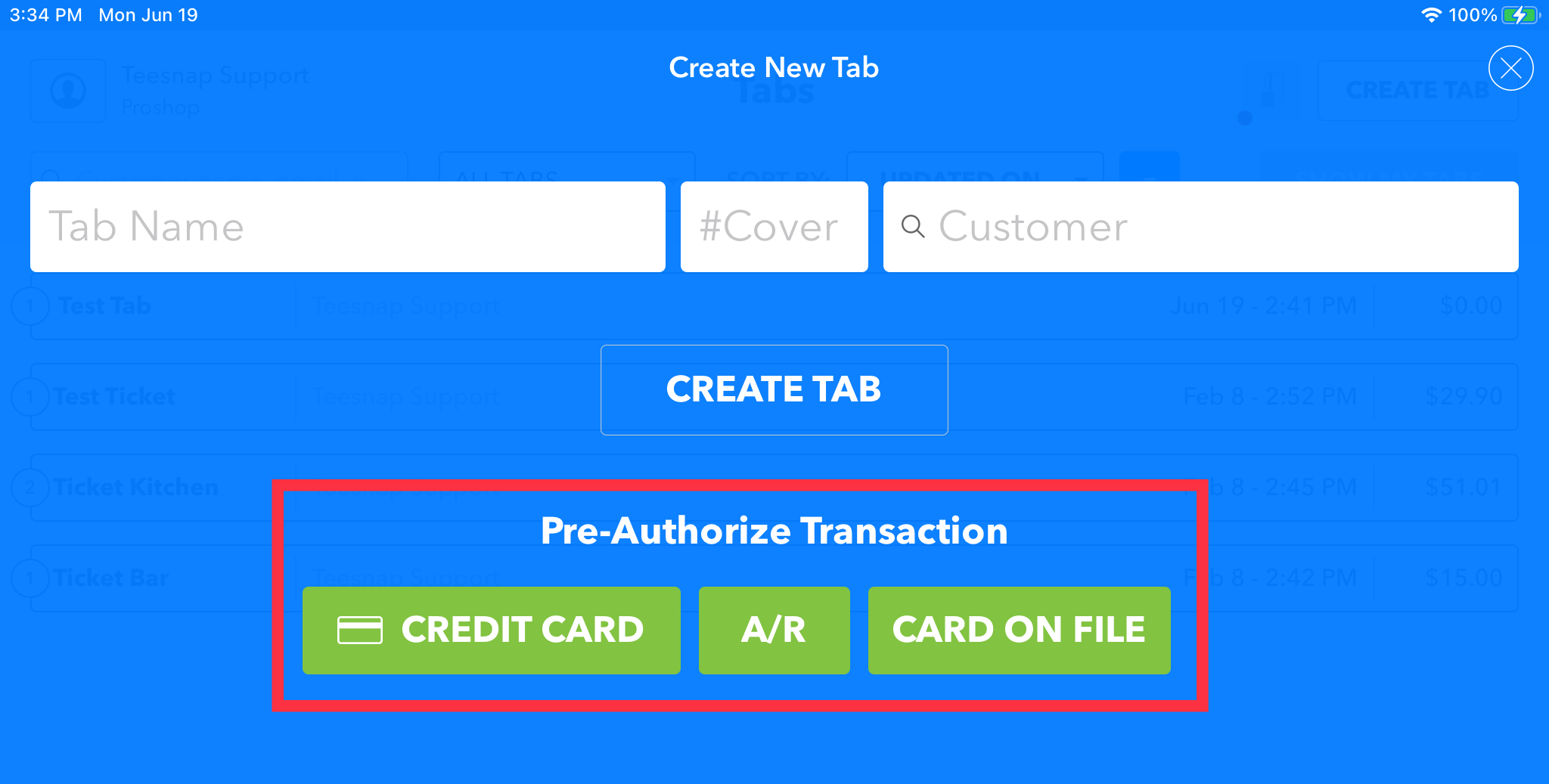
4. You can now raise the minimum value by 25% by selecting the + symbol each time. The system will not allow you to go below the minimum value set in the admin portal.
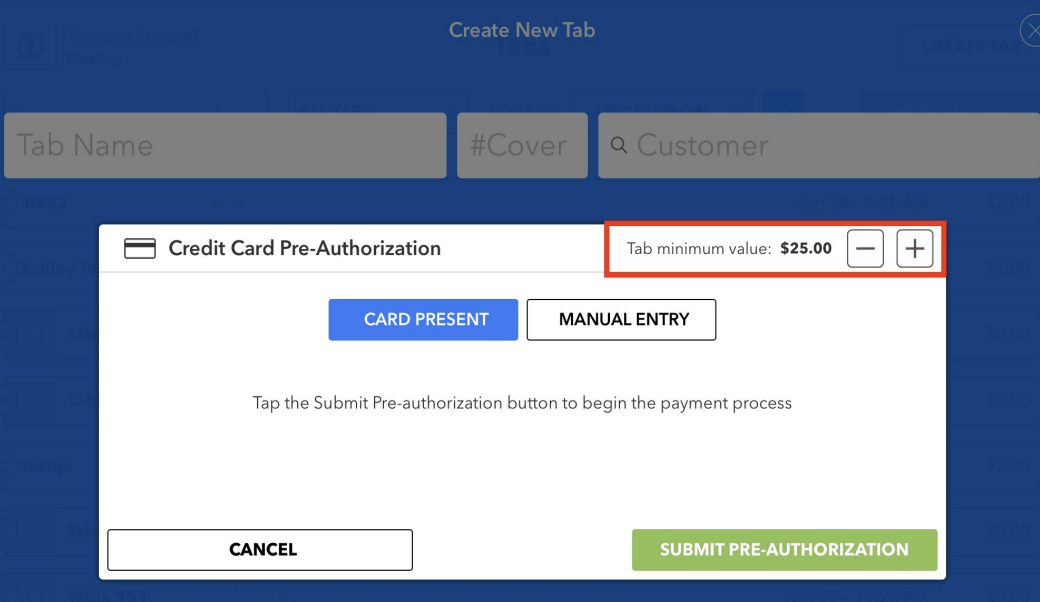
If you have any questions, please do not hesitate to reach out to Teesnap Support by emailing us at support@teesnap.com or calling 844-458-1032.
.png?width=240&height=55&name=Untitled%20design%20(86).png)