How to Turn the iPad On/Off
In this article, you will find a step-by-step guide on turning the iPad on and off.
1. There are two ways of turning off the iPad. The first way of turning the iPad off is by long pressing the Lock button on the iPad.
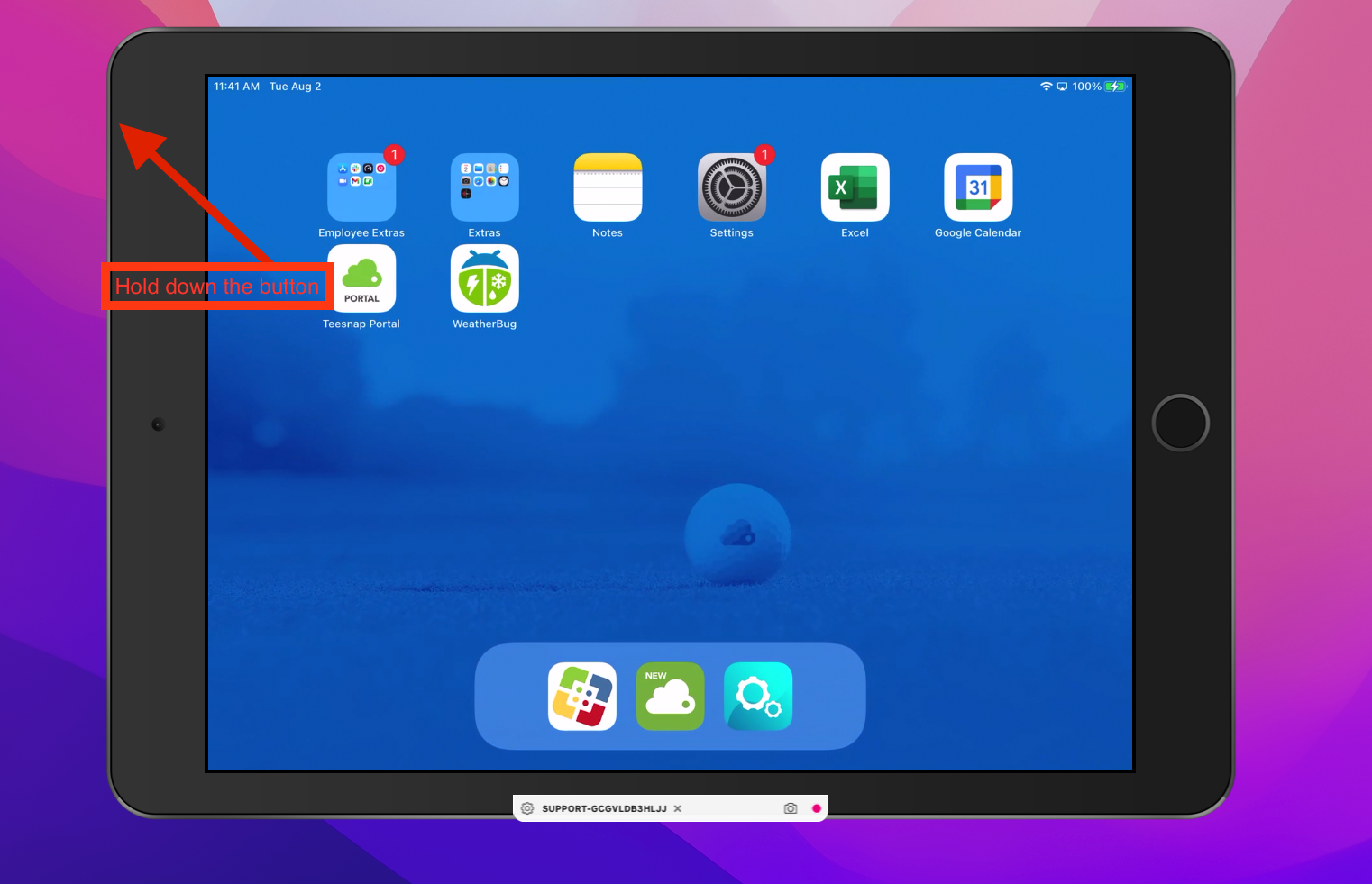
2. Once you have held the lock button long enough it will bring up this screen. It will give you the option to "Slide to Power Off."
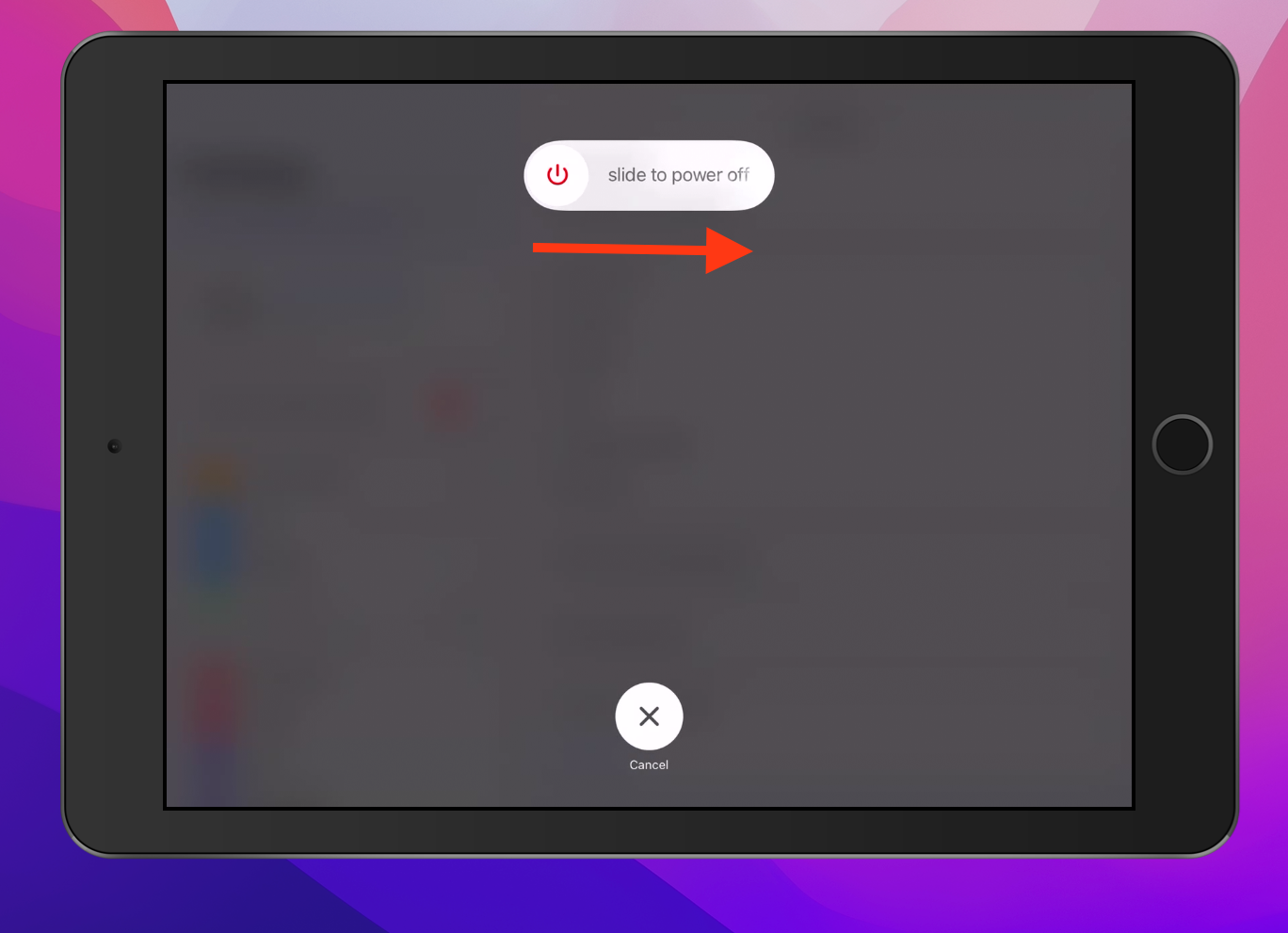
3. The second option is through the settings app. Scroll down to the bottom of the screen to find "Shut Down."
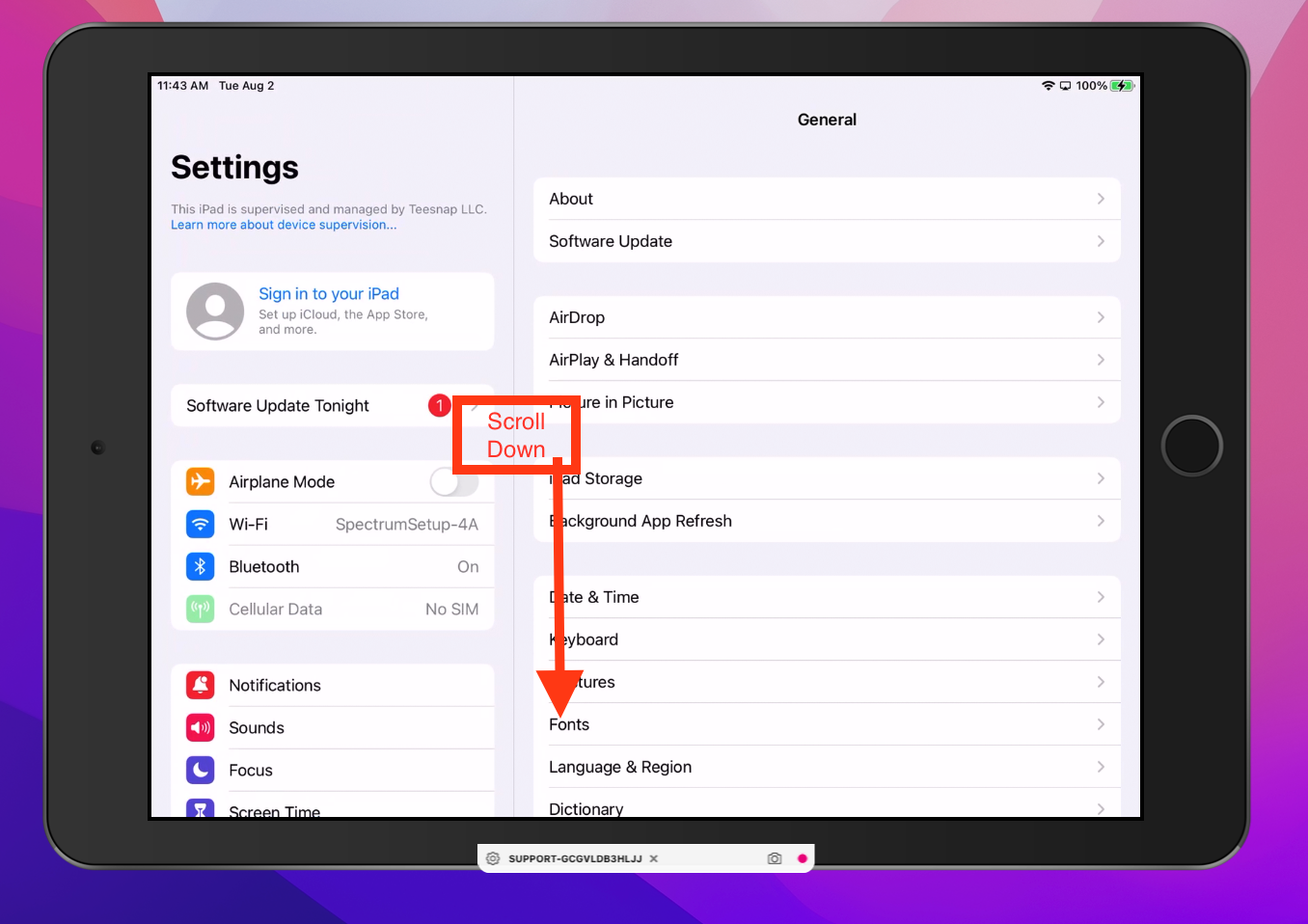
4. Once you have located "Shut Down," click on it to proceed.
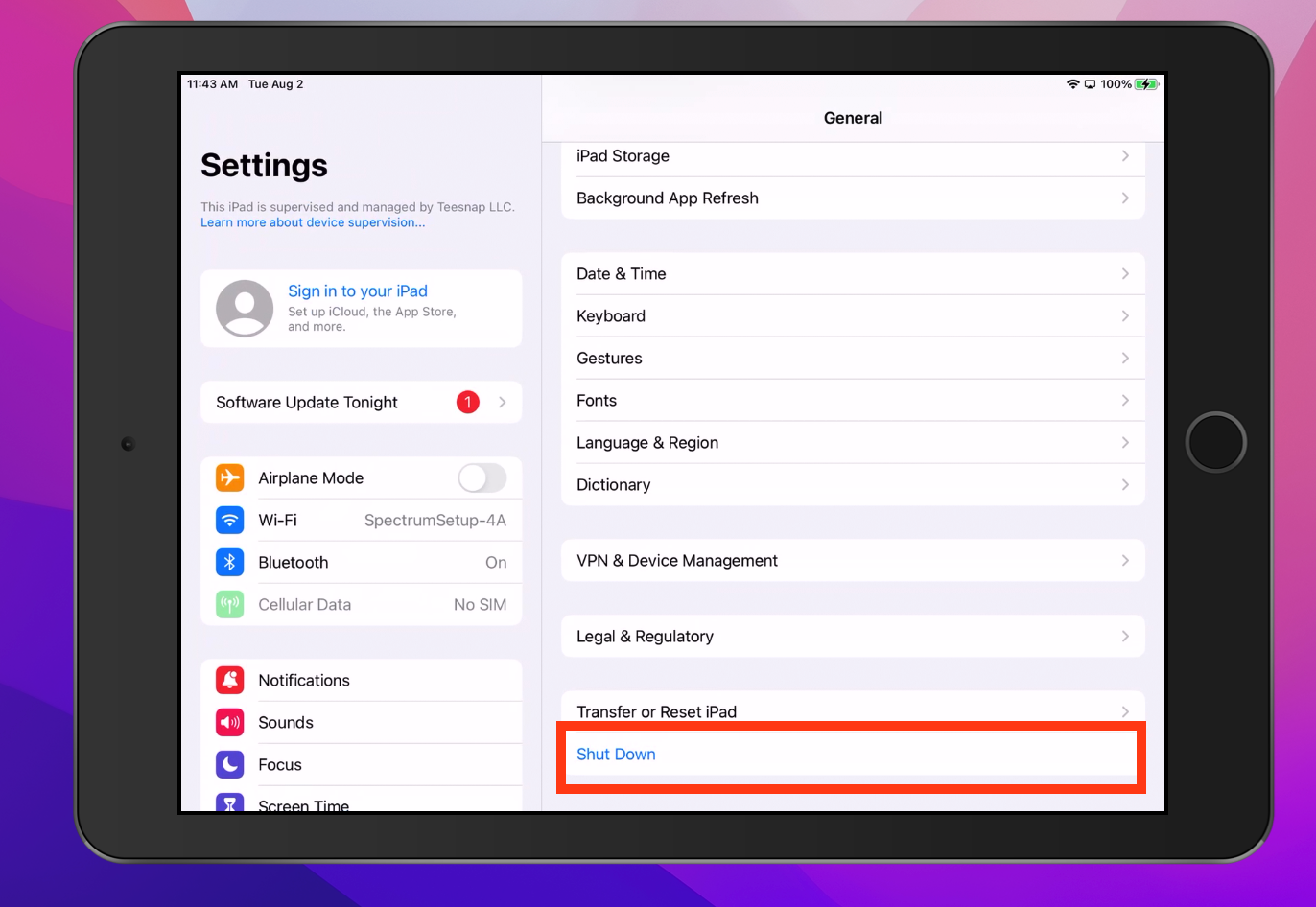
5. It will give you the option to "Slide to Power Off."
6. To power up the iPad, press and hold the power button located on the top of the device.

If you have any questions, please do not hesitate to reach out to Teesnap Support by emailing us at support@teesnap.com or calling 844-458-1032
.png?width=240&height=55&name=Untitled%20design%20(86).png)