How to Use the Long Press Shortcut to the Checkout Screen
In this article, you will find a step-by-step guide on how to use the long press shortcut to take a golfer directly to the checkout screen.
It's mission-critical to get golfers in and out as fast as possible so that you can help the next golfer and they can enjoy the course. The secret is out! There is a faster way to check in your golfers from the tee sheet.
To take advantage of this feature:
- Find the booking on the tee sheet and hold down the name of the booking for 1-2 seconds until it highlights blue.
- Once highlighted blue, let go and the booking will move over to the Shopping Cart to finalize the transaction.
- If needed, add any additional items for purchase to the Shopping Cart and select Checkout to Finalize the transaction.
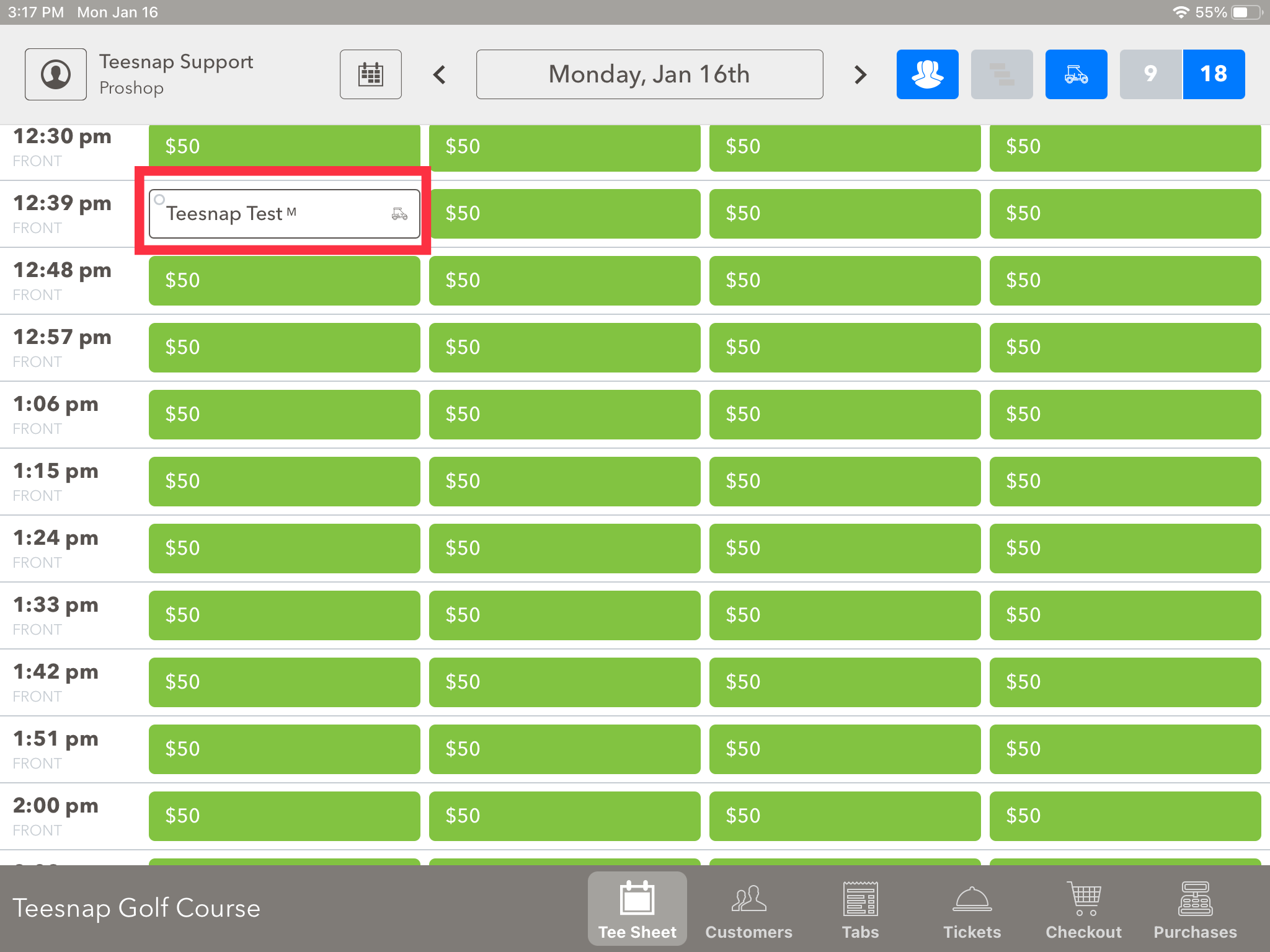
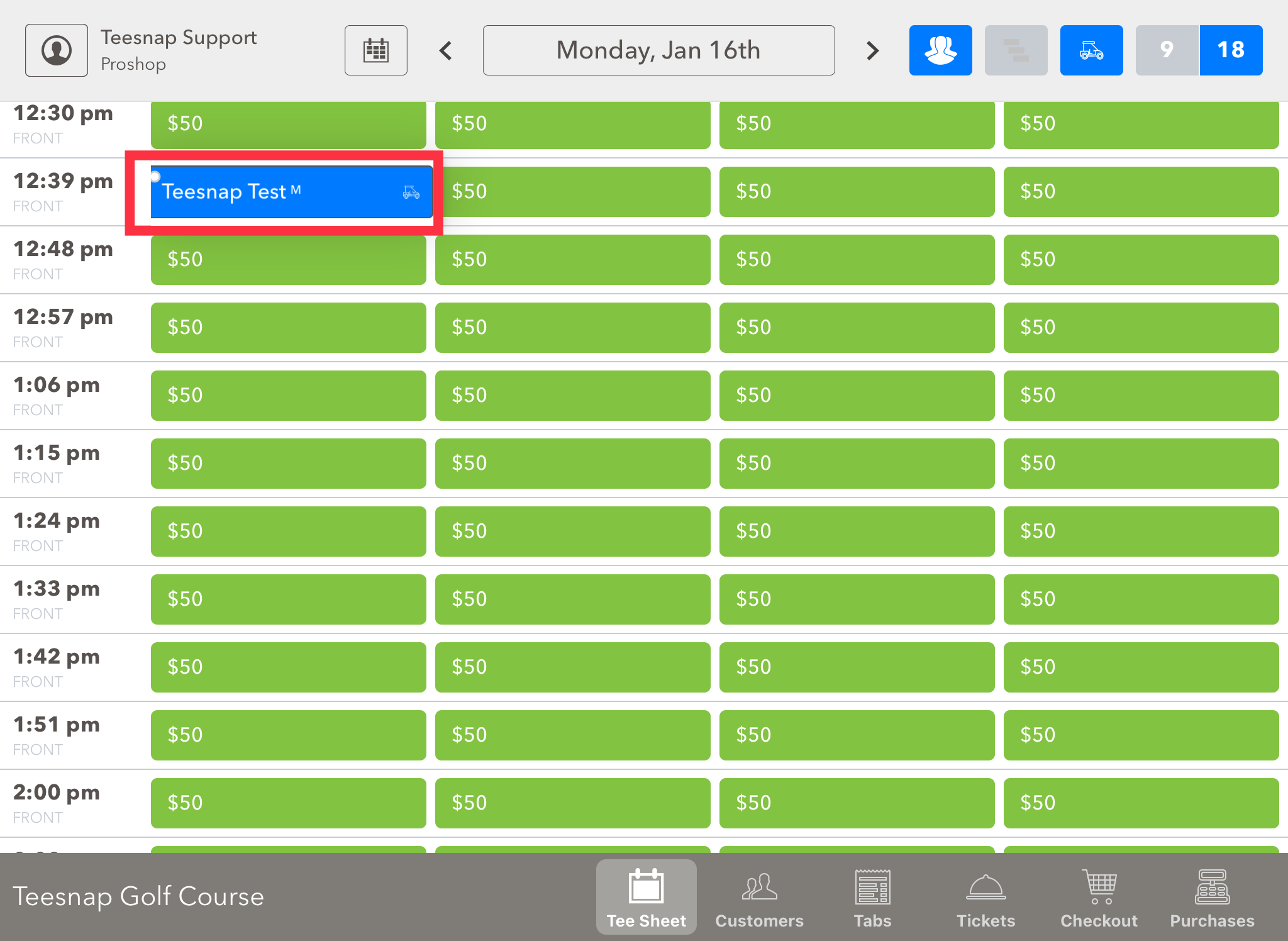
3. The customer is now in the shopping cart ready for checkout.
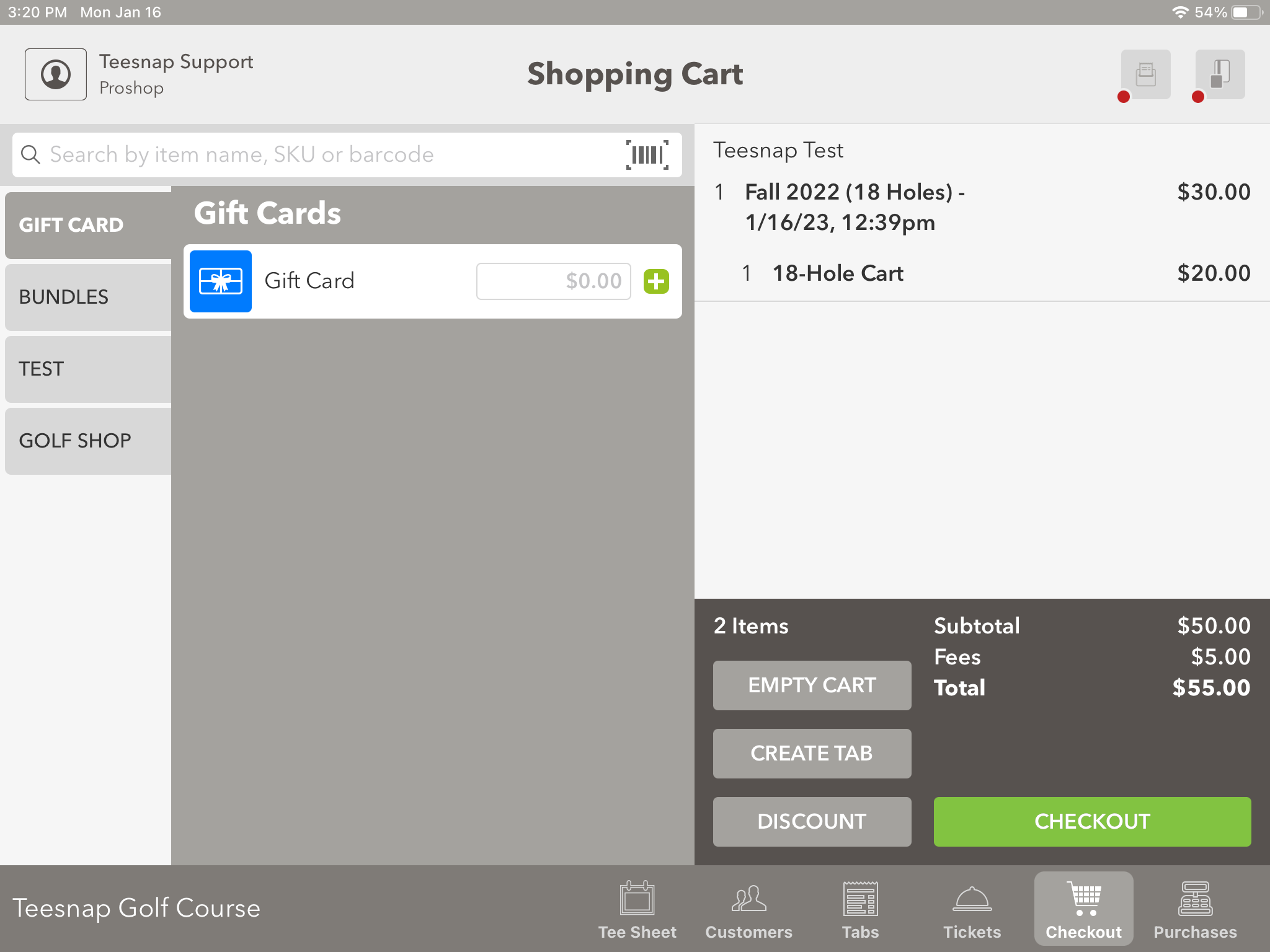
***NOTE: JUMP TO CART FEATURE ONLY APPLIES TO SINGLE RESERVATIONS OR CUSTOMERS WHO ARE PAYING FOR THEIR OWN BOOKING.***
If you have any questions, please do not hesitate to reach out to Teesnap Support by emailing us at support@teesnap.com or calling 844-458-1032
.png?width=240&height=55&name=Untitled%20design%20(86).png)