How to View a Customers Tee Time History
This article will explain how to navigate to a specific customer's tee time reservation history.
1. From the tee sheet view select the Customers Tab at the bottom of the screen.
2. After searching and identifying the customer you want to explore, select the RESERVATIONS tab.
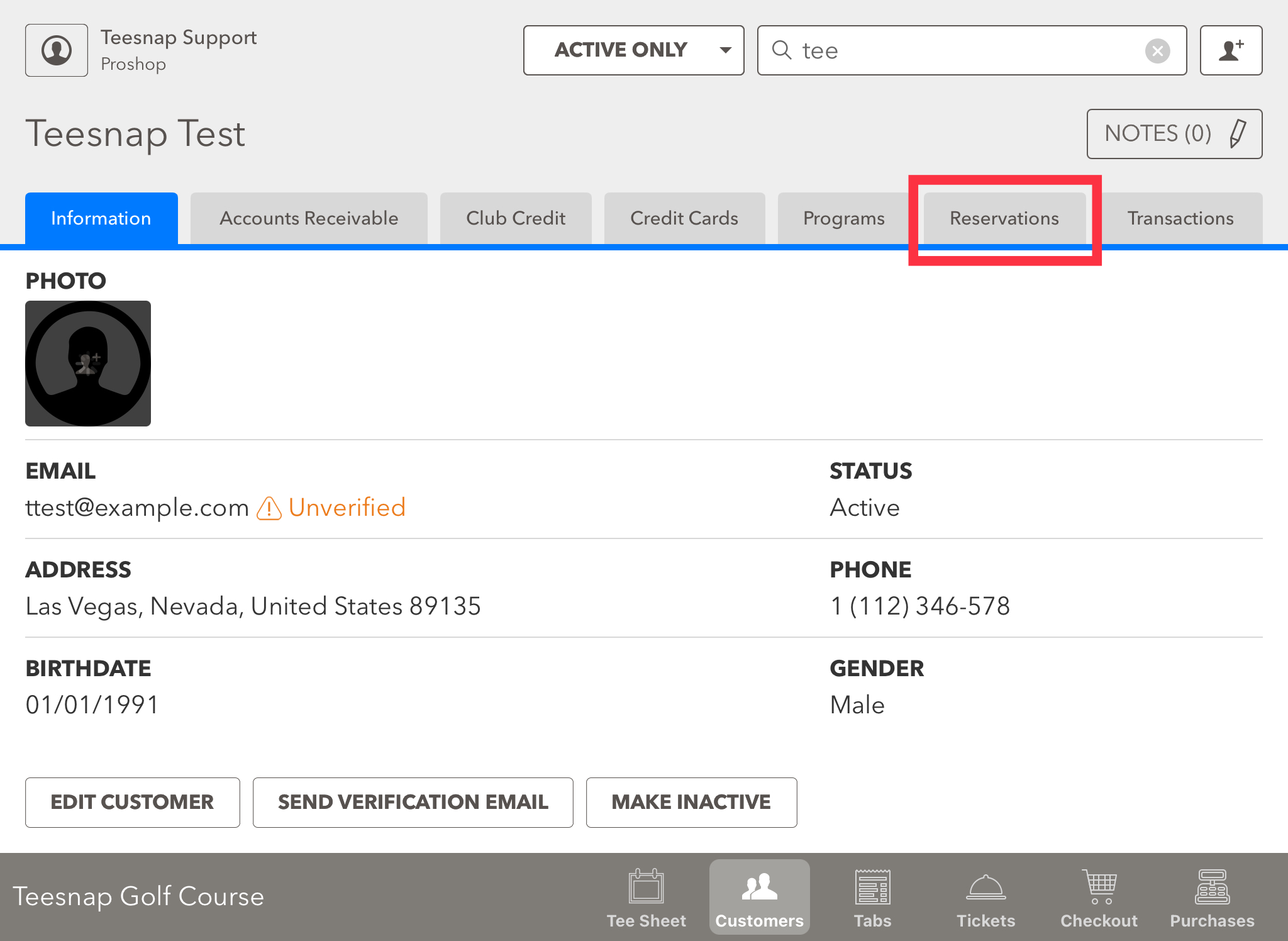
3. A detailed list of all tee-time reservations will be available for viewing. You can also click the VIEW button to jump to that day's tee sheet.
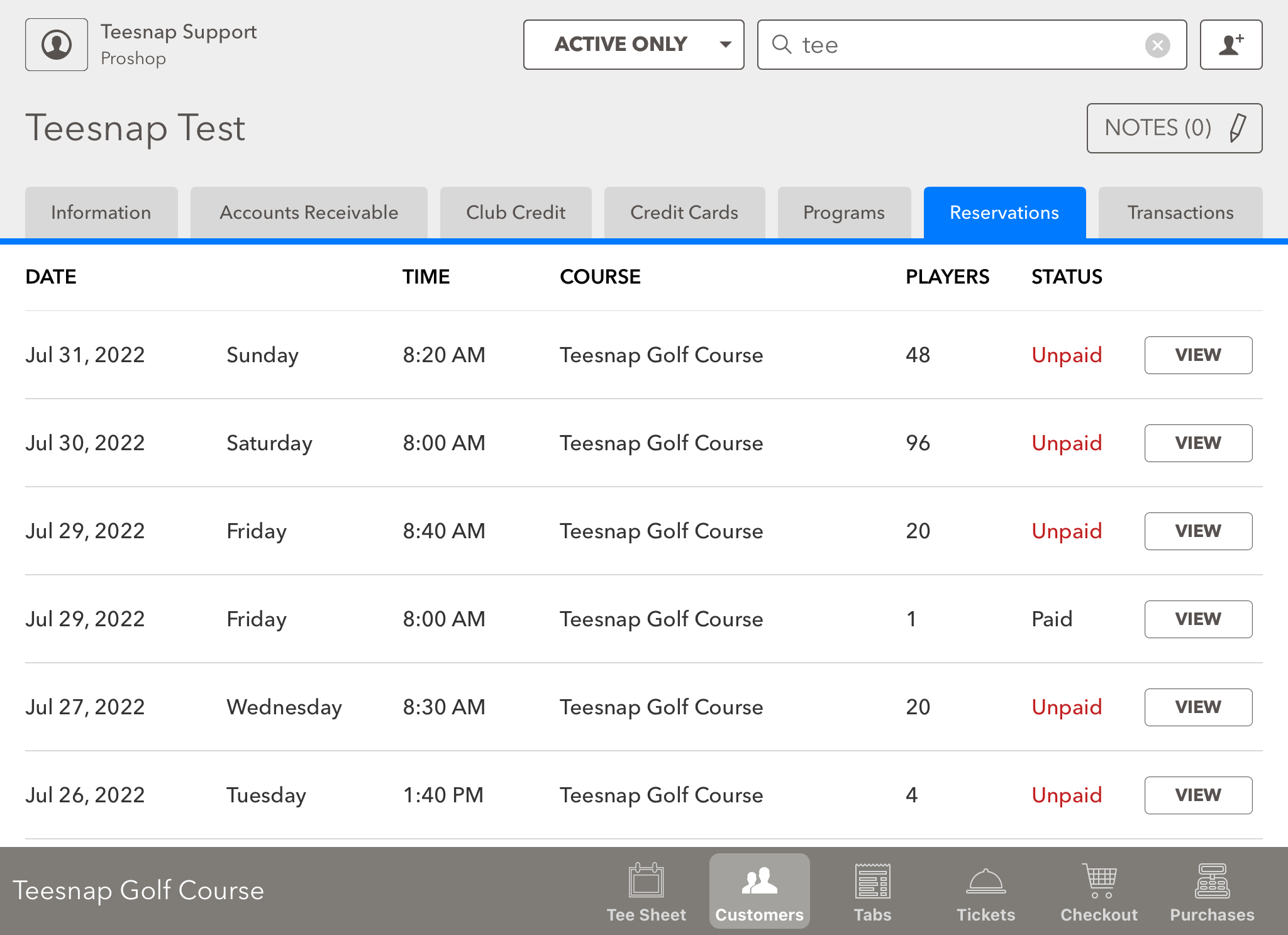
If you have any questions, please do not hesitate to reach out to Teesnap Support by emailing us at support@teesnap.com or calling 844-458-1032
.png?width=240&height=55&name=Untitled%20design%20(86).png)