Reserve & Pay Tee Sheet Shortcut
This article will show you the fastest way to check out a walk-in golfer
To handle walk-ups in a quick manner:
- Simply press on any block corresponding to the desired time.
- Select the number of players, how many holes playing, and cart on the Reserve Tee Time Screen.
- Search for the golfers’ name by First name, Last name, or Email Address. If the customer is not found, go ahead and create that player. First name, Last name, and Email Address are required when adding any new golfers.
- Once all information is entered, hold down the "Reserve Button" until it changes to "Reserve & Pay."
- This takes the reservation to the Shopping Cart to Finalize and also books the golfer a reservation on the tee sheet.
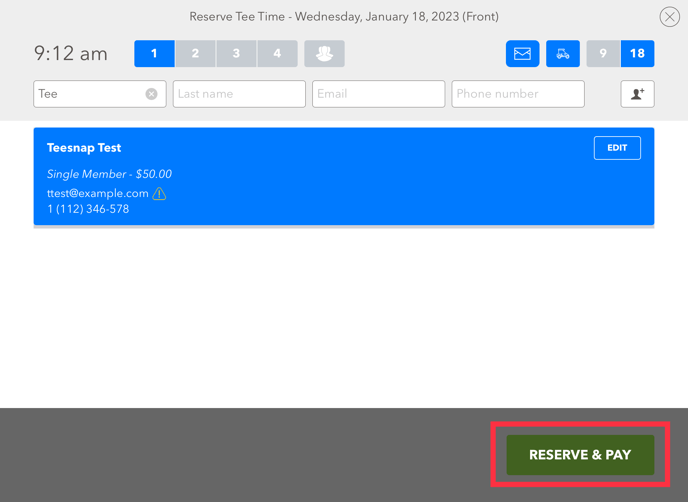
.png?width=240&height=55&name=Untitled%20design%20(86).png)