Manually Updating Teesnap Using Self-Service
During every Teesnap release, your iPads will automatically be sent an update with the latest version of Teesnap. In order to ensure Teesnap works at its fullest potential, please make sure that you have the latest version on every iPad.
1. On the Employee Log-in screen, you will find the version number underneath the 10 digit keypad.
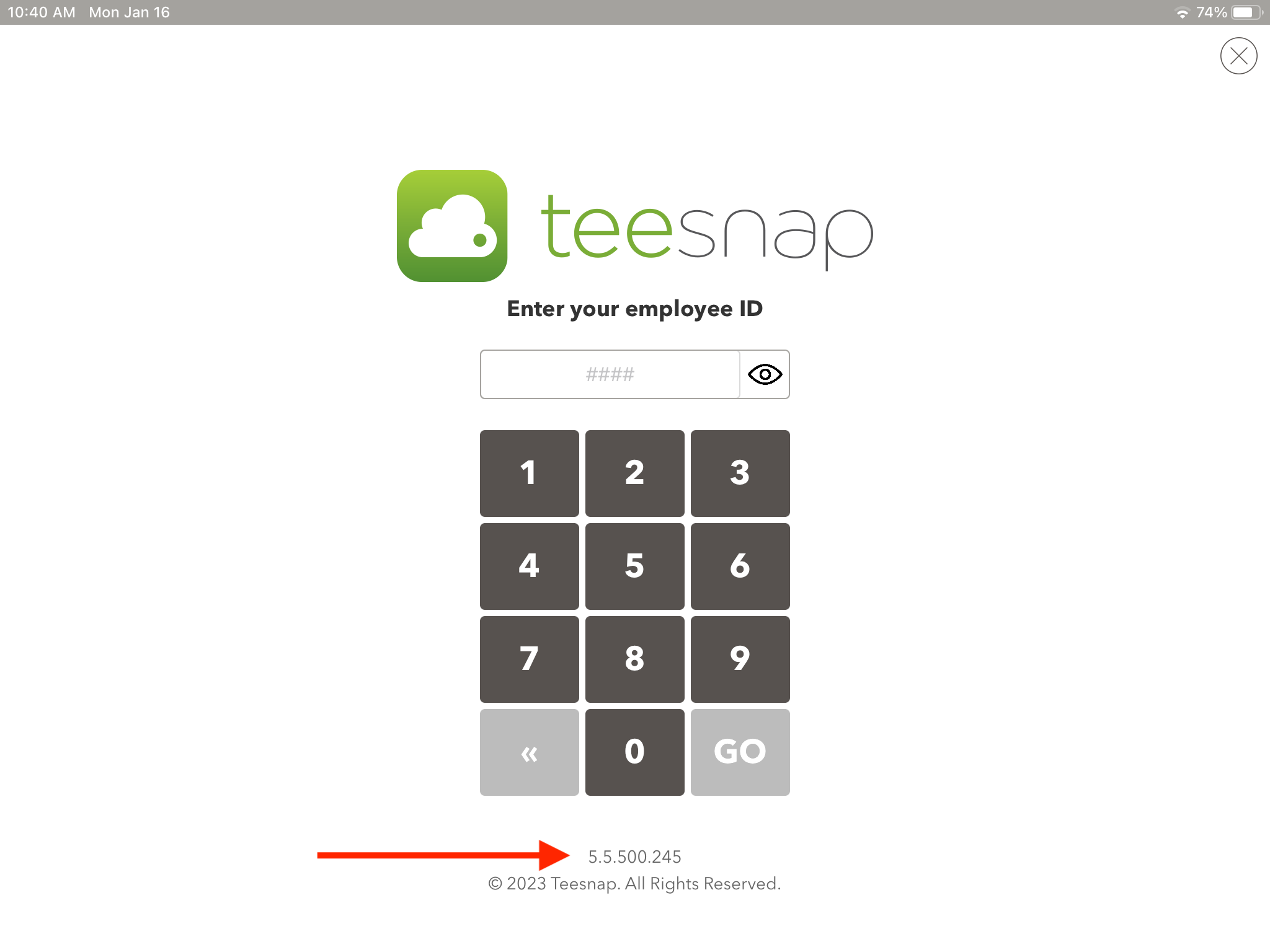
2. Once you notice the incorrect version number, please press the home button to go back to the main screen.
3. Click on the Self Service app conveniently located at the bottom of your iPad.
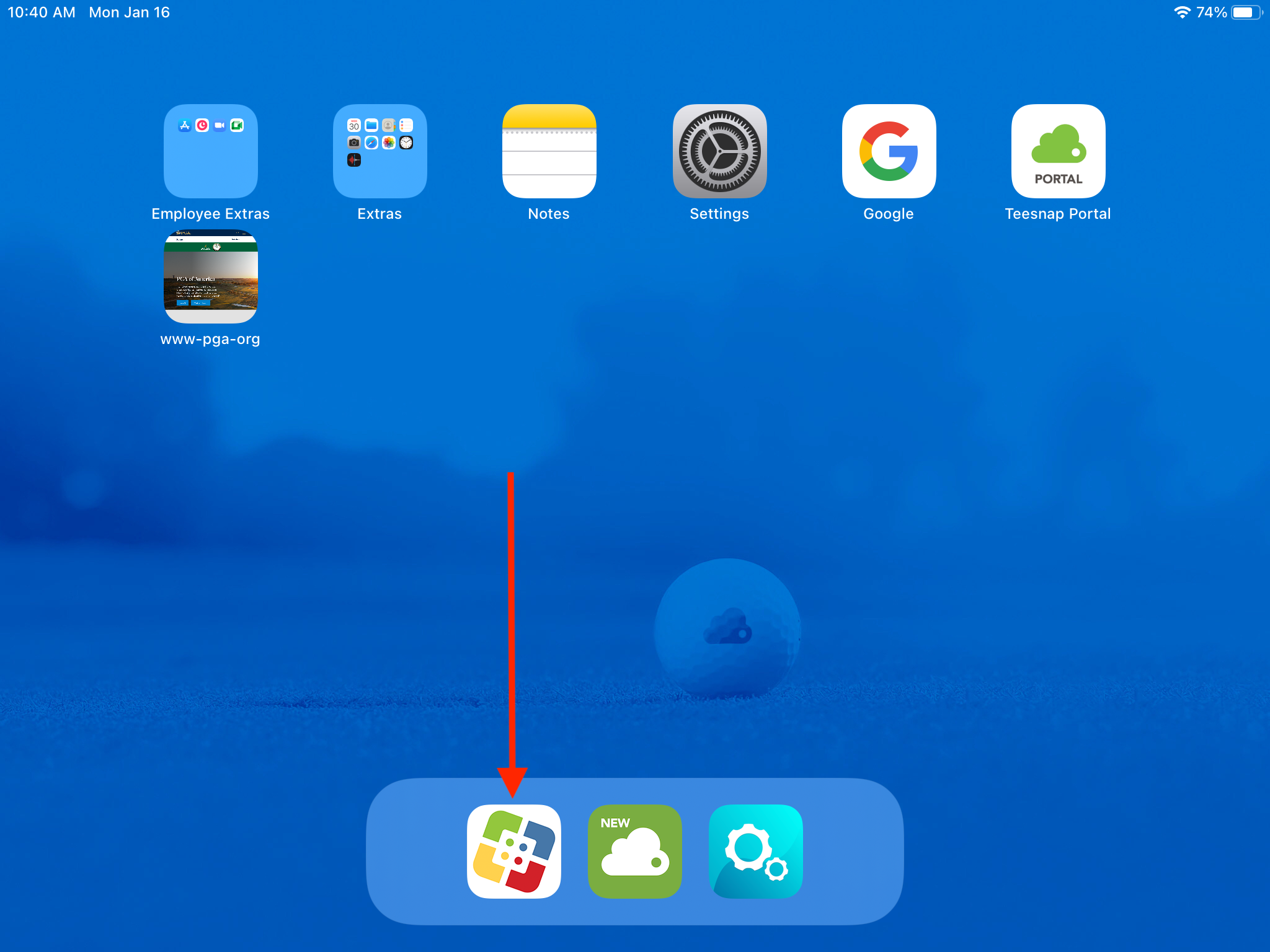
4. Locate the Teesnap in the Teesnap category and select "Reinstall."
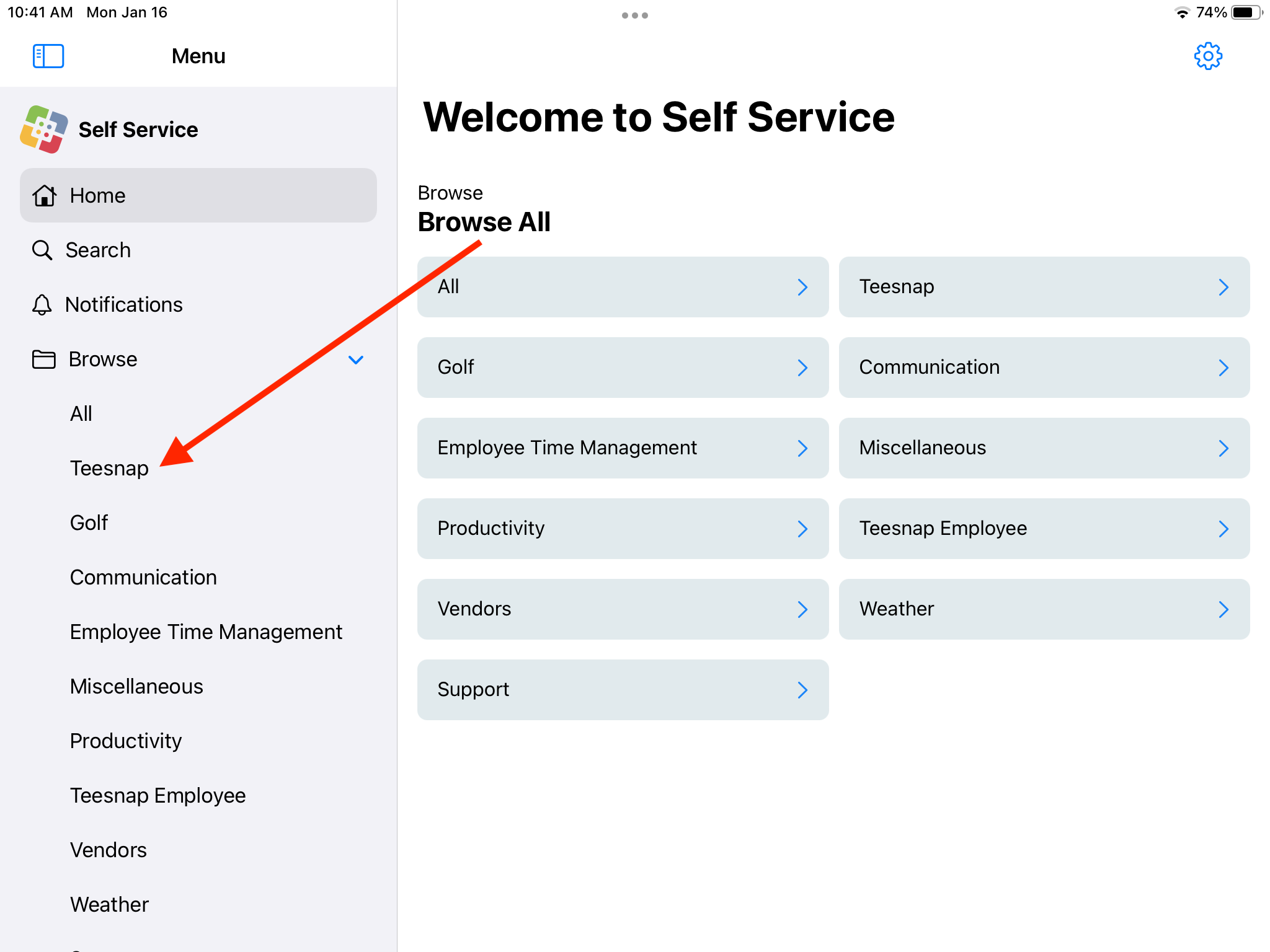

5. You can check the progress by clicking on the home screen of the physical iPad. In order to find out if the application has finished updating, a blue dot will appear to the left of the application.
Thank you and we hope you enjoy the latest version of Teesnap! If you still experience any issues, please do not hesitate to reach out to Teesnap Support by emailing us at support@teesnap.com or calling 844-458-1032.
.png?width=240&height=55&name=Untitled%20design%20(86).png)