Online Booking - Teepay
This article will walk through the display of Teepay times within the course-operated booking engine.
will appear when Teepay times meeting the search criteria are available. For example, if
two times are available and the golfer searches for two or fewer players, the notification
will appear. If the golfer searched for four players, the notification would not appear.
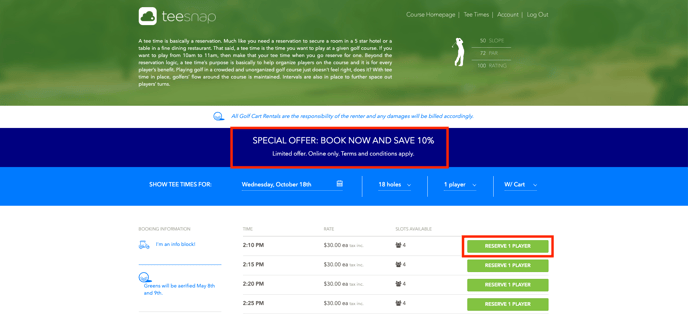
2. The golfer will select a tee time, will login to the golfer account, and will be presented
with the reservation details. If a Teepay time is available, the golfer will receive the
prompt to select the non-refundable Teepay time and CHECKOUT NOW. The golfer will
also receive a prompt to select a course time and RESERVE NOW. The golfer will not
be required to select the Teepay time.
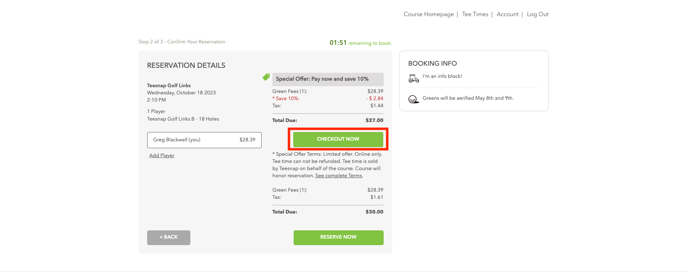
3. If the golfer chooses CHECKOUT NOW, the payment method window will appear
prompting the golfer to agree to the Teepay terms and conditions and to enter or select
saved payment information. The golfer will select RESERVE NOW to complete the
reservation.
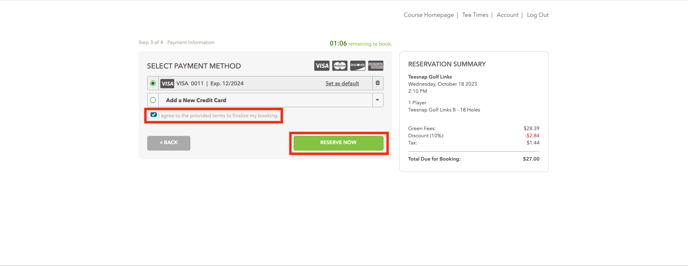
4. The reservation is now complete.
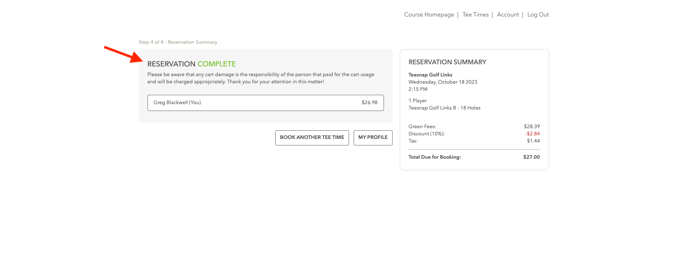
If you have any questions, please do not hesitate to reach out to Teesnap Support by emailing us at support@teesnap.com or calling 844-458-1032.
.png?width=240&height=55&name=Untitled%20design%20(86).png)