Posting a New Event to Your Calendar
An event calendar is a useful tool included in your Teesnap WordPress Website. The Calendar feature is used to announce/promote upcoming events, leagues and tournaments, course closures, and more.
1. Log in to your dashboard at http://YOURWEBSITE.COM/login(adding /login into your website will bring you to the website login area).
Your username/password would have been provided to you by the web development team in an email immediately following the launch of your website and can also be found in the login workbook (an excel file that has all of your website login information).
2. Next, proceed to Events on the left menu bar and click Add New from either the drop-down menu in the menu bar or from the button at the top of the event page
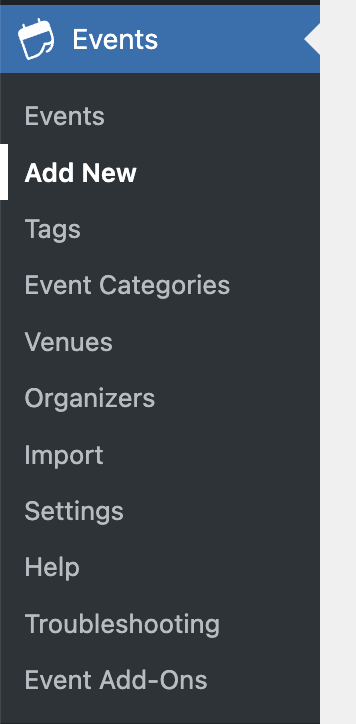
3. Follow the prompts to add; the name of the event, event information, time & date, venue, and organizer information (if you choose).
4. To add an image to your event, scroll down to the bottom right of the page to Featured Image and click Set Featured Image. This will bring you to your media library where all of your existing images live on your website. If you would like to upload a new image, click the Upload Image tab to the left of the media library tab.
5. When you have completed creating your event be sure to click the blue Publish button located in the top right-hand corner of the page.
6. To edit or delete an event from the calendar, click on Events and a list of all current events will appear in a list to the right. Hover over the title of the event you would like to edit/delete - choose from the options below Edit | Quick Edit | Trash |View. Once you have updated your event, be sure to click the blue Update button located in the bottom left-hand corner of the page.
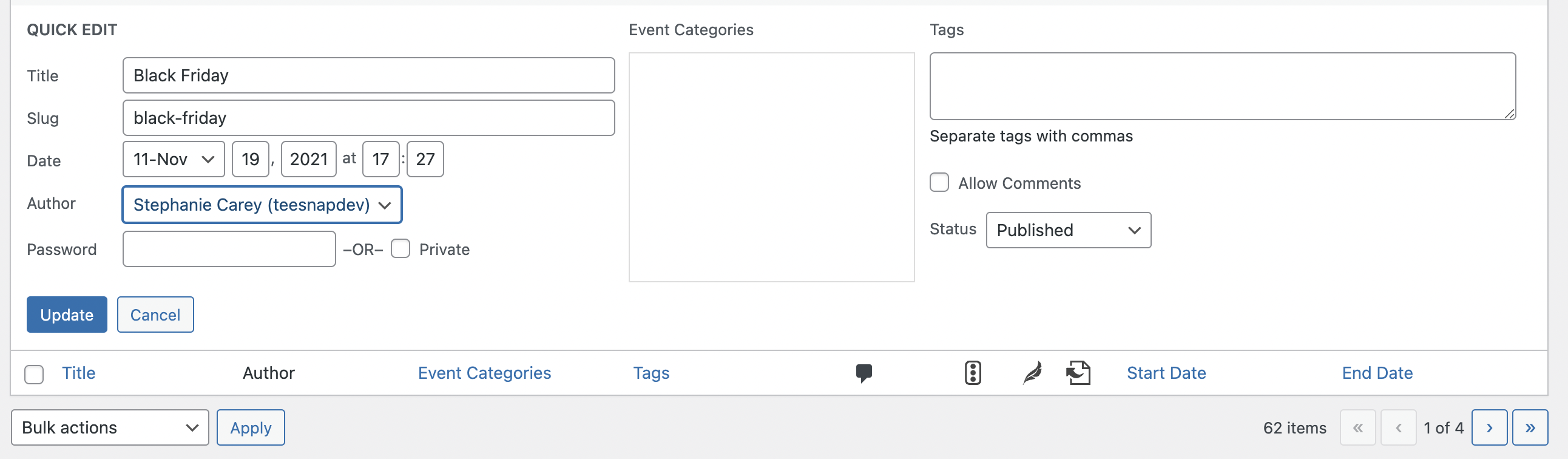
Note: If you are looking for more robust features, such as recurring events, there is a paid add-on available - the Event Calendar Pro. For detailed information, features, and pricing visit https://theeventscalendar.com/product/wordpress-events-calendar-pro/
If you have any questions, please do not hesitate to reach out to Teesnap Support by emailing us at support@teesnap.com or calling 844-458-1032
.png?width=240&height=55&name=Untitled%20design%20(86).png)