Re-Using a Sent Campaign
When you take the time to write a good email, you can easily re-use it for the future. Here's a quick step-by-step on how to copy a previous campaign.
- Click on Campaigns
- In the Search Bar, type in the name of a previous campaign or keywords from it
- Select Sent Campaigns from the drop-down
- Scroll over the right of the date of the campaign you wish to copy
- A Copy button will appear
- Select Copy
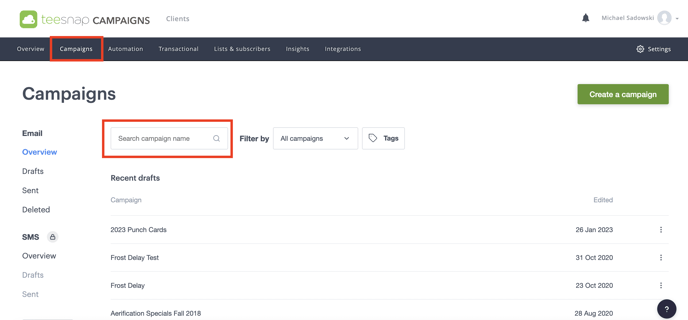
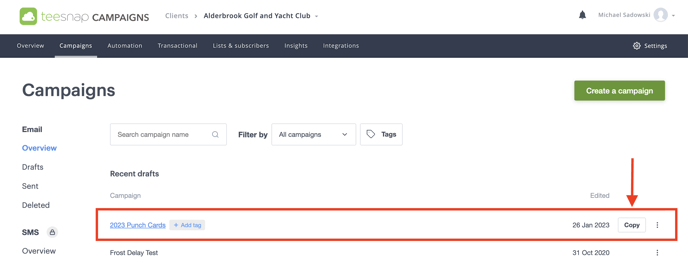
- On the Left, select Drafts
- Find your copied campaign to begin editing
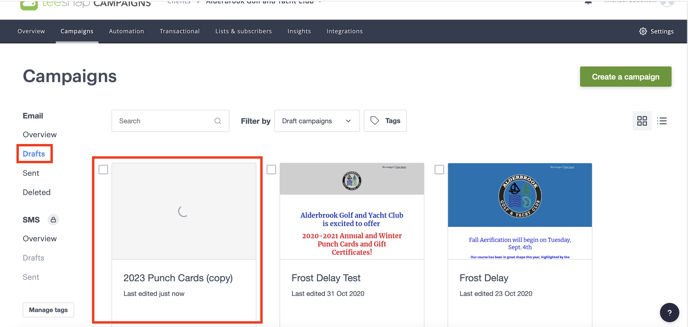
If you have any questions, please do not hesitate to reach out to Teesnap Support by emailing us at support@teesnap.com or calling 844-458-1032.
.png?width=240&height=55&name=Untitled%20design%20(86).png)