Teesnap 5.36.1 Release Changes - Partial Payments Flow
This video & article will show the changes to partial payments in the checkout screen of the Teesnap App
In the 5.36.1 Release, there are two changes made to the partial payments flow in the checkout screen.
1. When a partial payment has been submitted, you will not be able to leave the checkout screen until the entire amount has been paid or the partial payment has been reversed. This is to help ensure that employees are not leaving the cart with a partially paid transaction.
2. For partial payments, you will have to submit a payment prior to selecting another tender.
The new flow is shown below:
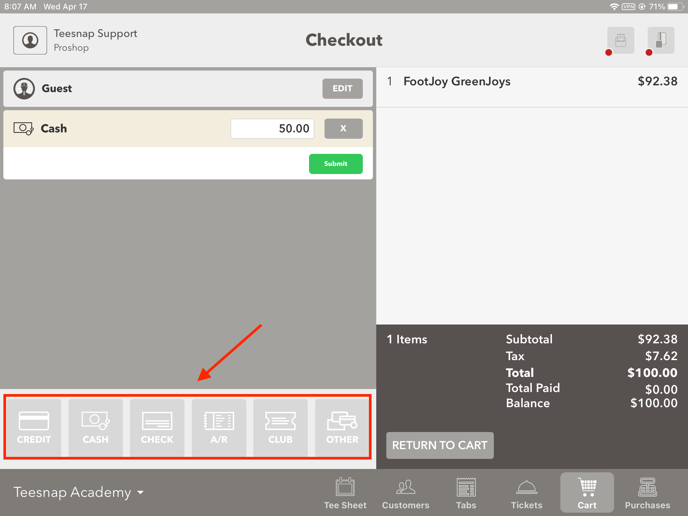 As shown in the example above, the other payment tenders have been disabled.
As shown in the example above, the other payment tenders have been disabled.
Once you submit the payment, the other tenders will become available and a pop-up will appear reminding you to complete the bill.
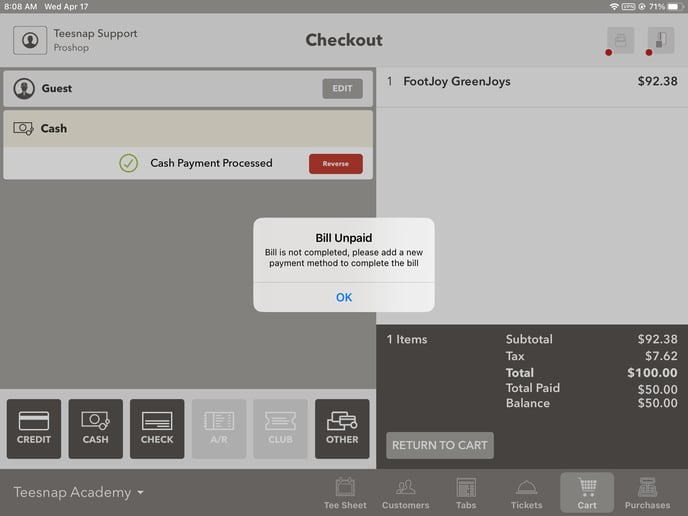
If you attempt to leave the checkout screen before finalizing the total bill, a pop-up will appear reminding you to complete the bill. (Shown Below)
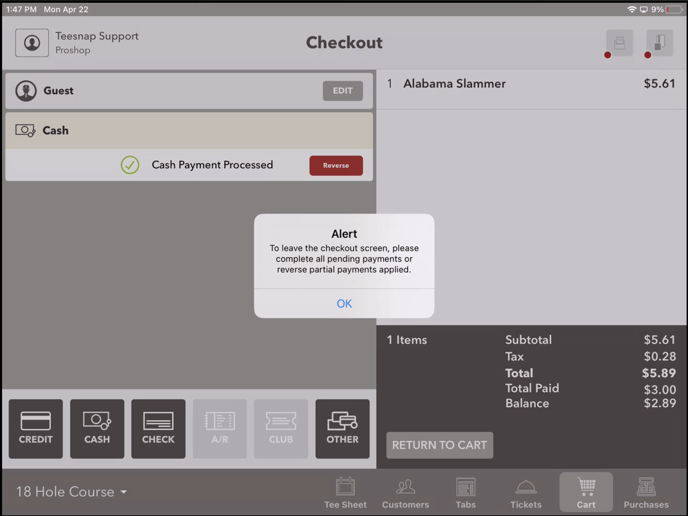
If you need to leave the checkout screen, you must reverse the completed partial transaction. To do so, select Reverse and Continue. (Shown below)
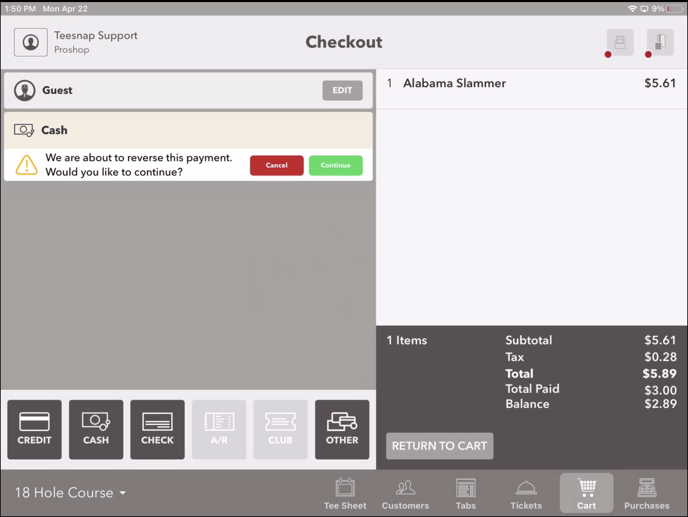
Once the payment has been reversed, you'll be able to exit the checkout screen.
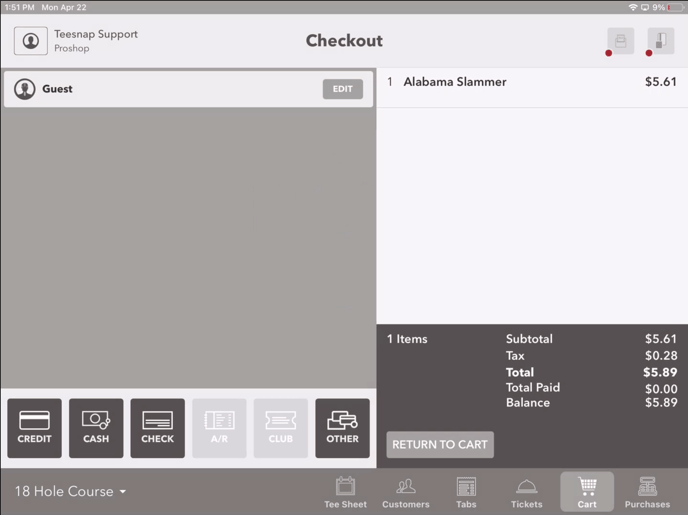
.png?width=240&height=55&name=Untitled%20design%20(86).png)