Unpair your iPad and receipt printer(if switching iPad/printer)
How to unpair your iPad from a receipt printer.
Steps:
1. Turn off the printer.
2. In your iPad's settings, tap Bluetooth to see your connected Bluetooth devices.
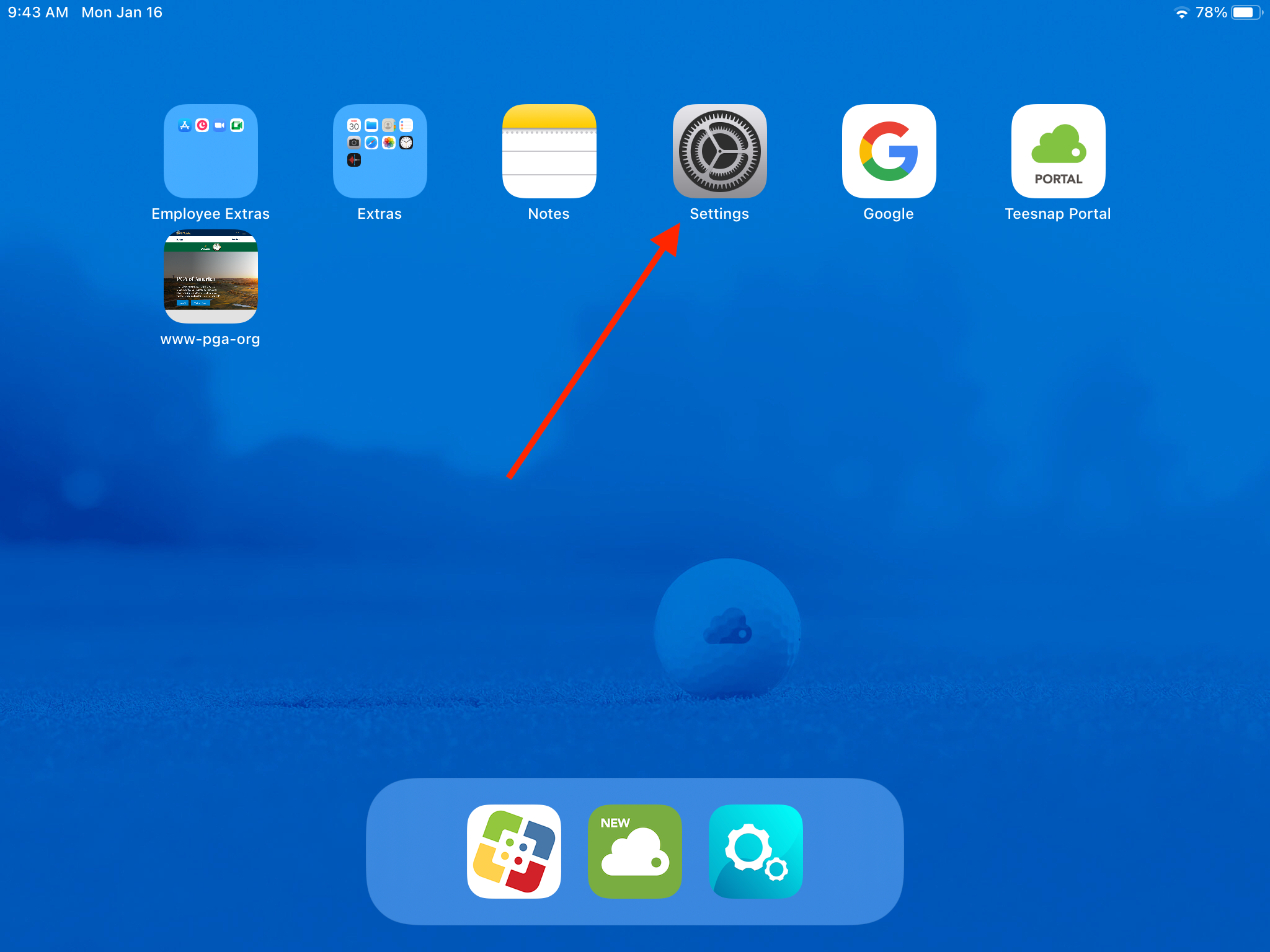
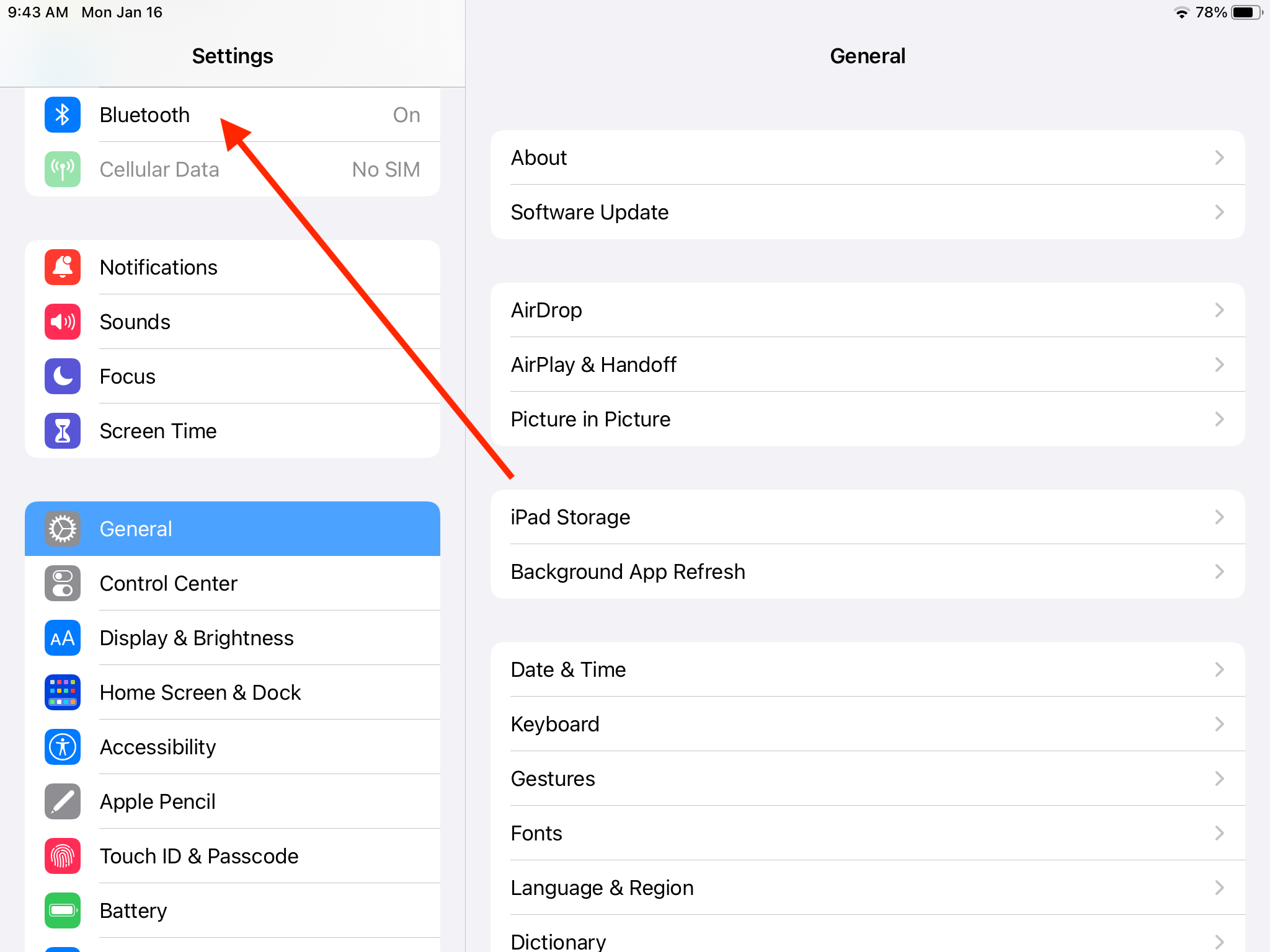
3. Tap the i symbol to the right of the printer name, and then tap Forget this device to remove the printer from your Bluetooth devices list.
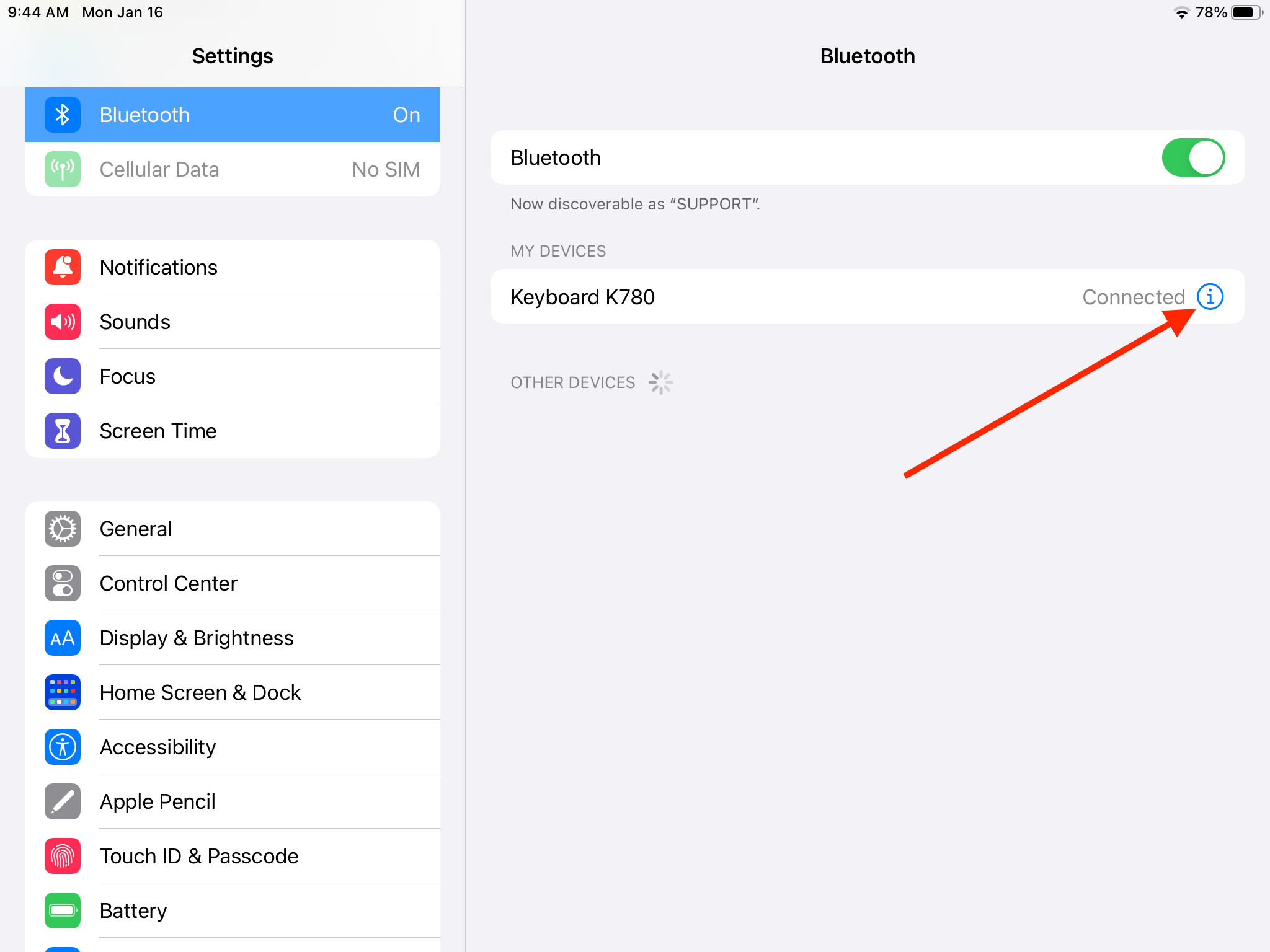
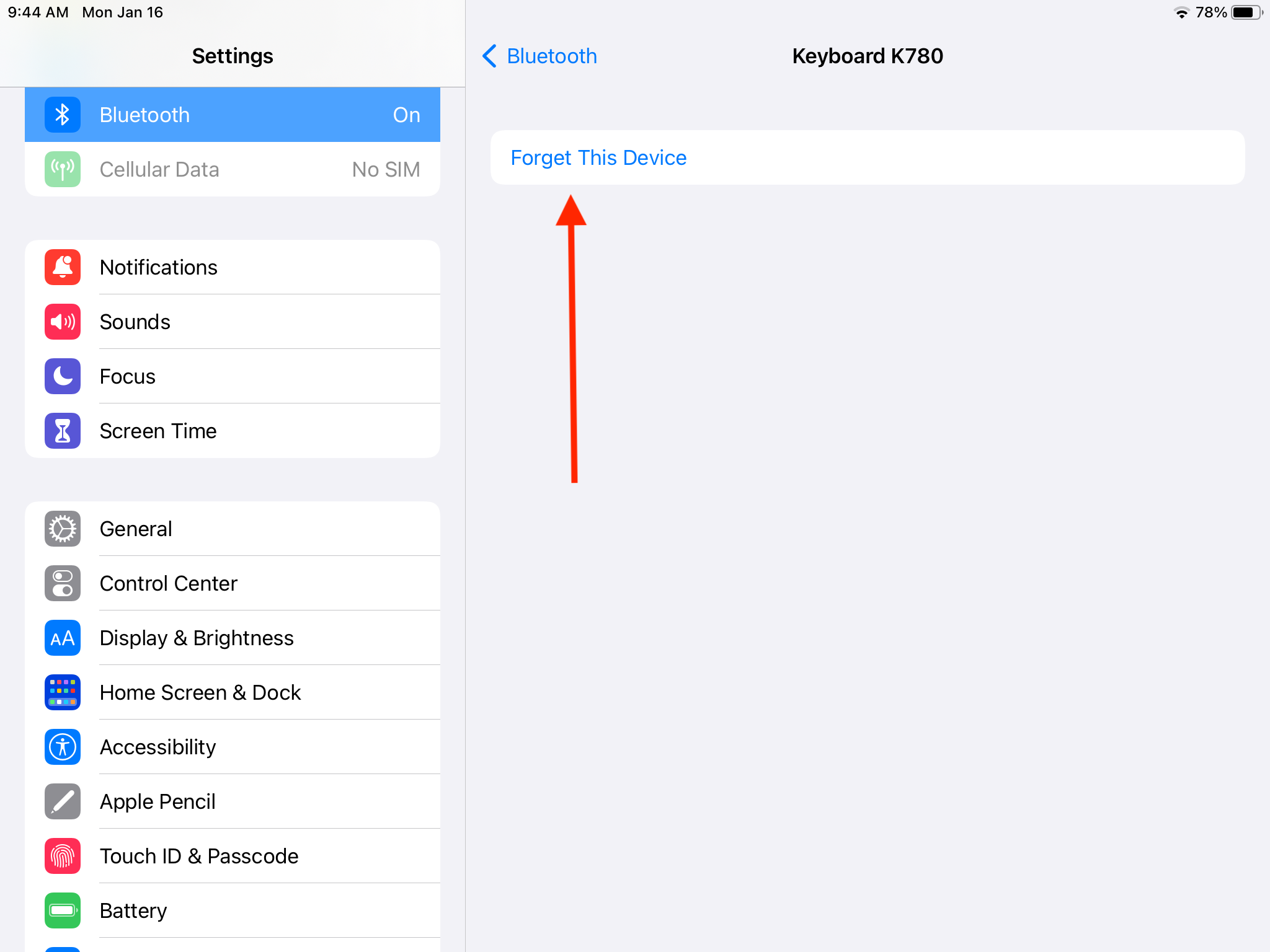
If you have any questions, please do not hesitate to reach out to Teesnap Support by emailing us at support@teesnap.com or calling 844-458-1032
.png?width=240&height=55&name=Untitled%20design%20(86).png)