Where Can I Find Customer Data in Reports?
This article will provide a step-by-step guide to finding customer data in reports.
1. To access the reports on customer data, open the"Reports" tab.
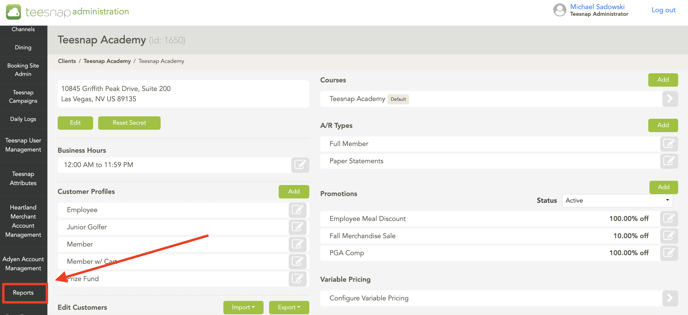
2. Once under reports, locate and open "Customers."

3. Once under the customer's tab you can run a variety of reports. For example, the displayed report shows data on programs and profiles.

If you have any questions, please do not hesitate to reach out to Teesnap Support by emailing us at support@teesnap.com or calling 844-458-1032
.png?width=240&height=55&name=Untitled%20design%20(86).png)