Which information should I fill out when gathering customer information?
This article discusses both required steps and recommended best practices when filling out information for a new customer record.
This article assumes the user understands the basics of adding a new customer. For more on adding customers please Click Here.
When adding a new customer record to Teesnap, the REQUIRED fields are First Name, Last Name, and Email Address.
Teesnap recommends that an effort always be made to obtain a valid email address for the customer. The primary reason is so the course can build a database to be used by the powerful marketing tools that come with the system, thus driving more rounds and revenue.
It is also recommended that the correct Profile be assigned when adding a new customer. This is because Teesnap is designed to automatically assign each player their correct golf rate when they book a tee time. This speeds up and simplifies the check-in process when the player arrives at the golf shop to pay. For example, if the golf course offers discounted rates to seniors, then any customer with a profile of Senior will automatically receive the correct, discounted rate. If no profile is assigned then the system defaults the player to the rack rate.
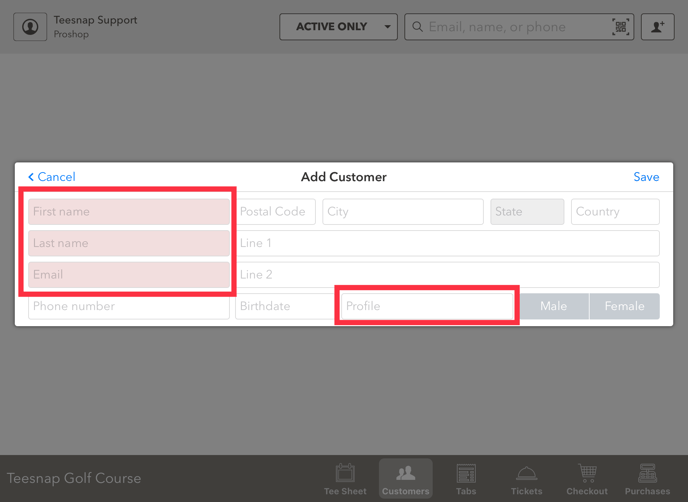
The other fields in the Add Customer window such as phone, address, birth date, and gender are all optional. However, Teesnap recommends that course operators gather as much information about their customers as is practical. Gathering information such as address and gender allows a course to use Teesnap's reporting tools to collect data on who their customers are and where they are coming from.
SPECIAL NOTE REGARDING EMAIL ADDRESS: There is always a possibility that a customer may not have an email address or may be unwilling to provide one. However, since the email address is a required field and something MUST be entered, there is a recommended procedure for this scenario.
Any customer for which a valid email address cannot be obtained should be given an address with an @example.com domain. A good convention to use is firstname.lastname@example.com. The reason Teesnap recommends that an @example.com email address be entered is that the email marketing tool is designed to ignore these email addresses. It also assists the course with avoiding scenarios where "fake" email addresses using other domains (i.e. yahoo.com, gmail.com, etc.) actually turn out to be valid addresses for other people.
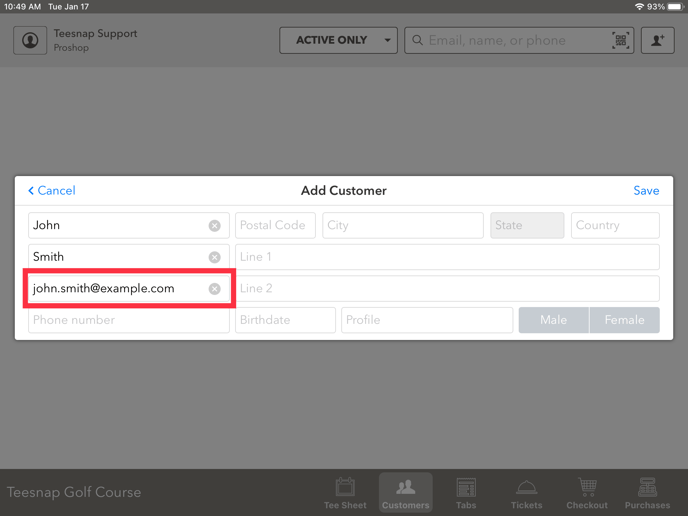
If you have any questions, please do not hesitate to reach out to Teesnap Support by emailing us at support@teesnap.com or calling 844-458-1032.
.png?width=240&height=55&name=Untitled%20design%20(86).png)