Common Use Cases for Bundles
This article describes three of the most common ways course operators can use the Bundles feature in Teesnap to combine multiple products into one saleable item.
This article assumes the user understands how to add new Bundles and is NOT a tutorial on how to do so. For information on how to create new Bundles, check out this article.
The use cases covered by this article are:
Use Case #1: Combining four sleeves of golf balls to sell a dozen balls at a discounted price.
Use Case #2: Combining six cans of beer to sell a six-pack at a discounted price.
Use Case #3. Combining different food and beverage products into a special to be sold at a discounted price.
Use Case #1: A course operator may choose to sell a dozen balls at a slight discount from the per-sleeve price. In this case, the operator can combine four sleeves of balls, regularly priced at $12 per sleeve, into a Bundle and set the desired price of $11 per sleeve.
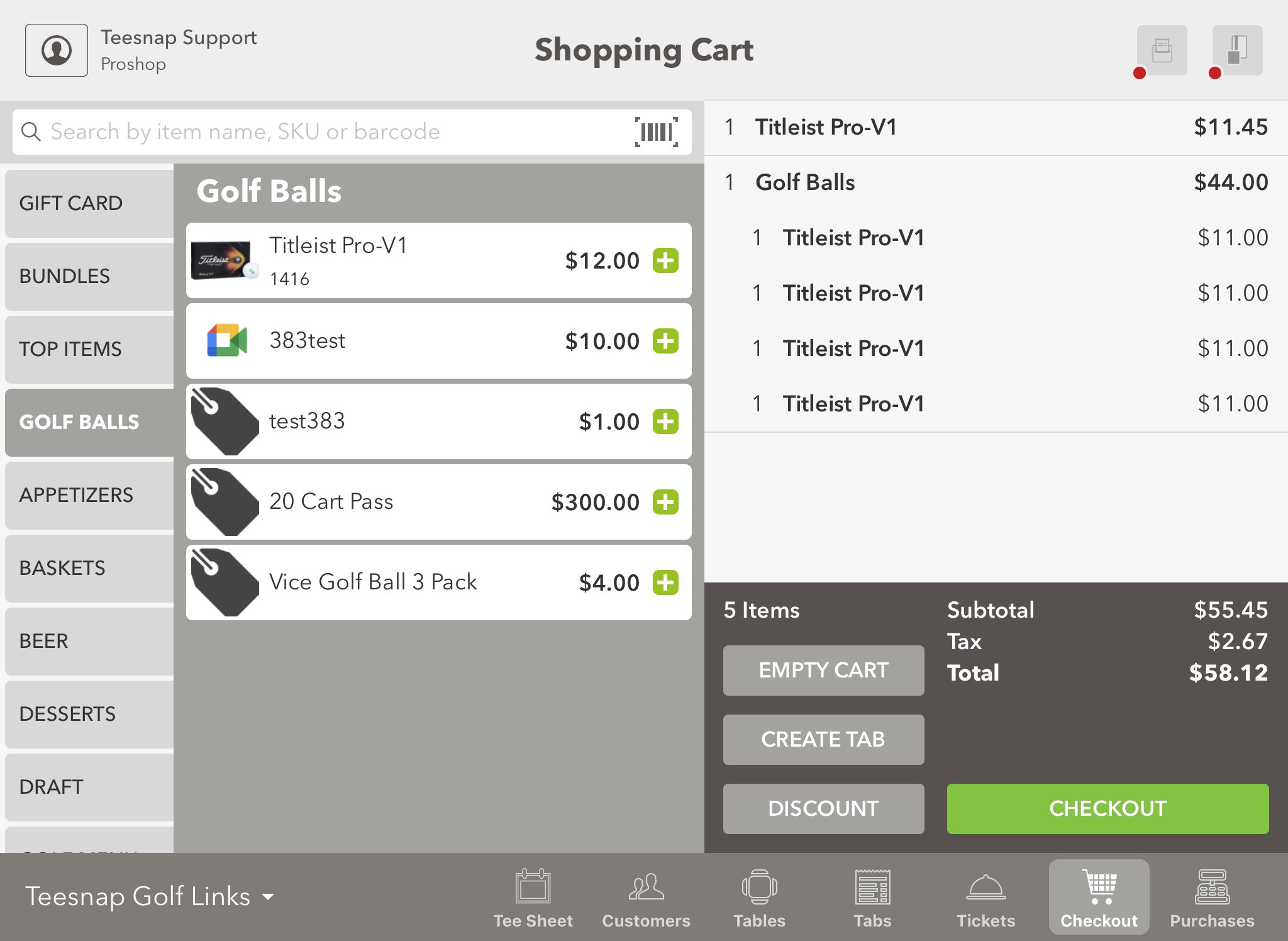
Use Case #2: A course operator may choose to sell a six-pack of beer at a price that is discounted from the price of an individual bottle or can. In this case, the operator can combine six bottles of beer, regularly priced at $3.50 per bottle, into a Bundle and set the desired price of $3.00 per bottle.
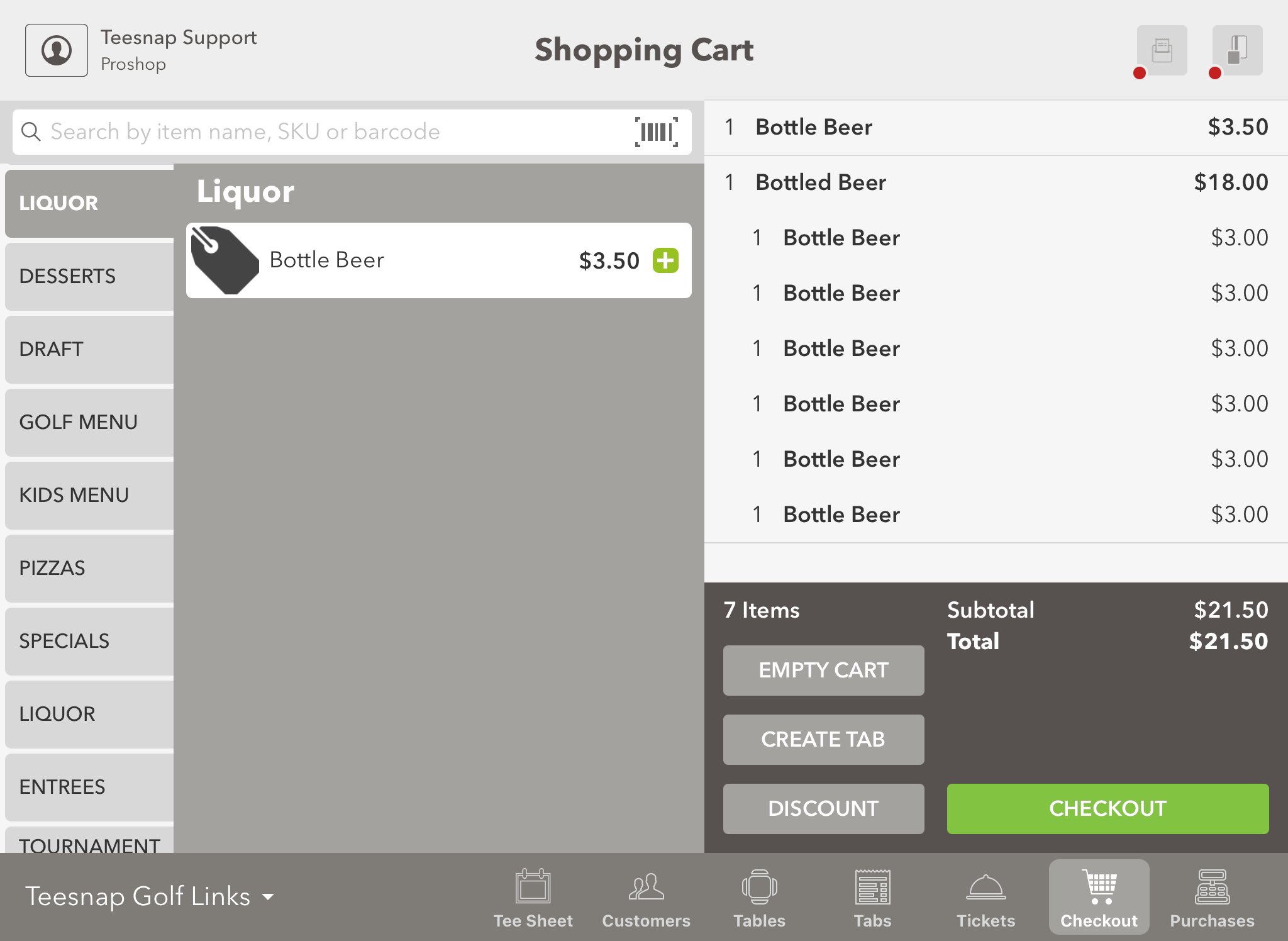
Use Case #3: A course operator may choose to combine a group of individual food and beverage products into a special. In this case, the operator combined the products into a Box Lunch Special.Note that in this case, the operator priced all the individual products at $0, then added a product for the box lunch special that had the final total price.This is useful if you do not want to figure out exactly how much to discount each product to arrive at the final price.
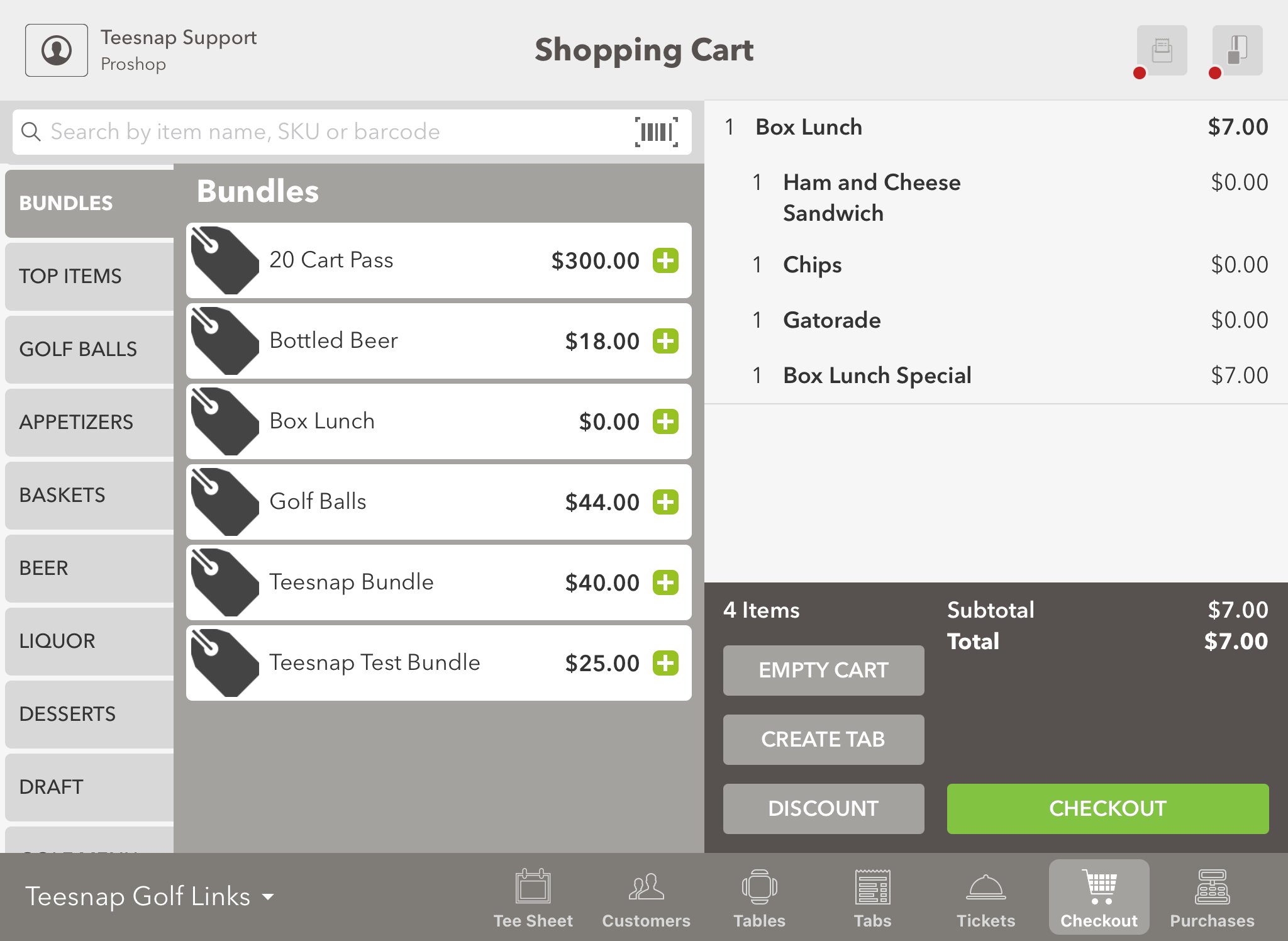
If you have any questions, please do not hesitate to reach out to Teesnap Support by emailing us at support@teesnap.com or calling 844-458-1032
.png?width=240&height=55&name=Untitled%20design%20(86).png)