How to Delete a Tab
This article describes the process for deleting a tab in Teesnap.
The article assumes the user understands how to create tabs. Please view the articles below if you require assistance with creating or editing/managing tabs.
Creating a Tab
1. To delete a tab, log into the iPad and go to the Tabs section.
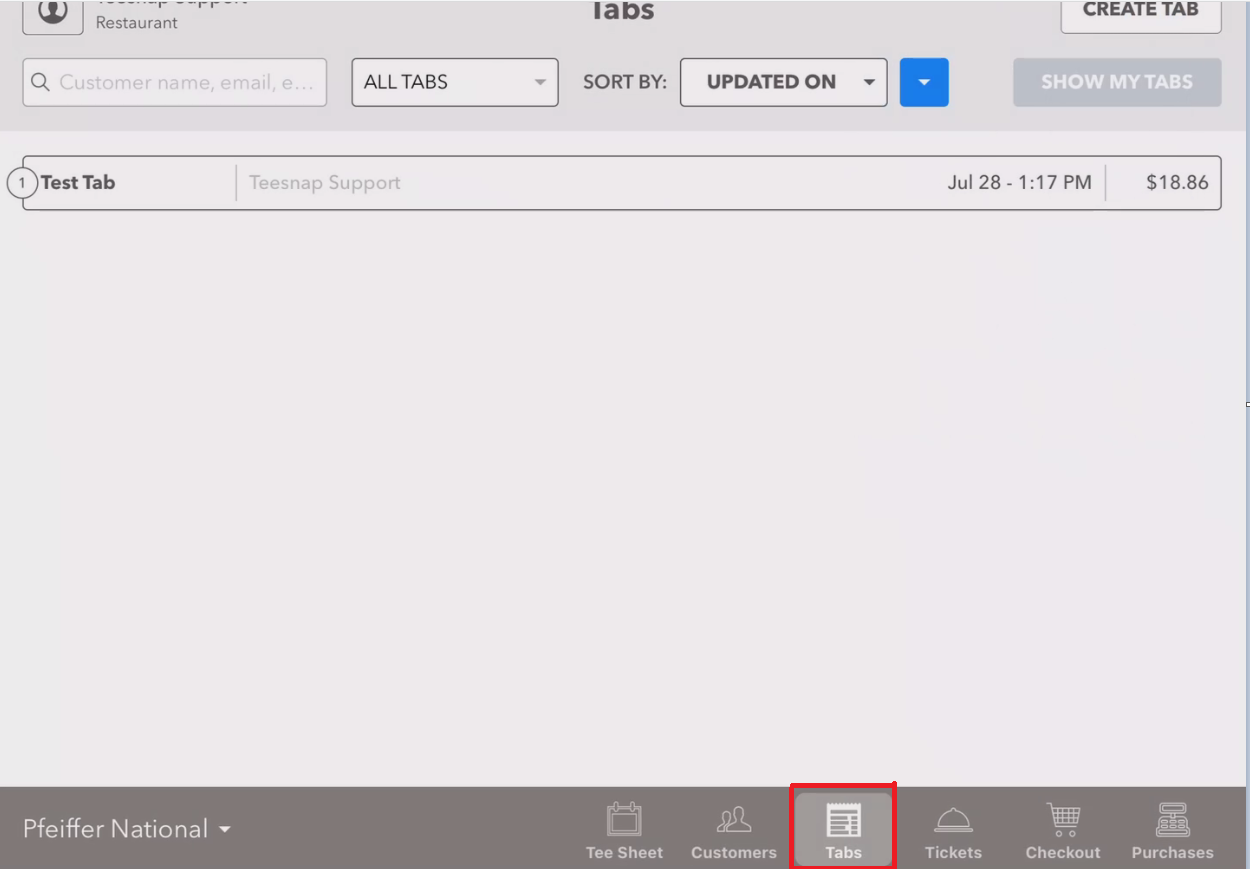
2. Select the tab you wish to delete and hit the DELETE button.
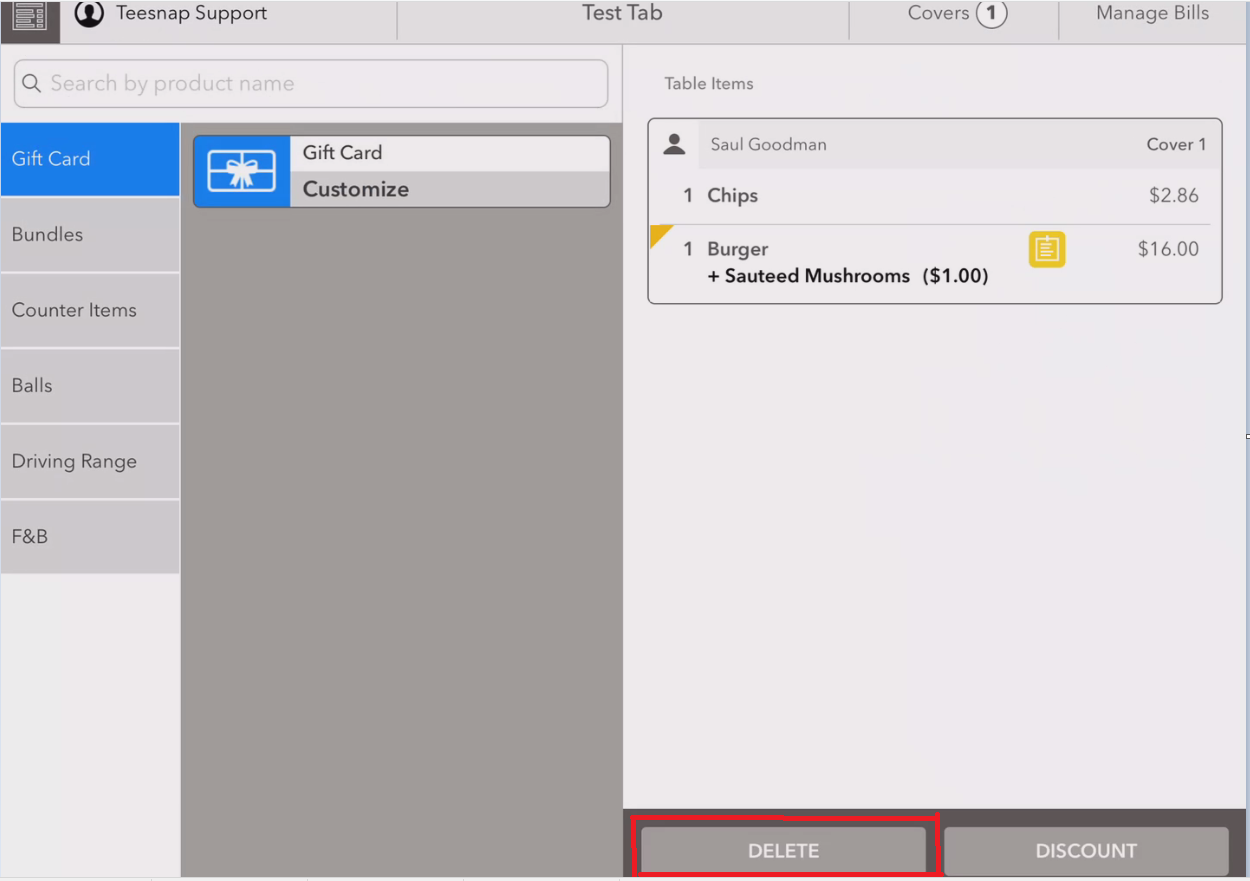
3. Enter the user ID of a user with sufficient permissions to delete tabs and hit GO.
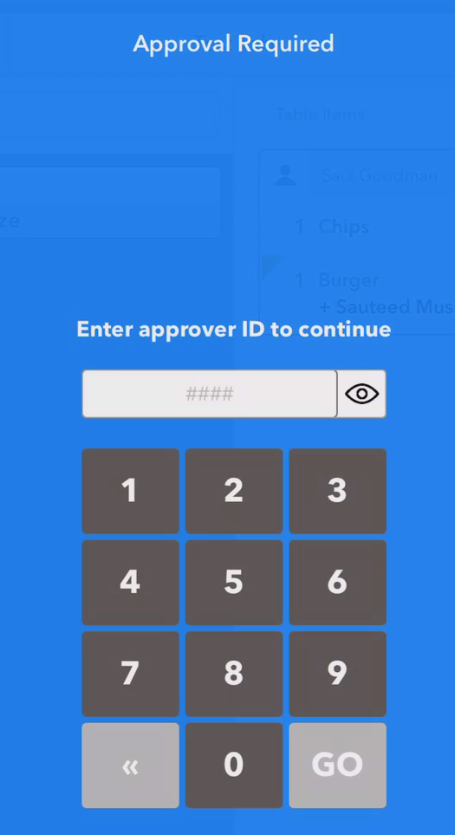
4. Enter a reason (required) into the Reason to delete tab box, then hit DELETE.
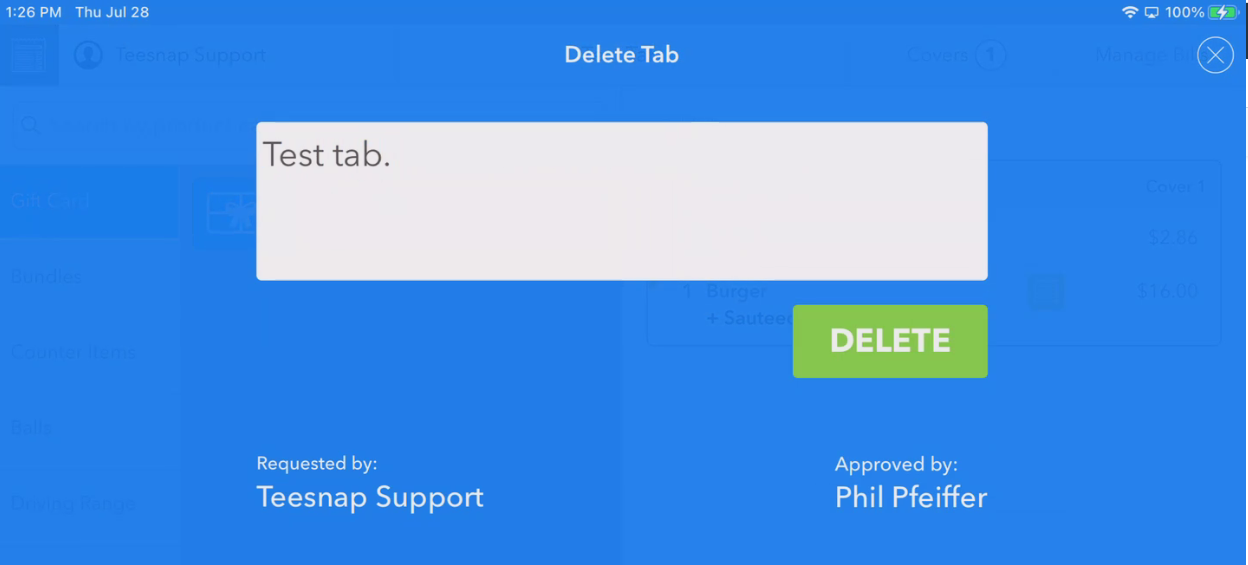
If you have any questions, please do not hesitate to reach out to Teesnap Support by emailing us at support@teesnap.com or calling 844-458-1032.
.png?width=240&height=55&name=Untitled%20design%20(86).png)