How to Setup a Customer Account Online (Public Course)
This article will walk you step by step through the process of creating a customer account online. For article purposes, we're starting on a public golf course online booking engine URL.
1. From the courses booking engine URL, click Login in the top right corner of the screen to begin your account creation.
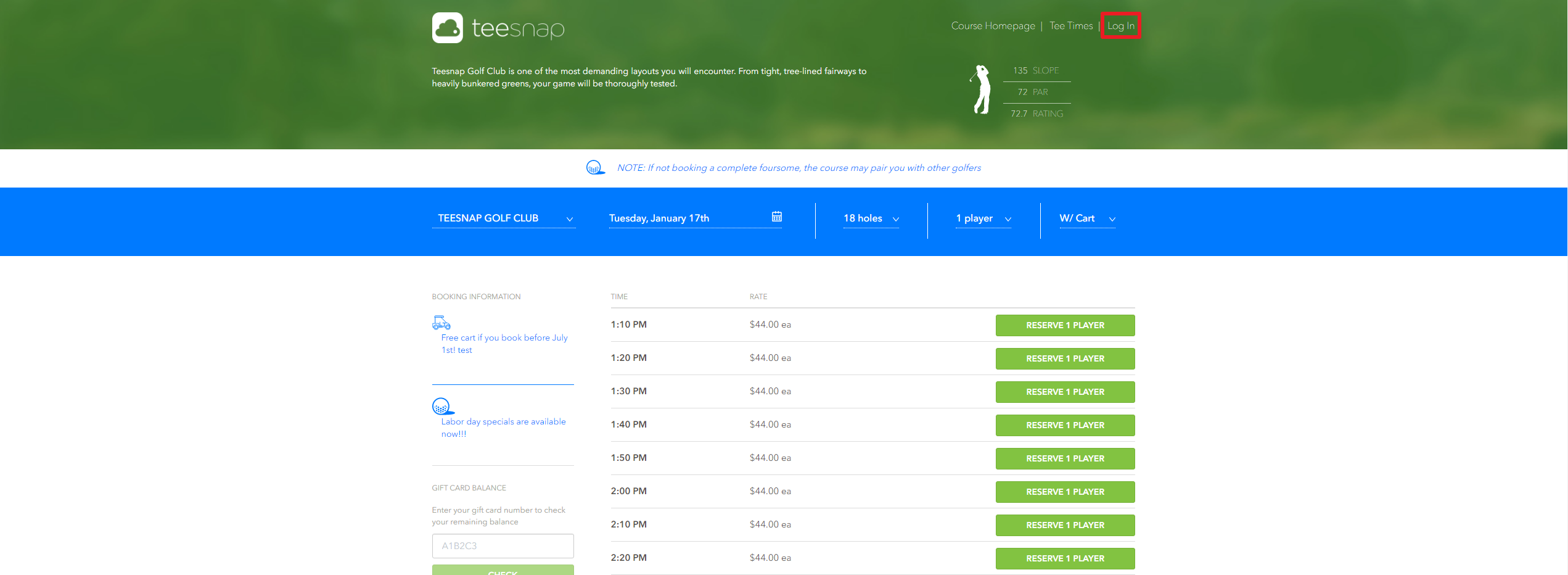
2. Click CREATE ACCOUNT.
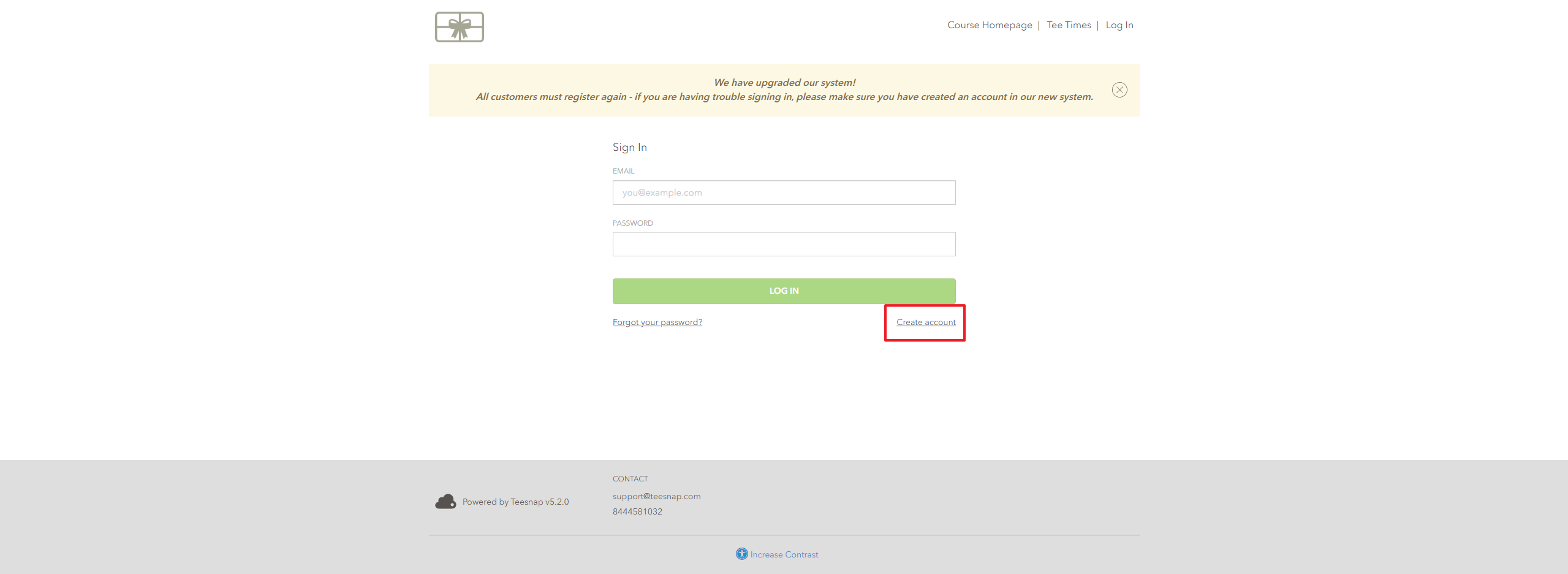
3. Here you will enter all of your information then click SIGN UP at the bottom of the form.
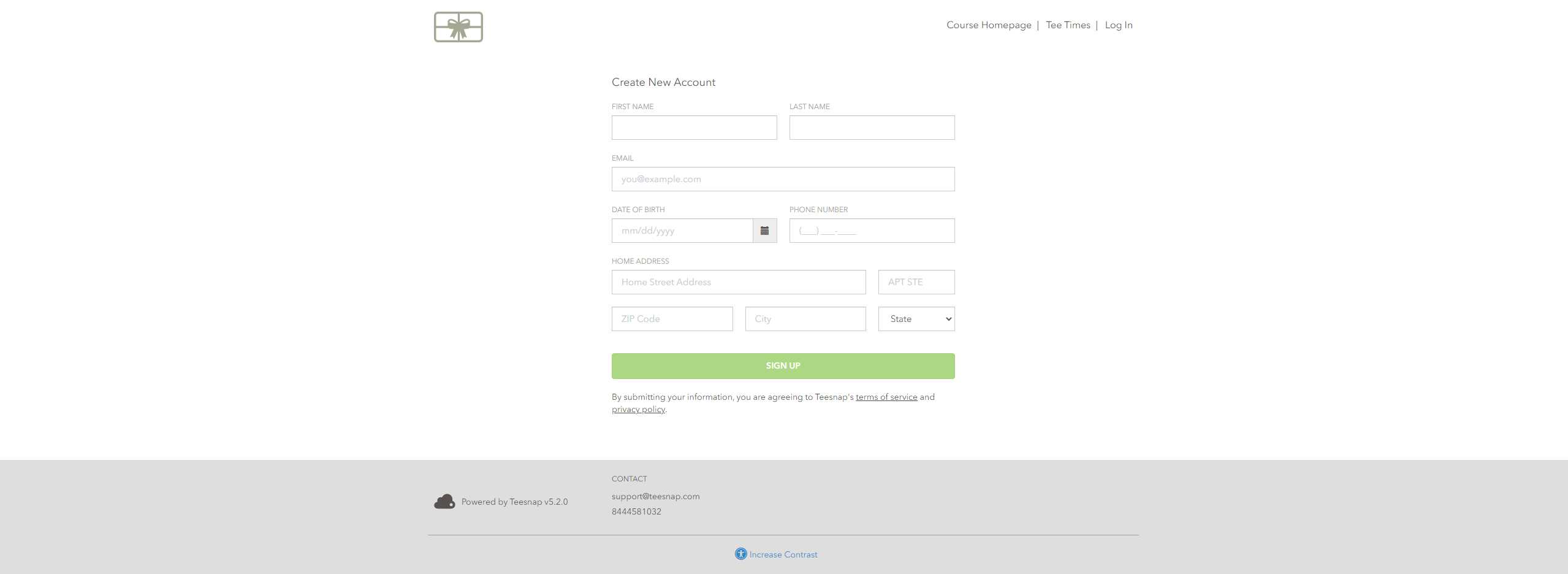
4. After filling out all the fields and clicking sign up you will be prompted with the message below. The next step is to open the email that you used to set up your account.
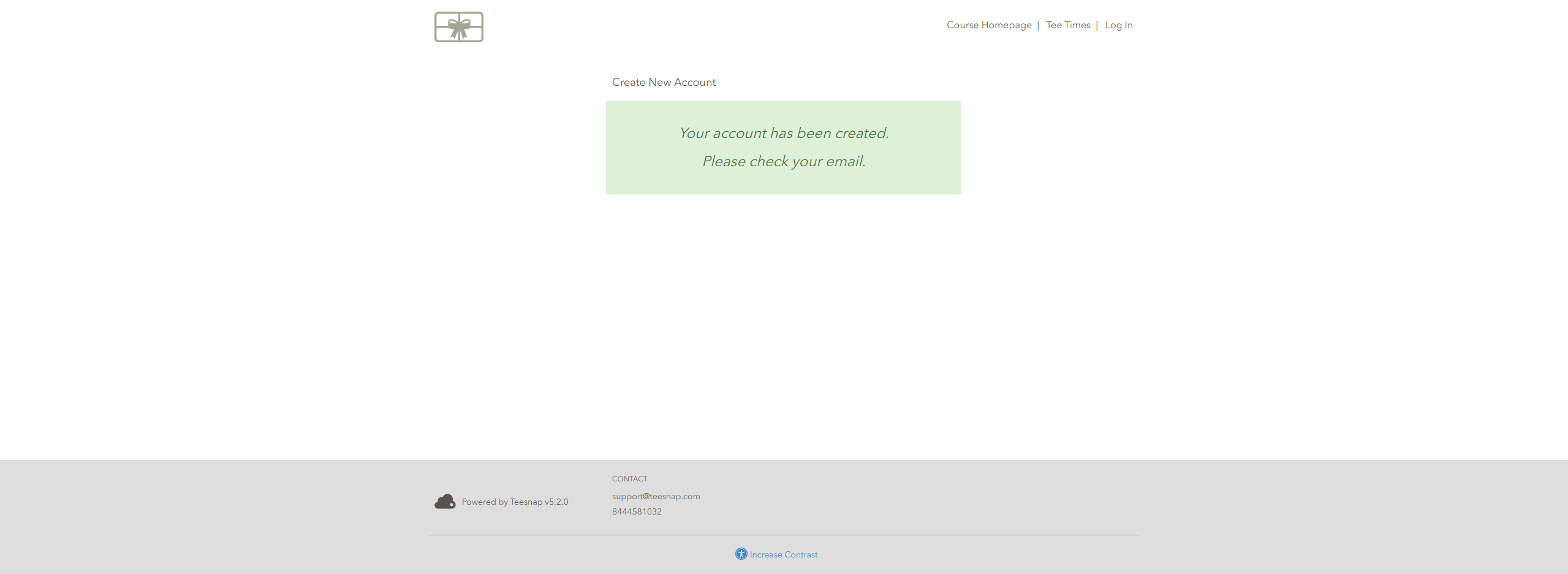
5. In your inbox you will open the email to verify your account. Click on the green VERIFY ACCOUNT button.
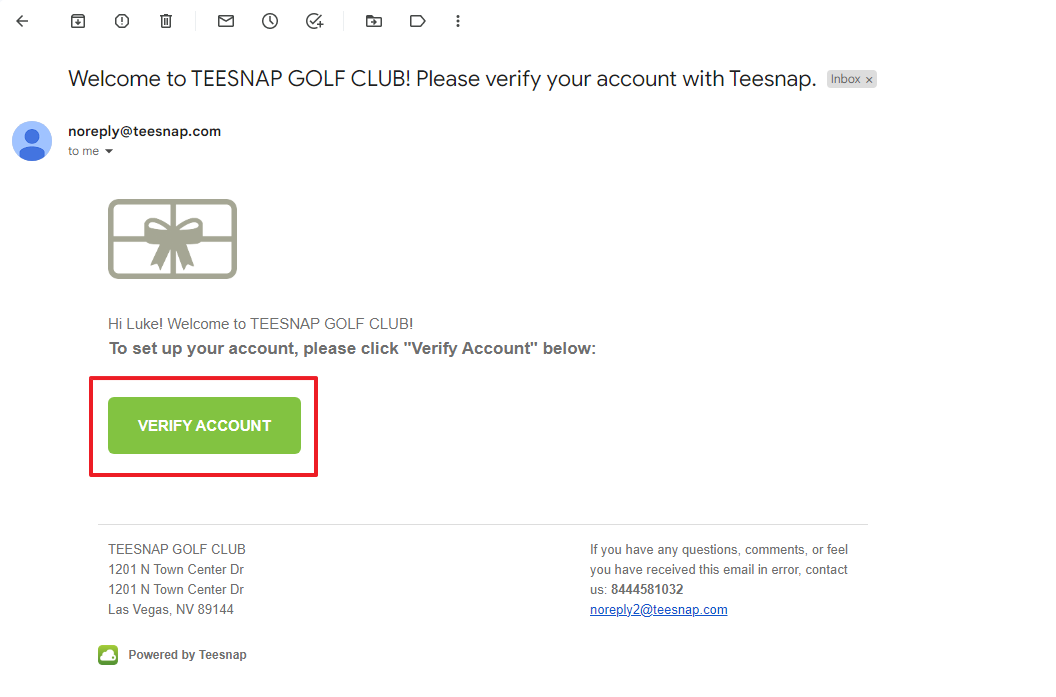
6. The verify account button will lead you to a new window where you can see the "email verified" message, this is also where you will create a password using the parameters below. After you've entered your password click SET PASSWORD.
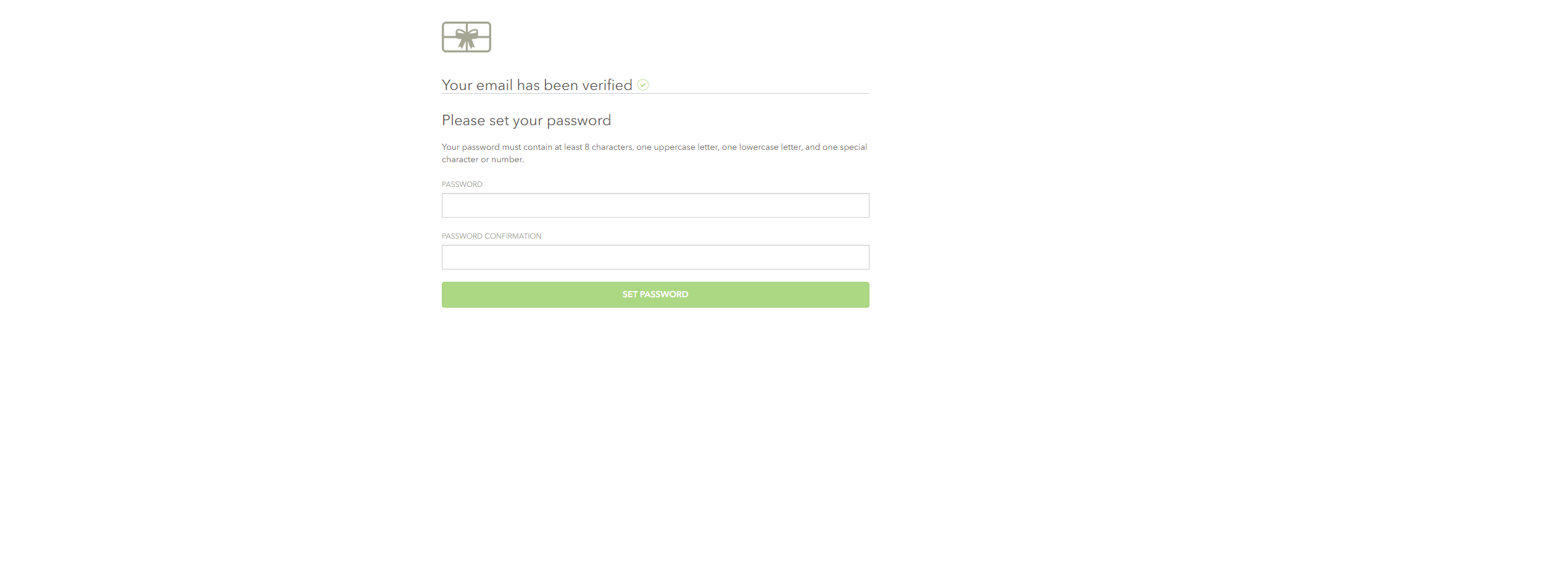
7. After setting your password it will automatically log you into your account dashboard. Here you can edit your info, and view your transaction history, upcoming reservations, and past reservations as well.
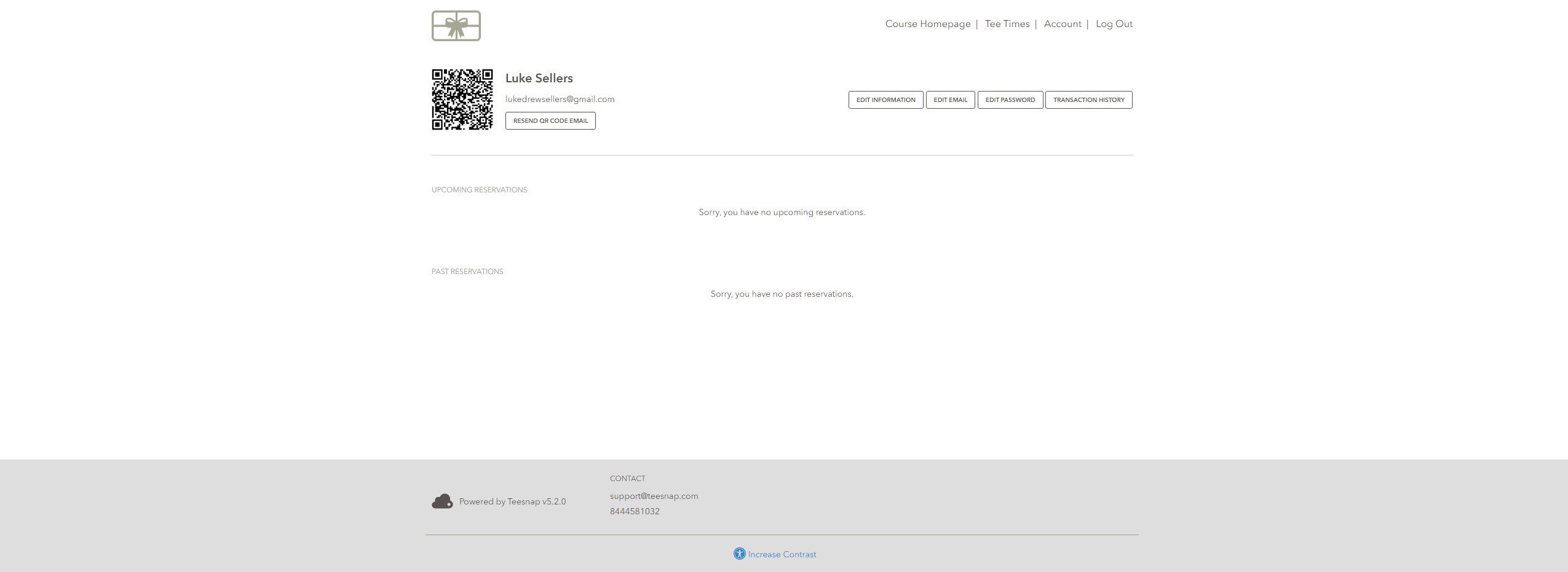
8. This is an example of an upcoming reservation we clicked "view" to open the booking. The view button will allow you to see extended details of the reservation: the price, the golfers associated with the reservation, and the ability to cancel the reservation if need be.
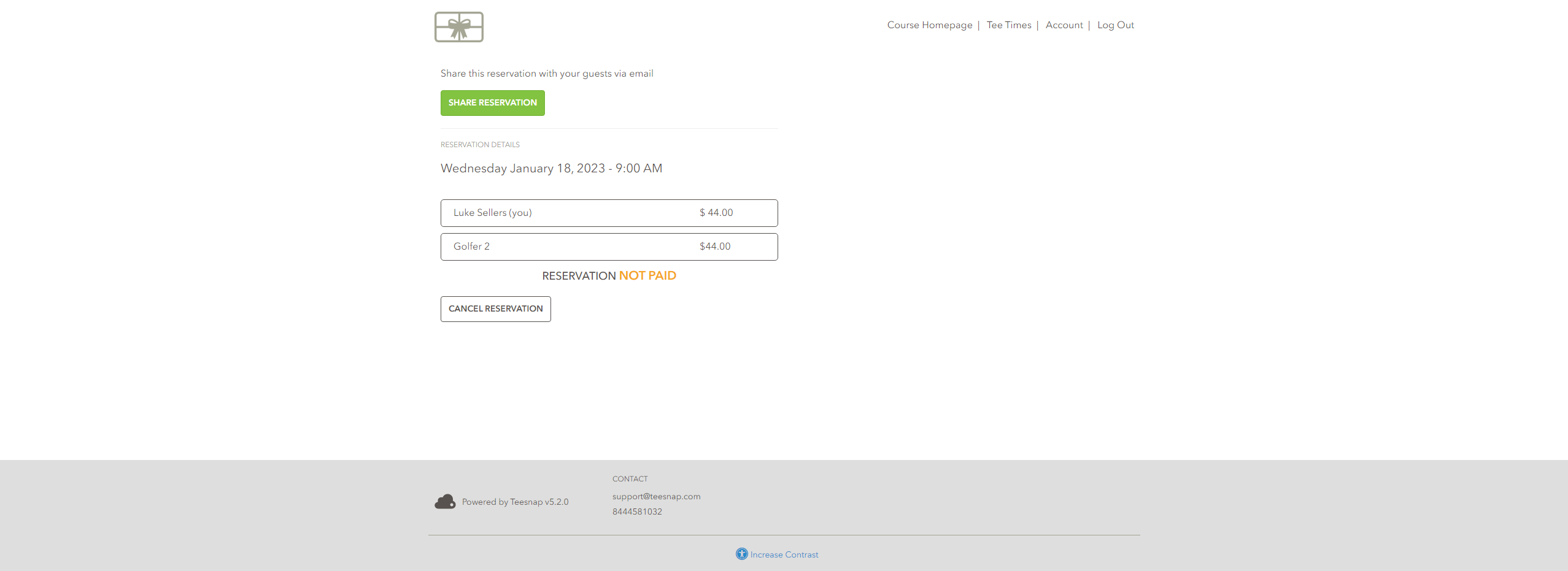
Review this article to use your online customer portal to book a tee time online!
If you have any questions, please do not hesitate to reach out to Teesnap Support by emailing us at support@teesnap.com or calling 844-458-1032
.png?width=240&height=55&name=Untitled%20design%20(86).png)